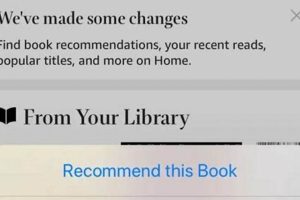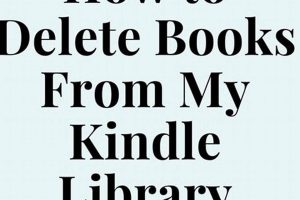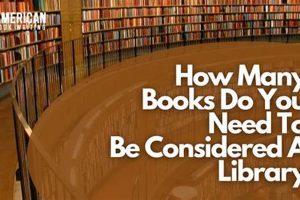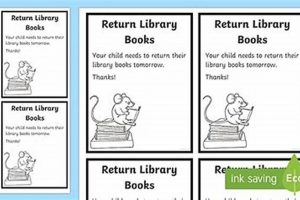The process of deleting digital reading material from a Kindle account encompasses two distinct actions: removing the item from a specific device and completely eliminating it from the cloud-based library. The former frees up storage space on the Kindle itself, while the latter ensures the title is no longer accessible across all devices linked to the account. For example, one might choose to offload a finished novel from a Kindle device to conserve space while still retaining the ability to re-download it later. Conversely, a user might permanently erase a sample or unwanted book from their account entirely.
The ability to manage a digital collection efficiently offers several advantages. It provides users with greater control over their reading experience, enabling them to organize their library according to their preferences. The permanent deletion option helps declutter the digital space, ensuring that only desired titles remain. Furthermore, it aids in maintaining privacy by removing sensitive or personal content from the cloud. Historically, this level of control over digital content has become increasingly important as digital libraries have expanded, mirroring the physical library management needs of book owners.
This article will detail the methods for performing both of these actions, providing step-by-step instructions for removing titles from a Kindle device and permanently deleting them from the associated account. This guide covers procedures applicable to various Kindle devices, apps, and the Amazon website.
Tips on Digital Book Management
The following are practical recommendations for efficiently managing digital books and understanding the processes involved in their removal.
Tip 1: Differentiate Device Removal from Account Deletion: Recognize the fundamental difference between removing a title from a Kindle device and deleting it from the Amazon account. The former clears space on the device; the latter makes the book permanently inaccessible.
Tip 2: Utilize Cloud Storage Effectively: Before removing a title from a Kindle, ensure it is stored in the Amazon cloud. This allows for re-downloading the title at a later time without repurchasing it.
Tip 3: Archive Instead of Deleting: Consider archiving a title instead of permanently deleting it. Archiving removes the book from the primary library view but retains it within the account, simplifying future access.
Tip 4: Manage Content via the Amazon Website: The Amazon website provides a centralized location to manage all digital content associated with an account. This includes deleting books, managing subscriptions, and updating payment information.
Tip 5: Be Mindful of Subscription-Based Content: When dealing with Kindle Unlimited or Prime Reading titles, understand that removing the book returns it to the service. The book will become inaccessible once the subscription expires unless purchased.
Tip 6: Exercise Caution with Permanent Deletion: Permanent deletion is irreversible. Confirm that the title is unwanted before proceeding with this action. A soft copy should be kept on other external sources.
Tip 7: Regularly Organize the Kindle Library: Set aside time to periodically review and organize the Kindle library. This prevents digital clutter and simplifies the process of locating desired titles.
Implementing these guidelines enhances the user’s ability to manage digital content, ensuring efficient storage, easy access, and long-term control over a digital library. These methods are highly applicable for readers who have a large collection of digital books.
The subsequent sections will address common issues encountered during content management and provide solutions for efficient digital book handling.
1. Device Storage
Device storage on a Kindle directly relates to the process of removing books. The limited capacity of Kindle devices necessitates periodic content management to ensure optimal performance and availability of space for new titles. Removing a book from a Kindle device frees up this space, without necessarily deleting the content from the user’s Amazon account.
- Temporary Removal for Space Management
This refers to the practice of offloading downloaded titles from the Kindle device to make room for new or frequently accessed content. The book remains accessible in the user’s Amazon cloud library and can be re-downloaded at any time, provided an internet connection is available. For example, a user might remove a completed novel to accommodate a new series without losing the ability to revisit the original book. This approach optimizes device performance, particularly on older models with limited storage capabilities.
- Offline Access Considerations
While a book is removed from the device, it is no longer accessible offline. This trade-off between storage space and immediate availability should be considered. Frequent travelers, for instance, might prioritize keeping a selection of books directly on their device for use during periods without internet connectivity. The decision hinges on balancing storage needs with reading habits and anticipated access to the internet.
- Cache and Residual Files
Even after a book is removed, residual data, such as reading progress and annotations, may remain on the device. Clearing the cache periodically can further optimize storage. These files are generally small, but over time, they can accumulate and impact device performance. Understanding this aspect allows users to comprehensively manage storage and maintain the responsiveness of their Kindle.
- Impact on Device Performance
A nearly full device can experience slower response times and reduced battery life. Regularly removing completed or infrequently accessed books contributes to maintaining optimal device performance. This proactive approach ensures a smoother reading experience and prolongs the usability of the Kindle.
In summary, managing device storage is a critical component of the content management process, allowing users to balance the convenience of accessing their digital library with the practical limitations of device capacity. Understanding these factors empowers users to strategically remove books from their Kindles, ensuring efficient operation and a seamless reading experience.
2. Cloud Management
Cloud management, in the context of a Kindle library, directly influences processes associated with the removal of books. It dictates which titles are available across all devices linked to a user’s Amazon account. Deleting a title through cloud management ensures that it is removed not only from a specific device but also from the user’s digital library, preventing future downloads without repurchase. For example, a user can remove a book from their Amazon account via the “Manage Your Content and Devices” page on the Amazon website. This action propagates across all registered Kindles and apps, effectively removing the book from the entire ecosystem associated with the account.
The significance of cloud management stems from its centralized control over digital content. Without it, managing individual devices would be cumbersome, especially for users with multiple Kindles or those using the Kindle app on various devices. Cloud management provides a streamlined approach to archiving, deleting, or organizing content, ensuring a consistent library experience regardless of the device used. Furthermore, it facilitates the sharing of books within a family library, allowing for controlled distribution and removal of titles among linked accounts. The Amazon cloud serves as the authoritative source, reflecting changes made through device-level actions and vice versa, maintaining library synchronization.
Effective cloud management requires awareness of its functionalities and potential consequences. Erroneously deleting a title from the cloud necessitates repurchase, highlighting the need for caution. While Amazon offers options for filtering and sorting books within the cloud library, users should also consider utilizing external tools or strategies for maintaining a well-organized collection. In conclusion, cloud management constitutes an essential component of the content removal process within the Kindle ecosystem, enabling centralized control, streamlining organization, and influencing the accessibility of digital titles across all associated devices.
3. Permanent Deletion
Permanent deletion constitutes the ultimate action regarding content removal from a Kindle account. This process, central to understanding how to remove a book from the Kindle library irrevocably, involves erasing a title not only from all devices but also from the user’s Amazon account, preventing any future access without a new purchase.
- Irreversibility and Consequences
The key aspect of permanent deletion is its irreversible nature. Once a book is permanently deleted, it cannot be recovered without purchasing it again. This is a critical distinction from simply removing a book from a device, which retains the title in the cloud for future downloading. The consequences of this action necessitate careful consideration, as any annotations, highlights, or notes associated with the book will also be permanently lost. For example, if a user accidentally deletes a textbook with extensive annotations, they will need to repurchase the book and recreate those annotations.
- Process of Permanent Deletion
The procedure for permanent deletion typically involves navigating to the “Manage Your Content and Devices” section on the Amazon website. From there, users can select the book they wish to remove and choose the option to delete it permanently. Amazon often provides a confirmation prompt, reinforcing the gravity of the action. The process is designed to prevent accidental deletions, emphasizing the finality of the decision. This process can be completed via a desktop computer, mobile web browser, or through the Kindle app, depending on the user’s preference and available resources.
- Impact on Shared Libraries
When a book is permanently deleted from an Amazon account, it also affects any shared libraries or family accounts linked to that account. The book becomes inaccessible to all members of the shared library. This consideration is particularly important for families who share digital content, as a single deletion can impact multiple users. Clear communication among family members is advised before undertaking any permanent deletions to avoid unintended consequences.
- Alternatives to Permanent Deletion
Given the irreversible nature of permanent deletion, users should consider alternatives such as archiving or simply removing the book from their devices. Archiving removes the book from the primary library view but retains it within the account, allowing for future access. Removing the book from the device frees up storage space without affecting the user’s ability to re-download the title. These alternatives provide flexibility and prevent accidental loss of content, aligning with a more cautious approach to content management.
In conclusion, understanding permanent deletion is essential for responsible management of a Kindle library. The irreversibility of the process, its impact on shared libraries, and the availability of alternatives all contribute to the importance of making informed decisions regarding content removal. The core question of how to remove a book from a Kindle library, therefore, should be approached with a clear understanding of the implications of permanent deletion.
4. Content Archiving
Content archiving on Kindle serves as a critical component of library management, directly influencing the methods by which individuals choose to manage their digital collection without resorting to permanent deletion. The ability to archive content offers a strategic alternative to permanently erasing titles, providing a balance between decluttering the visible library and retaining access to previously acquired material.
- Preservation of Purchase History
Archiving retains a record of past purchases. Removing a book from the active library through archiving ensures that the title remains associated with the user’s Amazon account, acknowledging the purchase and allowing for future re-downloads without additional cost. For instance, a user who archives a completed textbook retains the right to access that textbook again if needed for future reference, effectively maintaining a digital bookshelf of owned content.
- Library Organization and Decluttering
Archiving offers a method to organize the active Kindle library. It allows users to remove completed or less frequently accessed books from immediate view without permanently deleting them, creating a cleaner and more manageable interface. This process mirrors the physical act of storing books on a shelf rather than discarding them, maintaining accessibility while reducing visual clutter. Users may choose to archive books after reading them, or after a certain period of inactivity, to reduce the number of titles displayed in the main library view.
- Syncing Across Devices
The effects of archiving sync across devices linked to the same Amazon account. When a user archives a book on one device or through the Amazon website, that change is reflected on all other devices associated with the account. This ensures consistency in the library view, regardless of which device is being used. For example, archiving a book on a Kindle e-reader will also remove it from the active library view on the Kindle app on a smartphone or tablet.
- Accessibility and Re-downloading
Archived content remains accessible for re-downloading at any time, provided an internet connection is available. Users can easily access their archived books through the “Archived Items” or “Cloud” section of their Kindle library. This seamless access to archived titles allows users to temporarily remove books from their devices for storage purposes without sacrificing the ability to retrieve them later. If a user decides to reread an archived book, it can be re-downloaded to any Kindle device or app registered to their account.
The strategic use of content archiving provides a flexible and efficient approach to managing a Kindle library, aligning with different preferences for library organization and content accessibility. Therefore, understanding content archiving directly informs the choices made when considering how to remove a book from a Kindle library, presenting a valuable alternative to permanent deletion.
5. Account Syncing
Account syncing is integral to the process of content management within the Kindle ecosystem. It directly influences how changes, including the removal of books, are propagated across all devices and applications linked to a single Amazon account. The consistent synchronization of library data ensures that user actions are reflected uniformly, regardless of the device used to initiate the change.
- Unified Library View
Account syncing maintains a unified view of the Kindle library across all registered devices. When a book is removed from one device (either temporarily or permanently), that change is reflected on all other devices during the next synchronization. For example, deleting a sample book from the Kindle app on a smartphone will result in its removal from the library view on a Kindle e-reader after the device syncs with the Amazon cloud. This ensures a consistent user experience across platforms.
- Propagation of Removal Actions
Whether removing a book from a device for space management or permanently deleting it from the account, account syncing ensures that these actions are consistently applied. A user who archives a book on their Kindle e-reader will find that the book is also archived on their Kindle app for iPad after the devices synchronize. Similarly, permanently deleting a book will remove it from all associated libraries, preventing future downloads unless the title is repurchased.
- Conflict Resolution
Account syncing handles potential conflicts that may arise from changes made on different devices while offline. When multiple devices sync, the system resolves discrepancies to ensure consistency. For example, if a user removes a book from one device while another device downloads the same book, the system will typically prioritize the removal request during synchronization. This conflict resolution mechanism maintains the integrity of the user’s library across all devices.
- Automatic vs. Manual Syncing
While Kindle devices typically sync automatically, users can also initiate manual syncing to ensure that changes are applied immediately. Manual syncing is particularly useful after removing a book, as it accelerates the propagation of the removal action across all devices. Accessing the “Sync My Kindle” option in the settings menu forces the device to connect to the Amazon cloud and update its library, ensuring that the latest changes are reflected without delay.
The consistent and reliable nature of account syncing is fundamental to the process of content management within the Kindle ecosystem. It guarantees that removal actions, whether temporary or permanent, are uniformly applied across all devices linked to a single Amazon account. Understanding the nuances of account syncing enables users to effectively manage their digital libraries and maintain a consistent reading experience across platforms.
Frequently Asked Questions
The following addresses common inquiries regarding the removal of digital books from a Kindle library. These questions and answers aim to provide clarity and guidance on managing digital content within the Amazon Kindle ecosystem.
Question 1: Is removing a book from a Kindle device the same as deleting it from the account?
No, removing a book from a Kindle device only frees up storage space on that specific device. The book remains accessible in the Amazon account and can be re-downloaded. Deleting a book from the account, however, permanently removes it from the library, requiring a new purchase for future access.
Question 2: How does one permanently delete a book from the Kindle library?
Permanent deletion is accomplished through the “Manage Your Content and Devices” page on the Amazon website. Locate the book in question, select the action menu (usually represented by three dots), and choose the option to delete. A confirmation prompt will appear to ensure the action is intentional.
Question 3: What happens to annotations and highlights when a book is removed from a Kindle?
Removing a book from a device typically retains annotations and highlights within the Amazon cloud. Upon re-downloading the book, these additions should reappear. However, permanently deleting a book from the account will erase all associated annotations and highlights.
Question 4: Can a book removed from a Kindle Unlimited subscription be accessed after the subscription expires?
No. Once a Kindle Unlimited subscription expires, books borrowed through the service become inaccessible unless they are purchased. Removing the book simply returns it to Kindle Unlimited; it does not grant permanent access.
Question 5: Is it possible to archive a book instead of permanently deleting it?
Yes, archiving is an alternative to permanent deletion. Archiving removes the book from the primary library view but retains it within the Amazon account. Archived books can be re-downloaded at any time. This can be accomplished via the “Manage Your Content and Devices” page on the Amazon website.
Question 6: How long does it take for a book removed from one Kindle device to disappear from others?
The removal process depends on the device’s synchronization settings. Automatic syncing typically occurs periodically, but users can initiate a manual sync through the device’s settings menu to expedite the process. The amount of time depends on the strength of the network connection.
In summary, managing content in the Kindle library involves understanding the distinction between device removal and account deletion, as well as the implications of archiving versus permanently erasing titles. Careful consideration should be given to each action, ensuring alignment with individual reading habits and storage needs.
The following section will explore troubleshooting steps for common content management issues within the Kindle ecosystem.
Conclusion
The preceding information details the procedures on how to remove book from kindle library, encompassing device-specific removal, account-wide deletion, content archiving, and the function of account synchronization. Understanding these distinctions facilitates effective management of digital content and optimizes the user experience within the Kindle ecosystem.
Proficient library management ensures both efficient storage and mindful control over digital assets. Continued vigilance regarding digital content practices is crucial for maintaining a well-organized and secure digital library, thereby promoting a seamless and enriched reading experience. Careful evaluation of personal digital storage needs is always recommended.