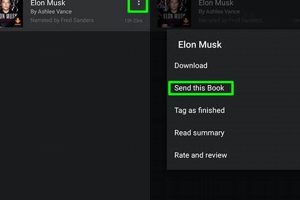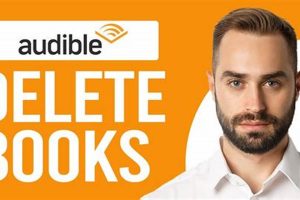The process of deleting an audiobook from the Audible library and associated devices involves specific steps depending on the device being used. While purchases remain associated with the user’s account and accessible from the Audible website, removing the title clears storage space on the device and can simplify the user interface. This process differs from returning a book, which requires contacting Audible customer service.
Managing storage space is a primary advantage. Audiobooks can consume a significant amount of memory, especially on mobile devices with limited capacity. Deleting completed or unwanted titles frees up space for new content or other applications. Furthermore, a curated library improves user experience by reducing clutter and making it easier to find desired titles. The ability to selectively remove audiobooks grants the user greater control over their digital library.
The following sections detail the specific procedures for removing audiobooks from various devices and platforms where Audible is used, ensuring users can effectively manage their audiobook collections.
Tips for Managing Audible Titles
Effectively managing Audible titles ensures a streamlined listening experience and efficient storage utilization. The following tips provide guidance on optimizing an Audible library.
Tip 1: Utilize Cloud Storage: Audible purchases are stored in the cloud and do not require permanent device storage. Only download titles intended for immediate listening.
Tip 2: Archive Completed Books: After finishing an audiobook, remove it from the device. It remains accessible in the cloud library for future listening.
Tip 3: Manage Downloads Through the App: Employ the Audible app’s download management features to selectively remove titles from a device.
Tip 4: Regularly Review Library: Periodically examine the Audible library and remove unwanted titles that are unlikely to be re-listened to.
Tip 5: Consider Device Storage Capacity: Be mindful of the device’s storage capacity when downloading audiobooks. Larger files require more space.
Tip 6: Use Filters for Organization: Employ Audible’s filtering options to quickly identify downloaded titles that can be removed.
Tip 7: Return Titles When Applicable: Audible’s return policy allows for the return of unsatisfactory titles within a specific timeframe, freeing up credits and storage space.
Adhering to these tips ensures a well-organized and efficient Audible library, optimizing both storage capacity and the overall user experience.
The subsequent sections will address more advanced techniques for managing Audible content and troubleshooting common issues.
1. Device Storage
Device storage is a primary consideration in the decision to remove an audiobook. The finite capacity of devices, especially mobile phones and tablets, necessitates careful management of downloaded content. Removing audiobooks is a direct method of reclaiming storage space.
- Storage Capacity Limitations
Mobile devices possess fixed storage capacities. Large audiobook files can quickly consume significant portions of this space. Removing completed or infrequently listened-to books alleviates storage pressure and ensures space for new content and applications. For example, a device with 64GB of storage might only accommodate a limited number of downloaded audiobooks alongside other media and applications.
- Download Management Features
The Audible application provides download management tools that allow users to selectively remove titles from their devices. These features are designed to streamline the deletion process and offer granular control over downloaded content. Users can view a list of downloaded titles and choose which ones to delete directly from the device, aiding in effective storage optimization.
- Offline Playback Considerations
While Audible content resides in the cloud, offline playback requires downloading the files to the device. This downloaded content contributes to the device’s overall storage utilization. Removing audiobooks ensures that storage is not occupied by files that are no longer needed for offline listening. This is particularly relevant for users who travel frequently or operate in areas with limited internet connectivity.
- Impact on Device Performance
Although not a direct performance bottleneck, consistently exceeding device storage capacity can indirectly impact overall performance. A full storage drive can slow down file access and system responsiveness. By removing unnecessary audiobooks, users can contribute to maintaining optimal device performance and avoiding potential slowdowns. A well-managed device storage contributes to overall system efficiency.
In conclusion, the relationship between device storage and audiobook removal is a direct one. Managing storage space is a key motivator for removing audiobooks, and doing so effectively optimizes device performance and ensures sufficient space for other content. This process is facilitated by the Audible application’s download management features.
2. Account Access
Account access is fundamental to the management of digital audiobooks on Audible. The removal of an audiobook, while impacting device storage, does not sever its connection to the user’s Audible account. The title remains associated with the account’s purchase history and library, even after it is deleted from a specific device. Therefore, proper account credentials and access are prerequisites for initiating any removal process.
Consider a scenario where a user wishes to free up space on their mobile phone but also anticipates relistening to the title in the future. Removing the book from the device achieves the immediate goal of space optimization. However, the book remains accessible within the user’s Audible library. Should the user switch devices or wish to relisten, the title can be redownloaded without repurchase. The ability to manage Audible titles hinges on the validity and accessibility of the user’s account. Without proper account access, modifying the Audible library becomes impossible, restricting the user’s ability to curate and manage their content effectively. This access extends beyond mere log-in; it encompasses the account’s standing, subscription status, and any associated limitations.
In summary, understanding the relationship between account access and managing audiobooks is critical. The removal process, while affecting local device storage, does not erase the association with the account. The title remains available for future use, dependent on continuous and unrestricted account access. Challenges arise primarily when account credentials are lost, compromised, or when subscription issues limit access to the purchased content. This dependency underscores the importance of maintaining secure and active account management practices.
3. Cloud Deletion
“Cloud Deletion” in the context of audiobook management refers to the removal of content from the Audible cloud library, a process conceptually distinct from removing a downloaded file from a device. While deleting a title from a device frees up local storage, cloud deletion aims to remove the title entirely from the user’s digital collection, impacting access across all synchronized devices and potentially impacting future access.
- Permanent Removal Implications
Deleting a title from the Audible cloud library typically results in its permanent removal. Unlike removing a download from a device, cloud deletion means the audiobook is no longer available for streaming or downloading without repurchase. The action often requires confirmation to prevent accidental loss of content.
- Distinction from Device-Specific Removal
It is crucial to differentiate cloud deletion from merely removing a title from a specific device. Device removal clears space locally but does not affect the audiobook’s presence in the cloud library. Cloud deletion, on the other hand, impacts the entire Audible account, potentially denying access across multiple devices.
- Audible Return Policies and Cloud Deletion
Audibles return policies sometimes allow users to return a title within a specific timeframe. A successful return results in the title being removed from the cloud library and a credit being refunded. This return mechanism effectively achieves cloud deletion under specific conditions defined by Audible.
- Accessibility on different platforms
Audible audiobooks are often accessible on several devices and platforms such as the official website, Android and iOS apps. The action of how to remove a book from audible will reflect on all the device platforms that you have installed audible.
Cloud deletion, therefore, represents a significant action with lasting consequences, impacting not only device storage but also the overall accessibility of the audiobook within the user’s Audible account. This is distinct from device-specific removal, which only addresses local storage concerns. The process is often linked to return policies, providing a means of cloud deletion under certain conditions, highlighting the importance of carefully considering the action before proceeding.
4. Offline Content
Offline content, in the context of Audible, denotes audiobooks downloaded and stored directly on a device for playback without an active internet connection. A direct correlation exists between offline content and the imperative to understand the process for removing titles. The accumulation of offline content directly impacts device storage capacity, making the ability to remove titles a critical component of efficient audiobook management. For instance, a user embarking on a long journey may download multiple audiobooks for offline listening. Upon completion, these files occupy substantial storage space, necessitating their removal to accommodate new content or other applications. The availability of offline content provides considerable convenience, but simultaneously necessitates a clear understanding of removal procedures to prevent storage saturation.
The removal of offline content can be accomplished through the Audible application’s download management features. These tools allow users to selectively delete titles from their devices, freeing up storage while preserving the titles within their Audible cloud library. This process mitigates the need to repurchase previously downloaded books. Furthermore, the nature of offline content dictates that its removal is device-specific. Deleting an audiobook from one device does not automatically remove it from other devices linked to the same Audible account. This granular control over offline content provides flexibility but also demands careful management to ensure consistent storage across all devices. Users should periodically review their downloaded content and remove titles that are no longer needed for offline listening, optimizing device performance and storage utilization.
In conclusion, offline content represents a significant consideration in the overall management of an Audible library. While it enables uninterrupted listening without an internet connection, it necessitates a clear understanding of the removal process to prevent storage limitations. The ability to effectively manage offline content through selective deletion ensures a seamless user experience, optimizes device performance, and maintains accessibility to audiobooks within the Audible cloud library. The connection between offline content and the “how to remove a book from audible” is direct and symbiotic.
5. App Functionality
The process of removing a book from Audible is intrinsically tied to the functionality of the Audible application itself. The application serves as the primary interface through which users interact with their Audible library and manage downloaded content. Without proper app functionality, removing an audiobook becomes either significantly more difficult or impossible. The application provides the necessary tools and controls to identify, select, and delete titles from a user’s device. For example, if the application’s download management section malfunctions or fails to load, the user is effectively prevented from removing any audiobooks, regardless of their desire to free up storage space. Similarly, if the application lacks the necessary features to selectively delete titles, users may be forced to uninstall and reinstall the app or resort to other less efficient methods, impacting their overall user experience.
Beyond the basic ability to delete titles, advanced app functionalities contribute to a more streamlined and efficient removal process. Features such as filtering downloaded titles by size, date added, or completion status enable users to quickly identify audiobooks suitable for removal. Furthermore, batch deletion options allow users to remove multiple titles simultaneously, saving time and effort. Real-world examples include scenarios where a user has downloaded numerous free audiobooks during a promotional period. Without efficient app functionality, individually removing each title would be a time-consuming task. The app’s built-in features, therefore, play a crucial role in simplifying and accelerating the removal process. Regular updates to the Audible application are critical in ensuring that these functionalities remain operational and are optimized for user convenience.
In conclusion, app functionality is an indispensable component of the process. The availability of robust and intuitive features directly impacts the ease and efficiency with which users can manage their Audible libraries and reclaim storage space. Challenges arise when app functionalities are compromised due to software bugs, outdated versions, or limitations in device compatibility. These challenges underscore the importance of maintaining an updated and properly functioning Audible application to ensure a seamless user experience and efficient content management. Regular application updates also contribute to the safety and security of user account and downloaded files.
6. Synchronization Status
The term “Synchronization Status” represents a critical factor in successfully removing an audiobook. It reflects the degree to which changes made to an Audible library, such as the deletion of a title, propagate across all devices and platforms associated with the user’s account. A lack of proper synchronization can lead to discrepancies, where a title is removed from one device but persists on others, undermining the user’s intent to manage their content consistently.
- Cross-Device Consistency
Synchronization ensures that actions performed on one device are mirrored on all other connected devices. For example, if an audiobook is removed from the Audible application on a smartphone, a proper synchronization status ensures that the title is also removed from the Audible application on a tablet or a computer. This consistency is paramount for users who access their Audible library from multiple locations and expect a unified experience.
- Cloud Library Updates
The synchronization process involves updating the user’s cloud library to reflect any changes made. When a title is removed, the synchronization mechanism must accurately update the cloud library to indicate that the audiobook is no longer part of the active collection. This prevents the title from automatically redownloading to devices or appearing in search results as an available audiobook.
- Potential Synchronization Errors
Synchronization errors can occur due to various factors, including network connectivity issues, software glitches, or account conflicts. These errors can result in a failure to properly remove a title from all devices, leading to inconsistencies and user frustration. Troubleshooting these errors may involve restarting the Audible application, verifying network connections, or contacting Audible support for assistance.
- Impact on Offline Listening
The synchronization status directly impacts offline listening capabilities. If an audiobook is removed from the cloud library but remains downloaded on a device, synchronization will eventually remove the offline copy. Conversely, if synchronization fails, the audiobook may remain accessible offline even after the user intended to remove it, potentially leading to unauthorized access or storage issues.
In summary, a clear understanding of “Synchronization Status” is crucial for those seeking to manage their Audible libraries. Successful removal of an audiobook requires that changes accurately propagate across all connected devices and the cloud library. Addressing potential synchronization errors is essential to maintaining consistency and ensuring a seamless user experience. The interrelationship between synchronization status and content management is a fundamental aspect of the Audible ecosystem.
Frequently Asked Questions
This section addresses common inquiries regarding the process of removing audiobooks from Audible, providing clarity on various aspects of content management within the platform.
Question 1: Does removing an audiobook from a device delete it from the Audible account?
No, removing an audiobook from a device only deletes the downloaded file, freeing up storage space. The title remains associated with the account and can be re-downloaded at any time.
Question 2: How is deleting an audiobook different from returning it?
Deleting an audiobook removes the downloaded file from a device. Returning an audiobook, when eligible, removes the title from the account entirely and credits the purchase. Returns are subject to Audible’s specific policies.
Question 3: Is it possible to remove an audiobook from the Audible cloud library permanently?
Direct permanent removal from the Audible cloud library is generally not possible for purchased titles. Returning a title, if eligible, effectively removes it from the library. Contacting Audible support may be necessary in specific circumstances.
Question 4: What steps should be taken if an audiobook deleted from one device reappears?
Ensure that the Audible application is properly synchronized across all devices. Force-stopping and restarting the application, or logging out and logging back in, can sometimes resolve synchronization issues.
Question 5: Can audiobooks be removed from the Audible library through the Audible website?
The Audible website primarily facilitates purchasing and managing subscriptions. Deleting downloaded content is typically managed through the Audible application on individual devices.
Question 6: Does deleting the Audible app from a device remove the downloaded audiobooks?
Yes, deleting the Audible app will remove all downloaded audiobooks from the device. However, the titles will remain associated with the account and can be downloaded again upon reinstalling the app.
Key takeaways include understanding the distinction between device removal and account removal, the importance of synchronization, and the role of the Audible application in managing downloaded content.
The next section will explore advanced troubleshooting techniques for common issues encountered during the audiobook removal process.
Conclusion
This article has thoroughly explored the procedures and considerations associated with how to remove a book from audible. The process involves understanding the distinction between device-specific deletion and broader account management. Successfully freeing storage space and curating an Audible library requires attention to device storage capacity, account access, synchronization status, and the functionality of the Audible application itself.
The effective management of a digital audiobook collection is crucial for optimizing device performance and user experience. Audible users are encouraged to utilize the tools and strategies outlined to maintain well-organized libraries and address potential challenges in the content removal process, ensuring efficient and satisfying engagement with the Audible platform.