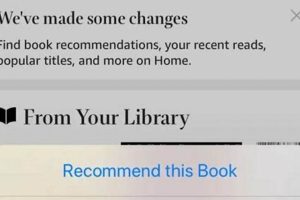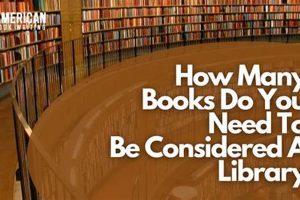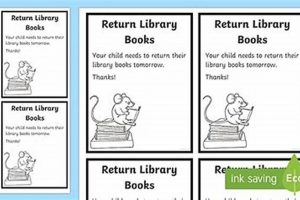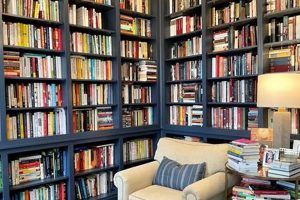The process of removing digital books from a user’s Kindle account and devices involves different actions, depending on the desired outcome. Books can be removed from a specific device, or permanently deleted from the cloud library. This allows for the management of storage space and the curation of accessible content.
Managing a digital book collection efficiently provides numerous advantages. It optimizes device storage, allowing for the addition of new titles. It also declutters the visible library, making it easier to find specific books. Historically, physical books required physical storage space; digital libraries offer the convenience of a vast collection accessible from a single device, with removal options further enhancing user control.
The following sections will outline the steps required to remove books from a Kindle device and to permanently delete books from the Amazon cloud library associated with a Kindle account. These instructions will provide a clear understanding of the options available for managing a digital book collection.
Tips for Managing Your Kindle Library
Efficiently managing the Kindle library is crucial for maintaining an organized and accessible digital book collection. The following tips provide guidance on various removal strategies.
Tip 1: Archive, Don’t Delete: Consider archiving books instead of deleting them entirely from the cloud. Archiving removes the book from the device but retains it in the Amazon account, allowing for future re-downloading without repurchase.
Tip 2: Understand Device vs. Cloud Removal: Distinguish between removing a book from a Kindle device and deleting it from the Amazon cloud. Device removal frees up storage space; cloud deletion removes the book permanently.
Tip 3: Use the Amazon Website for Permanent Deletion: Permanent removal is best accomplished through the “Manage Your Content and Devices” section of the Amazon website. This interface provides a clearer view of the entire library and simplifies the deletion process.
Tip 4: Check Whispersync Settings: Review Whispersync settings to prevent re-downloading books after deletion. Adjusting these settings can ensure that deleted books do not automatically reappear on connected devices.
Tip 5: Back Up Personal Documents Before Deleting: If the library contains personal documents transferred to the Kindle, back them up separately before deleting them. Amazon’s cloud storage may not provide redundancy for non-Amazon content.
Tip 6: Filter and Sort for Efficient Management: Use the filtering and sorting options within “Manage Your Content and Devices” to identify books for removal based on title, author, or date acquired.
By implementing these tips, users can effectively manage their Kindle libraries, optimizing storage space, maintaining an organized collection, and ensuring that desired books remain accessible when needed.
These strategies will improve the user experience and maintain a well-organized digital library. Continue reading for a summary of the different methods of removing books.
1. Device removal
Device removal, in the context of Kindle book management, constitutes a primary method for managing digital book content. It directly influences available storage and accessibility on individual devices connected to a Kindle account.
- Local Storage Management
Device removal directly impacts the available storage space on a Kindle device. Removing a book locally deletes the file from the device’s memory, freeing up space for new content or other applications. For example, a Kindle with limited storage might necessitate frequent device removal of completed books to accommodate new titles.
- Content Visibility
Device removal alters the visible library on a specific Kindle. While the book remains accessible in the cloud library associated with the account, it is no longer displayed on the device. This feature allows users to curate their reading experience on individual devices without permanently deleting content.
- Synchronization Considerations
Device removal does not automatically trigger removal from other devices connected to the same Kindle account. Each device must be managed independently. This allows for different reading selections across multiple devices owned by the same user.
- Temporary Access Restriction
Removing a book from a device restricts access to that title only on that device. The book remains available for re-download from the cloud library, providing a temporary removal solution without permanent deletion. This is useful for managing content across devices with varying user access or preferences.
In summary, device removal offers a focused approach to Kindle library management, prioritizing local storage optimization and content curation on individual devices. While device removal is part of Kindle Management, a complete removal of the book required an extra step to make sure that book content is deleted permanently.
2. Cloud deletion
Cloud deletion is an essential component of managing a Kindle library, representing the permanent removal of book content from a user’s Amazon account. This process differs significantly from device removal, affecting access across all registered devices and requiring a deliberate action within the Amazon ecosystem.
- Permanent Access Revocation
Cloud deletion permanently revokes access to the book, rendering it unavailable for download on any device linked to the account unless repurchased. This contrasts with device removal, which only limits access on a specific device while preserving the book in the cloud library. For instance, if a user wishes to permanently remove a title due to personal preference or content concerns, cloud deletion ensures it cannot be inadvertently accessed in the future.
- Account-Level Modification
Cloud deletion modifies the user’s Amazon account, removing the book from their purchase history and digital content list. This action is reflected across all devices associated with the account, ensuring consistency in the available content. A user who has finished with a textbook and anticipates no future need for it may choose cloud deletion to declutter their digital library and eliminate the risk of unintentional re-download.
- Irreversible Action Considerations
Cloud deletion is generally an irreversible action. While Amazon customer service may, in some cases, restore accidentally deleted purchases, this is not guaranteed and should not be relied upon. Therefore, users should exercise caution and confirm their decision before proceeding with cloud deletion. For example, if a user inadvertently deletes a book they intended to keep, they may need to repurchase it to regain access, highlighting the importance of careful management.
- Data Security
When a user wants to completely remove a book from their kindle library, cloud deletion helps to ensure data security, safeguarding the user’s data. A user could have sensitive data. cloud deletion can delete them completely.
In summary, cloud deletion offers a powerful tool for permanently managing a Kindle library, enabling users to control their digital content at the account level. Understanding the irreversible nature of this action and its implications across all devices is crucial for effective library management and preventing unintended loss of purchased books.
3. Permanent removal
Permanent removal is the definitive process within digital book management, representing the complete deletion of content from a user’s Amazon account and rendering it inaccessible across all associated devices. This action constitutes the terminal step in “how to delete books from my kindle library,” differing significantly from merely removing content from a single device, which retains the book in the cloud for potential re-download. A user, for instance, might choose permanent removal for titles no longer relevant, to declutter their digital library comprehensively, or due to evolving preferences. The decision results in the irreversible unavailability of the content unless repurchased.
The importance of permanent removal lies in its capacity to provide complete control over a user’s digital footprint and storage. Consider a scenario where a user has acquired numerous free promotional books that they later determine are of no interest. Simply removing these titles from the device would leave them cluttering the cloud library. Permanent removal eliminates this clutter, streamlining the library management experience. Furthermore, this action can be critical in managing shared accounts, ensuring specific content is not accessible by other users. This is in contrast to merely archiving the books, which would retain them in the cloud but hidden from the device.
Understanding permanent removal is practically significant for users seeking to optimize their digital libraries and manage content ownership effectively. It addresses the challenge of digital accumulation by enabling users to curate their collections and remove unwanted content definitively. The process emphasizes user agency and provides a mechanism to maintain a clean, relevant digital library. While less frequent than device removal, permanent removal is a critical tool for comprehensive digital content management within the Kindle ecosystem.
4. Amazon website
The Amazon website serves as the primary interface for permanently deleting books from a Kindle library. While books can be removed from individual Kindle devices directly, complete removal from the associated Amazon account necessitates accessing the “Manage Your Content and Devices” section of the website. This section provides a comprehensive overview of all digital content associated with the account, including purchased books, borrowed titles from Kindle Unlimited, and personal documents. Without accessing this feature on the Amazon website, permanent deletion of books remains unattainable, limiting library management capabilities.
The relationship between the Amazon website and library management stems from the centralized control Amazon maintains over digital content distribution. The website acts as the control panel for digital purchases and subscriptions. Therefore, initiating irreversible actions like book deletion requires authentication and verification through this platform. Consider a scenario where a user wishes to remove a book due to content concerns or outdated information. While the book can be removed from the user’s Kindle device, it remains in their cloud library. To eliminate it entirely, the user must log in to their Amazon account via the website, navigate to “Manage Your Content and Devices,” and select the “Delete” option for the specific title.
Understanding the role of the Amazon website in permanent book deletion is practically significant for users seeking comprehensive control over their digital libraries. It emphasizes that device removal is a temporary solution, while the Amazon website provides the necessary tools for definitive content management. Challenges may arise if users are unaware of this distinction or encounter difficulties navigating the website interface. This understanding, however, enables users to maintain a clean and relevant digital library by permanently removing unwanted or obsolete books, streamlining their digital reading experience and ensuring their content reflects their current preferences.
5. Manage content
The functionality labeled “Manage content” within the Amazon ecosystem is the critical component that enables a user to execute the process of permanently removing digital books from a Kindle library. The absence of access to “Manage content” effectively prevents the definitive deletion of titles, rendering the library susceptible to accumulating unwanted or obsolete materials. This process exists as a direct consequence of Amazon’s design; access to this tool enables users to completely remove unwanted titles and exercise ownership over the media they have acquired.
Consider a user who has enrolled in Kindle Unlimited and sampled numerous books. Upon the conclusion of the subscription period, many of these titles may remain in the cloud library, creating digital clutter. The “Manage content” feature on the Amazon website allows this user to identify and permanently remove these unwanted titles, ensuring the library reflects only owned or actively used content. Without this functionality, the user would be limited to removing books from individual devices, a temporary solution that fails to address the underlying issue of a cluttered cloud library. The “Manage content” dashboard on the Amazon website is the only way to permanently delete Kindle books from the user’s library.
In summary, “Manage content” is the indispensable tool for completing “how to delete books from my kindle library.” It grants users the control necessary to curate their digital libraries and exercise agency over their purchased content. Challenges may arise if users are unaware of this function or encounter difficulties navigating the Amazon website interface. Understanding “Manage content,” however, empowers users to maintain relevant digital libraries, streamlining their digital reading experience and safeguarding data from other users.
6. Storage optimization
Storage optimization is intrinsically linked to the practice of removing books from a Kindle library. Limited storage capacity necessitates the removal of digital books to accommodate new content or applications. The act of deleting books, whether from a device or the cloud, directly contributes to freeing up memory, allowing for optimal device performance. For example, a user with a Kindle device nearing its storage limit may need to delete previously read books to download new titles or software updates.
The connection between these concepts extends beyond mere capacity management. Deleting books contributes to a more organized and efficient library. Decluttering the digital collection allows users to locate desired titles more rapidly. This streamlined access enhances the overall reading experience. Furthermore, strategic deletion ensures that only relevant or frequently accessed content occupies valuable storage space. A student, for instance, might remove textbooks from their device once a course is completed to prioritize materials for current studies.
In conclusion, the ability to manage a Kindle library through book removal is fundamental to storage optimization. This process maintains device functionality, organizes digital collections, and enhances the user experience. While archiving offers an alternative to permanent deletion, the practice of removing books remains essential for effectively managing storage limitations. Understanding this relationship empowers users to maintain a well-organized and functional Kindle ecosystem.
Frequently Asked Questions
The following questions address common concerns regarding the removal of books from a Kindle library.
Question 1: Is it possible to permanently delete a book from a Kindle account?
Yes, books can be permanently deleted from the Amazon account associated with a Kindle device. This process differs from simply removing the book from the device itself.
Question 2: How is a book permanently removed from the Amazon cloud?
Permanent removal is accomplished via the “Manage Your Content and Devices” section of the Amazon website. The user must log in, locate the book, and select the delete option.
Question 3: What is the difference between removing a book from a device and deleting it from the cloud?
Removing a book from a device frees up local storage but retains the book in the Amazon cloud for future re-download. Deleting it from the cloud removes it entirely from the account.
Question 4: Can a deleted book be recovered after permanent removal?
Generally, permanent deletion is irreversible. While Amazon customer service may, in some instances, restore accidentally deleted purchases, this is not guaranteed.
Question 5: Does deleting a book from one Kindle device remove it from all devices?
No, deleting a book from a specific Kindle device only removes it from that device. The book remains in the cloud library and on other devices unless specifically removed from each.
Question 6: Is it possible to remove borrowed books from a Kindle library?
Borrowed books from Kindle Unlimited are automatically returned at the end of the borrowing period. These titles can also be manually returned to remove them from the library before the due date.
These responses provide essential guidance on managing digital book collections and understanding the distinctions between temporary and permanent removal options.
Continue to the next section for a comprehensive guide.
Conclusion
The preceding discussion has thoroughly explored the process of “how to delete books from my kindle library,” differentiating between device-specific removal and permanent deletion from the Amazon cloud. Understanding these distinctions is crucial for effective library management, storage optimization, and user control over purchased content. Permanent removal, accomplished through the “Manage Your Content and Devices” section of the Amazon website, is the definitive action for eliminating unwanted titles from a user’s account.
While the digital format offers unparalleled convenience, responsible management of acquired content is essential. Users are encouraged to periodically review their Kindle libraries, employing the techniques outlined herein to maintain organized and relevant collections. The ability to definitively remove titles empowers users to curate their digital reading experience and exercise ownership over their content, reflecting a commitment to informed and responsible digital consumption.