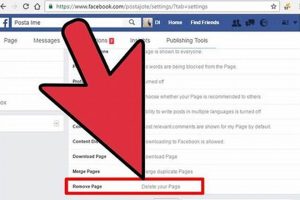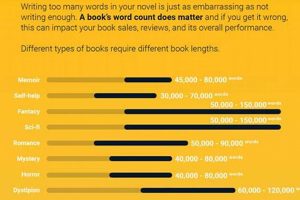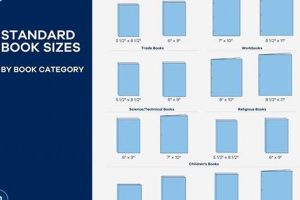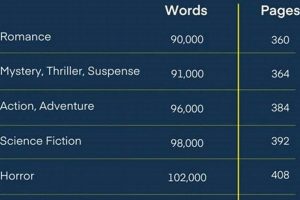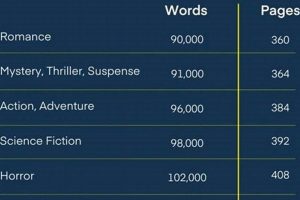Capturing an image of written material from a bound publication involves creating a visual record of the text and accompanying graphics on a physical page. The process requires careful consideration of lighting, angle, and stabilization to produce a legible and representative digital copy.
The ability to accurately document information from books has widespread utility. Preserving rare or fragile texts, sharing excerpts for academic purposes, and creating accessible versions for individuals with visual impairments are a few applications. Historically, manual transcription was the primary method; however, digital photography provides a faster and more efficient alternative.
The following sections will detail specific techniques to optimize image quality, address potential issues like glare and distortion, and outline methods for subsequent image processing to enhance readability and usability.
Optimizing Image Capture from Book Pages
Achieving optimal image quality when documenting book pages requires attention to detail and careful execution of several key steps.
Tip 1: Utilize Adequate and Even Lighting: Consistent and diffused light minimizes shadows and glare. Natural daylight, if available, can be effective, but avoid direct sunlight. Alternatively, employ two lamps positioned at 45-degree angles to the page.
Tip 2: Stabilize the Camera or Device: A tripod or stable surface is crucial to prevent blurring. Even slight movement can compromise image sharpness. If a tripod is unavailable, brace the device against a solid object.
Tip 3: Position the Camera Parallel to the Page: Ensure the camera lens is directly facing the page to minimize distortion. An oblique angle will result in keystone distortion, where the page appears trapezoidal.
Tip 4: Maximize Image Resolution: Select the highest possible resolution setting on the camera or device. Higher resolution captures more detail, enabling greater flexibility for cropping and editing without significant loss of quality.
Tip 5: Fill the Frame with the Page: Crop closely to the page to minimize extraneous background and maximize the usable image area. This also helps ensure the text occupies the majority of the frame, making it more legible.
Tip 6: Disable Flash: The built-in flash often creates harsh reflections and uneven lighting. Rely on ambient light or external light sources instead.
Tip 7: Consider a Book Cradle or Scanner: For frequent or high-volume image capture, a book cradle helps to support the book and maintain a consistent angle. Alternatively, a flatbed scanner provides the most even lighting and distortion-free results.
Implementing these techniques enhances the quality of digitized book pages, resulting in clearer, more accurate, and more usable images.
The subsequent section will address post-processing techniques to further refine the captured images, including adjusting brightness and contrast, and correcting any remaining distortion.
1. Lighting Consistency
The consistent application of illumination across a book page is a fundamental element in achieving a high-quality image. Uneven lighting creates shadows and highlights, obscuring text and introducing inconsistencies that impede readability. When a camera captures an image of a page lit inconsistently, some areas appear dark and difficult to discern, while others are washed out, losing fine details. This effect diminishes the clarity and accuracy of the digitized document.
Consider, for example, photographing a page with a single light source positioned to one side. This scenario invariably results in a significant shadow falling on the opposite side of the book’s spine, rendering a portion of the text illegible. Conversely, direct sunlight, while seemingly providing ample light, can cause glare and hotspots, particularly on glossy paper, further reducing image quality. Consistent lighting, achieved through diffused light sources placed symmetrically, minimizes these discrepancies and ensures uniform illumination across the entire page.
In conclusion, maintaining consistent lighting during image capture directly influences the quality and usability of the digitized material. By carefully controlling and distributing illumination, a photographer or archivist ensures that the resulting image accurately represents the original text, maximizing readability and preserving the information contained within the book. The challenges in achieving this consistency are often related to equipment limitations or environmental constraints, requiring careful planning and adaptation of available resources.
2. Camera Stabilization
Camera stabilization is a critical component of effective book page photography. The absence of a stable camera platform introduces motion blur, rendering the captured image indistinct and illegible. This effect stems from the camera’s sensor being exposed to movement during the image capture process. Even minor hand tremors or slight shifts in positioning are sufficient to degrade image clarity, especially when photographing at close range or in environments with suboptimal lighting that necessitate longer exposure times. The relationship is causal: insufficient camera stabilization directly causes image blurring, thereby hindering the accurate digitization of textual information.
Consider the practical scenario of documenting historical documents within an archive. Many such documents are stored in dimly lit environments to prevent degradation. Without camera stabilization, a longer exposure is required to adequately capture the image, amplifying any existing camera movement. This results in a blurred photograph where individual letters and words become indistinguishable. Conversely, the use of a tripod or other stabilization device ensures the camera remains stationary during the exposure, yielding a sharp, clear image that accurately represents the original text. Furthermore, even in environments with sufficient light, camera stabilization allows for the use of lower ISO settings, minimizing digital noise and improving image quality.
In summary, camera stabilization is not merely a desirable feature but a fundamental requirement for high-quality book page photography. Its absence significantly compromises image clarity and diminishes the value of the digitized material. While advanced image processing techniques can sometimes mitigate the effects of minor blurring, they cannot fully restore the information lost due to significant camera shake. Thus, prioritizing camera stabilization is essential for accurate and efficient book digitization projects. The challenges in implementing effective stabilization often revolve around portability and cost; however, the benefits in terms of improved image quality far outweigh these considerations.
3. Angle Perpendicularity
Angle perpendicularity is a critical factor influencing the quality of images obtained when documenting book pages. The degree to which the camera’s sensor plane is orthogonal to the surface of the page directly affects geometric distortion within the captured image. Deviation from a 90-degree angle introduces keystone distortion, wherein parallel lines converge, altering the proportions of the text and graphics. This distortion complicates subsequent image processing tasks, such as optical character recognition (OCR), and reduces the overall fidelity of the digital representation. The effect is a causal relationship: a non-perpendicular angle directly causes geometric distortion.
Consider a scenario where a book is photographed with the camera positioned at a significant oblique angle. The resulting image will exhibit a trapezoidal shape rather than a rectangular one, with one side of the page appearing compressed and the opposite side elongated. This distortion not only degrades the visual appeal of the image but also makes it difficult to accurately measure or analyze the content. In contrast, positioning the camera precisely perpendicular to the page eliminates this distortion, ensuring that the lines of text remain parallel and the proportions of the page are accurately preserved. Practical applications relying on accurate page geometry, such as creating archival copies or enabling text-to-speech functionality for visually impaired users, are critically dependent on minimizing this distortion. Specialized book scanners often employ mechanisms to ensure precise perpendicularity.
In summary, maintaining angle perpendicularity is paramount for achieving high-quality, distortion-free images of book pages. Failure to adhere to this principle introduces geometric distortions that compromise readability, hinder image processing, and reduce the overall value of the digitized material. While digital correction methods exist, they are often imperfect and can introduce artifacts. Therefore, ensuring proper camera alignment during image capture is a best practice that minimizes the need for post-processing and maximizes the accuracy of the final digital product. Challenges to maintaining this perpendicularity often arise from the physical constraints of the book itself, requiring careful positioning and support to achieve optimal results.
4. Resolution Maximization
Resolution maximization, in the context of capturing images of book pages, directly influences the level of detail preserved within the digital representation. Higher resolution settings on the camera or scanner capture a greater number of pixels, allowing for finer distinctions to be made in the resulting image. The connection between resolution and image quality is causal: increasing resolution directly results in increased detail, which is essential for accurately representing textual and graphical information. For example, at low resolutions, fine serifs on fonts may be blurred or lost entirely, rendering the text difficult to read or impeding optical character recognition (OCR) software.
Consider the application of digitizing historical manuscripts. These documents often contain intricate handwriting or faded ink, requiring a high level of detail to be captured accurately. A low-resolution image would obscure these subtle details, effectively losing valuable information. Conversely, maximizing resolution allows for the preservation of these nuances, enabling researchers to study the manuscript in detail without physically handling the fragile original. Practical applications extend to archiving, preservation, and accessibility, all of which benefit from the increased detail afforded by higher resolution. This is particularly significant when creating digital surrogates for rare or delicate books that cannot be readily accessed by the public.
In conclusion, resolution maximization is a foundational element of effective book page digitization. Its impact extends beyond mere image clarity, directly affecting the accuracy, usability, and long-term preservation of the digitized content. While higher resolution images demand greater storage space, the benefits in terms of information preservation and accessibility generally outweigh these considerations. The choice of an appropriate resolution setting requires careful consideration of the original document’s characteristics and the intended use of the digitized image.
5. Minimize Shadows
Shadows, inherent in the process of photographing book pages, introduce unwanted variations in illumination and can obscure critical textual information. Effective management of shadows is, therefore, a key determinant in achieving high-quality digitized representations of bound publications.
- Shadow Obscuration and Readability
Shadows cast across a page reduce the contrast between the ink and the paper, hindering readability. In extreme cases, shadows can completely obscure sections of text, rendering them unrecoverable even with post-processing techniques. For example, a single light source positioned close to the book can create deep shadows near the spine, obscuring words and phrases. This diminishment of legibility undermines the primary purpose of digitization: to create an accessible and accurate copy of the original text.
- Source of Shadow Origin
Shadows are frequently caused by uneven lighting, the curvature of the book’s pages, or the camera itself blocking a portion of the available light. For instance, photographing a book laid flat under a single overhead light will inevitably create a shadow along the spine, obscuring text in the gutter. Similarly, a camera lens extending too close to the page can cast its own shadow, particularly when using integrated flash. Correct identification of shadow sources is crucial for implementing appropriate mitigation strategies.
- Mitigation Techniques and Equipment
Minimizing shadows often requires employing multiple, diffused light sources positioned strategically to provide even illumination across the entire page. Reflectors can be used to bounce light into shadowed areas, reducing contrast and improving readability. Furthermore, book cradles or specialized scanning equipment can flatten the page, minimizing curvature-induced shadows. For example, using two softbox lights positioned at 45-degree angles to the book page can significantly reduce shadows compared to a single bare bulb.
- The impact of shadows in “how to take a picture of a book page”
The absence of shadow minimization leads to images with areas that are unclear and obscured, compromising the accuracy of the resulting digital record. Therefore the book will lose the quality of its original copy and the information on the obscured parts will become irrecoverable. Shadows hinder the digitalization process.
By systematically addressing the sources and effects of shadows, it is possible to significantly improve the quality and usability of digitized book pages. Techniques like diffused lighting, reflectors, and specialized equipment provide practical solutions for minimizing shadow-related challenges. Understanding and implementing these strategies is crucial for producing high-quality digital copies that accurately represent the original content.
Frequently Asked Questions
The following addresses common inquiries and misconceptions concerning the optimal techniques for photographing book pages. The aim is to provide clear and concise guidance to enhance image quality and preserve textual information.
Question 1: What is the most effective lighting setup for minimizing glare when photographing glossy book pages?
Polarized lighting is most effective. Utilizing two polarized light sources positioned at oblique angles, in conjunction with a polarizing filter on the camera lens, mitigates specular reflections and minimizes glare. Diffused natural light, while suitable for matte pages, often proves inadequate for glossy surfaces.
Question 2: What camera settings are recommended for capturing sharp images of book pages in low-light conditions?
Prioritize a low ISO setting to minimize digital noise. If low light necessitates a slower shutter speed, employ a tripod or other stabilization device to prevent motion blur. Aperture should be adjusted to balance sharpness and depth of field; a slightly narrower aperture (e.g., f/5.6 to f/8) often yields optimal results.
Question 3: How can keystone distortion, caused by photographing pages at an angle, be corrected?
Keystone distortion is ideally avoided through proper camera alignment, ensuring the camera sensor is parallel to the page. If distortion is unavoidable, post-processing software with keystone correction tools can be utilized. However, such corrections may introduce artifacts and should be applied judiciously.
Question 4: What is the optimal resolution for scanning book pages intended for optical character recognition (OCR)?
A resolution of 300 DPI (dots per inch) is generally considered the minimum acceptable standard for OCR accuracy. For aged or damaged documents with faint text, a higher resolution of 400 to 600 DPI may be necessary.
Question 5: How can the curvature of book pages be minimized to facilitate even lighting and reduce distortion?
A book cradle or V-shaped scanning bed can support the book and minimize page curvature. Alternatively, gentle pressure applied to the page, without damaging the binding, can reduce curvature. Glass plates are discouraged due to the potential for reflections.
Question 6: What are the ethical considerations when photographing rare or fragile books?
Prioritize non-destructive methods. Avoid forcing the book open beyond its natural range of motion. Minimize handling and exposure to bright light. Consult with conservation professionals to determine the safest approach for digitizing valuable or delicate materials.
These FAQs provide a foundation for understanding the core principles of book page photography. Consistent application of these techniques contributes to the creation of high-quality digital surrogates.
The subsequent section will explore advanced techniques for image enhancement and archival storage of digitized book pages.
Conclusion
The preceding sections have detailed methodologies for accurately capturing book pages, focusing on factors such as lighting consistency, camera stabilization, angle perpendicularity, resolution maximization, and shadow minimization. Adherence to these principles directly impacts the fidelity and utility of the resulting digitized content.
Mastering these techniques provides a valuable skill for preserving historical documents, disseminating knowledge, and promoting accessibility. Continued refinement of these methods, alongside advancements in imaging technology, will further enhance the effectiveness of capturing and sharing information contained within the printed word.


![[Guide] How Many Words in a 300-Page Book? + Tips BoneyBooks | Discover Rare Books, Timeless Classics & Modern Reads Online [Guide] How Many Words in a 300-Page Book? + Tips | BoneyBooks | Discover Rare Books, Timeless Classics & Modern Reads Online](https://boneybooks.com/wp-content/uploads/2025/06/th-144-300x200.jpg)