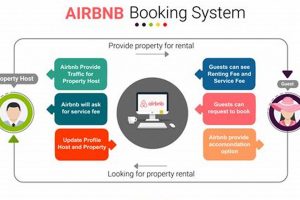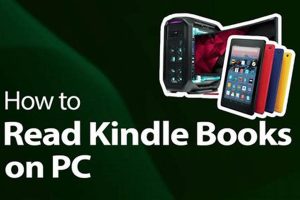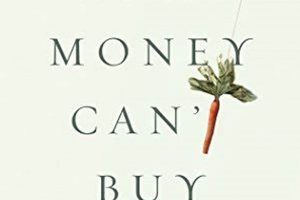The process of acquiring reading material for a Kindle device involves several methods. Content can be obtained directly through the Kindle device itself, via the Amazon website, or through the Kindle application on a computer or mobile device. The user typically searches for a title, previews a sample, and then completes the purchase using an Amazon account.
Accessibility to a vast library of digital books offers convenience and portability. This capability eliminates the need for physical storage space and allows readers to carry numerous titles on a single device. Furthermore, digital purchases are often more economical than their physical counterparts, providing a cost-effective solution for avid readers. The evolution of digital book distribution has also broadened access to diverse authors and genres, democratizing the publishing landscape.
Understanding the specific steps involved in purchasing reading material and managing one’s Kindle library is essential for maximizing the user experience. The following sections detail the practical aspects of navigating the Amazon ecosystem to acquire, download, and manage digital books for Kindle devices.
Acquiring Kindle Books
Maximizing the efficiency and cost-effectiveness of acquiring digital books for a Kindle device requires a strategic approach. The following tips outline best practices for managing purchases and enhancing the overall reading experience.
Tip 1: Utilize Amazon’s “Whispersync” Technology: Ensure “Whispersync” is enabled within the Amazon account settings. This feature synchronizes reading progress across multiple devices and Kindle applications, preventing the loss of reading location.
Tip 2: Explore Kindle Unlimited and Amazon Prime Reading: Consider subscribing to Kindle Unlimited for access to a rotating catalog of titles, or leverage Amazon Prime Reading for a smaller selection of complimentary books. Evaluate reading habits to determine if these subscriptions offer sufficient value.
Tip 3: Monitor Daily Deals and Limited-Time Offers: Regularly check the Amazon website or Kindle store for daily deals and limited-time offers on Kindle books. These promotions can significantly reduce the cost of individual titles.
Tip 4: Pre-order Upcoming Releases: Pre-ordering upcoming book releases ensures immediate access upon publication. Amazon often offers discounted pricing on pre-orders, providing an additional incentive.
Tip 5: Leverage the “Send to Kindle” Feature: Utilize the “Send to Kindle” feature to transfer personal documents, PDFs, and compatible file formats to the Kindle device. This expands the reading library beyond commercially available books.
Tip 6: Check for Free Kindle Books: A large number of free Kindle books are available, especially classics and books from self-published authors. Make sure to browse through free books from time to time.
Tip 7: Use Wish Lists: Use Amazon’s wish list feature to save the book for later purchase. This allows you to build a queue of books and wait for them to go on sale.
Implementing these strategies can streamline the acquisition process, reduce expenditure, and enrich the Kindle reading experience. Prudent management of subscriptions, vigilance regarding promotional offers, and utilization of available features are crucial for maximizing value.
The subsequent section will delve into managing the Kindle library, addressing topics such as organization, deletion, and troubleshooting common issues.
1. Amazon Account Required

The acquisition of digital books for Kindle devices is fundamentally contingent upon possessing a valid Amazon account. An Amazon account serves as the central hub for all transactions, user preferences, and digital content management within the Amazon ecosystem. Without a registered account, initiating the process of obtaining books for a Kindle is not possible. The account functions as the credential required to access the Kindle Store and finalize any purchase.
The Amazon account’s role extends beyond mere transaction authorization. It links payment methods, delivery addresses (though not relevant for purely digital goods), and reading preferences to the individual user. This integrated system facilitates seamless purchases and ensures that acquired content is correctly associated with the user’s device. For instance, if a user attempts to purchase a book directly from a Kindle device without being logged into their Amazon account, the system will prompt them to authenticate before proceeding. This security measure prevents unauthorized purchases and protects the user’s financial information. Furthermore, the account is crucial for accessing features such as Whispersync, which synchronizes reading progress across multiple devices associated with the same account.
In summary, the requirement of an Amazon account represents the foundational step in acquiring books for a Kindle. It’s a vital component ensuring secure transactions, personalized experiences, and the seamless integration of digital content across a user’s devices. Understanding this prerequisite is key to navigating the Kindle ecosystem effectively.
2. Device Accessibility
Device accessibility functions as a primary determinant in the process of acquiring digital books for Kindle devices. The ability to access the Kindle Store, or the Amazon website through a web browser on a compatible device, directly dictates the feasibility of making a purchase. Limited or absent device accessibility immediately prevents content acquisition. This access is not merely a convenience; it represents a fundamental prerequisite.
The Kindle ecosystem supports various access points, including dedicated Kindle e-readers, Kindle Fire tablets, and the Kindle application available on iOS, Android, and desktop platforms. Each platform provides an interface for browsing the Kindle Store, viewing book details, and completing purchase transactions. For instance, a user with a Kindle e-reader can directly access the store via the device’s built-in Wi-Fi or cellular connectivity. Conversely, a user who lacks a compatible device or internet connection will be unable to browse or buy books. This dependency emphasizes the critical role of device accessibility.
In conclusion, device accessibility is not merely a facilitating factor but an essential component of the digital book acquisition process for Kindle users. It provides the gateway to the Kindle Store and enables users to browse, select, and purchase books. The absence of a compatible device or internet connectivity renders the act of obtaining Kindle books impossible, underscoring the central role of device accessibility in the Kindle ecosystem.
3. Payment Method
The successful acquisition of digital books on Kindle devices is intrinsically linked to the presence of a valid payment method associated with the user’s Amazon account. This element facilitates the financial transaction required to transfer ownership of the digital content from Amazon to the user. The absence of a configured and functional payment method effectively halts the purchase process.
- Accepted Payment Types
Amazon typically accepts a range of payment methods, including credit cards (Visa, Mastercard, American Express, Discover), debit cards, Amazon Store Cards, and Amazon gift card balances. The availability of diverse payment options caters to a broad user base. Failure to use an approved payment type will result in the transaction’s rejection.
- Payment Method Validity
The payment method must be current and valid. Expired credit cards, deactivated debit cards, or insufficient funds on gift card balances will prevent the completion of a purchase. Regular verification of payment information within the Amazon account settings is advisable to avoid transaction failures.
- Billing Address Verification
The billing address associated with the selected payment method must match the address on file with the card issuer. Discrepancies between billing addresses can trigger security alerts and result in the transaction’s denial. Accurate and consistent billing information is crucial for successful purchases.
- One-Click Ordering Configuration
Amazon’s “1-Click” ordering system streamlines the purchase process by pre-selecting a default payment method and shipping address (when applicable). Properly configuring 1-Click settings can expedite Kindle book purchases, but requires ensuring the designated payment method is valid and up-to-date.
The availability of accepted, valid, and correctly configured payment methods is thus a foundational requirement for completing a Kindle book purchase. This aspect directly influences the user’s ability to access and enjoy digital content within the Kindle ecosystem, highlighting the inextricable link between payment method and acquiring reading material.
4. Search Functionality
Search functionality is a critical component of acquiring books on Kindle devices. It enables users to locate specific titles or explore available reading material within the vast Kindle Store. An effective search tool is indispensable for navigating the extensive catalog and identifying desired content, thereby facilitating the purchase process. Without adequate search capabilities, users would face considerable difficulty in finding and purchasing books. For example, a user searching for a specific novel by a known author relies on the search tool to quickly locate the digital version within the Kindle Store. The speed and accuracy of the search directly impact the user’s ability to make a purchase.
The effectiveness of search functionality is influenced by factors such as the accuracy of metadata associated with each book, the sophistication of the search algorithm, and the availability of filters and sorting options. Poorly tagged or categorized books may be difficult to find, even with a precise search query. Conversely, a well-designed search interface allows users to refine their search by author, genre, publication date, or keyword, increasing the likelihood of finding relevant titles. The application of filters allows users to narrow their results by applying specific parameters which make a successful purchase more likely. The ability to sort search results by relevance, price, or customer rating further enhances the user experience and promotes informed purchasing decisions.
In conclusion, search functionality is not merely a supplementary feature but an essential tool for acquiring books on Kindle. Its efficiency directly affects the user’s ability to locate and purchase desired content within the Kindle Store. Ongoing improvements to search algorithms, metadata accuracy, and user interface design are crucial for enhancing the overall Kindle experience and promoting digital book sales. Failing to invest in this critical component degrades the book-buying process and disincentivizes purchases.
5. Purchase Confirmation
Purchase confirmation represents a critical juncture in the digital book acquisition process for Kindle devices. It signifies the successful completion of the transaction, legally binding the seller (Amazon) to provide the digital content and the buyer to remit payment. The receipt of confirmation serves as tangible evidence that the process initiated to acquire a Kindle book has been successfully executed, thus representing an integral part of “how can I buy books on Kindle”.
- Transaction Verification
Purchase confirmation acts as an irrefutable record of the completed transaction, including details such as the title of the book, the purchase price, and the date and time of the acquisition. This verification is essential for resolving disputes or addressing potential billing discrepancies. For example, if a user is charged an incorrect amount or fails to receive the purchased book, the purchase confirmation serves as evidence to initiate a claim with Amazon customer service.
- Content Entitlement
Upon receiving purchase confirmation, the user is granted the right to access and download the acquired digital book to their Kindle device or associated Kindle application. This entitlement is directly tied to the user’s Amazon account and permits them to read the book without further charges or restrictions (within the bounds of Amazon’s terms of service). Without purchase confirmation, the user lacks the necessary authorization to access the book, and the transaction remains incomplete.
- Delivery Trigger
Purchase confirmation initiates the process of delivering the digital book to the user’s designated Kindle device or Kindle application. This automated delivery process relies on the successful transmission of the confirmation to trigger the transfer of the digital file to the user’s account. A delay or failure in receiving purchase confirmation may indicate an issue with the delivery process, potentially requiring manual intervention to initiate the download.
- Archival Record
Purchase confirmation serves as a long-term archival record of the user’s digital book acquisitions within the Amazon ecosystem. This record allows users to easily track their past purchases, access previously acquired books, and manage their Kindle library. The availability of a comprehensive purchase history contributes to a more organized and accessible digital reading experience.
In essence, purchase confirmation is more than a mere formality; it is a crucial step that ensures the transaction’s validity, grants content entitlement, triggers delivery, and provides a valuable historical record. The absence of purchase confirmation effectively disrupts the intended process of “how can I buy books on Kindle”, hindering the user’s ability to access and enjoy their acquired digital content. Therefore, understanding the significance of purchase confirmation is essential for navigating the Kindle ecosystem effectively.
6. Download Completion
Download completion represents the terminal step in the process of acquiring digital books for Kindle devices. Its successful execution signifies that the purchased content is not only authorized but also accessible and ready for consumption. This phase is inextricably linked to the overall process of procuring Kindle books; without complete download, the user remains unable to access the acquired content, rendering the purchase effectively incomplete.
- Content Accessibility
Download completion grants the user the ability to access the purchased book on their designated Kindle device or application. Until the download is fully realized, the book remains inaccessible, residing solely within the Amazon ecosystem. The user’s reading experience is thus entirely contingent upon the successful completion of the download process. For instance, attempting to open a partially downloaded book on a Kindle device will typically result in an error message or incomplete content display.
- Device Synchronization
Upon download completion, the Kindle device or application synchronizes the newly acquired book with the user’s Amazon account. This synchronization ensures that the book is accessible across multiple devices associated with the same account, leveraging Amazon’s Whispersync technology. Incomplete downloads can disrupt this synchronization process, leading to inconsistencies in reading progress or preventing the book from appearing on other registered devices.
- Offline Availability
One of the key benefits of purchasing digital books is the ability to access them offline. Download completion enables this functionality by storing the book locally on the Kindle device or application. Without a complete download, the user is reliant on an active internet connection to access the content, negating the advantage of offline reading. Consider a scenario where a user purchases a book before a flight; only a fully downloaded book will be available for reading during the journey.
- Error Handling and Troubleshooting
Download completion serves as a checkpoint for identifying and addressing potential issues in the acquisition process. Errors during download, such as network connectivity problems or insufficient storage space, may prevent the process from completing successfully. In such cases, users must troubleshoot the issue and reinitiate the download to ensure access to the purchased content. Addressing download failures is a critical step in ensuring a seamless Kindle experience.
These facets collectively underscore the essential role of download completion in the context of procuring books for Kindle devices. It is not merely a technical step but a crucial gatekeeper ensuring that the purchased content is readily accessible, synchronized across devices, available offline, and free from errors. A comprehensive understanding of this final phase is paramount for any user seeking to maximize their Kindle reading experience.
Frequently Asked Questions
The following section addresses common inquiries regarding acquiring digital books for Kindle devices, providing clarification on procedures and potential issues.
Question 1: Is an Amazon Prime membership required to purchase books for Kindle?
An Amazon Prime membership is not a prerequisite for acquiring books for Kindle. While Prime members enjoy access to a selection of complimentary books through Prime Reading, purchases can be made independently of Prime membership.
Question 2: What happens if a purchased Kindle book does not download to the device?
If a purchased Kindle book fails to download, ensure that the device is connected to a stable internet connection. Sync the device with the Amazon account. If the issue persists, contact Amazon customer service.
Question 3: Can Kindle books be purchased as gifts for other users?
Kindle books can be purchased as gifts. During the purchase process on the Amazon website, an option is available to designate the book as a gift, specifying the recipient’s email address. The recipient will receive an email notification with instructions on how to redeem the gift.
Question 4: Is it possible to return a Kindle book after purchase?
Amazon’s return policy typically allows for the return of Kindle books within a limited timeframe, provided the book has not been extensively read. Return requests can be submitted through the “Manage Your Content and Devices” section of the Amazon account.
Question 5: What file formats are compatible with Kindle devices and applications?
Kindle devices primarily support the Kindle Format 8 (KF8), AZW, TXT, PDF, unprotected MOBI, and PRC file formats. Conversion tools may be necessary to read other file formats on Kindle devices.
Question 6: Can Kindle books be read on devices other than Kindle e-readers?
Kindle books can be read on various devices through the Kindle application, available on iOS, Android, Windows, and macOS platforms. This cross-platform compatibility allows users to access their Kindle library on multiple devices.
In summary, acquiring books on Kindle involves a straightforward process. Understanding the Amazon ecosystem’s specific features and troubleshooting common issues ensures a seamless experience.
Conclusion
This exposition has delineated the critical steps involved in the process of acquiring digital reading materials for Kindle devices. The significance of a valid Amazon account, device accessibility, payment method configuration, effective search utilization, purchase confirmation, and download completion has been thoroughly examined. These elements are interdependent and collectively determine the success of procuring digital books.
Proficient management of the outlined processes is essential for optimizing the Kindle reading experience. A complete understanding of the Kindle ecosystem empowers users to efficiently navigate the digital marketplace, secure desired content, and effectively manage their digital libraries. Continuous vigilance regarding account settings, download status, and available resources will ensure uninterrupted access to a vast collection of reading material, furthering intellectual enrichment and personal development.