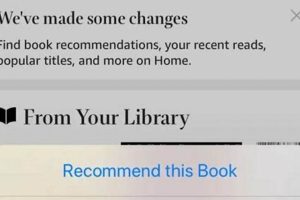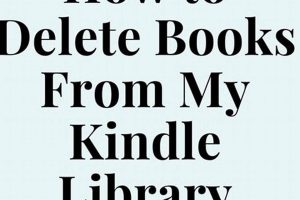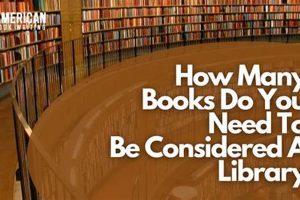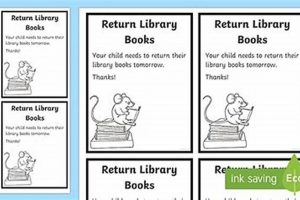The process of returning a digital book borrowed via a Kindle device involves actions related to managing digital loans from a library. This is a procedure distinct from returning a purchased Kindle book, which usually entails seeking a refund within a limited timeframe from the point of purchase.
Efficient management of library loans ensures continued access to resources for other patrons and maintains good standing with the lending institution. Returning items promptly allows borrowers to avoid late fees or other penalties and promotes responsible digital citizenship within the library community.
Several options exist for completing this task. The following details the methods for ending the loan period of borrowed Kindle books.
Tips for Managing Kindle Library Book Returns
Following these recommendations will facilitate the timely return of borrowed digital materials and help maintain a positive borrowing experience.
Tip 1: Utilize the Amazon Website. Accessing the “Manage Your Content and Devices” page on the Amazon website provides a centralized location for overseeing all Kindle content, including borrowed library books. This method allows for book returns from any computer with internet access.
Tip 2: Employ the Kindle Device Itself. The return function can be found directly within the Kindle device’s menu. Navigate to the library, locate the borrowed book, and select the option to “Return to Library.” This offers a convenient on-device solution.
Tip 3: Check the Due Date. Before initiating a return, verify the book’s due date. Returning a book before its expiration ensures no other actions are needed. Expired books are automatically returned but manually returning beforehand frees the title for other library users.
Tip 4: Understand Automatic Returns. Most library loans are automatically returned upon reaching their due date. However, manually returning a book allows others to borrow it sooner and can be viewed as courteous.
Tip 5: Confirm the Return. After initiating the return process, ensure a confirmation message appears. This verifies the book has been successfully removed from the Kindle device or application and returned to the library.
Tip 6: Troubleshoot Return Issues. If difficulties arise, check the internet connection. An unstable connection can interrupt the return process. Restarting the Kindle device or application may also resolve technical glitches.
These measures ensure a smooth and responsible handling of borrowed digital library books, facilitating a positive experience for both the borrower and the lending library.
The preceding information offers various approaches to successfully managing the process. The following summarizes the core principles.
1. Loan Expiration
Loan expiration is intrinsically linked to the concept of managing borrowed Kindle books from a library. Understanding its mechanics is essential for efficient handling of digital lending resources and fostering responsible borrowing practices.
- Automatic Return Mechanism
Loan expiration triggers an automatic return of the borrowed title to the library. This occurs when the designated lending period concludes. The Kindle device or application revokes access to the book, effectively returning it without requiring user intervention. This mechanism ensures the library’s resources are made available to other patrons in a timely manner.
- Due Date Awareness
While automatic return occurs, awareness of the loan’s expiration date is crucial. This allows borrowers to plan their reading schedule accordingly and avoid any interruption in access should they wish to complete the book. Most library systems provide notifications as the due date approaches, facilitating proactive management of the loan.
- Implications for Holds and Waitlists
The expiration of a loan directly impacts the availability of the title for other users on a hold or waitlist. A timely automatic return, or a manual return before expiration, ensures those waiting can access the book sooner. This contributes to a more efficient and equitable distribution of library resources.
- Potential for Renewals
Depending on the library’s policies and the availability of the title, a loan may be eligible for renewal prior to expiration. Renewal extends the borrowing period, provided no other patrons are waiting. This feature offers flexibility while still respecting the lending system’s constraints.
In essence, loan expiration functions as the default mechanism for returning borrowed Kindle books. However, active awareness and management of the due date, coupled with options for manual return or renewal, empower borrowers to engage responsibly with the digital lending system and contribute to a smoother experience for all users.
2. Amazon Website
The Amazon website provides a primary interface for managing Kindle content, including the return of borrowed library books. The connection between the website and returning library books lies in the centralized control it offers over a user’s digital library. The “Manage Your Content and Devices” section serves as a hub for actions such as downloading, deleting, and, crucially, returning borrowed titles. Accessing this section on Amazons platform, a user can identify borrowed books and initiate their return, thus making the website an essential component in this process.
The “Manage Your Content and Devices” section enables remote management of Kindle content. If, for example, a user borrows a book but finishes it before the due date, they can navigate to the Amazon website, locate the book, and choose the “Return to Library” option. This action immediately releases the book back to the lending library, making it available for other patrons. The website’s accessibility from various devicesdesktops, laptops, and mobile browsersenhances the convenience of this return method.
In conclusion, the Amazon website serves as a critical tool for borrowers to manage their digital loans effectively. Its functionality in enabling the return of library books contributes to responsible digital borrowing practices and ensures efficient resource allocation within library systems. Understanding this relationship empowers users to proactively manage their digital content and uphold their obligations as library patrons.
3. Kindle Device
The Kindle device serves as the primary hardware interface through which individuals access and return digital books borrowed from libraries. The device’s software and interface are designed to facilitate interaction with library lending systems, making it a critical element in the digital borrowing and return process.
- Device Interface Navigation
The Kindle interface offers a direct pathway to return borrowed books. Navigating to the library or “Your Content” section allows users to identify borrowed titles. Selecting a book typically presents an option labeled “Return to Library,” which, when chosen, initiates the return process. This direct device interaction streamlines the return procedure.
- Wireless Connectivity Requirement
A stable wireless connection is necessary for the Kindle device to communicate with Amazon’s servers and the library’s lending system. The return request is transmitted via this connection, and successful completion depends on a consistent signal. Interrupted connectivity may result in failed return attempts, necessitating reconnection and retrying the process.
- Synchronization with Amazon Account
The Kindle device is linked to an Amazon account, which manages the user’s digital library and borrowing history. Returning a book via the Kindle device updates the account information, reflecting the change in borrowing status. This synchronization ensures consistency across platforms, whether the user accesses their account through the device or the Amazon website.
- Troubleshooting Device-Specific Issues
Occasional device-specific issues may impede the return process. These can include software glitches, freezing, or unresponsive buttons. Restarting the Kindle device or ensuring it is running the latest software version can often resolve such problems. In more complex cases, contacting Amazon support may be required.
The Kindle device’s role in facilitating returns underscores its importance within the digital lending ecosystem. Its interface, connectivity requirements, and account synchronization capabilities collectively contribute to a seamless experience for borrowers. Addressing device-specific issues promptly ensures the continued functionality of this essential component in the return process.
4. Manual Return
Manual return represents a proactive approach to managing borrowed digital books, providing borrowers with the means to return a Kindle book to the library before the automatically assigned due date. This action allows for immediate release of the title back into the library system, increasing its availability for other patrons. The correlation between manual return and fulfilling the process of returning a Kindle book to the library lies in the borrower’s active involvement in managing the loan, directly affecting the library’s resource allocation.
The benefit of a manual return is exemplified when a borrower completes reading a book well ahead of its due date. Instead of waiting for the automated return, the individual can manually return the book through either the Amazon website or the Kindle device. Doing so is beneficial because it ensures the book can be accessed without delay by the next person on the waiting list or any other patron who desires to borrow it. This proactive method contributes to the library’s operational efficiency and supports equitable access to digital resources.
In essence, manual return empowers borrowers to actively participate in the circulation process, optimizing the use of library resources. While automatic returns are in place, a manual return demonstrates a commitment to responsible borrowing practices, ultimately benefiting the larger library community. Understanding the significance of manual return enhances the overall borrowing experience by promoting efficient and timely resource allocation.
5. Confirmation Message
A confirmation message serves as a crucial indicator that a borrowed Kindle book has been successfully returned to the library. Its presence validates the user’s action and provides assurance the digital lending system accurately reflects the book’s status. Without a confirmation, uncertainty remains as to whether the return process completed effectively.
- Verification of Action
The primary role of a confirmation message is to verify that the return request was successfully processed by the Amazon and library systems. This message, whether displayed on the Kindle device or within the Amazon account interface, confirms the book is no longer accessible and has been returned to the lending pool. This eliminates ambiguity regarding the book’s status.
- Prevention of Late Fees
Receiving a confirmation message reduces the risk of incurring late fees. Libraries often charge fees for overdue digital books, and a successful return, as confirmed by the message, ensures the loan period has officially ended. This proactive confirmation mitigates potential financial penalties associated with unconfirmed returns.
- Troubleshooting Indicator
The absence of a confirmation message signals a potential problem with the return process. This prompts users to investigate further, such as checking their internet connection, restarting the Kindle device, or contacting customer support. The lack of a confirmation serves as an early warning sign, preventing prolonged uncertainty about the book’s status.
- Record of Transaction
While not always explicitly stored, a confirmation message acts as a temporary record of the return transaction. Should discrepancies arise with the library’s records, the user can recall the steps taken to return the book and, if possible, provide evidence of the confirmation (e.g., a screenshot). This assists in resolving any disputes regarding the return of the borrowed material.
In summary, the confirmation message is more than a mere notification; it’s an integral component of the process. Its presence validates the return, mitigates late fees, prompts troubleshooting, and provides a record of the transaction. Its presence ensures a smooth and accountable interaction with the library’s digital lending system.
Frequently Asked Questions
The following addresses common inquiries regarding the return of borrowed Kindle books to a library.
Question 1: What happens if a borrowed Kindle book is not returned on time?
If a borrowed Kindle book is not manually returned before the due date, the book will automatically be returned to the library on the specified date. Access to the book will be revoked at the end of the loan period. Some libraries may impose late fees for overdue materials; it is advisable to consult the library’s policies.
Question 2: Can a Kindle book be returned early?
Yes, a borrowed Kindle book can be returned before its due date. The process is initiated either through the Amazon website (“Manage Your Content and Devices” section) or directly from the Kindle device. An early return increases the books availability for other patrons.
Question 3: Is an internet connection required to return a Kindle book to the library?
An active internet connection is necessary to complete the return process. The Kindle device or the computer accessing the Amazon website must be connected to the internet to communicate with the Amazon and library systems.
Question 4: How is the return of a Kindle book to the library confirmed?
Upon successfully returning a Kindle book, a confirmation message typically appears either on the Kindle device or within the “Manage Your Content and Devices” section on the Amazon website. This message serves as verification that the return request was processed. Borrowers should verify the book is no longer present in their Kindle library.
Question 5: What steps should be taken if difficulties are encountered during the return process?
In case of difficulties, it is advisable to check the internet connection first. Ensure a stable connection is present. Restarting the Kindle device may also resolve technical issues. If the problem persists, contacting Amazon customer support or the lending library for assistance is recommended.
Question 6: Is it possible to renew a Kindle book borrowed from the library?
The availability of renewals depends on the lending library’s policies and the availability of the title. If no other patrons have placed a hold on the book, a renewal option may be offered near the end of the loan period. Renewals are typically managed through the Amazon website or the Kindle device.
Managing digital borrowing responsibly ensures continued access to library resources for all patrons. Familiarity with the return process and library policies prevents potential complications.
The following outlines best practices for efficient handling of borrowed digital library materials.
Conclusion
The efficient and responsible return of Kindle books borrowed from libraries is critical for sustaining the accessibility of digital resources for all users. The methods detailed, encompassing both automatic expiration and manual return processes via the Amazon website or Kindle device, provide borrowers with the necessary tools. Acknowledging confirmation messages, understanding loan periods, and troubleshooting potential return issues are integral components of responsible digital borrowing.
Consistent adherence to these practices ensures the equitable distribution of library materials, supporting the continued availability of knowledge and entertainment for the broader community. Prioritizing responsible digital citizenship within the library ecosystem contributes to a sustainable model of resource sharing for the future.