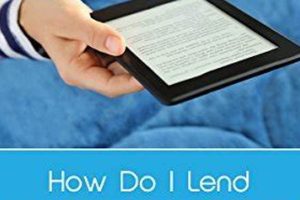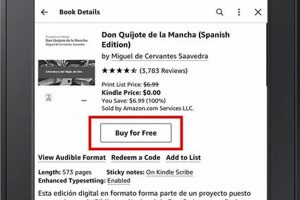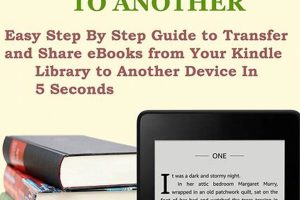Moving reading material between Kindle devices involves several methods, each suited to different types of content and user needs. These methods include utilizing the Amazon account’s synchronization feature, connecting devices via USB for manual file transfer, and, in certain instances, using third-party software solutions. The appropriate method depends on factors such as whether the book was purchased through Amazon, its file format, and whether Digital Rights Management (DRM) restrictions are in place.
The ability to share ebooks across devices offers convenience and flexibility. It allows users to access their library on multiple devices, ensuring reading material is always accessible. This functionality also promotes digital literacy and content accessibility, while its historical development reflects the evolution of digital content distribution and consumption.
Subsequent sections will detail the specific procedures for transferring books using each of the methods mentioned above, covering both Amazon-purchased content and sideloaded files, while also addressing potential DRM-related limitations and troubleshooting common issues.
Transferring Digital Books Between Kindle Devices
Transferring digital books between Kindle devices can be accomplished smoothly by observing certain guidelines and leveraging available methods. These tips will ensure successful content migration and prevent potential data loss or compatibility issues.
Tip 1: Utilize Amazon Account Synchronization: Ensure both Kindle devices are registered to the same Amazon account. The synchronization feature automatically downloads purchased content to all registered devices. Verify that the “Whispersync” setting is enabled in the Kindle settings to maintain reading progress across devices.
Tip 2: Verify Content Compatibility: Confirm that the format of the book file is compatible with both Kindle devices. Kindle devices primarily support formats like AZW, MOBI, and PDF. Converting incompatible file types to a supported format, such as using Calibre, may be required.
Tip 3: Manage DRM-Protected Content: Books protected by Digital Rights Management (DRM) may have transfer restrictions. Books purchased from the Kindle Store generally transfer seamlessly via account synchronization. However, content from other sources may require specific DRM removal tools or adherence to licensing agreements.
Tip 4: Employ USB Transfer for Non-Amazon Content: For books not purchased from Amazon, connect the Kindle device to a computer using a USB cable. Locate the “documents” folder on the Kindle and copy the book files into this folder. Eject the device safely after the transfer is complete.
Tip 5: Utilize Cloud Storage Services: Consider using cloud storage services like Dropbox or Google Drive to store ebook files. Download the files to each Kindle device through the cloud storage application. This method allows for easy access to books across multiple devices.
Tip 6: Regularly Update Device Firmware: Keeping the Kindle firmware updated can resolve compatibility issues and improve performance. Check for available updates in the device settings and install them to ensure optimal content transfer and reading experience.
Observing these tips will streamline the process of moving reading material between Kindle devices, ensuring a seamless and accessible reading experience. Efficient book transfer enhances device utility and content accessibility.
These tips serve as a foundation for a comprehensive understanding of content management across Kindle devices. Further exploration of advanced techniques and troubleshooting methods can optimize the user experience.
1. Account Synchronization
Account synchronization represents a primary mechanism for transferring books between Kindle devices, predicated upon the user having registered each device to the same Amazon account. This synchronization functionality operates as a central hub, ensuring that content purchased through the Amazon Kindle Store is automatically accessible across all devices linked to the account. For instance, a user who purchases a new ebook on one Kindle will typically find that it automatically appears in the library of another Kindle device registered to the same account, provided that both devices are connected to the internet. Account synchronization, therefore, serves as a streamlined method, eliminating the need for manual transfers in many common scenarios.
The effectiveness of account synchronization hinges on maintaining an active internet connection on both devices. Furthermore, it is crucial that Whispersync, a feature that synchronizes reading progress, bookmarks, and notes, is enabled within the Kindle settings. When properly configured, account synchronization can significantly enhance the user experience by providing seamless access to their digital library regardless of the device being used. If a user begins reading a book on a Kindle Paperwhite, for example, and then switches to a Kindle Fire, the second device will automatically open the book to the last page read on the first device. This continuity is a direct consequence of account synchronization.
In summary, account synchronization offers a practical and efficient solution for transferring books purchased from the Kindle Store across multiple Kindle devices. While it does not apply to sideloaded content or books obtained from other sources, its seamless integration with the Amazon ecosystem makes it an indispensable tool for Kindle users. The reliable operation of account synchronization depends on maintaining an active internet connection and ensuring that Whispersync is enabled, thereby facilitating a consistent and uninterrupted reading experience across all registered devices.
2. File Compatibility
File compatibility directly impacts the success of transferring digital books between Kindle devices. The Kindle ecosystem supports specific file formats, and a mismatch between the book’s format and the device’s capabilities prevents successful transfer or rendering of the content. This compatibility issue arises because Kindle devices are designed to process certain file types like AZW, MOBI (without DRM), and PDF. Attempting to transfer an unsupported format, such as EPUB (without conversion), will result in the Kindle failing to recognize or open the book. Consequently, understanding and addressing file compatibility is a fundamental step in ensuring successful book transfers.
The practical significance of file compatibility extends to various scenarios. For books purchased from the Amazon Kindle Store, file compatibility is generally not a concern, as these books are typically in a Kindle-compatible format. However, when acquiring ebooks from other sources, such as Project Gutenberg or independent websites, the file format must be verified. If a book is in EPUB format, it must first be converted to a Kindle-compatible format using tools like Calibre before it can be transferred via USB or other methods. This conversion process ensures the book can be read on the Kindle. Furthermore, Digital Rights Management (DRM) can also complicate file compatibility, as DRM-protected files may have transfer restrictions or require specific software for authorized access.
In summary, file compatibility serves as a crucial determinant in the process of transferring ebooks to Kindle devices. Ignoring file format restrictions will impede the transfer process. Proper identification of file types, understanding format compatibility, and utilizing conversion tools when necessary are essential for successful ebook transfer and reading on Kindle devices. Addressing these compatibility issues ensures a seamless reading experience and allows users to leverage the full potential of their Kindle devices.
3. DRM Restrictions
Digital Rights Management (DRM) significantly influences the ability to transfer ebooks between Kindle devices. DRM is a set of technologies used by copyright holders to control access to and use of digital content. Understanding its implications is essential for managing and moving ebooks across devices.
- Copyright Protection and Usage Control
DRM aims to protect copyright by limiting how a user can utilize purchased content. This includes restrictions on copying, printing, and, critically, transferring ebooks to other devices. For example, an ebook purchased with specific DRM restrictions might only be readable on the device it was originally downloaded to, or on a limited number of associated devices. This limits the transfer options available to the user.
- Device and Platform Lock-In
DRM can create a form of ‘lock-in’ where ebooks are tied to a specific platform or ecosystem, such as Amazon’s Kindle. While Amazon allows DRM-protected ebooks to be read on multiple devices registered to the same account, transferring these books to devices outside of the Kindle ecosystem becomes difficult or impossible without circumventing the DRM, which is generally illegal. This constraint affects users who wish to consolidate their ebook libraries across different platforms.
- Format Compatibility Challenges
DRM often necessitates specific file formats compatible with the DRM technology employed. This can lead to challenges when attempting to transfer ebooks to devices that support different formats or lack the necessary DRM decryption capabilities. For instance, an ebook in a proprietary DRM-protected format might not be readable on an older Kindle device that does not support that specific DRM version, even if it supports the underlying file format.
- Fair Use and Accessibility Concerns
DRM restrictions can conflict with fair use principles, limiting the user’s ability to access and utilize content they have legally purchased. This is particularly relevant for accessibility purposes, such as converting text to speech or adjusting font sizes for visually impaired users. DRM can impede these adaptations, restricting how users can interact with their digital content on various devices, including Kindles.
The presence of DRM is a crucial factor when addressing transferring books between Kindle devices. Understanding the restrictions imposed by DRM, the types of DRM employed, and the legal implications of circumventing DRM is essential for legally and effectively managing and accessing digital books across different Kindle devices and platforms.
4. USB Connection
A USB connection constitutes a fundamental method for transferring books to Kindle devices, particularly for content not purchased through the Amazon ecosystem. This direct connection between a computer and a Kindle circumvents the need for wireless synchronization or cloud-based services, offering a manual alternative for file management. The importance of a USB connection stems from its ability to transfer a variety of file types, including MOBI, PDF, and other compatible formats, directly to the Kindle’s storage. The process involves physically connecting the Kindle to a computer via a USB cable, which allows the computer to recognize the Kindle as an external storage device. Subsequently, files can be dragged and dropped into the ‘documents’ folder on the Kindle, making them accessible for reading.
The USB connection method is especially crucial in situations where internet access is limited or unavailable. For instance, a user traveling to a location without reliable Wi-Fi can still load books onto a Kindle using a pre-existing library of digital files on a computer. Additionally, USB transfer becomes essential when managing DRM-free ebooks acquired from sources other than the Amazon Kindle Store. Consider a scenario where a user downloads a collection of classic literature in MOBI format from Project Gutenberg. These files can be transferred directly to the Kindle via USB without relying on cloud services or account synchronization. The file transfer rate via USB depends on the file size and the USB port’s version, but it generally provides a stable and predictable method for managing Kindle content.
In summary, the USB connection method provides a direct, reliable, and versatile means of transferring books to Kindle devices, especially valuable for managing non-Amazon content or when internet access is restricted. Challenges associated with USB transfer primarily involve ensuring file compatibility and correctly locating the ‘documents’ folder on the Kindle’s file system. By understanding the process, users can efficiently manage their Kindle libraries, maximizing the device’s utility. This method complements other transfer options, ensuring users can adapt to diverse content sources and connectivity scenarios.
5. Cloud Storage
Cloud storage integration offers a supplementary method for transferring books between Kindle devices. Its effectiveness hinges on the utilization of third-party cloud services such as Dropbox, Google Drive, or OneDrive, wherein ebook files are stored and subsequently accessed from multiple devices. The core functionality lies in uploading desired books to a cloud storage account from a computer and then downloading those same files to the respective Kindle devices through the cloud storage provider’s application, if available on the Kindle, or through a web browser. This method bypasses the direct connection requirement of USB transfer, presenting an alternative that leverages internet connectivity for content management across devices. A common use case involves a user with a library of DRM-free EPUB files who uploads them to Google Drive, then uses the Drive app on a tablet (if supported) to download and read the books. If the Kindle doesn’t directly support the cloud storage app, the files may still be accessed through the Kindle’s experimental web browser and manually downloaded.
The practical application of cloud storage extends beyond simple file transfer. It allows for version control of ebook files, ensuring that the most recent version is accessible on all devices. This becomes relevant when a user is editing or annotating ebooks, requiring synchronization of these changes across their Kindle devices. Moreover, cloud storage offers a degree of redundancy, safeguarding ebook files against data loss from device failures. Consider a scenario where a user’s primary Kindle device malfunctions. By utilizing cloud storage, access to the ebook library remains unaffected, allowing the user to continue reading on a secondary Kindle or other compatible device. However, reliance on cloud storage also necessitates a stable internet connection on both the uploading and downloading devices. Additionally, some cloud storage providers may have limitations on file size or the number of devices that can access the stored data, requiring consideration during implementation.
In summary, cloud storage serves as a viable alternative for transferring books between Kindle devices, providing increased flexibility and redundancy compared to traditional methods. While it depends on internet connectivity and may present compatibility challenges depending on the Kindle device and cloud storage provider, it offers a valuable solution for managing and accessing ebooks across multiple platforms. The effective application of cloud storage requires careful consideration of storage capacity, internet bandwidth, and file format support to ensure a seamless reading experience.
Frequently Asked Questions
The following addresses common inquiries regarding the process of moving ebooks between Kindle devices, aiming to provide clear and concise information.
Question 1: Is it possible to transfer books purchased outside of the Amazon Kindle Store to a Kindle device?
Yes, transferring books acquired from sources other than the Amazon Kindle Store to a Kindle device is possible. It generally requires the use of a USB connection to transfer compatible file formats, such as MOBI or PDF, to the “documents” folder on the Kindle.
Question 2: What file formats are compatible with Kindle devices for ebook transfer?
Kindle devices primarily support the following file formats for ebook content: AZW, MOBI (without DRM), PRC, PDF, TXT, and occasionally EPUB (if converted). Compatibility may vary slightly depending on the Kindle model and firmware version.
Question 3: How are books protected by Digital Rights Management (DRM) transferred between Kindle devices?
Books protected by DRM, typically those purchased from the Amazon Kindle Store, are generally transferred automatically between Kindle devices registered to the same Amazon account. This transfer relies on account synchronization and requires an active internet connection on both devices.
Question 4: What steps should be taken if a book purchased on one Kindle does not appear on another device registered to the same account?
If a purchased book does not appear on another registered Kindle device, ensure both devices are connected to the internet and that Whispersync is enabled in the Kindle settings. A manual synchronization from the Amazon account may also be necessary.
Question 5: Is there a limit to the number of Kindle devices that can be registered to a single Amazon account?
Amazon permits a certain number of devices to be registered to a single account. The exact limit is subject to change, but it generally accommodates multiple Kindle devices, tablets, and smartphone apps.
Question 6: Can books be transferred from a Kindle device to a computer for backup purposes?
Transferring books from a Kindle to a computer depends on the file type and DRM status. DRM-protected books are generally restricted from being copied, while DRM-free books can be transferred via USB connection. For Amazon-purchased content, downloading a backup copy from the Amazon website may be an alternative.
Understanding these key points ensures a more streamlined and efficient process for ebook management across multiple Kindle devices. These aspects address the most common concerns encountered when transferring digital reading materials.
Considerations for troubleshooting common transfer issues will be discussed in the subsequent section.
Achieving Seamless Ebook Transfer
This exploration of how do i transfer books from one kindle to another has detailed the primary methods for ebook migration, encompassing account synchronization, file compatibility considerations, DRM restrictions, USB connections, and cloud storage solutions. Successfully moving digital reading material relies on understanding each method’s capabilities and limitations, as well as the specific characteristics of the content being transferred.
The capacity to efficiently manage ebook libraries enhances the user experience and ensures content accessibility. Further advancements in digital content management and DRM technologies will likely impact the ease and scope of ebook transfers, emphasizing the importance of continued awareness and adaptation to evolving standards.