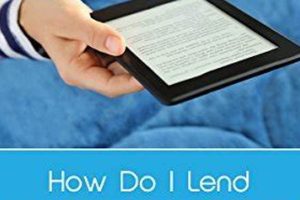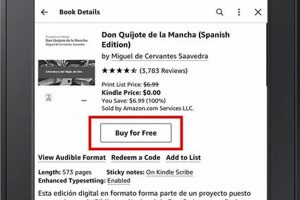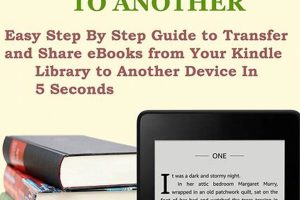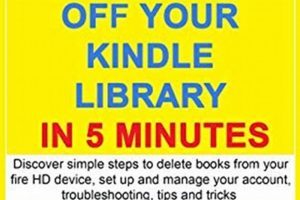The process of accessing audio versions of written works through Amazon’s Kindle application allows users to engage with literature in an auditory format. This functionality typically involves leveraging text-to-speech capabilities or utilizing professionally narrated audiobook versions available within the Kindle ecosystem. For instance, individuals can enable the VoiceView screen reader on their Kindle device or app to hear the text read aloud, or they can purchase and download Audible audiobooks that are compatible with the Kindle app.
The ability to consume books aurally offers several advantages. It provides an alternative means of accessing literature for individuals with visual impairments or reading disabilities. It also enables multitasking; users can listen to books while performing other activities such as commuting, exercising, or completing household chores. The history of audiobooks predates digital platforms, with early formats including vinyl records and cassette tapes, demonstrating a long-standing demand for accessible and convenient literary consumption. The Kindle app, integrating both text and audio, represents a modern evolution of this trend.
A comprehensive understanding of auditory book accessibility through the Kindle application requires examining the methods for enabling text-to-speech, navigating audiobook integration with Audible, troubleshooting common playback issues, and exploring alternative applications and devices that support similar functionalities. These elements are crucial for maximizing the utility of the Kindle app’s audio capabilities.
Optimizing Aural Book Engagement Through Kindle
The following guidelines are designed to enhance the experience of engaging with books aurally via the Kindle application. Implementation of these suggestions can lead to improved comprehension and overall satisfaction.
Tip 1: Utilize High-Quality Headphones or Speakers: The clarity of the audio output significantly impacts the listening experience. Employing headphones or speakers with a wide frequency response and minimal distortion is recommended.
Tip 2: Adjust Playback Speed: The Kindle app offers adjustable playback speeds. Experimentation with different speeds can optimize comprehension. Slower speeds may benefit complex texts, while faster speeds can be efficient for lighter material.
Tip 3: Leverage the Whispersync Feature: If switching between reading and listening, ensure Whispersync is enabled. This feature synchronizes the last read or listened-to point across devices, enabling seamless transitions.
Tip 4: Regularly Update the Kindle App: App updates often include bug fixes and performance improvements, potentially addressing issues related to audio playback and stability.
Tip 5: Explore Text-to-Speech Voice Options: Within the Kindle app settings, different text-to-speech voices may be available. Selecting a voice that is both clear and pleasant can significantly improve engagement.
Tip 6: Manage Background Noise: A quiet listening environment is crucial for comprehension, particularly with complex material. Minimize distractions to maintain focus.
Tip 7: Consider Audible Integration: If available, integrating an Audible account provides access to professionally narrated audiobooks, often offering a richer and more engaging auditory experience than text-to-speech.
By adhering to these guidelines, users can enhance their engagement with literature through the auditory capabilities of the Kindle application, ultimately fostering a more enriching and accessible reading experience.
The subsequent sections will address troubleshooting common issues encountered during aural book consumption, ensuring a streamlined and uninterrupted experience.
1. Audible Integration
Audible integration within the Kindle ecosystem provides a seamless avenue for accessing professionally narrated audiobooks, significantly enhancing the “how to listen to books on kindle app” experience. This integration allows users to directly access their Audible library through the Kindle application, offering a richer auditory experience compared to solely relying on text-to-speech functionality.
- Direct Library Access
Audible integration grants users immediate access to their purchased Audible audiobooks directly within the Kindle app. This eliminates the need to switch between applications, streamlining the listening process. For example, an individual who owns both the ebook and audiobook versions of a novel can seamlessly transition between reading and listening without leaving the Kindle environment.
- Whispersync for Voice
The “Whispersync for Voice” feature ensures synchronization between the ebook and audiobook versions. This functionality allows users to switch between reading and listening, picking up precisely where they left off in either format. If a user reads a chapter in the ebook and then decides to listen to the audiobook while commuting, the audiobook will begin at the exact point where the reading stopped.
- Enhanced Narration Quality
Audible provides professionally narrated audiobooks, often featuring voice actors, sound effects, and music, offering a more engaging and immersive auditory experience compared to the synthesized voice of text-to-speech. A biography narrated by a skilled actor can bring historical figures to life, enhancing comprehension and emotional connection to the material.
- Offline Playback Availability
Audible audiobooks can be downloaded for offline playback, enabling listening in environments without internet connectivity. This feature is particularly beneficial for commuters, travelers, or individuals in areas with limited internet access, ensuring uninterrupted access to literary content.
These facets collectively demonstrate how Audible integration optimizes the “how to listen to books on kindle app” process. It provides convenient access to a wide selection of professionally narrated audiobooks, facilitates seamless transitions between reading and listening, and ensures a higher-quality auditory experience compared to basic text-to-speech. This integration transforms the Kindle app into a comprehensive platform for both reading and listening, catering to diverse user preferences and accessibility needs.
2. Text-to-Speech Activation
Text-to-speech (TTS) activation constitutes a fundamental mechanism for enabling auditory access to textual content within the Kindle application. Its functionality directly impacts the accessibility and versatility of the application, providing an alternative means of engaging with literary material.
- Accessibility for Visually Impaired Users
TTS activation offers a critical accessibility feature for individuals with visual impairments or reading disabilities. By converting written text into spoken words, TTS allows users who cannot read standard print to access and comprehend books and other textual documents. For example, a visually impaired student can utilize TTS to listen to required reading materials, participating fully in academic activities.
- Multitasking Capabilities
TTS activation facilitates multitasking by enabling users to listen to books while engaging in other activities. Commuting, exercising, or performing household chores can be combined with auditory consumption of literature, maximizing time efficiency. A commuter can listen to a novel during their daily commute, transforming otherwise unproductive time into an opportunity for learning and entertainment.
- Language Learning Support
TTS can be a valuable tool for language learners. By hearing the correct pronunciation of words and phrases, learners can improve their listening comprehension and pronunciation skills. A student learning a new language can use TTS to listen to foreign language texts, enhancing their understanding of both vocabulary and pronunciation.
- Text Navigation and Control
While offering auditory access, TTS features often include navigation controls, allowing users to pause, rewind, fast-forward, and adjust playback speed. These controls provide a degree of flexibility and control over the listening experience. A user encountering a complex passage can pause the TTS, rewind to review the information, and adjust the playback speed to enhance comprehension.
The integration of TTS significantly broadens the utility of the Kindle application. It transforms static written text into a dynamic auditory experience, enhancing accessibility and catering to diverse user needs and preferences. While not offering the nuanced performance of a professionally narrated audiobook, TTS activation presents a foundational element for enabling “how to listen to books on kindle app,” particularly for content lacking Audible integration.
3. Playback Customization
Playback customization constitutes a critical element in the auditory book engagement process via the Kindle application. The ability to tailor the listening experience to individual preferences significantly impacts comprehension, engagement, and overall satisfaction. The following facets of playback customization highlight its importance.
- Playback Speed Adjustment
Playback speed adjustment allows users to modify the rate at which the content is delivered. This functionality caters to individual processing speeds and comprehension preferences. For instance, a user engaging with a complex philosophical text may reduce the playback speed to facilitate thorough understanding, while another individual listening to a fast-paced thriller might increase the speed to enhance the sense of urgency. The ability to modify playback speed is therefore crucial for adapting the auditory experience to the complexity and nature of the material, thereby optimizing the “how to listen to books on kindle app” endeavor.
- Volume Control
Volume control provides the means to adjust the audio output level, compensating for varying environmental noise levels and personal preferences. A user listening in a noisy environment, such as a public transportation setting, would likely increase the volume to overcome external distractions. Conversely, an individual listening in a quiet environment might reduce the volume to prevent auditory fatigue. Adaptable volume control is essential for maintaining optimal listening conditions irrespective of the surrounding environment, directly affecting the efficacy of auditory book consumption.
- Navigation Controls
Navigation controls encompass features such as pause, play, rewind, and fast-forward, enabling users to control the flow of the auditory content. These controls provide the flexibility to revisit sections, skip irrelevant passages, or take breaks as needed. A student reviewing lecture recordings can utilize these controls to pause at critical points, rewind to replay key concepts, or fast-forward through familiar material. Effective navigation tools are vital for maintaining focus, promoting active listening, and enhancing comprehension during the auditory book engagement process.
- Voice Selection (Text-to-Speech)
In the context of text-to-speech functionality, voice selection enables users to choose from a range of available synthesized voices. Different voices may vary in terms of accent, pitch, and speaking style. A user may prefer a specific voice due to its clarity, pleasantness, or perceived neutrality. The capacity to select a preferred voice can significantly impact the overall listening experience, particularly for extended periods of auditory engagement with text-to-speech content.
These facets of playback customization underscore its integral role in facilitating effective auditory book consumption. By providing users with the means to tailor the listening experience to their individual needs and preferences, playback customization enhances comprehension, engagement, and overall satisfaction, ultimately optimizing the “how to listen to books on kindle app” experience.
4. Whispersync Functionality
Whispersync functionality forms an integral component of the “how to listen to books on kindle app” experience by establishing synchronization between the textual and auditory versions of a book. Its principal function is to retain the user’s last accessed point within a book, irrespective of the reading or listening modality employed. This synchronization mechanism enables seamless transitions between reading an ebook and listening to its corresponding audiobook, preventing the loss of reading progress and enhancing user convenience. For example, a commuter reading an ebook on a tablet during a train journey can seamlessly switch to listening to the audiobook version on a smartphone upon entering a vehicle, without manually searching for the last read passage. This capability streamlines the process of alternating between visual and auditory engagement with literary content, enriching the user experience.
The practical significance of Whispersync extends beyond mere convenience. It addresses the need for flexible engagement with books across diverse environments and circumstances. Individuals with variable schedules or those who prefer different modes of consumption at different times benefit significantly from this functionality. Parents reading aloud to children from an ebook can readily continue the story via the audiobook version when their vocal stamina diminishes. Similarly, professionals can utilize audiobook versions during commutes or while performing routine tasks, maximizing their engagement with literature without compromising productivity. Whispersync thus promotes a more adaptable and personalized approach to book consumption, catering to individual preferences and constraints.
In summary, Whispersync functionality plays a crucial role in optimizing the “how to listen to books on kindle app” experience. It streamlines the transition between reading and listening, fostering a more flexible and convenient approach to literary engagement. While challenges pertaining to device compatibility and content availability may exist, the core benefit of seamless synchronization remains a significant value proposition for users seeking a versatile and integrated book consumption experience. This functionality underpins the Kindle application’s capacity to cater to diverse user needs and preferences, reinforcing its position as a comprehensive platform for both reading and listening.
5. Device Compatibility
Device compatibility serves as a foundational requirement for accessing and engaging with auditory books via the Kindle application. Variations in hardware and software capabilities across different Kindle devices, and devices running the Kindle application, directly impact the availability and functionality of auditory features, influencing the overall experience of listening to books.
- Operating System Version and Application Support
The operating system version on a device running the Kindle application dictates the level of support for features such as text-to-speech and Audible integration. Older devices with outdated operating systems may lack the necessary software components or processing power to effectively utilize these features. Consequently, users on such devices might experience limited functionality or complete unavailability of auditory book options. For example, a user attempting to utilize the Audible integration on a device running an obsolete version of Android may encounter incompatibility issues, rendering the auditory book inaccessible.
- Hardware Specifications and Performance
Hardware specifications, including processor speed, memory capacity, and audio output capabilities, directly impact the performance of auditory features within the Kindle application. Devices with limited processing power may exhibit sluggish performance during text-to-speech playback or experience difficulties streaming audiobooks. Substandard audio output hardware can degrade the quality of the auditory experience, diminishing the fidelity and clarity of the narration. Thus, the hardware capabilities of a device directly influence the quality and reliability of the “how to listen to books on kindle app” experience.
- Kindle Device Models and Feature Availability
Different Kindle device models offer varying levels of support for auditory features. Some Kindle devices, primarily e-readers, might exclusively support text-to-speech functionality, while others fully integrate Audible services, enabling direct access to audiobooks. The presence or absence of headphone jacks or Bluetooth connectivity further impacts the ability to engage with auditory content. For instance, a basic Kindle e-reader lacking Bluetooth connectivity necessitates the use of wired headphones for auditory book consumption, limiting user mobility.
- Accessibility Feature Support
The degree to which a device supports accessibility features directly influences the user’s ability to engage with auditory books. Screen readers, voice control, and other accessibility options enhance the usability of auditory features for individuals with disabilities. A device that fully integrates with accessibility services enables a more seamless and intuitive experience for visually impaired users accessing auditory books via the Kindle application. Conversely, limited accessibility support can significantly impede the ability of certain users to effectively utilize auditory features.
In conclusion, device compatibility plays a crucial role in determining the accessibility and quality of auditory book engagement through the Kindle application. The interplay between operating system versions, hardware specifications, Kindle device models, and accessibility feature support collectively shapes the user experience, highlighting the importance of assessing device capabilities prior to engaging in “how to listen to books on kindle app”.
Frequently Asked Questions
This section addresses common inquiries regarding the use of the Kindle application for listening to books, providing clarity on functionalities, limitations, and optimal usage practices.
Question 1: Is an active Audible subscription required to listen to audiobooks within the Kindle app?
An active Audible subscription is not universally required. Books purchased individually from Audible can be accessed within the Kindle application if Whispersync for Voice is supported. However, access to the Audible subscription library mandates an active subscription.
Question 2: What Kindle devices natively support audiobook playback?
The specific Kindle devices offering native audiobook support vary. Generally, Kindle Fire tablets and the Kindle application available on smartphones and tablets support audiobook playback. Basic Kindle e-readers typically rely on text-to-speech functionality, rather than full Audible integration. Consult the device specifications for definitive confirmation.
Question 3: Can the playback speed of text-to-speech be adjusted within the Kindle app?
The capacity to adjust playback speed for text-to-speech functionality varies depending on the Kindle application version and the device being used. Recent versions often include controls for adjusting playback speed. Verify this functionality within the application settings.
Question 4: Does the Kindle app automatically synchronize the last read or listened-to position across multiple devices?
The Kindle application, when Whispersync is enabled, generally synchronizes the last read or listened-to position across multiple devices. This feature requires an active internet connection and the use of the same Amazon account on all devices.
Question 5: Are all Kindle books compatible with text-to-speech functionality?
Not all Kindle books are compatible with text-to-speech. Publishers may disable this functionality for certain titles due to copyright restrictions or other considerations. Check the product description for specific availability of text-to-speech support.
Question 6: Is it possible to listen to audiobooks offline within the Kindle app?
Audiobooks downloaded from Audible are typically available for offline listening within the Kindle application. Ensure the audiobooks are fully downloaded to the device prior to disconnecting from the internet.
These responses offer a concise overview of frequently encountered queries regarding auditory book consumption within the Kindle application. Addressing these points contributes to a more informed and optimized user experience.
The subsequent section will delve into troubleshooting common issues encountered when listening to books via the Kindle app, providing practical solutions for resolving these problems.
Concluding Remarks
The preceding analysis has comprehensively explored the methodologies and considerations surrounding accessing auditory books through the Kindle application. Key aspects, including Audible integration, text-to-speech activation, playback customization, Whispersync functionality, and device compatibility, have been examined. A thorough understanding of these elements is crucial for optimizing the auditory book consumption experience within the Kindle ecosystem. The capabilities and limitations associated with each aspect necessitate careful consideration to ensure seamless and effective engagement with literary content.
The ability to listen to books via the Kindle application presents a significant advancement in accessibility and convenience. As technology evolves, further enhancements to auditory features are anticipated, potentially expanding the range of supported devices, improving text-to-speech quality, and streamlining integration with Audible services. Individuals are encouraged to remain informed about updates and explore the available options to fully leverage the potential of auditory book consumption and “how to listen to books on kindle app.” This will empower users to access literature in a manner that aligns with their individual needs and preferences.