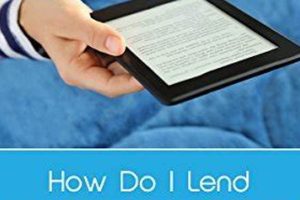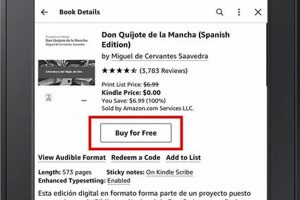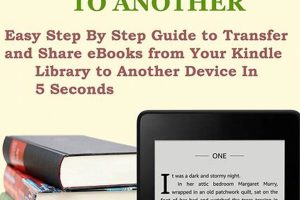The process of removing digital reading material from an Amazon Kindle Fire tablet encompasses several methods, each serving different user needs and storage management objectives. Understanding these procedures allows individuals to efficiently manage their digital libraries and optimize device performance. For example, a user might wish to remove a finished novel or a sample they no longer intend to read.
Efficient management of digital content on a Kindle Fire ensures ample storage space for new acquisitions and can contribute to improved device responsiveness. Regular removal of unwanted files prevents clutter and facilitates easier navigation within the user’s library. Historically, managing physical book collections required physical storage space; digital libraries offer the benefit of storing vast quantities of reading material in a compact, virtual format, but necessitate understanding removal processes to maintain organization.
The following sections will outline the specific steps involved in permanently removing content from the device and managing cloud storage associated with the Amazon account, providing a clear guide for maintaining an organized and accessible digital library.
Practical Guidance for Content Removal
This section offers specific, actionable advice to ensure efficient and intended content management on a Kindle Fire device.
Tip 1: Understand the Difference Between Removal and Deletion: Distinguish between removing a title from the device, which frees up local storage, and permanently deleting it from the Amazon account. Removing content only impacts the individual device, while deletion removes it from the user’s entire Amazon ecosystem.
Tip 2: Manage Cloud Storage Effectively: Content purchased from Amazon remains accessible in the Cloud, even after device removal. To prevent clutter within the Cloud library, routinely archive or delete unwanted content through the Amazon website’s “Manage Your Content and Devices” section.
Tip 3: Utilize Filters and Sorting Options: Employ the Kindle Fires filtering and sorting capabilities within the library view. This aids in locating specific titles for removal, especially when dealing with a large digital collection. Filter by “Downloaded” to quickly identify content currently occupying device storage.
Tip 4: Confirm Action Prior to Execution: The Kindle Fire will typically prompt a confirmation dialogue box before removing or deleting content. Verify that the intended title is selected before proceeding to avoid unintentional content loss.
Tip 5: Batch Process Removal: For extensive clean-up, consider connecting the Kindle Fire to a computer via USB cable. This allows for direct file management and potential batch deletion, streamlining the process when dealing with numerous files.
Tip 6: Regularly Audit Device Storage: Periodically check the device’s storage settings to identify large files or rarely accessed content. This proactive approach helps maintain optimal performance and prevents the device from running out of storage space unexpectedly.
Adhering to these recommendations allows for optimized Kindle Fire performance and an organized digital reading environment.
The concluding section will synthesize the information presented, reinforcing the significance of judicious Kindle Fire content management.
1. Device Removal
Device removal, in the context of managing digital content on a Kindle Fire, pertains to the process of removing titles from the physical storage of the device. This action distinguishes itself from permanent deletion, which eliminates the title from the user’s Amazon account entirely. Device removal serves primarily to free up storage space and optimize performance on the Kindle Fire itself.
- Temporary Storage Relief
The primary function of device removal is to provide temporary storage relief. When a user finishes reading a book or no longer requires a document readily available, removing it from the device’s internal memory prevents storage saturation. This action doesn’t affect the user’s access to the content, as it remains accessible within their Amazon Cloud library. For instance, a user completing a large textbook can remove it to make space for new material, knowing the textbook remains available for redownloading if needed.
- Cache Management
Removing content from the device also contributes to effective cache management. Over time, downloaded books and documents create cached files that can impact device performance. Periodic device removal helps to clear unnecessary cached data, potentially improving the overall responsiveness of the Kindle Fire. A device with a large number of downloaded books may experience slower performance; removing some titles alleviates this issue.
- Offline Access Control
Device removal provides a level of control over offline access to content. While content stored on the device can be accessed without an internet connection, removing it restricts access unless the user is connected to the internet and can redownload the title. This can be useful for managing content access within a family or on shared devices. For example, a parent may remove certain titles from a child’s device to limit access without permanently deleting the content.
- Streamlined Library Navigation
A Kindle Fire with numerous downloaded titles can become cluttered, making it difficult to navigate the library. Device removal allows users to maintain a streamlined and organized library, displaying only the content they actively need. This simplifies the process of locating specific titles and enhances the user experience. A user might remove all previously read novels to create a library consisting only of their current reading list.
Device removal constitutes a critical aspect of Kindle Fire content management, primarily addressing storage concerns and device performance while preserving access to content within the user’s Amazon account. It serves as an intermediary step between active use and permanent deletion, providing flexibility in managing digital libraries.
2. Cloud Deletion
Cloud deletion, in relation to removing titles from a Kindle Fire, signifies the permanent removal of a book or document from the user’s Amazon account. It extends beyond merely freeing up space on the Kindle Fire device; it eliminates the content’s association with the user’s account, rendering it inaccessible across all devices linked to that account.
- Permanent Removal of Ownership
Cloud deletion constitutes the permanent removal of the user’s ownership rights to the digital content. Unlike device removal, which only affects local storage, cloud deletion removes the title from the user’s Amazon library, preventing future downloads or access across any device registered to the account. A user who deletes a purchased book from the Cloud will need to repurchase it to regain access.
- Irreversible Action Implications
The act of cloud deletion is generally irreversible. While Amazon customer service may be able to assist in certain situations, the process is designed to be permanent, emphasizing the need for careful consideration before proceeding. Users should ensure they have backed up any content they wish to preserve before initiating cloud deletion. Deleting a personal document uploaded to the Kindle Cloud Drive, for example, will permanently erase the file from the user’s accessible storage.
- Content Licensing and Agreements
Cloud deletion aligns with the digital content licensing agreements established by Amazon and content publishers. When a user purchases a digital book, they are typically granted a license to access and use the content, not outright ownership. Cloud deletion represents the termination of that license. This contrasts with physical books, where ownership is transferred upon purchase, allowing the owner to dispose of the item as they see fit without affecting others’ access to it.
- Account Synchronization Effects
Cloud deletion immediately synchronizes across all devices linked to the user’s Amazon account. Deleting a book from the Cloud via the Amazon website or a Kindle device results in its removal from all Kindle devices and apps registered to that account. This ensures consistency across the user’s digital library but requires careful consideration to avoid unintended content loss. If a user shares an Amazon account, deleting a book will remove it for all users on that account.
Cloud deletion represents the ultimate step in managing content associated with a Kindle Fire, differing significantly from device removal. It underscores the importance of understanding the distinction between local storage management and permanent account-level actions to prevent unintended loss of digital content and maintain control over the user’s digital library.
3. Storage Management
Storage management is intrinsically linked to the process of removing digital content from a Kindle Fire. The action of deleting books, whether from the device itself or the cloud, directly addresses the need to optimize available storage space. Limited internal storage capacity on Kindle Fire devices necessitates proactive management of stored files. The accumulation of books, periodicals, and other documents can impede device performance and restrict the addition of new content. Therefore, the ability to delete books becomes a crucial component of overall storage management strategy. A practical example is a user who frequently downloads large graphic novels; consistent removal of completed novels is essential to maintain device responsiveness.
Effective storage management involves a nuanced understanding of the options available for content removal. Deleting content from the device provides immediate relief by freeing up local storage, whereas deleting content from the cloud offers a more permanent solution, preventing re-downloading of unwanted titles and decluttering the user’s Amazon library. This understanding informs the user’s decision-making process regarding which removal method is most appropriate for their specific needs. For instance, removing a sample from the device is a temporary measure, while permanently deleting it from the cloud ensures it no longer appears in the user’s available content.
In conclusion, deleting books on a Kindle Fire is not merely an isolated action but an integral part of a broader storage management approach. Efficiently managing storage through judicious content removal enhances device performance, promotes library organization, and ensures users can readily access desired digital material. Challenges may arise in distinguishing between device and cloud removal, underscoring the importance of understanding the distinct implications of each action. Properly implemented storage management directly addresses the users ability to maintain and enjoy their digital reading experience on the Kindle Fire.
4. Library Organization
The process of deleting books from a Kindle Fire directly influences library organization and user experience. A disorganized digital library, cluttered with unwanted or completed titles, impedes efficient navigation and content retrieval. Removing books serves as a primary means of maintaining a streamlined and manageable digital collection. This proactive approach minimizes the time spent searching for desired titles, enhancing overall user satisfaction. For example, a user who regularly downloads samples may find their library quickly becomes cluttered; deleting unwanted samples improves organization.
Deletion, as a tool for library organization, enables users to categorize and prioritize content. By removing completed books or titles no longer of interest, the user curates a collection reflective of their current reading preferences and needs. This selective removal process contributes to a personalized and efficient digital reading environment. Consider a student using a Kindle Fire for research; removing irrelevant articles allows them to focus on essential material, thereby improving productivity.
Deleting books on a Kindle Fire, therefore, is not merely about freeing up storage; it is a fundamental aspect of managing and organizing a digital library. An understanding of deletion’s impact on library structure allows for more informed content management, resulting in an optimized and enjoyable reading experience. Challenges in maintaining organized libraries often stem from unclear content management strategies, emphasizing the necessity of consistent and purposeful deletion practices. Properly organizing digital collections benefits Kindle Fire users by enhancing accessibility, productivity, and overall device usability.
5. Account Synchronization
Account synchronization represents a critical element in the process of removing digital books from a Kindle Fire. The Amazon ecosystem employs account synchronization to maintain consistency across all devices and applications linked to a single user account. Consequently, actions taken on a Kindle Fire, such as deleting a book, can trigger corresponding changes in the user’s Amazon Cloud library and other registered devices. For instance, deleting a sample book from a Kindle Fire, when synchronization is active, typically results in its removal from the user’s ‘Manage Your Content and Devices’ page on the Amazon website, as well as any other Kindle devices registered to the same account. This interconnectedness underscores the significance of understanding account synchronization when managing digital content.
The practical impact of account synchronization extends to scenarios involving shared Amazon accounts or multiple Kindle devices used by a single individual. If a book is deleted from one device under a shared account, that action will affect all other devices associated with that account. Similarly, if a user owns both a Kindle Fire tablet and a Kindle e-reader, deleting a book from one device will remove it from the other, provided both devices are actively synchronized. This cross-device functionality simplifies content management but also necessitates caution to avoid unintended deletions affecting other users or devices. Therefore, users must consider the broader implications of deletion in a synchronized environment.
In conclusion, account synchronization significantly influences the outcome of deleting books from a Kindle Fire. It dictates the scope and impact of content removal, extending beyond the individual device to encompass the entire Amazon ecosystem associated with the user account. Challenges in managing content within a synchronized environment often arise from a lack of awareness regarding its functionality. A clear understanding of account synchronization is essential for effectively managing digital content and preventing unintended data loss across connected devices.
Frequently Asked Questions
This section addresses common inquiries regarding the process of removing digital content from a Kindle Fire device, ensuring users possess a comprehensive understanding of the procedures involved.
Question 1: Is it possible to recover a book after it has been deleted from the Kindle Cloud?
Once a book has been deleted from the Kindle Cloud, recovery is not guaranteed. If the book was purchased from Amazon, it may be repurchased. However, if the book was a personal document uploaded to the Cloud, it is generally irretrievable. Contacting Amazon customer service may provide further assistance, but success is not assured.
Question 2: Will deleting a book from my Kindle Fire also remove it from my other Kindle devices?
The outcome depends on whether the book is removed from the device or deleted from the Cloud. Removing the book from the device only affects that specific Kindle Fire. Deleting the book from the Cloud, however, will remove it from all devices associated with the same Amazon account.
Question 3: Does deleting a sample book from my Kindle Fire also remove it from my Amazon account?
Deleting a sample book from the Kindle Fire typically does not remove it from the Amazon account. Samples can be removed from the device itself without impacting their availability in the Cloud library. To completely remove the sample, it must be deleted from the ‘Manage Your Content and Devices’ section on the Amazon website.
Question 4: Is there a way to prevent accidental deletion of books from the Kindle Fire?
The Kindle Fire usually prompts a confirmation dialogue box before deleting a book, providing an opportunity to cancel the action. Users should exercise caution when navigating the deletion process and carefully review the confirmation prompt before proceeding.
Question 5: Can I delete multiple books simultaneously from my Kindle Fire?
The Kindle Fire interface allows for deleting books individually. To delete multiple books more efficiently, connecting the Kindle Fire to a computer via USB may allow for direct file management and batch deletion, streamlining the process.
Question 6: How does deleting a book impact my Whispersync progress?
Deleting a book from the Kindle Fire or the Cloud will generally remove the Whispersync progress associated with that title. If the book is redownloaded or repurchased, the reading progress will typically start from the beginning, unless Amazon retains a backup of the Whispersync data.
Effective content management on a Kindle Fire requires careful consideration of the actions undertaken. Understanding the implications of device removal versus Cloud deletion ensures users can maintain an organized library and prevent unintended data loss.
The following section will offer a final summary of the steps, advantages, and considerations of managing digital libraries effectively.
Conclusion
This exploration of how to delete books off Kindle Fire has illuminated the processes involved in managing digital content on these devices. Key distinctions have been drawn between removing content from the device itself, which primarily addresses local storage concerns, and deleting content from the Cloud, a more permanent action affecting all devices associated with the user’s account. Furthermore, the discussion has highlighted the importance of understanding account synchronization and its implications for content management across the Amazon ecosystem.
Effective management of digital libraries requires a nuanced understanding of available options and the potential consequences of each action. Prudent content management, including judicious and informed decisions on how to delete books off Kindle Fire, ensures optimal device performance, promotes organized digital libraries, and prevents unintended data loss. Users are encouraged to apply the principles outlined herein to maintain a streamlined and efficient digital reading experience.