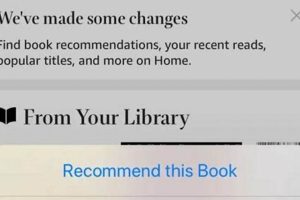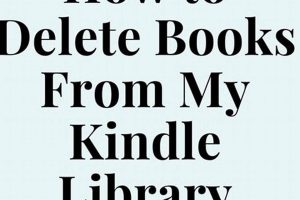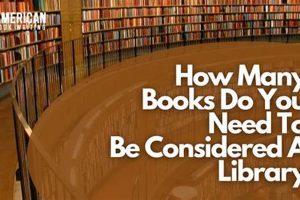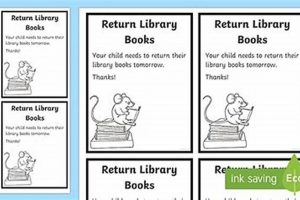Deleting content from a Kindle library encompasses the process of eliminating digital books and documents from a user’s Amazon account or a specific Kindle device. This action might involve removing the book entirely from the cloud storage associated with the account or solely deleting the downloaded copy from the device itself. For instance, a user might choose to remove a book after finishing it to free up storage space on their Kindle.
Managing a digital library efficiently is paramount for maintaining an organized and accessible collection of ebooks. Removing unwanted or finished titles allows users to quickly locate desired reading material and optimizes storage space, particularly on devices with limited memory. Historically, physical books required physical storage, making discarding or donating them a practical consideration. This digital counterpart necessitates a similar management process to ensure a streamlined user experience and prevent digital clutter.
The following sections will detail the specific steps involved in both removing books from a Kindle device and managing the content stored within the Amazon cloud library. Distinctions between temporary removal and permanent deletion will be clarified, along with instructions applicable across various Kindle devices and platforms.
Tips for Managing Kindle Content
Effectively managing digital books in the Kindle ecosystem ensures optimal organization and storage utilization. Employing the following tips can streamline the process of removing and organizing titles.
Tip 1: Differentiate Device Removal from Cloud Deletion: Understand that removing a book from a Kindle device does not necessarily delete it from the Amazon cloud library. The item remains accessible for future download unless explicitly deleted from the cloud.
Tip 2: Utilize the “Manage Your Content and Devices” Page: Access the “Manage Your Content and Devices” page on the Amazon website for comprehensive control over all Kindle content. This interface allows for filtering, sorting, and bulk deletion of titles from the cloud.
Tip 3: Employ Long Press for Device Removal: On Kindle devices, a long press on a title generally presents options for removal. Select the option to remove from the device; avoid the option to delete permanently unless that is the intention.
Tip 4: Organize Content with Collections: Before removing books, consider utilizing the “Collections” feature to organize titles. Grouping similar books allows for efficient browsing and management of the overall library.
Tip 5: Consider Archiving Instead of Deleting: If uncertain about permanent removal, archive the book instead. Archived books are removed from the active library but remain accessible for future access.
Tip 6: Regularly Review Content: Schedule periodic reviews of the Kindle library to identify finished or unwanted titles. This proactive approach prevents the accumulation of digital clutter.
Tip 7: Leverage Parental Controls for Content Management: On shared devices, utilize parental controls to restrict access to specific titles or prevent accidental deletions by other users.
Employing these strategies facilitates a streamlined and manageable Kindle library. Careful consideration of the removal process and utilization of available features can optimize the user experience.
The following section will address frequently asked questions regarding content removal and management within the Kindle ecosystem.
1. Device local removal
Device local removal, a crucial element of effectively managing a Kindle library, constitutes the process of deleting a digital book or document from the physical Kindle device without impacting its presence in the associated Amazon cloud library. Understanding this process is integral to comprehending how to manage content on Kindle. For example, a user who has finished reading a book may choose to remove it from their Kindle device to free up storage space for new titles, without relinquishing the ability to download the book again from the cloud at a later date. In essence, local removal is a temporary measure focused on optimizing device storage and organization.
The significance of device local removal lies in its flexibility and efficiency. This action allows users to selectively manage their content based on current reading habits and device storage constraints. Unlike deleting a book entirely from the Amazon account, device local removal offers a non-permanent solution. It enables the user to maintain a readily available archive of purchased content accessible from any registered Kindle device or application. This feature is especially beneficial for users who frequently re-read books or access a large digital library across multiple devices.
In summary, device local removal is a key component within the broader scope of Kindle library management. It provides a practical method for organizing and optimizing storage on individual devices without permanently deleting purchased content. Recognizing the distinction between local removal and cloud deletion is essential for users seeking to effectively manage their Kindle libraries and maximize the functionality of their devices. This distinction enables tailored content management strategies based on individual needs and preferences.
2. Cloud library deletion
Cloud library deletion represents the definitive removal of digital content from a user’s Amazon account, impacting accessibility across all registered Kindle devices and applications. This action is a critical element in understanding content management within the Kindle ecosystem.
- Permanent Removal of Access
Cloud library deletion results in the permanent removal of the selected title from the user’s Amazon account. Subsequent access necessitates re-purchase of the content. This differs significantly from device-specific removal, where the content remains available for download from the cloud. For example, permanently deleting a purchased novel means it is no longer accessible on any Kindle device or app linked to that account until it is bought again.
- Impact on All Registered Devices
When a title is deleted from the cloud library, the change propagates to all devices registered to the same Amazon account. The book will no longer appear in the user’s library, nor will it be available for download unless it is re-purchased. A user deleting a book on their Kindle Paperwhite will also find it gone from their Kindle app on their smartphone.
- Irreversible Action (with exceptions)
Deleting from the cloud library is generally an irreversible action. While Amazon’s customer service may be able to assist in specific cases, such as accidental deletions shortly after purchase, restoration is not guaranteed. Users should exercise caution and confirm their intention before permanently removing content.
- Management of Expired Content
Cloud library deletion is relevant for managing content acquired through subscriptions or promotional offers that have since expired. Titles acquired through Kindle Unlimited, for instance, may remain visible in the cloud library even after the subscription lapses. Removing these expired titles streamlines the library and avoids confusion.
Understanding the implications of cloud library deletion is paramount for effective Kindle content management. Unlike device-specific removals, cloud deletion represents a permanent action with far-reaching consequences across all devices linked to the Amazon account. Therefore, users should approach cloud deletion with care, ensuring they understand the irreversible nature of the action and its impact on their access to digital content.
3. Permanent vs. temporary
The distinction between permanent and temporary removal constitutes a crucial consideration when executing instructions related to Kindle library management. The process of deleting content from a Kindle library is not a monolithic action; rather, it encompasses varying degrees of removal, each with distinct implications for future access to the digital material. Selecting the appropriate removal method hinges on understanding the user’s long-term intentions regarding the content. For instance, temporarily removing a book from a Kindle device might be suitable for clearing storage space, allowing for future re-downloading from the Amazon cloud. Conversely, permanent removal implies a complete deletion from the user’s Amazon account, necessitating a repurchase if the book is desired again.
The cause-and-effect relationship between the chosen removal method and content accessibility is direct and consequential. Choosing “remove from device” only affects the local copy on that specific Kindle, leaving the book accessible within the user’s cloud library. This option provides flexibility for users who anticipate revisiting the content. However, selecting “delete permanently” removes the book entirely from the cloud library, severing the link between the user and the digital asset. A user might mistakenly delete a book permanently, only to discover later they need it for research or reference. This scenario highlights the importance of carefully considering the implications before proceeding with permanent deletion.
In summary, the concepts of “permanent vs. temporary” are integral components of understanding content management. A clear grasp of these distinctions empowers users to make informed decisions regarding their digital libraries. The ability to differentiate between these options allows for optimized storage management, personalized library organization, and prevents inadvertent loss of purchased content. Challenges arise when users are unaware of these differences, potentially leading to frustration and unnecessary expenses. Therefore, clear instructions and user education regarding the permanent versus temporary nature of content removal are essential for promoting a positive Kindle user experience.
4. Account content management
Account content management is inextricably linked to the ability to remove books from a Kindle library. This management encompasses the processes and interfaces through which a user can oversee, organize, and modify their digital holdings associated with an Amazon account. The direct connection arises from the fact that all purchased and acquired Kindle content is intrinsically tied to the account, making account-level actions the primary means of effecting changes such as deletion. In essence, effective account content management provides the necessary tools and visibility to execute procedures to remove content. A user attempting to remove a book without accessing their account settings or management tools would be unable to complete the process, highlighting the cause-and-effect relationship.
The importance of account content management as a component is exemplified by the “Manage Your Content and Devices” page on the Amazon website. This interface allows users to view all books, documents, and other digital items associated with their account. Through this interface, books can be filtered, sorted, and selected for various actions, including deletion. Without this central management tool, users would be limited to device-specific actions, potentially lacking the ability to permanently remove content from their cloud library. For instance, a user wishing to declutter their library after exploring multiple Kindle Unlimited titles would rely on account content management to efficiently remove these items in bulk, an action not easily replicated solely on a Kindle device.
In summary, account content management is not merely a related concept; it forms the foundational framework within which Kindle library modifications, including content removal, occur. Understanding the function and scope of account management empowers users to take control of their digital libraries, ensuring they can effectively remove unwanted content and maintain an organized collection. Challenges arise when users are unaware of the centralized management tools available, leading to inefficient device-level actions and a potentially cluttered cloud library. Therefore, effective content removal strategies begin with a thorough understanding of account management principles.
5. Storage optimization strategy
Effective storage optimization on Kindle devices necessitates a proactive approach to content management, directly impacting the procedures employed to remove books from the Kindle library. Storage capacity limitations inherently require users to strategically curate their digital libraries. A coherent optimization strategy transforms the task of removing books from a reactive necessity to a proactive element of library management.
- Assessing Storage Needs and Usage
An initial step in storage optimization involves evaluating current storage capacity and identifying usage patterns. This assessment reveals which types of content consume the most space, providing a basis for targeted removal strategies. For example, a user might discover that periodicals or graphic-heavy novels occupy a disproportionate amount of storage, influencing the decision to remove these types of content first. This is directly connected with how to remove books from kindle library because understanding needs and usage can help user decide on what to remove.
- Prioritizing Content Based on Value
Storage optimization hinges on prioritizing content based on its value to the user. Regularly accessed or highly valued books should be retained, while infrequently read or less important titles become candidates for removal. Implementing this prioritization requires a conscious evaluation of each book’s relevance to the user’s current and future reading needs. For instance, a student might retain textbooks and academic resources while removing leisure reading materials. Removing books that the user doesn’t read regularly would save storage.
- Leveraging Cloud Storage Effectively
Kindle devices benefit from cloud storage integration, allowing users to remove books from the device without permanently deleting them from their Amazon accounts. A strategic optimization strategy involves actively utilizing this feature. Removing books from the device after reading while keeping them in the cloud provides a balanced approach to managing storage and preserving access. Users should understand how to remove books from kindle library in device to cloud for storage.
- Periodical Content Review and Archiving
Periodicals, such as magazines and newspapers, often accumulate quickly and consume significant storage space. A robust storage optimization strategy includes regular review and archiving of these items. Remove older issues after reading, and archive relevant articles or sections for future reference. Periodical content must be removed from kindle to enhance storage capacity.
The core principle of storage optimization, therefore, resides in the strategic and intentional management of digital assets to ensure efficient use of available space. When combined with understanding Kindle removal procedures, users can maintain well-curated libraries and optimize device performance. This synergy between strategic planning and content removal transforms library management from a chore into an effective practice.
Frequently Asked Questions
This section addresses common queries and misconceptions surrounding the removal of digital content from the Kindle ecosystem. Clarification of these points ensures users can effectively manage their digital libraries.
Question 1: Does removing a book from a Kindle device permanently delete it?
No, removing a book from a specific Kindle device typically only removes the locally stored copy. The book remains accessible in the user’s Amazon cloud library, from which it can be re-downloaded to any registered device. To permanently delete a book, action must be taken within the “Manage Your Content and Devices” section of the Amazon website.
Question 2: Can books borrowed through Kindle Unlimited be permanently deleted?
Books accessed through Kindle Unlimited are subject to subscription terms. While these titles can be removed from a device in the same manner as purchased books, they cannot be permanently deleted from the Amazon account while the subscription is active. The titles will reappear if the device syncs with the account. Unsubscribing from Kindle Unlimited will remove the titles.
Question 3: What happens to notes and highlights when a book is removed from a device or the cloud?
Notes and highlights are typically synced to the Amazon cloud. Removing a book from a device will not erase synced annotations. However, permanently deleting a book from the cloud will also remove associated notes and highlights. It is advisable to export or back up important annotations prior to permanent deletion.
Question 4: Is it possible to remove multiple books simultaneously?
Yes, the “Manage Your Content and Devices” page on the Amazon website allows for bulk selection and deletion of books. Multiple titles can be selected and removed from the cloud library in a single action. Kindle devices typically do not offer a direct bulk removal option, requiring individual selection for device-specific removal.
Question 5: How is removing a sample different from removing a purchased book?
Kindle book samples can be removed from devices and the cloud library in the same manner as purchased books. Removing a sample from the cloud library will prevent it from reappearing on other devices. Samples, like full books, can be permanently deleted to remove them from the account entirely.
Question 6: What should be done if a deleted book reappears on a Kindle device?
If a deleted book reappears, it is likely still present in the cloud library and is being automatically synced to the device. Ensure the book has been permanently deleted from the “Manage Your Content and Devices” page. Additionally, force a sync on the Kindle device to ensure the changes are reflected. Restarting the device may also resolve syncing issues.
In summary, effectively managing a Kindle library requires a thorough understanding of the distinctions between device removal, cloud deletion, and subscription-based content. Adhering to the procedures outlined above will facilitate a streamlined and organized reading experience.
The following section will provide a comprehensive guide to troubleshooting common issues related to content removal and library management.
Conclusion
This exploration of how to remove books from Kindle library has emphasized the critical distinctions between device-specific removal and cloud deletion. Understanding these nuances empowers users to effectively manage storage and maintain library organization across all registered devices. The principles of account content management, storage optimization, and knowledge of permanent versus temporary deletion are paramount for preventing unintended data loss and ensuring efficient Kindle utilization.
Adopting these outlined procedures and strategies contributes to a streamlined digital reading experience. Ongoing attention to library maintenance, coupled with awareness of Amazon’s content management tools, will maximize user control over digital assets. It is encouraged that Kindle users proactively implement these methods to ensure a well-organized and readily accessible library that meets evolving reading needs.