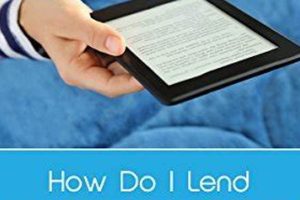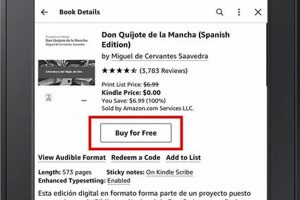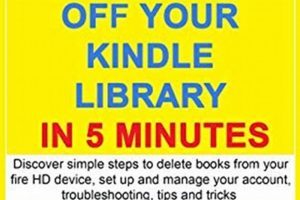Transferring digital reading material between electronic reading devices facilitates continuous access to purchased content across different platforms. This process ensures that previously acquired books are accessible on a newly acquired device, or when transitioning between devices.
The ability to maintain reading progress and access personal libraries on multiple devices provides convenience and flexibility. Historically, physical book ownership limited access to a single location. Digital libraries, and the mechanisms for transferring them, offer increased portability and eliminate physical storage constraints.
The subsequent sections will detail the methods available for accomplishing content migration, including consideration of account synchronization, cloud storage, and direct file transfer options. Each method presents varying degrees of complexity and suitability depending on device capabilities and user preferences.
Transferring Content Between eReaders
This section provides guidance on achieving successful content migration between Kindle devices. Adherence to these recommendations can streamline the process and minimize potential complications.
Tip 1: Verify Account Synchronization: Ensure both Kindle devices are registered to the same Amazon account. This is the primary method for accessing purchased content. Content purchased under different accounts will not be accessible without deregistering and re-registering the device.
Tip 2: Utilize Cloud Storage: Amazon’s cloud service automatically stores purchased content. Confirm that the content intended for transfer is present within the cloud library. This can be verified through the Amazon website or the Kindle application.
Tip 3: Force Synchronization: On each Kindle device, manually synchronize the library. Navigate to the settings menu and select the option to sync or refresh the content. This ensures that the device recognizes all available books associated with the account.
Tip 4: Check Content Compatibility: Certain file formats may not be supported on all Kindle devices. Verify that the content is in a compatible format, such as AZW, MOBI, or EPUB (if supported via Send to Kindle). Conversion may be necessary for unsupported formats.
Tip 5: Manage Storage Space: Ensure sufficient storage space is available on the receiving device. If space is limited, consider removing less frequently accessed content to accommodate the new additions. Regularly manage the device’s storage for optimal performance.
Tip 6: Deregistering and Reregistering: As a last resort for troubleshooting synchronization issues, consider deregistering the Kindle from the Amazon account and then reregistering it. This forces a complete refresh of the account information on the device.
Adhering to these tips will facilitate a smooth and efficient transfer of digital books between Kindle devices. Proper preparation and understanding of account synchronization are crucial for a successful outcome.
The concluding section will summarize the overall process and address common issues encountered during content transfer.
1. Account synchronization
Account synchronization is foundational to transferring digital books between Kindle devices within the Amazon ecosystem. Without proper synchronization, purchased content remains isolated, hindering accessibility across multiple devices. This aspect ensures that books purchased under one account are readily available on another.
- Centralized Purchase History
Amazon’s account system maintains a record of all digital book purchases. Synchronization transmits this purchase history to each registered Kindle, allowing users to download previously acquired titles without repurchase. Failure to synchronize results in the absence of purchased books on a new or reset device.
- Whispersync for Books
Whispersync automatically saves reading progress, bookmarks, and notes to the cloud. Synchronization facilitates the transfer of this information between devices, enabling seamless continuation of reading from where it was last left off. Incomplete synchronization can lead to lost progress and discrepancies across devices.
- Subscription Services
Kindle Unlimited and Prime Reading content are tied to the account. Synchronization ensures that active subscription entitlements are recognized across all devices, granting access to the catalog of available books. Unsynchronized devices may not reflect current subscription status, limiting access to included titles.
- Family Library Sharing
Amazon’s Family Library Sharing feature allows designated family members to share books. Synchronization is crucial for implementing these sharing permissions, ensuring that shared content appears on the intended devices. Synchronization problems can disrupt the sharing of books within a family group.
In conclusion, proper account synchronization streamlines digital content access across Kindles. It is the linchpin to ensuring that purchased books, reading progress, subscription benefits, and shared content are consistently available. Troubleshooting content transfer issues often begins with verifying synchronization status.
2. Cloud storage access
Cloud storage access is integral to content migration between Kindle devices. It serves as the intermediary repository for purchased or uploaded content, facilitating distribution across devices registered to a single Amazon account. Without reliable cloud storage access, the ability to transfer content is severely limited, often necessitating manual file transfers or reliance on alternative methods.
The accessibility of content via cloud storage directly impacts the efficiency and convenience of moving digital books. When a user purchases a book through the Kindle Store, that book is automatically stored in the Amazon cloud. Subsequent synchronization of other Kindle devices grants access to that content. For example, a book purchased on a Kindle Paperwhite becomes immediately available for download on a Kindle Oasis or a Kindle app on a smartphone, provided both are registered to the same account and have active internet connectivity. The absence of cloud storage access due to network issues or account discrepancies prevents this automated content delivery, potentially leading to frustration and the perception of lost purchases.
In conclusion, cloud storage access functions as the central hub for digital book distribution within the Kindle ecosystem. Its functionality directly determines the ease and reliability of content transfer. Addressing cloud access issues, such as verifying account registration and internet connectivity, is paramount in resolving content migration challenges. Furthermore, understanding the limitations of cloud storage, such as format compatibility and potential storage limits, is crucial for effective library management across multiple Kindle devices.
3. Device registration status
Device registration status directly affects the ability to access and transfer purchased content across Kindle devices. The registration process associates a specific Kindle with an Amazon account, granting it permission to access the digital library and utilize services linked to that account. An unregistered device cannot access purchased books or utilize cloud synchronization features, thereby rendering content transfer impossible through standard methods. For example, if a Kindle is deregistered to switch accounts, it loses immediate access to all books previously downloaded. Attempting to open these books will typically result in an error message prompting registration.
A device’s registration status dictates the methods available for content transfer. A properly registered device can leverage cloud synchronization for automatic delivery of purchased books. Deregistered devices necessitate manual file transfer via USB, if supported, or alternative methods contingent on file availability and compatibility. Furthermore, Amazon’s Family Library Sharing relies heavily on accurate device registration. Only registered devices within a designated family group can access shared content. Therefore, ensuring accurate and consistent device registration is paramount to facilitating authorized and seamless content transfer within the Kindle ecosystem. When a device is registered to the incorrect Amazon account, users will observe that the available content does not match their purchase history.
In summary, device registration is the foundational element for accessing and transferring books on Kindle devices. It establishes the link between the device, the Amazon account, and the associated digital library. Any disruption to this registration status will directly impede the ability to move content. Consequently, verifying and maintaining correct device registration is a critical first step in troubleshooting any content transfer issues. A clear understanding of device registration mitigates potential access issues and maintains library integrity across devices.
4. File format compatibility
File format compatibility is a crucial determinant in the successful transfer of digital books between Kindle devices. The Kindle ecosystem natively supports specific file types, primarily AZW, AZW3, MOBI (prior to 2022 updates), and PDF. When transferring content, the source file’s format directly influences its readability on the target device. Incompatible formats necessitate conversion or prevent access altogether. For instance, an EPUB file, while widely used in the ebook market, requires conversion to a Kindle-compatible format before it can be read directly on older Kindle devices, or requires being sent through the “Send to Kindle” service to be readable on newer Kindles. This process can introduce formatting issues or data loss, affecting the reading experience. Consequently, understanding file format limitations is paramount to ensure seamless content migration.
The practical implications of file format compatibility extend to content sourced from outside the Amazon ecosystem. Digital books acquired from independent authors, libraries, or other online retailers may be in formats such as EPUB or DJVU. Transferring these files directly to a Kindle without proper conversion results in the device being unable to recognize or display the content. Therefore, users must employ conversion tools like Calibre or utilize Amazon’s “Send to Kindle” service, which performs format conversion. Incorrect conversion settings can lead to text reflowing issues, distorted images, or complete failure to render the book. Furthermore, DRM (Digital Rights Management) restrictions embedded within certain file formats can further complicate the transfer process, potentially requiring DRM removal before conversion and transfer are possible.
In summary, file format compatibility acts as a gatekeeper for content transfer between Kindle devices. A comprehensive understanding of supported formats, the conversion process, and potential DRM restrictions is essential for successful digital library management. Failure to address these considerations can result in inaccessible content, degraded reading quality, and a fragmented user experience. Therefore, file format considerations are integral to any strategy seeking to efficiently transfer content between Kindles, ensuring readability and preserving the integrity of the digital book collection.
5. Storage space availability
Adequate storage capacity on Kindle devices is a prerequisite for successfully transferring and accessing digital book content. Insufficient storage space directly impedes the ability to accommodate new books, irrespective of the transfer method employed. The device’s available storage determines the volume of content that can be locally stored and accessed offline.
- Impact on Cloud Synchronization
While purchased books are stored in the Amazon cloud, they must be downloaded to the device for offline reading. Limited storage prevents complete synchronization, resulting in a subset of the library being accessible. For example, a Kindle with 4GB of storage may only accommodate a fraction of a large digital library. This necessitates selective downloading or content management to prioritize essential titles. Cloud synchronization is rendered partially ineffective if the device lacks the capacity to store the desired books.
- Restrictions on Manual Transfers
Manual file transfer via USB, or alternative methods, is similarly constrained by storage limitations. Attempting to transfer a large number of books to a device with insufficient space results in transfer failure or incomplete copying. This is particularly relevant for sideloaded content or books not directly purchased through the Amazon ecosystem. The device may also exhibit degraded performance if the storage is near full capacity, affecting reading responsiveness and battery life.
- Content Management Strategies
Effective storage management becomes essential when capacity is limited. This includes deleting completed books, archiving less frequently accessed titles to the cloud, and optimizing file sizes where possible. For instance, converting PDF files to Kindle-compatible formats may reduce their size, allowing more books to be stored. Users must regularly assess their storage usage and implement strategies to maintain adequate free space for new content.
- Long-Term Implications
As digital libraries grow, the limitations of fixed storage become increasingly apparent. Older Kindle models with smaller storage capacities may struggle to accommodate expanding collections. This can necessitate device upgrades or a reliance on selective downloading, which introduces inconvenience and limits offline access. The long-term viability of a Kindle as a primary reading device is directly tied to its ability to store a sufficient volume of content.
In conclusion, storage space availability functions as a critical constraint on the transfer and accessibility of digital books. Efficient management of storage and an understanding of its limitations are essential for maintaining a viable digital library on Kindle devices. Addressing storage constraints proactively ensures continued access to desired content and mitigates potential disruptions to the reading experience. A large digital collection requires a Kindle with adequate storage capacity to ensure all the content can be stored for future reading.
6. Manual content transfer
Manual content transfer represents a direct method for moving books between Kindle devices, bypassing cloud synchronization and requiring physical connection. This approach serves as a crucial alternative when network connectivity is unreliable, account synchronization encounters errors, or the content is not associated with the Amazon ecosystem.
- USB Connection Protocol
The primary method involves connecting the Kindle to a computer via USB. Once connected, the Kindle appears as a removable storage device, allowing access to its internal file system. Books can then be copied from one device to the computer and subsequently transferred to another. This method necessitates familiarity with file management and directory structures. For example, locating the “documents” folder on each Kindle to ensure proper placement of book files is essential for successful transfer. Failure to place the files in the correct directory will cause the device not to recognize them as readable content.
- File Format Considerations
Manual transfer necessitates careful consideration of file format compatibility. Kindle devices support specific formats, such as AZW, MOBI (older devices), and PDF. Transferring incompatible formats, like EPUB, will result in the device being unable to open the book. Therefore, conversion using software like Calibre may be required before transfer. For instance, converting an EPUB file to MOBI ensures readability on older Kindle models. Neglecting file format compatibility renders the transfer futile.
- Digital Rights Management (DRM) Limitations
Content protected by DRM may present challenges during manual transfer. DRM restricts unauthorized copying, potentially preventing successful transfer even when file formats are compatible. This is particularly relevant for books purchased from sources other than the Amazon Kindle Store. Attempts to transfer DRM-protected content may result in error messages or the device failing to recognize the files. Identifying and addressing DRM restrictions are crucial steps in the manual transfer process. Removing DRM is often legally questionable and technically complex.
- Troubleshooting and Best Practices
Successful manual transfer requires adherence to best practices, including ensuring both devices are properly recognized by the computer, verifying file integrity, and safely ejecting the devices after transfer. Common issues include corrupted files, incorrect file placement, and device recognition problems. Troubleshooting involves verifying USB connection, checking file formats, and restarting both the Kindle and the computer. Careful execution of these steps minimizes the risk of errors and ensures successful content migration.
In conclusion, manual content transfer offers a reliable method for moving books between Kindle devices when cloud-based approaches are not feasible. The process requires an understanding of file systems, format compatibility, DRM restrictions, and troubleshooting techniques. While less convenient than cloud synchronization, manual transfer provides a valuable alternative for maintaining access to digital content across devices, particularly when dealing with non-Amazon sourced content or when connectivity is limited.
Frequently Asked Questions
This section addresses common inquiries regarding the process of transferring digital books between Kindle devices, providing clarity on key aspects and potential challenges.
Question 1: Is it possible to transfer books purchased on one Amazon account to a Kindle registered to a different account?
Direct transfer of purchased books across different Amazon accounts is generally not supported. Each Kindle must be registered to the account under which the books were originally purchased to access them. Workarounds may involve deregistering the Kindle from the first account and registering it to the second, but this method necessitates careful consideration of account management implications.
Question 2: How does the “Send to Kindle” service impact the transfer process?
The “Send to Kindle” service facilitates the transfer of documents, including ebooks, to a Kindle device via email or dedicated applications. This service automatically converts compatible file formats, such as EPUB, to a Kindle-readable format. However, limitations may apply based on file size and format compatibility. The converted content resides in the Amazon cloud and synchronizes across registered devices.
Question 3: What steps should be taken if a purchased book does not appear on a newly registered Kindle device?
First, verify that the device is registered to the same Amazon account used for the purchase. Next, manually synchronize the Kindle library by selecting the “Sync” option in the settings menu. Ensure that the device is connected to a stable Wi-Fi network. If the book still does not appear, deregistering and reregistering the device may resolve the issue by forcing a complete account refresh.
Question 4: Are there limitations on the number of devices registered to a single Amazon account?
Amazon does impose limitations on the number of devices registered to a single account. Exceeding this limit may result in synchronization issues or restrictions on content access. Refer to Amazon’s device management portal to review and manage registered devices associated with the account.
Question 5: How does Kindle Unlimited or Prime Reading affect content transfer?
Kindle Unlimited and Prime Reading subscriptions grant access to a rotating catalog of books. These books remain accessible only as long as the subscription is active. Transferring to a new device requires synchronization to ensure the subscription status is recognized, granting access to the catalog. If the subscription lapses, the books are no longer accessible, regardless of device.
Question 6: What measures should be taken to protect the integrity of book files during manual transfer?
During manual transfer via USB, ensure that the connection is stable and avoid interrupting the process. Verify that the transferred files are complete and uncorrupted. Always use the “safely remove hardware” option to eject the Kindle from the computer, preventing potential data loss. Regularly back up book files to an external storage device to safeguard against unforeseen data corruption.
In summary, transferring books between Kindle devices involves understanding account synchronization, file format compatibility, and subscription limitations. Adhering to best practices ensures a smooth and efficient content migration.
The subsequent section provides a concluding overview of the essential elements for seamless content transfer.
Concluding Summary
This document detailed methods for content migration between Kindle devices. Account synchronization, cloud storage utilization, device registration verification, file format compatibility assessment, storage space management, and manual file transfer were discussed as key elements in achieving seamless access to digital libraries across platforms. Each component contributes to a unified strategy for maintaining continuity in reading experiences.
Successful content migration hinges on a comprehensive understanding of the Kindle ecosystem and adherence to established protocols. Users are encouraged to apply these guidelines proactively, ensuring uninterrupted access to their digital collections and maximizing the value of their reading investments. Continued advancements in device technology and content management systems will likely refine these processes further. The ability to effectively manage digital libraries remains a cornerstone of the modern reading experience.