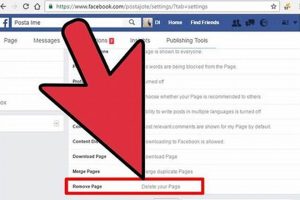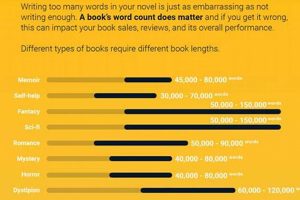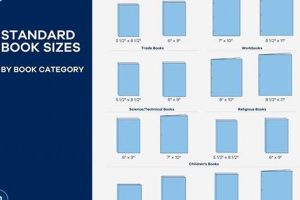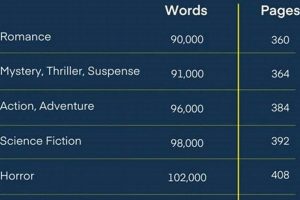The relationship between the length of a Google Docs page and a standard book page is not fixed. A typical book page contains significantly more text than a standard 8.5 x 11 inch Google Docs page using default settings. Factors such as font size, margins, line spacing, and the book’s trim size all influence the ultimate correlation. For example, a tightly typeset paperback will contain considerably more words per page than a Google Doc using a 12-point font with single spacing.
Understanding the variable nature of this relationship is crucial in fields such as publishing, editing, and academic writing. Estimating word count based on page numbers across different formats can be misleading without considering these formatting variations. Historically, page counts have been a common metric for assessing the size and scope of written works. However, in the digital age, word count is increasingly favored as a more consistent and accurate measure, particularly when adapting content across platforms.
Therefore, accurate estimation requires careful consideration of formatting parameters. While a direct conversion is impossible without specifying those parameters, one can gain a more precise understanding by examining average word counts per page in both Google Docs and different book types, which will be explored further.
Estimating Book Page Equivalents in Google Docs
When translating content between Google Docs and book formats, accurate estimation is paramount. The following tips address key considerations for aligning page counts across media.
Tip 1: Standardize Font and Size: Establish a consistent font and size in Google Docs. A 12-point Times New Roman or Arial is generally considered standard for manuscript preparation, enabling a more predictable word count per page.
Tip 2: Define Margins and Spacing: Utilize standard margins (e.g., 1 inch on all sides) and line spacing (single or 1.5 spacing) in Google Docs. Deviation from these norms significantly impacts the apparent length of the document.
Tip 3: Calculate Word Count: Employ Google Docs’ built-in word count feature. Focus on word count as a primary metric, rather than relying solely on page numbers for comparison with a finished book.
Tip 4: Research Target Book Format: Investigate the target book’s formatting characteristics, including trim size, font, font size, and margins. This provides a benchmark for approximating the number of Google Doc pages that constitute one book page.
Tip 5: Utilize Conversion Factors: A common approximation is 250-300 words per book page for standard novels. This serves as a rough conversion factor; however, it is crucial to adjust based on the book’s specific formatting.
Tip 6: Consider Front and Back Matter: Remember that books include front matter (title page, copyright, table of contents) and back matter (index, appendices), which do not directly correspond to the main text in the Google Doc. Account for this extra material when estimating total page count.
Tip 7: Consult Industry Guidelines: Publishing professionals rely on established style guides, such as the Chicago Manual of Style. These guides offer recommendations for formatting manuscripts, promoting uniformity and predictable page lengths.
By adhering to these guidelines and focusing on word count in conjunction with standardized formatting, one can effectively estimate the equivalent length in printed book form. This proactive approach enhances the accuracy of content adaptation.
These tips provide a framework for making informed decisions about page length equivalencies, contributing to a more precise and professional workflow.
1. Variable font sizes
Variable font sizes represent a primary determinant in the ratio between Google Docs pages and book pages. A consistent font size facilitates predictable estimations, while variations introduce complexity, thereby directly impacting the assessment of page equivalence across formats.
- Impact on Word Density
Font size directly influences the number of words that can fit on a single page. A smaller font size allows for higher word density, increasing the amount of text per page relative to a Google Doc with a larger font size. For example, a book using a 10-point font will inherently contain more text on each page than a Google Doc using a 12-point font, leading to a disparity in the total number of pages required for identical content.
- Effect on Readability and Layout
The choice of font size is often governed by considerations of readability and overall design aesthetics. Books designed for younger audiences typically employ larger fonts, resulting in fewer words per page. Conversely, academic texts may use smaller fonts to maximize information density. These design choices inherently affect page length and subsequently influence the correspondence between Google Docs pages and book pages.
- Standard Manuscript Practices
While final published works may vary significantly in font size, standard manuscript preparation generally adheres to a 12-point font (e.g., Times New Roman or Arial). This convention provides a common baseline for estimating length during the writing and editing process. However, even with standardized manuscript formatting, the font size used in the final published book will alter the relationship between the Google Docs version and the final page count.
- Electronic Book Considerations
E-readers offer variable font size options, allowing readers to customize the text display. This introduces further variability, as the number of virtual pages displayed on an e-reader is entirely dependent on the user’s chosen font size. In such cases, word count becomes a more reliable metric for assessing document length than page numbers.
In conclusion, variable font sizes necessitate a nuanced approach to estimating the equivalent length between Google Docs and book pages. While word count and standardized manuscript practices offer some degree of predictability, the ultimate relationship is contingent upon the final published book’s design and formatting choices, as well as the reader’s display preferences in the case of electronic formats.
2. Margin width differences
Margin width, the blank space surrounding the text on a page, directly influences the amount of text accommodated, thereby affecting the correspondence between the page count in Google Docs and a printed book. Discrepancies in margin width between the two formats contribute significantly to variations in page length, necessitating careful consideration during content adaptation.
- Impact on Text Area
Narrower margins permit a larger text area on a page, leading to a higher word density. Books often utilize smaller margins than the default settings in Google Docs, allowing for more text per page and a reduced overall page count. Conversely, wider margins decrease the text area, reducing word density and increasing the total number of pages needed for identical content.
- Standard Publishing Practices
Publishing houses adhere to specific margin guidelines that optimize readability and aesthetic appeal. These guidelines frequently result in narrower margins than those typically used in standard Google Docs documents. This divergence in margin width directly contributes to the disparity in page count between the two formats, especially when transferring substantial volumes of text.
- Effect on Visual Hierarchy
Margin width influences the visual hierarchy and readability of a document. Wider margins can create a sense of spaciousness, making the text appear less dense and easier to read. However, this comes at the cost of reduced word count per page. Books designed for specific demographics, such as children or individuals with visual impairments, may utilize wider margins for enhanced readability, impacting the number of pages required.
- Influence on Content Flow
Variations in margin width can subtly alter the flow of content across pages. A narrower margin may result in more frequent hyphenation and fewer breaks between paragraphs on a single page. This can impact the overall reading experience and the perceived length of the document. When transferring content from Google Docs to a book format, designers must carefully adjust margins to maintain the intended flow and readability.
The nuances of margin width variations between Google Docs and book formats underscore the importance of considering formatting elements when estimating page count equivalencies. By carefully adjusting margins and assessing their impact on word density and readability, content creators can better align the page length of their Google Docs documents with the intended book format, promoting consistency and accuracy in the transfer of textual information.
3. Line spacing variations
Line spacing significantly influences the visual density of text on a page, playing a crucial role in determining the relationship between a Google Docs page and a book page. Variances in line spacing affect the number of lines that can fit on a single page, leading to disparities in page count when transferring content between the two formats. This is a crucial factor when assessing equivalent lengths.
- Single vs. 1.5 vs. Double Spacing
Single spacing maximizes the amount of text on a page, while double spacing minimizes it. Book publishers typically use spacing closer to single or 1.15 spacing to optimize space efficiency. Google Docs defaults or manuscript submissions frequently use 1.5 or double spacing, leading to inflated page counts relative to the same content formatted for a book. Therefore, a Google Doc using double spacing requires fewer pages when formatted for book publication with tighter line spacing.
- Impact on Readability and White Space
Line spacing choices affect readability. Greater line spacing increases white space between lines, often improving readability, especially for longer texts. However, this comes at the expense of increased page count. Books designed for specific audiences (e.g., children, individuals with dyslexia) may intentionally use larger line spacing to enhance readability, impacting page length. Contrastingly, texts aimed at efficiency (e.g., academic journals) may sacrifice some readability for denser text and reduced page counts.
- Manuscript Formatting Standards
Submission guidelines for manuscripts often specify double spacing, primarily to allow editors room for annotations and comments. While this is advantageous during the editing process, it does not accurately represent the final published book’s formatting. The shift from a double-spaced manuscript to a single-spaced or 1.15-spaced book layout inevitably compresses the text, reducing the overall page count.
- Automatic Adjustment and Leading
Line spacing settings in word processors like Google Docs sometimes involve automatic adjustments that can subtly alter the actual spacing between lines. The concept of “leading” (the vertical distance between lines of text) is a related factor in typography. Variations in leading can occur even when ostensibly using the same line spacing setting, affecting the density of text on a page and influencing the equivalency between Google Docs and book page counts.
In conclusion, line spacing is a critical element affecting the page count relationship. A meticulous understanding of the target book format’s line spacing is crucial for accurate estimations. While word count remains a more consistent metric, recognizing the impact of line spacing is paramount for bridging the gap between Google Docs drafts and the final published book.
4. Book trim size
Book trim size, referring to the final dimensions of a book after it has been printed and trimmed, exerts a significant influence on the correspondence between a Google Docs page and a book page. This dimension dictates the physical space available for text on each page, thereby directly affecting the overall page count. The relationship between trim size and page count is therefore a critical factor in estimating length equivalencies.
- Surface Area and Word Density
Trim size directly determines the printable surface area on each page. Smaller trim sizes provide less space for text, leading to a higher page count for a given word count. Conversely, larger trim sizes accommodate more text per page, resulting in a lower overall page count. For example, a mass-market paperback, with its smaller trim size, will generally require more pages to contain the same amount of text as a trade paperback with a larger trim size. This necessitates careful consideration of trim size when converting a Google Docs document to a book format.
- Impact on Design and Readability
Trim size choices are often influenced by design and readability considerations. Larger trim sizes allow for more elaborate layouts, wider margins, and larger font sizes, potentially enhancing readability but also increasing the book’s physical size and cost. Smaller trim sizes, while more economical and portable, may necessitate smaller fonts and tighter layouts, potentially impacting readability. These design decisions, driven by the chosen trim size, inevitably affect the correlation between Google Docs pages and the final book’s page count.
- Standard Trim Sizes and Industry Conventions
The publishing industry utilizes a range of standard trim sizes for different genres and formats. Mass-market paperbacks, trade paperbacks, hardcovers, and academic journals each adhere to specific trim size conventions. Understanding these conventions is crucial for estimating page count equivalencies. For instance, knowing that a standard trade paperback typically has a larger trim size than a mass-market paperback allows for a more accurate prediction of how a Google Docs document will translate into printed pages.
- Effect on Binding and Production Costs
Trim size has implications for binding methods and production costs. Smaller trim sizes are generally more economical to produce, as they require less paper and are compatible with simpler binding techniques. Larger trim sizes may necessitate more complex binding methods and increase paper consumption, adding to production expenses. The economic considerations associated with trim size ultimately influence publishing decisions and affect the relationship between Google Docs page count and the final book’s page count.
In summary, the book trim size is a fundamental factor that governs the amount of text on each page and therefore dictates the ultimate page count. Considering the target trim size, alongside font size, margins, and line spacing, is essential for accurate estimation when adapting a Google Docs document into a book format. A comprehensive understanding of these factors enables more effective planning and control over the final published work’s length and appearance.
5. Word count disparity
Word count disparity between a Google Docs page and a book page serves as a primary impediment to accurately determining page equivalency. The inherent variability in formatting parameters between the two formats directly influences the quantity of words accommodated per page, resulting in significant deviations that complicate direct comparisons.
- Effect of Formatting Choices
Variations in font size, margins, and line spacing directly alter the word count per page. A Google Docs document employing a larger font size and wider margins will inherently exhibit a lower word count per page compared to a book utilizing a smaller font and narrower margins. For instance, a novel formatted with a compact typeface and minimal margins can contain upwards of 350 words per page, while a Google Doc using default settings might hold only 250 words on the same page size. These formatting decisions create substantial word count discrepancies, rendering simple page-to-page conversions unreliable.
- Impact of Book Design
Book design elements, such as chapter headings, illustrations, and pull quotes, consume space on a page, further reducing the word count. These elements are typically absent from a plain Google Docs document, contributing to the disparity. Consider a textbook with frequent diagrams and illustrations. The actual text content per page is significantly reduced compared to a Google Doc containing only text, making a direct page comparison misleading.
- Influence of Genre Conventions
Genre-specific conventions also contribute to word count disparities. Children’s books often feature larger fonts, ample white space, and fewer words per page to enhance readability. Conversely, academic journals may prioritize information density, employing smaller fonts and tighter spacing to maximize word count per page. These genre-specific formatting choices directly impact word count per page and complicate estimations when adapting content from a standard Google Doc.
- Reliability of Word Count as a Metric
Given the significant variations in formatting, word count emerges as a more reliable metric for assessing document length than page count. Focusing on total word count and dividing it by the estimated word count per page in the target book format provides a more accurate approximation of the final page length. For example, if a Google Doc contains 60,000 words and the target book format averages 300 words per page, a reasonable estimate would be 200 pages. This approach minimizes the impact of formatting-induced disparities.
In conclusion, the disparity in word count between a Google Docs page and a book page is a substantial challenge in accurately estimating page equivalency. While page-to-page comparisons can be misleading due to formatting differences, focusing on word count and adjusting for expected word density in the target book format provides a more robust and dependable method for assessing the final page length. The key lies in recognizing and accounting for the specific formatting parameters of both the source document and the final published work.
6. Publishing standards' effect
Publishing standards exert a considerable influence on the correlation between Google Docs pages and book pages. These standards, encompassing guidelines for font, margins, spacing, and other formatting elements, dictate the visual presentation and textual density of a book. Consequently, they directly affect the number of pages required to contain a given amount of text, thereby impacting estimations of page equivalence between a Google Doc and its final published form. For instance, the Chicago Manual of Style, a widely adopted guide in publishing, prescribes specific formatting conventions that often differ significantly from the default settings in Google Docs, leading to substantial variations in page count.
The practical significance of understanding the effect of publishing standards lies in accurate project planning and cost estimation within the publishing workflow. A manuscript initially prepared in Google Docs, adhering to standard manuscript formatting guidelines such as double spacing and 12-point font, will undergo considerable transformation during the typesetting and layout phase. Publishers typically reformat the text to comply with their house style, which may involve reducing font size, tightening line spacing, and adjusting margins. This reformatting process can compress the text, reducing the overall page count. Failure to account for these transformations can lead to inaccurate predictions of the final book length, potentially impacting printing costs and marketing strategies. As an example, a 300-page manuscript in Google Docs might translate to approximately 250 pages in its final published form, depending on the specific standards applied.
In conclusion, publishing standards are a critical component in determining the relationship between Google Docs pages and book pages. Ignoring these standards during content adaptation can result in significant discrepancies in page count, affecting project timelines and budgets. A thorough understanding of the formatting conventions employed by publishing houses is essential for accurate estimation and efficient management of the publishing process. By acknowledging the impact of these standards, authors and publishers can bridge the gap between initial manuscript preparation and the final published product.
Frequently Asked Questions
The following addresses common inquiries regarding the correlation between Google Docs pages and book pages. These responses provide factual information aimed at clarifying misunderstandings about page conversion and estimation.
Question 1: Is there a direct conversion formula between Google Docs pages and book pages?
No universally applicable conversion formula exists due to variations in font size, margins, line spacing, and book trim size. Each factor independently influences the amount of text accommodated per page, rendering a simplistic calculation unreliable.
Question 2: What is the most accurate method for estimating book page length from a Google Docs document?
Prioritizing word count is the recommended approach. Determining the total word count in the Google Docs document and dividing it by the average word count per page for the intended book format yields a more precise estimate than relying solely on page numbers.
Question 3: How do manuscript formatting standards affect page count estimation?
Manuscript formatting often involves double spacing and larger margins, which increase the page count relative to the final published book. These standards serve editorial purposes and do not accurately reflect the condensed formatting employed in printed books.
Question 4: Do electronic books (e-books) align with printed book page numbers?
E-book page numbers are dynamic and dependent on the reader’s chosen font size and screen dimensions. As such, e-book page numbers do not provide a consistent basis for comparison with printed book page counts. Word count remains a more stable metric.
Question 5: What role do publishing standards play in page count variations?
Publishing standards, such as those outlined in the Chicago Manual of Style, specify precise formatting guidelines. These guidelines often differ from default settings in word processors, impacting the overall page layout and word density, resulting in page count variations.
Question 6: How can one mitigate page count discrepancies during content adaptation?
Standardizing font size, margins, and line spacing in Google Docs, coupled with researching the target book format’s specifications, is recommended. This proactive approach enhances the accuracy of page length estimations and facilitates a more seamless content adaptation process.
Accurate page count estimation requires a nuanced understanding of formatting variables and industry conventions. Word count offers a more stable metric than page numbers when converting a Google Docs document to a final book format.
The following sections will provide more insights on how content adaptation can be made in order to align a google doc page to a book page.
Conclusion
Determining page equivalency between Google Docs and printed books presents complexities due to variable formatting parameters. While the phrase “how many book pages is a google doc page” suggests a simple conversion, the reality involves font size, margins, line spacing, and trim size. Word count provides a more consistent metric, though careful consideration of publishing standards remains essential.
Accurate estimation demands an understanding of these variables to bridge the gap between digital drafting and final publication. Continued awareness of these factors will lead to more efficient content adaptation workflows. The ongoing shift to digital workflows makes accurate estimation even more paramount.


![[Guide] How Many Words in a 300-Page Book? + Tips BoneyBooks | Discover Rare Books, Timeless Classics & Modern Reads Online [Guide] How Many Words in a 300-Page Book? + Tips | BoneyBooks | Discover Rare Books, Timeless Classics & Modern Reads Online](https://boneybooks.com/wp-content/uploads/2025/06/th-144-300x200.jpg)