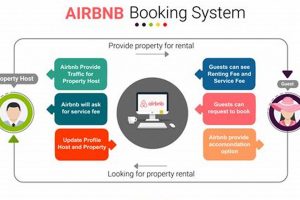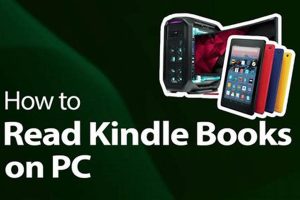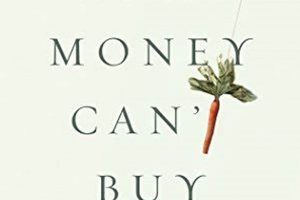The number of books a 16GB Kindle can accommodate is contingent on the file size of each individual book. Digital books, primarily in formats like AZW3, MOBI, or EPUB, vary in size depending on factors such as the presence of images, formatting complexity, and overall length. A text-heavy novel may occupy significantly less storage space than a graphic novel or textbook laden with illustrations.
Understanding the storage capacity of an e-reader is crucial for users who maintain extensive digital libraries. Adequate storage ensures accessibility to a wide range of titles without the need for frequent deletion or management of content. The evolution of e-reader storage has facilitated the transition from physical books to digital formats, offering convenience and portability for avid readers.
To estimate the book capacity, one must consider the average file size of an ebook and the usable storage space on the Kindle device after accounting for the operating system and pre-installed content. A realistic assessment can then be made, providing an indication of the number of titles that can be stored. This assessment also aids in determining whether cloud storage options or alternative devices with greater storage are necessary to meet individual reading needs.
Tips for Maximizing Book Storage on a 16GB Kindle
Effective management of a 16GB Kindle’s storage capacity is essential for optimizing its usability. The following tips outline strategies for ensuring ample space for a diverse collection of digital books.
Tip 1: Delete Completed Books: Upon finishing a book, remove it from the device to free up storage space. The title can always be re-downloaded from the Kindle library if desired, assuming it was purchased through Amazon.
Tip 2: Utilize Cloud Storage: Amazon provides cloud storage for purchased Kindle books. Ensure that completed books are archived to the cloud rather than remaining on the device.
Tip 3: Manage Large Files: Be mindful of large files, such as graphic novels, comics, or PDFs with embedded images. These consume significantly more storage. Consider reading these on a larger device or deleting them after completion if space is limited.
Tip 4: Remove Unnecessary Content: Delete any pre-installed samples, dictionaries in languages not in use, or other non-essential content to reclaim storage space.
Tip 5: Regularly Check Storage Usage: Periodically check the Kindle’s storage settings to identify space-consuming files and manage content accordingly. This allows for proactive management rather than reactive deletion when storage becomes full.
Tip 6: Convert File Formats (With Caution): Some users convert books to formats that may offer smaller file sizes. However, be aware of potential formatting issues or loss of features. Exercise caution and create backups before converting files.
Tip 7: Utilize Calibre for Library Management: Software like Calibre can assist in organizing a digital library and managing book formats, allowing for informed decisions about which files to keep on the device versus storing elsewhere.
Implementing these strategies allows users to maintain a substantial library on a 16GB Kindle, providing access to a wide variety of reading material without constant storage limitations.
These techniques can extend the functionality of the Kindle and ensure a seamless reading experience.
1. Ebook File Size
The file size of an ebook is a primary determinant in estimating the number of books a 16GB Kindle can store. This factor directly dictates the amount of storage space each book occupies, thereby influencing the overall capacity of the device.
- Text-Based Content
Ebooks primarily composed of text, such as novels or non-fiction works with minimal formatting, generally exhibit smaller file sizes. These files may range from 1MB to 3MB. A 16GB Kindle, with usable storage of approximately 12-13GB after accounting for system files, could potentially hold several thousand of these text-heavy books.
- Image-Rich Content
Ebooks incorporating numerous images, such as graphic novels, comics, or textbooks with illustrations, typically possess significantly larger file sizes, ranging from 10MB to upwards of 100MB per book. The presence of high-resolution images or complex graphics drastically reduces the number of books that can be stored on a 16GB Kindle.
- Formatting and Embedded Fonts
Complex formatting, including custom fonts, embedded media, and intricate layouts, contributes to larger ebook file sizes. Books with advanced typographical features or embedded interactive elements will occupy more storage space than simpler, plain-text formatted ebooks. Careful consideration should be given to this factor when estimating storage capacity.
- File Format
The ebook file format itself impacts file size. Formats like AZW3, commonly used by Kindle devices, are generally more efficient than older formats like MOBI. PDFs, while compatible with Kindle, tend to be larger due to their fixed layout and embedded fonts. Selecting appropriate file formats, where possible, can contribute to maximizing storage efficiency. Converting files, however, may affect original format.
In summary, the quantity of ebooks storable on a 16GB Kindle hinges critically on the characteristics of the files themselves. Users managing a library composed largely of text-based novels can expect to store a substantial number of titles. Conversely, those with a preference for graphically intensive ebooks will find their storage capacity considerably reduced. Understanding the relationship between ebook file size and Kindle storage space is essential for effective library management and device optimization.
2. Usable Storage Space
The advertised 16GB of storage on a Kindle device does not fully translate into space available for user content. A portion of the storage is occupied by the operating system, pre-installed applications, fonts, and other system-level files. This distinction between advertised and usable storage space directly impacts the number of ebooks a user can store. For instance, a Kindle with a nominal 16GB capacity might only offer approximately 12GB to 13GB of usable storage, reducing the estimated number of books that can be accommodated.
The importance of understanding usable storage is paramount when planning a digital library. Without accounting for system files, users may overestimate the number of books their device can hold, leading to frustration when storage limits are reached prematurely. For example, a user intending to load 50 graphic novels, each averaging 50MB, requires at least 2.5GB of usable space. If the device only provides 2GB of available storage after system files are accounted for, the user will not be able to store their entire intended library. Device reviews and specifications often indicate the amount of usable storage, aiding in informed purchasing decisions.
The practical implication of usable storage space highlights the need for efficient content management. Regular deletion of read books, utilization of cloud storage for purchased titles, and selective downloading of content become necessary strategies to maximize available space. Furthermore, users should consider the file sizes of downloaded content, prioritizing lower-resolution versions of images or choosing optimized file formats when available, to balance content quality with storage efficiency. Ultimately, a clear understanding of the usable storage capacity of a Kindle device empowers users to make informed decisions regarding library size and content management practices.
3. Format of Ebooks
The format of ebooks significantly impacts the storage capacity of a 16GB Kindle. Different formats employ varying compression techniques and support different types of content, directly influencing the file size of each book and, consequently, the number of books the device can hold.
- AZW/AZW3
AZW and AZW3 are proprietary formats developed by Amazon specifically for Kindle devices. AZW is an older format, while AZW3 is an enhanced version that supports more advanced formatting and features. AZW3 generally offers better compression than AZW, resulting in smaller file sizes for books with similar content. When books are available in both formats, selecting AZW3 can potentially increase the number of books storable on the Kindle.
- MOBI
MOBI is a format that was widely used before AZW3 became prevalent. While MOBI files are compatible with Kindle devices, they often lack the advanced formatting capabilities of AZW3. Additionally, MOBI files may not be as efficiently compressed, leading to larger file sizes compared to their AZW3 counterparts. Consequently, opting for AZW3 versions of books, when available, is preferable for maximizing storage efficiency.
- EPUB
EPUB is an open standard format commonly used by other e-readers. Kindle devices do not natively support EPUB files. To read EPUB files on a Kindle, conversion to a compatible format like MOBI or AZW3 is required. This conversion process can sometimes increase the file size, depending on the software used and the complexity of the original EPUB file. Therefore, users who rely heavily on EPUB files should factor in potential file size increases when estimating storage capacity.
- PDF
PDF files are designed for document preservation and often contain embedded fonts and images, leading to larger file sizes compared to reflowable ebook formats like AZW3 or MOBI. While Kindle devices can display PDF files, the viewing experience may be suboptimal due to the fixed layout, especially on smaller screens. Furthermore, the larger file sizes of PDFs significantly reduce the number of books a 16GB Kindle can accommodate. Users are advised to convert PDFs to more efficient formats where possible or limit the number of PDF files stored on the device.
In conclusion, the choice of ebook format plays a crucial role in determining the number of books a 16GB Kindle can store. AZW3 generally offers the best balance of features and file size efficiency for Kindle users. Conversely, formats like PDF, while compatible, consume significantly more storage space. Understanding the storage implications of each format enables users to make informed decisions about which file types to prioritize, thus optimizing their Kindle’s storage capacity.
4. Presence of Images
The inclusion of images within digital books exerts a direct and quantifiable influence on storage capacity, specifically affecting the number of titles a 16GB Kindle can accommodate. Each image, regardless of its size or resolution, adds to the overall file size of the ebook. Consequently, books rich in illustrations, photographs, or other visual elements consume significantly more storage space than those primarily composed of text. This relationship dictates a clear inverse correlation: as the image content increases, the number of storable books decreases proportionally.
Consider two distinct book types as examples: a text-heavy novel with minimal formatting and a graphic novel with full-color illustrations on every page. The novel might occupy approximately 2-3MB of storage, while the graphic novel could easily require 50-100MB or more. Given this disparity, a Kindle capable of storing several thousand text-based novels would hold only a few hundred graphic novels. This difference underscores the importance of image content as a critical factor in determining practical storage limits. Textbooks with numerous diagrams, art books, and children’s books also fall into this category of image-rich content that diminishes available storage.
Therefore, understanding the impact of image presence is crucial for managing a Kindle’s storage effectively. Users who prioritize visual content must recognize the trade-off between image quality, quantity, and the overall number of books that can be stored. Implementing strategies such as utilizing cloud storage for less frequently accessed image-heavy books and carefully selecting download options with reduced image resolution can help mitigate the storage limitations. The informed management of image content, in conjunction with awareness of other file size factors, enables users to optimize their Kindle’s capacity and maintain a diverse, accessible digital library within the constraints of a 16GB device.
5. Kindle Features Used
The utilization of specific Kindle features impacts the available storage space and, consequently, the number of books a 16GB Kindle can hold. Certain functionalities generate additional data or require storage for associated files, influencing overall capacity.
- Downloaded Dictionaries
Kindle devices permit the download of dictionaries for various languages. Each dictionary consumes storage space. The accumulation of multiple dictionaries, especially for languages not frequently used, reduces the available storage for ebooks. Removing unnecessary dictionaries frees up storage, increasing the number of books that can be stored.
- Audio Files (Audiobooks and Music)
Although primarily designed for ebooks, Kindles can also store audio files, including audiobooks and music. Audio files are significantly larger than text-based ebooks. Storing a substantial number of audiobooks or music tracks drastically diminishes the available storage for ebooks, thereby reducing the overall number of books storable. A single audiobook can occupy hundreds of megabytes, a multiple of what a standard ebook requires.
- Personal Documents and PDFs
Kindle devices support the storage of personal documents and PDF files. These files can vary widely in size, particularly PDFs with embedded images or complex formatting. Storing a large number of these documents, especially those with high file sizes, reduces the available storage for ebooks. Optimizing PDFs for smaller file sizes, where feasible, can mitigate this impact.
- Whispersync Data
Whispersync is a feature that synchronizes reading progress, notes, and highlights across multiple devices. The data associated with Whispersync is typically small, but for users who heavily annotate their ebooks or read extensively across multiple devices, the accumulated data can consume a measurable amount of storage. Regularly clearing unnecessary Whispersync data, if possible, may free up a marginal amount of storage space.
The relationship between Kindle features and storage capacity underscores the importance of selective usage and proactive management. While each individual feature may not consume a significant amount of storage, the cumulative effect can noticeably reduce the number of books a 16GB Kindle can hold. Users who prioritize a large ebook library should carefully consider the storage implications of each feature and adjust their usage accordingly.
6. Cloud Storage Option
The availability of cloud storage significantly mitigates the limitations imposed by the internal 16GB storage capacity of a Kindle device, thereby influencing the effective number of books accessible to the user. This functionality provides a repository for purchased content, allowing users to access titles without requiring them to reside permanently on the device.
- Offloading Purchased Content
Amazon provides cloud storage for all ebooks purchased through its Kindle Store. This means that after downloading a book to the Kindle, it can be removed from the device to free up space. The title remains accessible in the user’s Kindle library and can be re-downloaded at any time, provided the user maintains their Amazon account. This system effectively expands the user’s library beyond the physical constraints of the 16GB storage, permitting access to hundreds or even thousands of titles that are not simultaneously stored on the device.
- Archiving Completed Books
Upon finishing a book, users can archive the title, removing it from the Kindle’s internal storage while retaining it in their cloud library. This practice is particularly useful for managing space when dealing with large files, such as graphic novels or textbooks. Archiving ensures that the book is not lost and can be easily retrieved should the user wish to reread it. By regularly archiving completed books, users can maintain a working library of current reads on the device while still having access to a vast collection of archived titles in the cloud.
- Synchronization Across Devices
The cloud storage option facilitates synchronization across multiple devices registered to the same Amazon account. This feature allows users to access their Kindle library, reading progress, bookmarks, and notes on various devices, including other Kindles, tablets, smartphones, and computers. This synchronization ensures a seamless reading experience regardless of the device used, further reducing the need to store every book locally on each device. The ability to download and remove titles as needed, while maintaining synchronization, enhances the overall usability of the Kindle ecosystem.
- Limitations and Considerations
While cloud storage offers significant benefits, it is not without limitations. Access to cloud-based books requires an active internet connection. Users in areas with limited or unreliable internet access may find it necessary to download books for offline reading, thus impacting the number of titles that can be stored. Additionally, cloud storage is primarily applicable to content purchased through the Amazon Kindle Store. Personal documents or ebooks obtained from other sources may not be automatically backed up to the cloud, requiring alternative storage solutions.
In summary, the cloud storage option serves as a crucial complement to the 16GB internal storage of a Kindle device. By offloading purchased content, archiving completed books, and enabling synchronization across devices, cloud storage effectively expands the user’s accessible library far beyond the physical limitations of the device. While reliance on internet connectivity and limitations regarding non-Amazon content must be considered, cloud storage significantly enhances the overall reading experience and mitigates the storage constraints of a 16GB Kindle.
Frequently Asked Questions
The following questions address common concerns regarding the storage capacity of a 16GB Kindle and its ability to accommodate digital books.
Question 1: How many average-sized ebooks can a 16GB Kindle realistically hold?
A 16GB Kindle, after accounting for system files, typically offers approximately 12-13GB of usable storage. Assuming an average ebook file size of 3MB, the device can store roughly 4,000 ebooks. However, this number decreases significantly with larger file sizes, such as those found in graphic novels or textbooks.
Question 2: Does the type of ebook format (AZW3, MOBI, PDF) impact the number of books that can be stored?
Yes, the ebook format directly influences storage capacity. AZW3 generally offers the best compression and efficiency for Kindle devices. MOBI files may be larger, while PDFs, particularly those with images, consume significantly more storage space. Converting to AZW3, when possible, can optimize storage.
Question 3: How does the presence of images in ebooks affect the Kindle’s storage capacity?
Ebooks with numerous images, illustrations, or embedded graphics occupy considerably more storage space than text-based books. A graphic novel, for example, may consume 50MB or more, whereas a novel with minimal formatting might only require 3MB. The number of image-rich books a Kindle can hold is therefore substantially lower.
Question 4: Is the advertised 16GB of storage entirely available for ebook storage?
No, the advertised 16GB includes the space occupied by the operating system and pre-installed content. The actual usable storage for ebooks is typically around 12-13GB.
Question 5: How does Amazon’s cloud storage impact the number of books stored on the Kindle itself?
Amazon’s cloud storage allows users to archive purchased ebooks, removing them from the device while retaining access through their Kindle library. This significantly extends the effective number of books accessible, as users can download titles as needed, provided an internet connection is available.
Question 6: What steps can be taken to maximize ebook storage on a 16GB Kindle?
Strategies for maximizing storage include deleting completed books, utilizing cloud storage for purchased titles, managing large files selectively, removing unnecessary dictionaries, and regularly checking storage usage. Optimizing file formats, where possible, can also help to conserve space.
Understanding these factors provides a clearer picture of the practical limitations and potential of a 16GB Kindle’s storage capabilities.
Next, this article will focus on conclusion.
Conclusion
This exploration of “how many books can a 16GB Kindle hold” reveals a nuanced interplay of factors dictating storage capacity. Ebook file size, format, image inclusion, usable storage space, and the employment of Kindle features collectively determine the practical limits of a digital library. Amazon’s cloud storage significantly mitigates these constraints, allowing access to a broader range of titles than can be physically stored on the device at any given time.
Effective management of these elements enables users to optimize their reading experience within the confines of a 16GB Kindle. Understanding the trade-offs between storage capacity and content complexity empowers informed decisions regarding library composition and device usage. As digital reading continues to evolve, awareness of these parameters remains crucial for maximizing the utility of e-readers and accessing a diverse selection of literature.