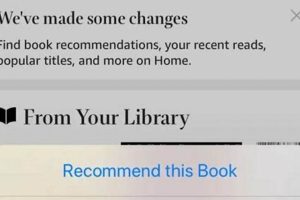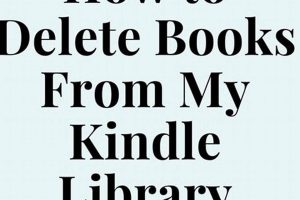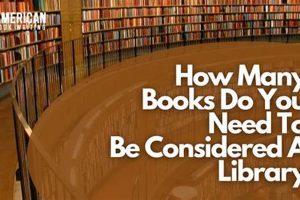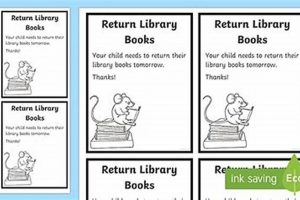The process of borrowing digital reading materials from a public library and transferring them for use on an Amazon Kindle device represents a significant advancement in accessibility to literature. This method allows individuals with a Kindle to enjoy a diverse range of titles without incurring purchase costs, expanding their reading options considerably. For instance, a user can access a newly released novel or an academic text through their local library’s digital catalog, downloading it directly to their Kindle for a specified loan period.
This system offers substantial benefits, including cost savings and enhanced convenience. Patrons gain access to a vast digital library without the need to physically visit the library premises. Furthermore, libraries can extend their reach and serve a broader community by offering digital lending services. Historically, accessing library books required physical presence and adherence to operating hours; digital lending eliminates these barriers, promoting literacy and lifelong learning.
The following sections will detail the necessary steps, eligibility requirements, troubleshooting tips, and alternative methods associated with accessing digital library resources through a Kindle device, providing a comprehensive guide to navigating this modern lending system.
Tips for a Seamless Kindle Library Experience
Navigating the digital library system for Kindle devices can be optimized with attention to specific details. Adhering to the following tips will ensure a smooth and efficient borrowing process.
Tip 1: Verify Library Compatibility: Confirm that the local library participates in the OverDrive or Libby platform, as these are the primary services facilitating Kindle lending. Some libraries may utilize alternative systems, impacting device compatibility.
Tip 2: Ensure Amazon Account Linking: A valid Amazon account must be linked to both the Kindle device and the OverDrive/Libby account. This link facilitates the transfer of borrowed books.
Tip 3: Optimize Wi-Fi Connectivity: A stable and reliable Wi-Fi connection is crucial during the borrowing and downloading process. Interrupted downloads can result in corrupted files or incomplete transfers.
Tip 4: Manage Loan Periods: Be aware of the loan duration policies set by the library. Overdue digital books are automatically returned, and notes/highlights may be lost if synchronization is not enabled.
Tip 5: Utilize the Kindle App: For users encountering device limitations, the Kindle app on smartphones or tablets offers an alternative access point to library books borrowed via OverDrive/Libby.
Tip 6: Explore Library Collections: Familiarize with various filtering and search options available within the OverDrive/Libby interfaces to discover niche categories and authors. Most interfaces allow sorting by popularity, date added, and title.
Tip 7: Consider Requesting Titles: When a desired book is unavailable, place a hold request. Libraries often purchase additional digital copies based on demand, increasing the likelihood of future availability.
Employing these strategies will enhance the overall experience, enabling users to maximize their access to digital library resources through their Kindle devices. Consistent application of these methods promotes efficient and cost-effective reading habits.
The subsequent section will delve into troubleshooting common issues encountered during the process and propose effective solutions to maintain uninterrupted access to digital library materials.
1. Library card verification
Library card verification serves as the foundational step in accessing digital library books on a Kindle device. Without successful validation of a library card, the process of borrowing electronic materials is unattainable, rendering the subsequent steps irrelevant. This authentication ensures that only authorized individuals, typically residents or taxpayers within a library’s service area, gain access to its resources.
- Eligibility Determination
Library card verification confirms the user’s eligibility to borrow materials, both physical and digital, from the lending institution. Eligibility typically rests on residency or property ownership within the library district. For example, a student attending a university in a city may be eligible for a library card from that city’s public library, granting them access to its digital resources. Lack of verification denies access, preventing initiation of the digital borrowing process.
- Account Association
The verification process links the physical library card to a digital account on platforms such as OverDrive or Libby. This association establishes the user’s identity and borrowing privileges within the digital realm. When prompted to enter library card details, the system validates this information against the library’s database. Any discrepancy prevents the creation or linkage of an account, effectively blocking access to the Kindle lending functionality.
- Maintenance of Lending Records
Verified library cards enable libraries to maintain accurate records of borrowed digital books, ensuring accountability and adherence to loan periods. Each downloaded book is logged against the user’s account, facilitating automatic return of the material upon expiration of the lending period. Without verification, the library cannot track borrowing activity, undermining the system’s functionality and potentially leading to unauthorized access.
- Access to Exclusive Resources
Certain digital resources, such as premium databases or specialized collections, may be restricted to verified cardholders. This restriction ensures that these resources are available only to members of the community who support the library through taxes or fees. Individuals without a valid, verified library card will be unable to access these specialized offerings, limiting their overall access to the library’s digital collection on a Kindle device.
In summary, library card verification is not merely a preliminary step but rather an integral component of the entire process. It establishes user eligibility, links accounts, maintains lending records, and provides access to exclusive resources. Failure to successfully complete verification negates the ability to borrow digital books on a Kindle, underscoring its crucial role in the digital lending ecosystem.
2. OverDrive/Libby account
An OverDrive/Libby account serves as the central hub for managing digital library borrowing and transfers to a Kindle device. It bridges the gap between the library’s digital catalog and the user’s Kindle, enabling seamless access to borrowed materials. Without a properly configured and linked OverDrive/Libby account, the process of transferring library books to a Kindle is impossible.
- Authentication and Access
The OverDrive/Libby account authenticates a user’s library card credentials, verifying their borrowing privileges with the affiliated library. This process ensures that only authorized patrons can access the digital collection. For example, upon initial setup, the user is prompted to select their library and enter their library card number. Successful authentication grants access to the library’s digital offerings, while failure denies borrowing capabilities.
- Book Discovery and Borrowing
The account provides a platform to browse and search the library’s digital catalog, allowing users to discover available titles for borrowing. The interface displays book information, including availability, loan periods, and format compatibility. A user can search for a specific author, genre, or title and then select the “Borrow” option. This action reserves the book under the user’s account, initiating the lending process.
- Kindle Integration and Delivery
The OverDrive/Libby account facilitates the transfer of borrowed books to a linked Amazon account and, consequently, to the registered Kindle device. Upon borrowing a Kindle-compatible book, the user is redirected to the Amazon website to complete the delivery process. The Amazon account confirms the purchase (at no cost, since it is a library loan) and delivers the book wirelessly to the designated Kindle. This integration is essential for reading library books on the Kindle device.
- Loan Management and Returns
The account manages the loan period for borrowed books, automatically returning them to the library upon expiration. Users can track their current loans, view due dates, and renew books (if permitted by the library). The system automatically removes the borrowed book from the Kindle device at the end of the loan period, ensuring compliance with lending agreements. This automated management simplifies the borrowing process and prevents overdue fines.
In conclusion, the OverDrive/Libby account is not merely a supplementary tool but an indispensable component in the process of accessing library books on a Kindle. It provides authentication, facilitates book discovery and borrowing, manages Kindle integration, and handles loan management. Each of these facets is crucial for a successful digital borrowing experience, highlighting the fundamental role of the OverDrive/Libby account in the Kindle lending ecosystem.
3. Amazon account linking
The process of borrowing digital books for Kindle devices relies heavily on the connection established through Amazon account linking. This linkage is not merely a convenience but a fundamental requirement for transferring and accessing borrowed content. Without a correctly linked Amazon account, the digital lending process remains incomplete, preventing the user from reading library materials on their Kindle.
- Delivery Mechanism
Amazon account linking serves as the delivery mechanism for digital library books. When a Kindle-compatible book is borrowed via OverDrive or Libby, the user is redirected to Amazon to authorize the transfer. The Amazon account then facilitates the wireless delivery of the book to the registered Kindle device. For instance, after selecting a book in Libby and choosing the ‘Read with Kindle’ option, the user is prompted to sign in to their Amazon account. This action authorizes the delivery, similar to purchasing a Kindle book, but with the understanding that it is a loan.
- Rights Management
The linking of an Amazon account enables the enforcement of digital rights management (DRM) associated with library loans. DRM ensures that the book is accessible only for the designated loan period and automatically returns to the library upon expiration. The Amazon account tracks the loan period and manages access permissions on the Kindle device. A failure in account linking compromises the DRM, potentially leading to unauthorized access or copyright infringement.
- Device Synchronization
Linking an Amazon account allows for the synchronization of reading progress, bookmarks, and notes across multiple Kindle devices registered to the same account. If a user reads a portion of a library book on one Kindle and then switches to another device linked to the same Amazon account, their progress is automatically synchronized. This feature enhances user experience by providing seamless continuity in reading regardless of the device used. Without the link, reading progress would be confined to a single device, limiting flexibility.
- Regional Eligibility
Amazon account linking also determines regional eligibility for specific digital library resources. Library systems often have agreements that restrict access to residents within their service area. The Amazon account, associated with a geographical location, can be used to verify the user’s eligibility. In cases where the Amazon account’s registered location does not match the library’s service area, access to certain digital books may be restricted. This ensures that library resources are appropriately allocated to eligible patrons.
In summary, Amazon account linking is a cornerstone of the process, providing the necessary infrastructure for delivery, rights management, device synchronization, and regional eligibility verification. Each facet plays a crucial role in enabling access to digital library resources on a Kindle device, underscoring the integral relationship.
4. Device Wi-Fi access
Device Wi-Fi access constitutes a critical element in the process of borrowing digital library materials for use on a Kindle device. The absence of a stable Wi-Fi connection renders the Kindle unable to communicate with both the library’s digital repository via OverDrive/Libby and the Amazon account necessary for content delivery. This connectivity is not merely preferential; it is a mandatory requirement for the initial borrowing process, content download, and ongoing license verification. For example, attempting to browse a library’s digital collection, select a book, and initiate the “borrow” sequence on a Kindle without Wi-Fi will result in a connection error, effectively halting the process. The Kindle must be actively connected to a Wi-Fi network to authenticate the request with the library’s server and subsequently redirect the user to Amazon for content transfer.
Beyond the initial download, Wi-Fi access often plays a role in license validation and synchronization of reading progress. Though offline reading is supported after the book has been successfully downloaded, periodic Wi-Fi connection may be required to verify the digital lending license with the library server. Additionally, for users with Whispersync enabled, Wi-Fi connectivity facilitates the synchronization of bookmarks, notes, and last-read positions across multiple devices registered to the same Amazon account. In practical terms, a user who borrows a library book and begins reading it on a Kindle with Wi-Fi access can subsequently continue reading on a Kindle app on their smartphone. The smartphone app, upon connecting to Wi-Fi, will synchronize with the Amazon cloud and update to the last-read position on the Kindle device. Conversely, an inconsistent or absent Wi-Fi signal can lead to interruptions in these synchronization processes, resulting in a disjointed reading experience.
In conclusion, device Wi-Fi access is inextricably linked to the ability to borrow and enjoy digital books from a library on a Kindle. It enables authentication, facilitates content download, supports license validation, and enables synchronization of reading progress across devices. While occasional offline reading is possible, regular Wi-Fi connectivity is essential for a seamless and fully functional digital library experience. Challenges related to unreliable Wi-Fi, such as in rural areas or during travel, can significantly impede the process, highlighting the dependence of this modern borrowing method on stable internet access.
5. Digital book download
The digital book download constitutes the culminating step in the process of accessing library resources on a Kindle device. It represents the tangible acquisition of the selected literary work, transforming it from a virtual entry in a library catalog to a readable file on the user’s device. This process is intricately linked to the preceding stages, depending on successful authentication, valid account linkages, and stable internet connectivity. Without a successful download, the user remains unable to engage with the borrowed material.
- Data Transfer Initiation
The digital book download initiates the transfer of data from the library’s server, facilitated through the OverDrive/Libby platform and the Amazon infrastructure, to the user’s Kindle. This transfer encompasses the entirety of the book’s content, including text, images, and formatting. The download process commences after the user has successfully borrowed the title and authorized its delivery to their Kindle via their linked Amazon account. This initiation is crucial, as any disruption during this phase may result in an incomplete or corrupted file, rendering the book unreadable.
- DRM Enforcement and License Activation
During the download process, Digital Rights Management (DRM) is enforced to protect the copyright of the content and ensure adherence to the library’s lending terms. The DRM system embeds a license within the downloaded file, restricting its usage to the designated loan period and the authorized Kindle device. This activation is typically seamless and transparent to the user, occurring automatically as part of the download process. The license verification confirms that the user has legitimately borrowed the book and is entitled to access it for the stipulated time, preventing unauthorized duplication or distribution.
- File Format Compatibility and Optimization
The digital book download ensures that the file format is compatible with the Kindle device. Typically, library books are available in formats such as .mobi or .azw, which are optimized for Kindle reading. The download process ensures that the correct format is selected and transferred to the device. Furthermore, the file may be optimized for the Kindle’s screen size and resolution, enhancing the reading experience. Incompatible formats would prevent the book from being opened or properly displayed, rendering the download ineffective.
- Storage Management and Device Capacity
The success of the digital book download also depends on the availability of sufficient storage space on the Kindle device. If the device’s storage is full, the download process will fail, preventing the user from accessing the borrowed book. Users must manage their device’s storage, deleting unnecessary files to accommodate new downloads. For instance, a user with numerous downloaded books and audio files may need to remove some items to create space for a new library book. Efficient storage management is essential for maintaining access to a wide range of digital library resources.
In conclusion, the digital book download is the critical final stage in the process, transforming a borrowed title into an accessible reading experience on a Kindle device. Its success relies on a confluence of factors, including data transfer, DRM enforcement, file format compatibility, and storage management. A failure in any of these areas can disrupt the process, preventing the user from enjoying the library’s digital resources. Understanding these facets is essential for navigating the system and troubleshooting potential issues to ensure a seamless borrowing experience.
Frequently Asked Questions
This section addresses common inquiries and potential issues encountered when borrowing and accessing digital library books on Kindle devices, providing clear and concise answers for optimal user experience.
Question 1: Is a Kindle device necessary to access library eBooks?
While a dedicated Kindle device offers a streamlined reading experience, the Kindle app, available on various smartphones and tablets, also supports library eBook access through OverDrive or Libby integration. Ensure the app is registered to the same Amazon account linked to the library account.
Question 2: What should be done if a library book does not appear on the Kindle after borrowing?
Verify that the Kindle device is connected to Wi-Fi and that the Amazon account linked to the Kindle is the same one used during the library book borrowing process. Initiate a manual sync on the Kindle to refresh content. If the issue persists, contact Amazon customer support for assistance with account synchronization.
Question 3: Are there restrictions on the types of books that can be borrowed from a library for use on Kindle?
The availability of specific titles depends on the library’s digital collection and licensing agreements with publishers. Not all eBooks in a library’s catalog may be compatible with Kindle devices. Check the OverDrive or Libby interface to confirm Kindle compatibility before borrowing.
Question 4: How is the return of a library book handled on a Kindle device?
Digital library books automatically return at the end of the loan period. The book will no longer be accessible on the Kindle, and the file will be removed. Manual return options are available through the OverDrive or Libby platforms if early return is desired.
Question 5: What are the consequences of exceeding the loan period for a digital library book?
Exceeding the loan period results in the automatic removal of the book from the Kindle device. There are no late fees associated with digital library book borrowing. The book must be re-borrowed if continued access is desired, subject to availability.
Question 6: Is it possible to transfer purchased eBooks from a personal Amazon account to a library account?
Transferring purchased eBooks from a personal Amazon account to a library account is not permitted. Library books are governed by separate licensing agreements and DRM restrictions that prevent such transfers.
Key takeaways include the necessity of verifying account linkages, maintaining Wi-Fi connectivity, and understanding the automated return process. Addressing these aspects ensures a functional and user-friendly digital library experience.
The subsequent section will explore potential troubleshooting steps to resolve common issues during the borrowing procedure.
Conclusion
The preceding sections have thoroughly examined the process by which patrons may access digital literary works through their local libraries and transfer them for use on a Kindle device. This exploration encompassed essential prerequisites, including library card validation, the establishment and linkage of OverDrive/Libby accounts, Amazon account connectivity, reliable device Wi-Fi access, and the successful download of digital content. Attention has also been given to best practices, troubleshooting measures, and frequently asked questions concerning this contemporary borrowing method.
As libraries continue to evolve and expand their digital offerings, a comprehensive understanding of this process becomes increasingly important for both institutions and patrons. Individuals are encouraged to familiarize themselves with the intricacies of digital lending to fully leverage the benefits of accessible and cost-effective reading materials. A continued commitment to technological literacy will ensure ongoing access to the wealth of knowledge available through library resources.