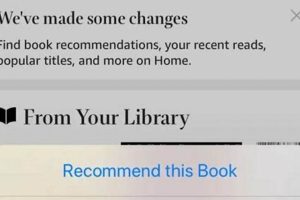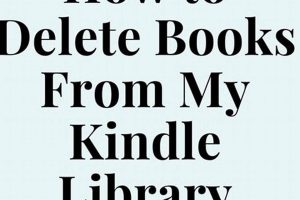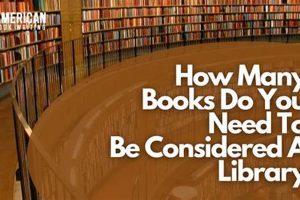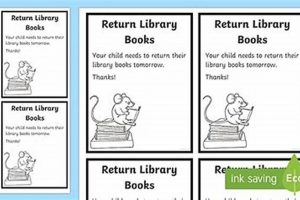The process of deleting digital content from an Amazon Kindle account involves distinct actions with varying outcomes. Content can be permanently deleted, removing it from the user’s account and all associated devices, or it can be removed from a specific device while remaining accessible in the cloud library. This distinction allows for managing storage space on individual devices without forfeiting ownership of the digital item. For example, one might remove a completed novel from a Kindle device to free up storage, but retain it in the cloud for future access.
Efficient management of a digital library offers several benefits. It allows users to curate their collections, decluttering devices and interfaces for improved browsing. Furthermore, managing storage space effectively ensures optimal device performance, particularly on devices with limited internal memory. Historically, the management of digital content has evolved from physical storage limitations to cloud-based solutions, providing users with greater control over their digital assets.
The subsequent sections will detail the specific steps required to remove content from a Kindle device and from a Kindle account, clarifying the differences between these actions and their respective consequences.
Tips for Digital Content Management
Effective management of digital content within a Kindle library enhances the user experience. The following tips provide guidance on maintaining an organized and accessible collection.
Tip 1: Understand the Distinction Between Device Removal and Account Deletion: Removing an item from a Kindle device frees up storage space without relinquishing ownership. Deleting it from the Amazon account permanently removes it and any associated licenses.
Tip 2: Utilize Cloud Storage: Ensure content is backed up to the Amazon Cloud. This allows for removal from individual devices without permanent loss. Check the Kindle settings to confirm cloud syncing is active.
Tip 3: Archive Content Judiciously: Before deleting content from an account, consider archiving it if there’s a possibility of future use. Archived items are removed from the active library but can be restored if needed.
Tip 4: Manage Content via the Amazon Website: For bulk management, the “Manage Your Content and Devices” page on the Amazon website offers a more efficient interface than individual device management.
Tip 5: Check Subscription Expiration Dates: For content obtained through subscriptions like Kindle Unlimited, be aware of expiration dates. Removing expired content can prevent clutter.
Tip 6: Regularly Review Your Library: Periodically assess the Kindle library for items that are no longer needed or relevant. This proactive approach helps maintain an organized collection.
Tip 7: Consider Family Library Settings: If utilizing Amazon’s Family Library, be mindful of the impact of removing content on other family members’ access. Consult with other users before permanent deletion.
Implementing these strategies fosters a well-organized and easily navigable Kindle library. The key lies in understanding the different removal options and proactively managing content to suit individual needs and preferences.
The concluding section will provide a summary of the key points and offer some final considerations for managing a digital Kindle library effectively.
1. Device storage optimization
Device storage optimization directly correlates with the procedures employed to remove content from a Kindle library. A primary motivation for initiating content removal stems from the constraints of internal storage capacity on Kindle devices. Insufficient storage impedes the ability to download new material, potentially disrupting the user experience. Consequently, the deliberate removal of books, particularly large files like graphic novels or audiobooks, constitutes a practical method for reclaiming device storage. As an example, a user with a Kindle Paperwhite might choose to remove several previously read novels to accommodate a new collection of academic texts for research. Without this action, the device’s functionality is compromised.
The removal process, whether executed through the Kindle device interface or the “Manage Your Content and Devices” page on the Amazon website, serves as a direct mechanism to address storage limitations. This action doesn’t necessarily imply permanent deletion; rather, it offers the option to remove the book from the device while retaining it in the cloud library. This cloud storage functionality ensures the book remains accessible for future downloads should the user wish to revisit it. The significance of this understanding lies in the ability to balance immediate storage needs with long-term access to purchased or subscribed content. Consider the instance of a traveler who temporarily removes several books before a trip to maximize space for new downloads relevant to the destination.
In conclusion, device storage optimization serves as a critical driver for employing content removal strategies within a Kindle library. The capacity to manage storage efficiently directly influences the device’s performance and the user’s ability to access new content. Understanding the distinction between device removal and permanent deletion, along with leveraging cloud storage, is essential for maintaining an optimized and accessible Kindle library. The challenge lies in continually evaluating storage needs and implementing appropriate removal actions while safeguarding access to valuable digital assets.
2. Account content deletion
Account content deletion represents a definitive action within the context of managing a Kindle library, serving as the most permanent method of removing a book. It transcends merely removing the item from a device; it entails the irreversible removal of the title from the user’s Amazon account and the relinquishment of associated licenses.
- Permanent Removal from All Devices
Account content deletion guarantees the item’s removal from all devices linked to the account. Unlike simply removing a book from a Kindle device, which leaves it accessible in the cloud, this action severs the link entirely. The book will no longer appear in the library on any device, nor will it be available for redownload. For instance, a user might delete a book purchased in error, ensuring it does not clutter their digital library across multiple devices.
- Loss of Access and Redownload Rights
Initiating account content deletion results in the forfeiture of access and redownload rights. Post-deletion, the title is no longer considered part of the user’s purchased or subscribed content. Attempting to redownload the book will necessitate a new purchase. This has implications for content acquired through limited-time promotions or bundled offers; once deleted, the user cannot reclaim the item without incurring additional cost.
- Impact on Family Library Sharing
Account content deletion extends its impact to Amazon’s Family Library feature. If a book is shared within a family library, deleting it from the originating account removes it from all linked accounts. Other family members will lose access to the title. This scenario necessitates careful communication and consideration when managing shared content, particularly when children’s books or collaboratively used resources are involved.
- Distinction from Archiving and Device Removal
It is crucial to differentiate account content deletion from archiving and device removal. Archiving removes a book from the active library but retains its record within the account, allowing for future retrieval. Device removal simply frees up storage space on a specific device while maintaining cloud accessibility. Account content deletion, conversely, is a permanent action with no recovery option. This distinction demands a thorough understanding of the implications before proceeding with deletion.
The permanence of account content deletion necessitates cautious consideration. Understanding its far-reaching effects, including the removal from all devices, loss of access rights, impact on family sharing, and distinction from archiving, is paramount. This heightened awareness ensures users undertake this action deliberately and with a full understanding of the consequences. The function of account content deletion offers a significant control over the user’s digital library, but understanding the method of “how to remove a book from kindle library” must have different meanings.
3. Cloud library management
Cloud library management, in the context of Kindle devices, is intrinsically linked to the process of removing content. It provides a centralized repository for purchased or acquired digital books, affording users the flexibility to access their collections across various devices without the constraints of local storage. This relationship directly impacts strategies for removing books from individual devices or the entire account.
- Accessibility Across Devices
The cloud library acts as the primary source for all Kindle content, facilitating access to books on any registered device. If a book is removed from a specific Kindle, it remains within the cloud library. Users can subsequently download the item to another device or redownload it to the original device at a later time. This functionality is critical for users who own multiple Kindle devices or utilize the Kindle app on smartphones and tablets. An example of Cloud library management involves a user removing a novel from their Kindle Paperwhite, intending to read it later on a Kindle Fire tablet. The action impacts device storage, the novel still remains accessible on the registered tablet.
- Synchronization and Backup
The cloud library automatically synchronizes reading progress, bookmarks, and notes across devices, maintaining continuity even when books are removed and re-downloaded. This ensures that a user can seamlessly resume reading on a different device without losing their place. The automatic backup functionality also safeguards against data loss, as purchased content is always stored in the cloud, providing a safety net in case of device malfunction or loss. A student who removes a textbook from a Kindle device to conserve storage space can be sure that any annotations or highlights will be preserved and synchronized, available upon redownload or access on a different device.
- Content Archiving and Organization
Cloud library management enables content archiving, a process that removes books from the active library view but retains them within the account. This facilitates a decluttered user interface, allowing users to focus on current reads while preserving access to a broader collection. The archived books can be easily restored to the active library as needed. The option to archive content allows a user to reduce visual clutter in a Kindle library while avoiding the permanent deletion of content. This is useful for managing large collections of digital books.
- Content Deletion Implications
When a book is permanently deleted from the Amazon account via the cloud library interface, it is removed entirely and irreversibly. This action results in the loss of access to the book across all devices and the forfeiture of redownload rights. The user must repurchase the book to regain access. A user considering deleting a book purchased in error must recognize the permanent loss of access that results from this action, distinguishing it from merely removing the book from a single device.
The interaction between cloud library management and book removal offers a spectrum of options, from device-specific deletion for storage optimization to permanent account-level deletion. Understanding these options and their ramifications is fundamental to effectively managing a Kindle library and safeguarding access to purchased content. In essence, the cloud library provides the framework within which content removal actions are executed and their consequences realized. The key point is the method of “how to remove a book from kindle library” should involve cloud library management to maintain a good user experience.
4. Subscription book removal
Subscription book removal constitutes a specific instance of content management within a Kindle library, directly relevant to understanding content removal processes. Unlike purchased content, books acquired through subscription services, such as Kindle Unlimited, have associated expiration dates and usage terms. The management of these titles necessitates a different approach compared to permanently owned digital books.
- Automatic Removal Upon Subscription Expiration
Content accessed through subscription services is automatically removed from Kindle devices upon expiration of the subscription or the specific book’s lending period. The book becomes inaccessible, and the user is prompted to renew the subscription or purchase the title for continued access. This automatic removal distinguishes subscription titles from permanently owned content, which remains accessible unless manually deleted. A user whose Kindle Unlimited subscription lapses will find that previously downloaded books are no longer available, indicating the automatic removal mechanism at play. Subscription book removal must have different approach for permanently owned digital books.
- Manual Removal Prior to Expiration
Users retain the ability to manually remove subscription books from their devices before the expiration date. This action frees up storage space and declutters the Kindle library. The book, while removed from the device, can be re-downloaded as long as the subscription remains active. The user can choose to remove several Kindle Unlimited titles before their expiration dates to make room for new selections, knowing the books can be re-downloaded from the service as required.
- Distinction from Account Content Deletion
Removing a subscription book, either manually or automatically, does not constitute account content deletion. The title remains associated with the subscription service and can be re-accessed as long as the subscription is valid. Account content deletion, conversely, is a permanent action that removes the book entirely from the user’s Amazon account, irrespective of its origin (purchased or subscribed). This distinction is critical for understanding the implications of different removal methods.
- Synchronization with Amazon’s Systems
The removal of subscription books, whether manual or automatic, is synchronized with Amazon’s systems. This ensures that the user’s subscription status and associated book access are consistently reflected across all devices and platforms. If a user removes a Kindle Unlimited book from one device, the change is registered within their Amazon account and synchronized across other devices, ensuring a consistent user experience.
Subscription book removal therefore represents a distinct facet of Kindle library management, governed by the terms and conditions of the subscription service. It differs significantly from the management of permanently owned content and necessitates an understanding of the automatic removal processes, manual removal options, and the fundamental distinction from account content deletion. These factors inform effective strategies for managing a Kindle library that includes both purchased and subscription-based content.
5. Archiving versus deleting
The concepts of archiving and deleting represent distinct actions within the context of Kindle library management and directly impact the user’s approach. Archiving serves as a method of decluttering the active library while retaining ownership of the digital item, whereas deleting permanently removes the title from the user’s account. The choice between these options significantly affects subsequent access to the content. Selecting “archiving” means the book remains accessible for future redownload; choosing “deleting” results in irreversible loss unless the book is repurchased. For instance, a user completing a series of novels may choose to archive them, removing them from immediate view but preserving them for potential future rereads. In contrast, deleting a book purchased in error prevents clutter and removes the item from the account permanently.
The importance of understanding “archiving versus deleting” as a component of the process stems from the variability in user needs and long-term access requirements. Archiving offers a reversible action, allowing for future re-access. Deleting, by contrast, is an irreversible action impacting all devices associated with the account, including those within a Family Library. The practical significance of this understanding is evidenced when users mistakenly delete books they intended to keep, resulting in frustration and the need to repurchase the content. Educating users on the functional differences and repercussions of each option mitigates these instances. The method chosen directly correlates with the user’s intent regarding the content’s future use. This understanding is an essential component to the user’s ability to fully understand .
The choice between archiving and deleting content requires consideration of storage space, library organization, and future access needs. Archiving offers a valuable tool for decluttering the user interface without sacrificing content ownership. Deleting, while effective for permanently removing unwanted titles, carries the risk of accidental loss of access. Proper understanding of these actions is paramount for effective digital library management and preventing unintended consequences. The process ultimately facilitates tailored library management, aligning with individual user preferences and content access requirements.
6. Amazon website interface

The Amazon website interface serves as a central hub for managing Kindle content, and its functionality is intrinsically linked to how content is removed from a Kindle library. The “Manage Your Content and Devices” page on the Amazon website provides users with a comprehensive overview of all digital content associated with their Amazon account. This includes eBooks, audiobooks, and documents sent to Kindle devices. The interface offers tools for sorting, filtering, and, most importantly, removing content. Without this centralized interface, the process of deleting content would be cumbersome, requiring actions on individual devices and lacking a clear overview of all owned items. For example, a user seeking to remove multiple documents sent via email would find it far easier to do so through the Amazon website interface than through navigating the limited interface on a Kindle e-reader. This represents a cause-and-effect relationship: the presence of the Amazon website interface streamlines content management, directly impacting how efficiently a user can remove items.
The “Manage Your Content and Devices” section allows users to select individual titles and initiate actions such as deletion or delivery to specific devices. Critically, it also provides the option to permanently delete content from the Amazon account, a functionality that is not always readily accessible on Kindle devices themselves. This distinction highlights the Amazon website interface as a critical component of a process. The interface also provides information on subscription status for Kindle Unlimited titles, enabling users to manage their borrowing history and return books. This functionality further extends the user’s control over content, allowing for the removal of borrowed titles as needed. The practical significance is apparent when considering users who have accumulated numerous titles over time. The Amazon website interface provides the means to efficiently manage these libraries, removing unwanted items and maintaining an organized collection.
In summary, the Amazon website interface plays an indispensable role in managing content and defining the approach to remove a book from the Kindle library. It offers a centralized, comprehensive, and efficient means of overseeing digital assets, facilitating both device-specific removal and permanent deletion from the account. The understanding and effective utilization of this interface are crucial for any Kindle user seeking to maintain an organized and accessible digital library. Without it, content management would be fragmented, time-consuming, and ultimately less effective, and users would not be able to fully understand .
7. Family library implications
The Amazon Family Library feature allows designated family members to share purchased content, including Kindle books. As such, understanding content removal’s impact within this context is crucial. Actions to remove a book from a Kindle library can have unintended consequences for other members within the shared Family Library.
- Content Accessibility for Shared Accounts
When a book is removed from the primary account that shares content within a Family Library, it becomes inaccessible to all other linked accounts. The book disappears from their Kindle libraries, and they lose the ability to download or read the title. This contrasts with simply removing a book from a single device, which does not affect other family members’ access. For example, if the primary account holder deletes a children’s book, it will vanish from all the children’s devices connected to the Family Library.
- Account-Level Deletion vs. Device-Level Removal
The distinction between account-level deletion and device-level removal is critical within a Family Library setting. Removing a book from a specific Kindle device only affects that device and does not impact access for other family members. However, deleting the book from the Amazon account using the “Manage Your Content and Devices” page removes it entirely, affecting all linked accounts. A parent who removes a book from their own Kindle to save space does not affect their child’s ability to access the same book on their own device, provided it remains in the Family Library.
- Subscription-Based Content Considerations
Subscription-based content, such as Kindle Unlimited titles, introduces another layer of complexity. If a Kindle Unlimited book is borrowed on the primary account and shared within the Family Library, its removal from the primary account also removes it from the other linked accounts. However, other family members can independently borrow the same title on their own accounts, if they also have a Kindle Unlimited subscription. This requires each family member to manage their own subscription status and borrowing activities.
- Communication and Coordination
Effective management of a Family Library necessitates clear communication and coordination among family members. Before removing a book from the primary account, it is advisable to inform other users to avoid disrupting their reading activities. This is especially important for shared resources like textbooks or collaboratively read novels. For instance, a family could establish a rule that no book is deleted without prior consultation to ensure that no one loses access to content they are actively using.
In conclusion, any action must consider the ramifications for other members sharing the same content. The method employedwhether device-level removal or account-level deletiondirectly affects accessibility and requires careful consideration within a Family Library context. Understanding these “Family library implications” is integral for efficient and responsible management and to prevent unwanted consequences for other family members.
Frequently Asked Questions
The following addresses common inquiries and misconceptions regarding the removal of digital content from an Amazon Kindle library.
Question 1: What is the distinction between removing a book from a Kindle device and deleting it from the Amazon account?
Removing a book from a Kindle device only frees up storage space on that specific device. The book remains accessible within the Amazon cloud library and can be re-downloaded at any time. Deleting a book from the Amazon account, conversely, permanently removes the book and its associated license from the user’s account, making it inaccessible across all devices and preventing future re-downloads without repurchase.
Question 2: How is content permanently deleted from an Amazon account?
Content is permanently deleted via the “Manage Your Content and Devices” page on the Amazon website. After logging in to the Amazon account, the user navigates to this page, selects the desired title, and chooses the “Delete” option. A confirmation prompt appears to prevent accidental deletion. Once confirmed, the book is permanently removed.
Question 3: Is it possible to recover a book after it has been permanently deleted from an Amazon account?
No. Once a book has been permanently deleted from an Amazon account, it is irretrievable. The action is irreversible, and the user must repurchase the title to regain access. Amazon does not maintain backups of deleted content for individual account recovery.
Question 4: Does removing a book from the Amazon account affect other members of a Family Library?
Yes. If a book is shared within a Family Library, deleting it from the primary account removes it from all linked accounts. Other family members will lose access to the title. Therefore, careful consideration and communication are advised before deleting shared content.
Question 5: How does the process for removing books obtained through Kindle Unlimited differ from removing purchased books?
Books accessed through Kindle Unlimited are subject to different rules than purchased books. Upon expiration of the subscription or the lending period, the book is automatically removed from the device. Users may also manually “return” the book, which removes it from the device. However, these actions do not constitute permanent deletion from the Amazon account. The book remains associated with the subscription and can be re-borrowed as long as the subscription remains active.
Question 6: What are the implications of archiving a book within a Kindle library?
Archiving a book removes it from the active Kindle library view, but it does not delete it from the Amazon account. The book remains accessible within the “Archived Items” section and can be readily re-downloaded to any registered device. Archiving is a method of decluttering the library interface without permanently relinquishing ownership of the content.
Understanding the nuances of content removal ensures appropriate management of the Kindle library and prevents unintended loss of access to purchased or borrowed content.
The following sections detail alternative library management strategies.
Conclusion
The preceding discussion has comprehensively addressed how a user executes a process, encompassing device-specific removal, permanent account deletion, and the nuances of managing subscription-based content. Understanding the implications of each action, particularly in the context of Family Libraries and cloud storage, is critical for maintaining a well-organized and accessible digital collection. The distinctions between archiving, device removal, and permanent deletion cannot be overstated, as they dictate the long-term accessibility of purchased digital assets.
Effective Kindle library management demands informed decision-making and careful consideration of the available options. Prudent users will leverage the Amazon website interface to its fullest potential, ensuring content aligns with individual needs and storage limitations. The ultimate goal is to balance library organization with continued access to valued digital books, acknowledging that some actions are irreversible and carry significant consequences for content ownership.