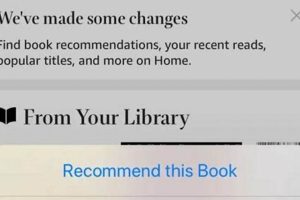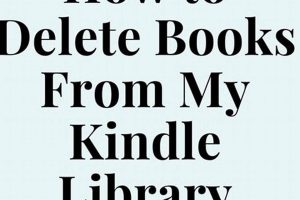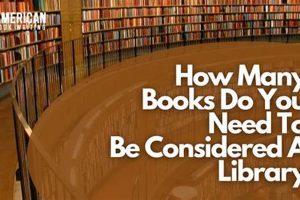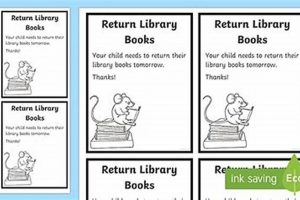The process of borrowing digital reading material from a public lending institution for use on Amazon’s e-reader devices is becoming increasingly prevalent. This functionality allows users to access a wide array of literary works without directly purchasing them. For example, an individual might borrow a popular novel electronically through their local library and read it on their Kindle for a specified loan period.
This method of accessing reading material offers several advantages. It provides a cost-effective alternative to purchasing individual e-books, expands access to literature for individuals on a budget, and promotes the utilization of public library resources in the digital age. Historically, libraries have always sought ways to broaden their reach, and digital lending is a natural extension of that mission.
Understanding the steps involved in initiating this process, confirming device compatibility, and troubleshooting common issues are key to successfully accessing library books on a Kindle. The subsequent sections will detail the procedures and relevant considerations for effectively utilizing this service.
Successfully borrowing and reading library e-books on a Kindle device requires careful attention to several key elements. The following tips aim to streamline the process and ensure a smooth reading experience.
Tip 1: Verify Library Compatibility: Confirm that the lending institution participates in the OverDrive or Libby services, as these are the primary platforms that integrate with Kindle devices for e-book lending. Contact the library directly or check their website for information regarding their e-book lending program.
Tip 2: Install the Libby App: While OverDrive was the original platform, Libby is now the more streamlined and user-friendly app recommended for most users. Download and install the Libby app on a smartphone or tablet to manage the borrowing process. This app acts as a central hub for browsing, borrowing, and returning e-books.
Tip 3: Link Amazon Account: Within the Libby app, authorize access to an Amazon account. This link allows the Kindle device to receive borrowed e-books wirelessly. The authorization process will redirect to Amazon’s website for secure account verification.
Tip 4: Select “Read with Kindle”: When borrowing an e-book through Libby, choose the “Read with Kindle” option. This selection triggers the transfer of the e-book to the Amazon account associated with the linked Kindle device.
Tip 5: Manage Loan Periods: Be aware of the loan period assigned to each e-book. Typically, loan periods range from 7 to 21 days. The e-book will automatically be returned to the library at the end of the loan period.
Tip 6: Return E-books Early: If finished with an e-book before the loan period expires, return it early through the Libby app. This action allows other library patrons to access the title and prevents clutter on the Kindle device.
Tip 7: Troubleshoot Delivery Issues: If a borrowed e-book fails to appear on the Kindle device, sync the device with the Amazon account. Navigate to “Settings” and select “Sync My Kindle.” This forces the device to check for and download new content.
These tips provide a framework for successfully accessing library e-books on a Kindle. Adherence to these guidelines will maximize the user’s ability to enjoy the benefits of digital library lending.
The subsequent discussion will address potential problems encountered and outline effective troubleshooting strategies to ensure a seamless user experience.
1. Account Linking
Account linking forms a foundational component in accessing library e-books on Kindle devices. It is the mechanism through which the library’s digital lending platform communicates with the user’s Amazon account, enabling the secure transfer of borrowed content.
- Amazon Account Authentication
Prior to borrowing, the user must authenticate their Amazon account within the OverDrive or Libby application. This process verifies the user’s identity and grants the lending platform permission to deposit borrowed e-books into the user’s Kindle library. Without proper authentication, the e-books cannot be delivered. Failure to authenticate results in an inability to download library e-books. In addition, if authorization has been set to expire, there is need to authenticate once again.
- Device Registration and Synchronization
Linking an Amazon account not only authenticates the user but also registers the Kindle device with the account. This registration allows the lending platform to identify and deliver e-books to the designated device. The user must then synchronize their Kindle to ensure the borrowed content is downloaded. If synchronization fails, ensure that there is a working internet connection.
- Content Rights Management (DRM)
Account linking facilitates the application of Digital Rights Management (DRM) to borrowed e-books. DRM restricts unauthorized copying or distribution of the content, ensuring compliance with copyright laws and licensing agreements. The DRM is associated with the linked Amazon account, limiting access to the e-book to the authorized user and device. It’s a common source of issues, as it places restrictions on multiple device usage.
- Borrowing History and Recommendations
Account linking can allow the library’s platform to track borrowing history. This can be used to provide recommendations for future reads. While privacy regulations often limit the extent of tracking, the platform can leverage this data to offer personalized suggestions, enhancing the user’s discovery of relevant titles.
In summary, account linking is not simply a technical formality but a critical step in accessing library e-books on a Kindle. It enables authentication, device registration, DRM application, and potential access to personalized recommendations. Disruption of this link disrupts the entire process.
2. Library Compatibility
Library compatibility represents a fundamental prerequisite for accessing digital lending services on Kindle devices. The availability of such a service hinges entirely on whether a given library has established the necessary infrastructure and partnerships to facilitate digital book borrowing for Kindle users.
- Participation in Lending Platforms
A library must participate in established digital lending platforms, such as OverDrive or Libby, for patrons to borrow e-books for their Kindles. These platforms act as intermediaries, providing the digital infrastructure and licensing agreements necessary for libraries to offer e-books. Without this participation, there is no mechanism for Kindle users to access library e-books. Libraries may select from several different platforms; knowing which platform a specific library uses is essential.
- E-book Licensing Agreements
Libraries operate under specific licensing agreements with publishers for e-books. These agreements dictate the terms under which e-books can be lent, including the number of simultaneous users and device compatibility. If a library’s licensing agreement does not include Kindle compatibility, patrons will not be able to borrow the e-book for their devices. Agreements frequently impose limits that restrict the number of loans that can be made simultaneously.
- Digital Rights Management (DRM) Integration
Digital Rights Management (DRM) is integral to the process. These technologies ensure that e-books are used in accordance with copyright laws and licensing agreements. The lending platform and Kindle device must be compatible with the DRM system employed by the publisher. Incompatibility can prevent a Kindle user from opening or reading a borrowed e-book. DRM integration is intended to prevent unauthorized use.
- Geographic Restrictions
E-book lending can be subject to geographic restrictions. These restrictions, often dictated by licensing agreements, may limit access to e-books based on the patron’s location. A user may not be able to borrow an e-book if they are outside the library’s designated service area, even if the library otherwise supports Kindle lending. Library cards are generally issued to residents or taxpayers only.
The factors outlined above demonstrate that library compatibility is not simply a matter of whether a library offers e-books. A complex interplay of platform participation, licensing agreements, DRM integration, and geographic restrictions determines whether a Kindle user can successfully borrow and read digital books from a given library. Ensuring compatibility at each level is crucial for a seamless borrowing experience.
3. Device Synchronization
Device synchronization represents a critical step in the process of accessing library e-books on Kindle devices. It ensures that borrowed digital content, authorized through the library’s lending platform and the user’s Amazon account, is properly delivered to and accessible on the intended Kindle device.
- Amazon Account Association
Synchronization relies on the Kindle device being correctly associated with the Amazon account used to borrow the e-book. The device must be registered under the same account authorized within the OverDrive or Libby app. Mismatched accounts will prevent the borrowed e-book from appearing on the Kindle. For instance, if an e-book is borrowed using Account A, the Kindle must be registered to Account A for successful synchronization.
- Wireless Connectivity Requirement
Effective synchronization requires an active and stable wireless internet connection. The Kindle device needs to communicate with Amazon’s servers to receive the e-book after it has been borrowed through the lending platform. Interrupted or weak connections can delay or prevent the download of the e-book. A user encountering synchronization issues should verify their Wi-Fi connection and attempt the process again.
- Manual Synchronization Initiation
In some instances, automatic synchronization may not occur immediately after borrowing an e-book. Kindle devices often require manual initiation of the synchronization process. This is typically accomplished through the device’s settings menu, where an option such as “Sync My Kindle” is available. Manually triggering synchronization prompts the device to actively check for new content associated with the linked Amazon account.
- Content Delivery Verification
After synchronization, the user should verify that the borrowed e-book has been successfully delivered to the Kindle library. This can be done by checking the device’s “Downloaded” or “Cloud” tabs. If the e-book is present in the “Cloud” tab but not downloaded, the user can tap the cover image to initiate the download to the device. Failure to appear in either location indicates a potential issue with account association, wireless connectivity, or the lending process itself.
In summary, device synchronization is not merely a background function, but an active process vital for retrieving library e-books on Kindle devices. Verifying account associations, ensuring wireless connectivity, initiating manual synchronization when necessary, and confirming content delivery are all essential steps in ensuring a seamless borrowing and reading experience.
4. OverDrive/Libby Access
Access to library e-books on Kindle devices is fundamentally predicated on the integration of OverDrive or its successor, Libby. These platforms act as the primary conduits through which libraries manage their digital lending services. Without OverDrive or Libby, the technical infrastructure required to browse, borrow, and deliver e-books to Kindle devices would be absent, effectively preventing the rental process. A library’s decision to subscribe to either platform is a direct cause of Kindle users’ ability to access its digital collection. For example, an individual owning a Kindle device in a town where the local library utilizes Libby will be able to borrow e-books, while another individual in a town where the library lacks such a subscription will be unable to do so.
The importance of OverDrive/Libby access extends beyond simple availability. These platforms streamline the user experience through features like account linking with Amazon, automated e-book delivery, and loan management. The Libby app, in particular, provides a user-friendly interface for browsing the library’s catalog, placing holds on popular titles, and returning e-books early. Consider the situation where a library patron wishes to read a newly released novel. With OverDrive or Libby, they can search for the title, borrow it electronically, and have it delivered directly to their Kindle, all without physically visiting the library. The absence of these features would necessitate a significantly more cumbersome and potentially technically challenging process.
In summary, OverDrive/Libby access is an indispensable component of digital library lending on Kindle devices. These platforms furnish the essential infrastructure, user interface, and DRM management necessary for a seamless user experience. The absence of these services presents a significant obstacle to Kindle users seeking to rent e-books from their local libraries, highlighting the practical significance of understanding their role in the digital lending ecosystem.
5. E-book Selection
The process of borrowing e-books from a library for use on a Kindle device is intrinsically linked to e-book selection. The availability of specific titles within the library’s digital catalog directly determines whether a user can borrow and read a desired book. For example, if a user wishes to read a particular novel, the initial step involves verifying that the library possesses a digital copy of that novel available for lending. If the e-book is not present in the library’s collection, the user will be unable to proceed with the borrowing process, thereby underscoring the fundamental role of e-book selection.
Furthermore, the specific format and digital rights management (DRM) associated with the selected e-book influence compatibility with the Kindle device. Some libraries may offer e-books in formats that are not supported by Kindle, such as EPUB without DRM removal, thus limiting the user’s selection to compatible formats. Moreover, even if a title is available in a compatible format, lending restrictions, such as limits on simultaneous borrowers or geographic restrictions, can affect the user’s ability to immediately access their desired e-book, further illustrating the impact of e-book selection on the borrowing process. Consider the scenario where a popular e-book is available but has a long waiting list; the user, while able to select the book, must wait until it becomes available, impacting the immediacy of access typically associated with digital content.
In conclusion, the ability to borrow e-books on a Kindle is directly contingent upon the availability, format compatibility, and lending restrictions associated with the user’s e-book selection. The user’s choice is constrained by the library’s digital collection, and any limitations associated with the selected e-book will directly affect their ability to successfully borrow and read it on their Kindle. Understanding this dependency is crucial for managing expectations and navigating the digital library lending system effectively.
6. Loan Management
Effective loan management constitutes an integral component of the process. The ability to successfully access and read library e-books on a Kindle device hinges on meticulous adherence to loan periods, return procedures, and renewal options. These elements, collectively forming loan management, dictate the duration of access to borrowed content and the mechanisms for extending or relinquishing that access. Without proper management, users risk losing access to reading material mid-read or incurring penalties, thus directly impacting their borrowing experience. As an example, if an individual borrows an e-book with a 21-day loan period and fails to return it on time, the e-book will automatically be removed from the Kindle, potentially disrupting their reading schedule.
Loan management extends beyond simple adherence to due dates. It encompasses understanding the library’s specific policies regarding loan extensions, the number of renewals permitted, and the process for returning e-books early. Some libraries may offer automatic renewal options, while others require manual renewal requests. Additionally, the procedure for returning e-books early through the OverDrive or Libby app varies slightly depending on the library and device settings. A user who familiarizes themself with these policies can optimize their borrowing experience and avoid potential disruptions. For instance, if a user anticipates needing more time to finish a book, understanding the renewal policy allows them to proactively extend the loan period, ensuring uninterrupted access to the content.
In conclusion, loan management is not a peripheral aspect of digital library lending, but rather a critical element that significantly affects the user’s experience. By understanding and actively managing loan periods, return procedures, and renewal options, Kindle users can maximize their access to library e-books and avoid potential disruptions. Neglecting loan management can lead to unintended consequences, such as lost access to reading material or accumulation of overdue fines, underscoring the importance of proactive engagement with the library’s lending policies. The skill of managing loans efficiently enhances the overall value derived from the digital borrowing process.
Frequently Asked Questions
The following frequently asked questions address common points of confusion regarding the process of borrowing and reading library e-books on Kindle devices. These answers aim to clarify procedures and resolve potential issues.
Question 1: Is a Kindle Unlimited subscription required to borrow library e-books?
No, a Kindle Unlimited subscription is not necessary. Borrowing library e-books utilizes a separate system facilitated through OverDrive or Libby and a valid library card. The Kindle Unlimited service is an independent subscription offering unlimited access to a curated selection of e-books and audiobooks.
Question 2: Must a user possess a specific Kindle model to access library e-books?
Most modern Kindle devices are compatible with library e-book lending services. However, it is advisable to verify compatibility with the library and OverDrive/Libby before attempting to borrow. Older Kindle models may lack the necessary software or connectivity for seamless integration.
Question 3: Is it possible to transfer purchased e-books from a Kindle to a library’s digital collection?
No, it is not possible. Purchased e-books are licensed to an individual Amazon account and cannot be transferred to a library’s digital collection for lending purposes. Copyright laws and licensing agreements restrict the distribution of purchased digital content.
Question 4: What occurs when a borrowed e-book’s loan period expires?
Upon expiration of the loan period, the e-book automatically disappears from the Kindle device. The user will no longer be able to access the content unless the e-book is renewed (if the library’s policies allow) or borrowed again.
Question 5: Are all e-books in a library’s physical collection also available for digital lending on Kindle?
No, the availability of e-books for digital lending is dependent on the library’s licensing agreements with publishers. Not all titles in the physical collection are necessarily available in digital format, and licensing agreements may limit the number of simultaneous digital borrowers for a given title.
Question 6: What steps should be taken if a borrowed e-book fails to download to a Kindle device?
First, confirm a stable wireless internet connection. Second, verify that the Kindle is registered to the same Amazon account used within the OverDrive or Libby app. Third, manually synchronize the Kindle device through the settings menu. If the issue persists, contact library support or Amazon customer service for assistance.
These FAQs aim to resolve common inquiries about accessing library e-books on Kindle devices. Adherence to these guidelines will improve the user experience.
The subsequent discussion will address advanced topics and less commonly encountered scenarios.
how to rent library books on kindle
This exploration has detailed the process of accessing digital lending resources from libraries for use on Kindle e-readers. Key points include establishing account linking between Amazon and the lending platform, verifying library compatibility with OverDrive or Libby, ensuring device synchronization for content delivery, navigating e-book selection within the available digital catalog, and adhering to loan management policies. These interconnected elements represent the critical path for accessing this valuable service.
Understanding and implementing these procedures enables access to a wealth of literary resources at no direct cost, broadening intellectual horizons and fostering continued engagement with reading in the digital age. As libraries continue to evolve and expand their digital offerings, proficiency in these processes will remain essential for maximizing the benefits of public lending services. Continuous user education and platform refinement will be critical to keep up with the changing landscape.