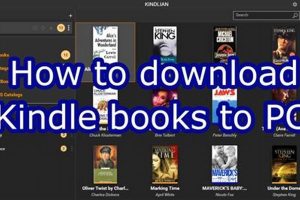The process of acquiring digital books on an iPad for reading within the Kindle ecosystem involves several steps. It requires access to a Kindle account and a compatible application installed on the Apple device. The method permits users to access a wide library of reading material on a portable device.
Accessing digital books on an iPad provides several benefits, including portability, convenience, and access to a vast selection of titles. The digital format eliminates the need for physical storage space and offers features such as adjustable font sizes, built-in dictionaries, and the ability to synchronize reading progress across multiple devices. This capability is particularly useful for frequent travelers or individuals who prefer reading in various locations.
The following sections will outline the detailed instructions to download and access reading material through the Kindle application on an iPad, ensuring a seamless reading experience.
Acquiring digital reading material for the Kindle application on an iPad involves understanding several key elements to optimize the experience.
Tip 1: Verify Account Synchronization: Prior to initiating downloads, ensure that the Kindle application on the iPad is synchronized with the correct Amazon account. This step is critical to accessing previously purchased or borrowed content. Access the application settings to confirm the logged-in account.
Tip 2: Utilize the Kindle Store: The Kindle application provides direct access to the Kindle Store. Navigate to the store within the application to browse, purchase, or borrow available titles. Using the built-in store simplifies the process of finding new reading material.
Tip 3: Manage Whispersync: Ensure that Whispersync is enabled within the application settings. This feature automatically synchronizes reading progress, bookmarks, and notes across all devices associated with the same Amazon account. Whispersync facilitates a seamless reading experience regardless of the device used.
Tip 4: Employ the Amazon Website: Digital books can be purchased or borrowed via the Amazon website on a computer. After purchase, the title will automatically appear in the Kindle library, accessible through the application on the iPad, provided the device is connected to the internet and synced.
Tip 5: Check Download Status: After selecting a title for download, verify its download status within the application. A progress bar or notification typically indicates the ongoing download. Ensure a stable internet connection to prevent interruptions during this process.
Tip 6: Manage Storage: iPads have limited storage capacity. Periodically review the downloaded content within the Kindle application and remove titles that are no longer needed. This practice frees up storage space and maintains optimal device performance.
Adhering to these guidelines ensures a streamlined and efficient process when accessing digital books on the iPad within the Kindle ecosystem. Proper account management, store utilization, and storage optimization are essential for a positive reading experience.
The subsequent section will provide information on troubleshooting common problems encountered during the download and synchronization process.
1. Account Synchronization
Account synchronization is a foundational element for successful digital book acquisition on an iPad within the Kindle ecosystem. Its role can be best understood by considering it as the critical first step in the download process. Without proper synchronization to the correct Amazon account, the iPad’s Kindle application cannot access the user’s existing library of purchased or borrowed titles. The cause-and-effect relationship is direct: an unsynchronized account leads to an empty or incomplete Kindle library on the device, rendering the “how do i download kindle books on ipad” process ineffectual.
The importance of account synchronization is further underscored by its impact on Whispersync functionality. Whispersync, which automatically synchronizes reading progress, bookmarks, and notes across devices, relies entirely on accurate account association. If the iPad is synchronized to the wrong account, or no account at all, Whispersync will fail, leading to a fragmented and inconsistent reading experience. For example, if a user purchases a book on their desktop computer using their Amazon account and then attempts to read it on their iPad, the book will only appear in the iPad’s Kindle library if the iPad’s Kindle application is synchronized with the same Amazon account. Failure to do so necessitates a repurchase or manual transfer of the title, negating the benefits of the digital ecosystem.
In summary, account synchronization is an indispensable prerequisite to successfully downloading and accessing Kindle books on an iPad. It not only grants access to existing content but also enables essential features like Whispersync, creating a seamless and unified reading experience. Overlooking this initial step can lead to significant frustration and prevent users from fully utilizing their digital library. Users should therefore prioritize verification of account synchronization as the very first action in the digital book acquisition process.
2. Kindle Store Access
The ability to acquire digital books on an iPad via the Kindle application hinges directly on access to the Kindle Store. It represents the primary point of content acquisition, functioning as the interface through which users browse, purchase, and subsequently download electronic books. Without the Kindle Store, the phrase “how do i download kindle books on ipad” becomes moot, as there exists no immediate, integrated method within the application to obtain content.
The Kindle Store’s importance extends beyond simple acquisition. It provides a centralized catalog, complete with search functionality, personalized recommendations, and user reviews. This allows a prospective reader to evaluate the material before committing to a purchase or borrowing, influencing the selection process. Upon securing a title, the store facilitates the download initiation. Access denied to the Kindle Store, whether through network restrictions, account issues, or software errors, immediately impedes the book downloading action. For instance, an organization that blocks access to Amazon domains on its network would effectively prevent employees from utilizing the Kindle Store on their iPads, precluding the download of reading material via the usual route. Similarly, a user with an expired or suspended Amazon account will find themselves unable to access the store and initiate downloads, despite having a functional Kindle application on the iPad.
In summary, unimpeded access to the Kindle Store is a critical prerequisite for the successful procurement of digital books on iPads using the Kindle application. It serves as the content distribution channel and incorporates essential features for discovery, evaluation, and purchase. Any restriction or failure in Kindle Store access directly compromises the entire process and inhibits the end goal of acquiring reading material. Therefore, troubleshooting network connectivity, verifying account status, and ensuring application integrity are essential considerations when addressing challenges associated with acquiring digital books.
3. Whispersync Activation
Whispersync activation significantly enhances the user experience following the downloading of Kindle books on an iPad. While not directly involved in the initial download process, its enabled state ensures seamless synchronization of reading progress, bookmarks, and notes across multiple devices associated with the same Amazon account. The relationship between Whispersync activation and the downloading activity is sequential: the download brings the book to the device; Whispersync ensures the reading experience is consistent across all registered devices.
Consider a scenario where a user initiates reading a downloaded Kindle book on their iPad during a commute. Later, upon arriving home, the user switches to reading the same book on their Kindle e-reader. With Whispersync activated, the Kindle e-reader automatically opens the book to the page last read on the iPad, preserving the reading continuity. Conversely, if Whispersync is deactivated, the Kindle e-reader will open the book at the beginning, forcing the user to manually locate their last read position. Another practical application is related to annotations: highlights and notes made on the iPad version of the downloaded book are automatically transferred and made visible on other synchronized devices. Absence of Whispersync functionality confines these annotations to the specific device they were initially created on, limiting the collaborative or personal utility of the annotation process.
In summary, while the activation of Whispersync is not a prerequisite for downloading Kindle books onto an iPad, it is essential for maintaining a coherent and synchronized reading experience across multiple devices. It builds upon the initial download action by ensuring that user progress and annotations are preserved regardless of the device used, contributing to the overall value of the Kindle ecosystem. Ensuring Whispersync is enabled provides a valuable continuation to the “how do i download kindle books on ipad” process. Users facing synchronization issues should verify account consistency and internet connectivity for optimal functionality.
4. Amazon Website Purchases

The purchase of digital books via the Amazon website constitutes a significant alternative pathway in acquiring content for the Kindle application on an iPad. The process begins with a user accessing the Amazon website through a web browser, either on a computer or directly on the iPad itself, and completing a transaction for a digital book. Subsequent to a successful purchase, the digital book is added to the user’s Kindle library associated with their Amazon account. A direct consequence of this purchase is the availability of the book for download on any device registered to the same Amazon account, including the iPad.
The practical advantage of purchasing from the Amazon website stems from its broader accessibility and often more user-friendly interface for browsing and searching compared to the Kindle application on the iPad. Users may find it easier to navigate the larger screen and utilize more advanced search filters available on the website. For instance, a user searching for a specific edition of a textbook may find the advanced search options on the Amazon website more efficient than those available within the Kindle application. Furthermore, certain promotional offers or bundled deals may be exclusively available through the Amazon website, providing a financial incentive for purchasing through this channel. The purchased book then becomes accessible for download and reading on the iPad without needing to repeat the purchasing process on the device itself.
In summary, the ability to purchase digital books from the Amazon website and subsequently download them to an iPad’s Kindle application represents a crucial component in the overall process of acquiring digital reading material. It offers an alternative acquisition method with potential advantages in terms of browsing experience, search functionality, and access to promotional offers. Understanding this connection allows users to leverage the Amazon ecosystem more effectively, maximizing convenience and potentially minimizing costs associated with acquiring their desired reading content. Any issues with downloads following a web purchase typically involve account synchronization or network connectivity problems on the iPad, requiring verification of these elements for successful resolution.
5. Download Status Monitoring
Download status monitoring is an integral component of the process of acquiring Kindle books on an iPad. It provides users with essential feedback on the progress of a download, enabling them to manage expectations and troubleshoot potential issues. A direct correlation exists between effective monitoring and successful acquisition: the ability to track the download’s status allows users to identify and address impediments, ensuring the desired content is ultimately accessible. Without monitoring capabilities, a user is left without information regarding the download’s progress, potentially leading to frustration and uncertainty about its completion.
Consider a scenario where a user attempts to download a large textbook to their iPad. Without visible progress indication, the user cannot ascertain whether the download is proceeding normally, encountering network connectivity issues, or stalled due to insufficient storage space. Monitoring tools, typically represented as progress bars or percentage indicators within the Kindle application, offer real-time insight into these processes. If the progress bar remains static for an extended period, it suggests a network problem or other impediment requiring intervention. Furthermore, download monitoring might include error messages, notifying the user of specific issues such as insufficient storage or account authentication failures, allowing targeted troubleshooting. The application might provide a notification once the download is completed, reassuring the user that the book is now available for reading.
In conclusion, the function of monitoring download progress is a critical element in the process of acquiring Kindle books on an iPad. It provides transparency, enables timely troubleshooting, and ultimately ensures a successful download. The presence of effective monitoring tools within the Kindle application enhances the user experience, reduces uncertainty, and empowers users to proactively address potential issues that may arise during the acquisition of digital reading material. Neglecting this aspect can lead to user frustration and hinder the seamless integration of downloaded content into the reading environment.
6. Storage Space Management
The availability of sufficient storage space on an iPad directly impacts the ability to download Kindle books. Storage space management is a critical pre-requisite for successful digital content acquisition. An iPad with inadequate available memory will prevent or interrupt the download process, rendering the directive “how do i download kindle books on ipad” impossible to execute. This condition represents a direct causal relationship: insufficient storage space causes download failure. The functionality of the Kindle application is contingent upon the device’s capacity to accommodate the downloaded files.
Consider a scenario where a user attempts to download a large, illustrated textbook to their iPad, which already contains numerous applications, photos, and videos. If the remaining storage space is less than the file size of the textbook, the download will either fail to initiate or be interrupted mid-process. The Kindle application may display an error message indicating insufficient storage. Furthermore, chronic lack of storage space can negatively impact the overall performance of the iPad, leading to slower response times and application instability. Therefore, proactively managing storage space by deleting unused applications, transferring photos and videos to external storage, or utilizing cloud storage services becomes essential. It indirectly maintains the optimal environment for reading on an iPad.
In summary, adequate storage space management is an indispensable aspect of acquiring Kindle books on iPads. It is not simply a technicality but a fundamental requirement that enables the entire download process to occur without impediment. Addressing this issue proactively ensures a seamless and frustration-free user experience within the Kindle ecosystem. Users experiencing download failures should prioritize checking available storage space as a primary troubleshooting step.
7. Wi-Fi Connectivity
Wi-Fi connectivity is a fundamental prerequisite for successfully executing the process of acquiring Kindle books on an iPad. The direct relationship between connectivity and download capability is undeniable; a stable and functional Wi-Fi connection is essential to establish communication with Amazon’s servers to initiate and complete the downloading procedure. In the absence of a viable Wi-Fi network, an iPad lacks the necessary data pathway to access the Kindle Store, authenticate user credentials, and retrieve the digital book files. Therefore, the lack of Wi-Fi functionality effectively prevents the completion of the directive “how do i download kindle books on ipad”.
Consider a user attempting to download a newly purchased book while on a train journey through a rural area with intermittent cellular service. Without a consistent Wi-Fi signal, the download is likely to fail, resulting in a partially downloaded file or a complete inability to initiate the download process. Similarly, a user with a malfunctioning Wi-Fi router at home will be unable to download Kindle books until the network issue is resolved. Troubleshooting download failures often involves verifying Wi-Fi connectivity as a primary step. This encompasses ensuring the iPad is connected to a valid network, checking for internet access through other applications, and confirming the Wi-Fi router is functioning correctly. Moreover, users should be aware of potential network restrictions, such as firewalls or proxy servers, that may impede access to Amazon’s servers, particularly in corporate or educational environments.
In conclusion, Wi-Fi connectivity constitutes a critical and indispensable element in the process of downloading Kindle books onto an iPad. Its presence facilitates the necessary data transfer between the device and Amazon’s servers, enabling the user to access and acquire the desired content. Failure to establish a reliable Wi-Fi connection directly prevents the download process, highlighting the fundamental importance of network availability and stability in achieving the intended outcome. Therefore, users must ensure a robust and functional Wi-Fi connection before attempting to acquire digital books on their iPads through the Kindle application.
Frequently Asked Questions Regarding Digital Book Acquisition on iPads
This section addresses common inquiries related to the process of downloading and accessing digital books via the Kindle application on iPads. It aims to provide clear and concise answers to assist users in navigating the digital book acquisition process.
Question 1: Why is downloaded content not appearing in the Kindle application on the iPad?
Several factors can prevent downloaded content from appearing in the Kindle application. Primarily, ensure the iPad is connected to the internet and that the application is synchronized with the correct Amazon account. Furthermore, confirm that the purchase was completed successfully and that the title is compatible with the iPad’s Kindle application.
Question 2: What steps are involved in troubleshooting download errors?
Troubleshooting download errors involves verifying internet connectivity, ensuring sufficient storage space on the iPad, confirming that the Kindle application is up to date, and checking for account-related issues. Restarting the iPad and the Kindle application can also resolve intermittent errors. Finally, deregistering and reregistering the device can resolve persistent issues.
Question 3: How does Whispersync function, and what is its role in digital book acquisition?
Whispersync automatically synchronizes reading progress, bookmarks, and notes across devices registered to the same Amazon account. It enhances the reading experience by enabling seamless transition between devices. While not directly involved in downloading, Whispersync ensures consistency once the download is complete.
Question 4: Can digital books be purchased and downloaded directly from the Amazon website?
Digital books can be purchased via the Amazon website on a computer or the iPad. Once purchased, they are added to the Kindle library and accessible for download on any registered device, provided the device is connected to the internet and synced with the correct Amazon account.
Question 5: What actions can be taken to manage storage space effectively on an iPad for Kindle books?
Effective storage management involves periodically reviewing downloaded content within the Kindle application and removing titles that are no longer needed. Transferring photos and videos to external storage or cloud services can also free up space. Utilizing the iPad’s built-in storage management tools can assist in identifying and removing unnecessary files.
Question 6: Are there any limitations on the number of devices that can be registered to a single Amazon account for Kindle books?
Amazon imposes limitations on the number of devices that can be simultaneously registered to a single account. Exceeding this limit can prevent content from being downloaded to new devices. Deregistering unused devices can resolve this issue.
In summary, addressing common queries regarding digital book acquisition involves understanding account management, troubleshooting techniques, Whispersync functionality, alternative purchase methods, storage optimization, and device registration limitations. These considerations ensure a seamless and efficient user experience within the Kindle ecosystem.
The next section will discuss best practices for maintaining a digital library on an iPad, including organization strategies and backup procedures.
Concluding Remarks on Digital Book Acquisition for iPad Kindle Applications
This exposition has detailed the essential elements of “how do i download kindle books on ipad,” covering aspects from account synchronization to Wi-Fi connectivity. It has examined the Kindle Store’s role and alternative acquisition methods like the Amazon website, alongside practical advice on troubleshooting and storage management. The preceding information provides a framework for users seeking efficient access to digital reading material.
The successful integration of digital books into the iPad environment hinges on a comprehensive understanding of these processes. Continued adherence to recommended practices and proactive troubleshooting will enhance user experience and contribute to the effective utilization of the Kindle ecosystem on Apple devices. The future of digital reading likely involves ongoing improvements to download speeds, storage solutions, and accessibility options, ensuring a seamless experience for all users.