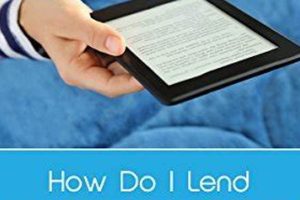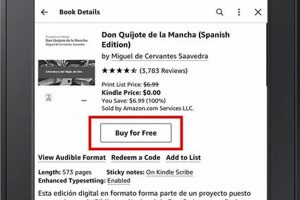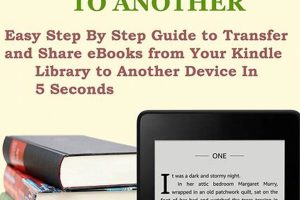The ability to grant access to digital literature purchased on the Kindle platform to multiple household members is a valuable feature for families. This mechanism allows for shared enjoyment of eBooks without requiring separate purchases for each individual. The implementation often relies on linking accounts within a common household designation.
Facilitating shared access to eBooks within a family unit promotes literacy and encourages shared reading experiences. This feature can also lead to cost savings, as one purchase can satisfy the reading needs of several individuals. Historically, families shared physical books, and this digital sharing mirrors that traditional practice, adapting it for the modern, electronic format.
The subsequent sections will detail the methods for establishing family libraries, managing shared content, and addressing potential limitations associated with this functionality. Furthermore, various device compatibility aspects and troubleshooting tips will be discussed.
Kindle eBook Sharing
Optimizing the Kindle’s family sharing feature necessitates a clear understanding of its functionalities and limitations. Adhering to the following guidance can ensure a seamless and efficient experience.
Tip 1: Establish a Household: The initial step involves creating a household within the Amazon ecosystem. This links accounts under a common umbrella, enabling content sharing. Ensure all family members possess individual Amazon accounts before proceeding.
Tip 2: Content Selection and Sharing: Not all Kindle eBooks are eligible for sharing. Verify that the eBook’s license permits sharing before adding it to the family library. Publishers retain the right to restrict sharing on specific titles.
Tip 3: Device Registration: Each family member’s Kindle device, or Kindle app, must be registered to the Amazon account associated with the household. This is essential for accessing the shared library. Multiple devices can be registered to a single account, subject to Amazon’s device limit.
Tip 4: Manage Content Permissions: Within the household settings, specific content can be designated for sharing with children or adults. This allows for age-appropriate content filtering. Monitor content selections to align with family preferences.
Tip 5: Lending Library Alternatives: If direct sharing is not feasible, explore the Kindle Lending Library, if available. Some Amazon Prime memberships include access to a selection of free eBooks that can be borrowed and read by members within the household.
Tip 6: Regularly Review Settings: Periodically review household settings to ensure permissions remain accurate and appropriate. As family members age or reading habits evolve, adjustments may be necessary to maintain a suitable reading environment.
Tip 7: Address Download Limits: Be aware of potential concurrent download limits. While the feature enables sharing, simultaneous access to the same title may be restricted. Consider rotating access to popular eBooks among family members.
Implementing these recommendations streamlines the process, promoting shared reading opportunities and optimizing cost efficiency. Effective management of the household settings is crucial for maximizing the benefits of this feature.
The subsequent section will explore troubleshooting common issues encountered during family eBook sharing.
1. Household Account Creation
The establishment of a household account within the Amazon ecosystem is a prerequisite for enabling Kindle eBook sharing among family members. This foundational step establishes the framework within which content access and permissions are managed.
- Account Linking
Household account creation necessitates linking individual Amazon accounts. This process creates a virtual family group, allowing for centralized management of shared digital content. Each family member retains individual account autonomy while participating in the shared library.
- Shared Payment Method (Optional)
While not mandatory for sharing, a shared payment method can be associated with the household account. This feature simplifies eBook purchases and ensures consistent billing across the family unit. However, individual payment methods remain a viable alternative.
- Content Manager Designation
The household account typically assigns a content manager role, responsible for overseeing shared content and managing permissions. This individual can add or remove eBooks from the family library and adjust access levels for individual members.
- Age-Based Content Filtering
Household account setup enables age-based content filtering. The content manager can designate specific eBooks as appropriate for children, restricting access to mature titles for younger family members. This promotes a safe and curated reading environment.
In summary, household account creation establishes the infrastructure required for effective eBook sharing within a family context. The features provided, including account linking, optional shared payment methods, content manager designation, and age-based filtering, collectively contribute to a controlled and beneficial shared reading experience.
2. Eligible Content Identification
Effective Kindle eBook sharing within a family relies significantly on the identification of eligible content. Not all purchased eBooks can be shared due to publisher-imposed restrictions and digital rights management (DRM) protocols. Therefore, understanding how to ascertain sharing eligibility is a critical component.
- Publisher Restrictions and Licensing Agreements
Publishers retain the right to control the distribution of their copyrighted material. Licensing agreements associated with individual eBooks may explicitly prohibit sharing or limit the number of concurrent users. These restrictions are typically outlined in the product details prior to purchase. For example, a textbook with a single-user license cannot be shared through the family library feature, even within a household. These restrictions ensure copyright protection but impact the ease of digital sharing.
- DRM (Digital Rights Management) Limitations
DRM technologies are implemented to prevent unauthorized copying and distribution of digital content. While DRM aims to protect copyright, it also affects the ability to share eBooks legally within a family. Some DRM schemes limit the number of devices on which an eBook can be accessed, thereby indirectly restricting its shareability. For instance, an eBook with a device limit of two cannot be effectively shared among a family of four, even with a household account. The impact is to complicate sharing and encourage legitimate purchasing avenues.
- Amazon’s Content Information Display
Amazon provides information regarding sharing eligibility on the eBook’s product page. Typically, this information is located within the product details section, indicating whether the eBook supports family library sharing. Absence of such a statement implies that sharing may not be permitted. Prior to purchasing an eBook with the intention of sharing, it is essential to verify this detail. For example, many older books or self-published books may not have restrictions which can allow sharing to be seamless.
- Consequences of Non-Compliance
Attempting to share ineligible eBooks may result in access restrictions or account suspension. Amazon’s terms of service prohibit unauthorized content sharing, and violations can lead to penalties. It is therefore essential to adhere to the licensing terms associated with each eBook to avoid potential legal ramifications. For instance, using third party software to circumvent sharing restrictions can lead to immediate account suspension from Amazon services.
In summary, the identification of eligible content is a fundamental aspect of Kindle eBook sharing. Understanding publisher restrictions, DRM limitations, and Amazon’s content information display enables users to make informed purchasing decisions and comply with licensing agreements. Non-compliance can result in serious consequences, underscoring the importance of adhering to established guidelines. These facets impact how effectively a family can share eBooks.
3. Device Registration Process
The device registration process is a critical prerequisite for successfully enabling eBook sharing within a Kindle family library. Each Kindle device or Kindle application (on smartphones, tablets, or computers) intended to access shared eBooks must be registered to the Amazon account associated with the household. Failure to properly register devices effectively isolates them from the family’s shared content, preventing access to eBooks licensed for family sharing. For example, if a child’s Kindle is not registered to the primary household Amazon account, even though the parental account has designated eBooks for sharing, the child’s device will not display those shared titles. This connection underscores device registration as a fundamental cause for achieving successful eBook sharing.
The registration process validates the device as a legitimate access point within the Amazon ecosystem. This verification ensures compliance with digital rights management (DRM) protocols and licensing agreements established by publishers. Without proper registration, the device is considered an unauthorized access point, regardless of household membership or sharing permissions. Furthermore, the registration process allows Amazon to track device usage and enforce any concurrent usage limitations associated with specific eBooks. For instance, some licenses may restrict the number of devices that can simultaneously access a single title. Therefore, understanding the device registration process is not merely a technicality but a key component in adhering to content licensing terms and avoiding potential account restrictions.
In summary, the device registration process is not an optional step, but a fundamental requirement for Kindle eBook sharing within a family library. It serves as the initial authentication mechanism, linking devices to the household account and ensuring compliance with licensing agreements. Proper registration is essential for unlocking the sharing functionality and preventing access-related issues. Overlooking this step effectively disables the family sharing feature, regardless of other sharing configurations within the Amazon account. The successful execution of this step dictates access, and therefore lies at the core of the process.
4. Content Permission Management
Content permission management is a pivotal aspect of shared Kindle eBook libraries, ensuring that family members have access only to age-appropriate and relevant materials. It directly impacts the effectiveness and safety of shared digital reading resources.
- Age-Based Filtering and Restrictions
This involves designating specific eBooks as suitable for certain age groups, preventing younger readers from accessing content deemed mature. For instance, the household administrator can categorize a science fiction novel as appropriate for teenagers while restricting access to a crime thriller for younger children. The absence of such controls can expose vulnerable users to inappropriate materials, emphasizing the importance of utilizing age-based filters.
- Individual User Access Control
Permission management allows for granular control over which eBooks are accessible to each individual family member. This is particularly relevant when different members have varying reading preferences or requirements. For instance, a student may be granted access to academic textbooks while other family members are restricted from those titles. The ability to tailor access contributes to a personalized and efficient reading experience for each user.
- Content Review and Approval Workflow
Before making eBooks available within the shared library, a designated content manager can review and approve each title. This ensures that all shared content aligns with the family’s values and preferences. For instance, a parent might preview a graphic novel before adding it to the family library to ensure it contains age-appropriate themes and artwork. This workflow serves as a safeguard against the unintended exposure to undesirable content.
- Monitoring and Reporting Features
Advanced content permission management systems may include monitoring and reporting features that track eBook usage and identify potentially problematic titles. This allows administrators to proactively address any concerns related to content appropriateness. For example, if a particular eBook is frequently accessed by younger users, the administrator can review the title and reassess its suitability. This active monitoring enhances the safety and overall quality of the shared reading experience.
The aforementioned facets of content permission management play a crucial role in optimizing the shared Kindle eBook experience. They facilitate a secure, relevant, and personalized reading environment for each family member, ensuring that the benefits of shared access are realized without compromising safety or individual preferences. These controls help in responsible digital content consumption within a family setting.
5. Download Limitation Awareness
Download limitation awareness is a critical yet often overlooked component of successfully sharing Kindle eBooks within a family. It directly impacts the availability of content and the overall user experience. The number of devices permitted to simultaneously download and access a particular eBook is often restricted by publishers and dictated through digital rights management (DRM) protocols. A lack of awareness concerning these limits can result in unexpected access denials, frustration, and the perception that the sharing feature is malfunctioning. For instance, if an eBook has a two-device download limit, and three family members attempt to access it concurrently, the third user will be denied access until one of the other two users ceases active usage or removes the download from their device. This highlights a causal relationship: limited download allowances directly affect content availability.
Understanding download limitations is essential for effective family library management. Proactive communication within the family unit regarding reading schedules and device usage can mitigate potential access conflicts. Implementing a system where family members inform each other of their intention to read a specific eBook can preempt simultaneous download attempts. Furthermore, recognizing that downloaded eBooks consume storage space and device resources can encourage responsible content management. For example, removing downloaded eBooks after completion can free up space and potentially allow another family member to access the title. This pragmatic approach underscores the practical significance of download limitation awareness. A school assignment may require a specific textbook, and a test will determine comprehension. Managing the ebook’s accessibility is crucial for exam preparation.
In summary, download limitation awareness is integral to a positive and functional Kindle family sharing experience. A lack of understanding regarding download restrictions can lead to access denials and diminished utility of the sharing feature. Effective communication, proactive content management, and an appreciation for the technical constraints imposed by publishers and DRM technologies are essential for maximizing the benefits of Kindle eBook sharing within a family setting. Ignoring these limits can create significant challenges that undermine the effectiveness of the entire system. A household manager ensures all members can access eBooks without conflict.
Frequently Asked Questions
The following section addresses common inquiries and clarifies essential aspects of sharing Kindle eBooks within a family setting. It aims to provide straightforward answers to frequently encountered concerns.
Question 1: Is it possible to share all Kindle eBooks purchased through an Amazon account with family members?
No, not all Kindle eBooks are eligible for family sharing. Publishers retain the right to restrict sharing on specific titles. Eligibility is generally indicated on the eBook’s product page within the Amazon store.
Question 2: How does one establish a Kindle Household to facilitate eBook sharing?
A Kindle Household is created through the Amazon website or app, under the “Manage Your Content and Devices” section. This process links individual Amazon accounts, designating a primary account holder and allowing for shared access to content.
Question 3: Are there limitations on the number of devices that can access a shared Kindle eBook simultaneously?
Yes, publishers may impose restrictions on the number of devices that can simultaneously access a shared eBook. This limitation is typically defined within the eBook’s licensing agreement and enforced through digital rights management (DRM) protocols.
Question 4: Can parental controls be implemented to restrict children’s access to certain eBooks within the family library?
Yes, parental controls are available within the Kindle Household settings. These controls enable administrators to designate age-appropriate content and restrict access to titles deemed unsuitable for younger readers.
Question 5: What steps should be taken if a family member encounters an error when attempting to download a shared Kindle eBook?
Verify that the device is properly registered to the Amazon account associated with the Kindle Household. Ensure that the eBook is designated for sharing and that the download limit has not been exceeded. Contact Amazon customer support for further assistance if the issue persists.
Question 6: Is it permissible to share borrowed Kindle eBooks from Kindle Unlimited with family members?
No, borrowed Kindle eBooks from Kindle Unlimited are generally not eligible for family sharing. Access is typically restricted to the account holder associated with the Kindle Unlimited subscription.
The preceding questions and answers offer a consolidated understanding of Kindle eBook family sharing mechanics, limitations, and best practices. Adherence to these guidelines optimizes the sharing experience.
The next section will address potential troubleshooting steps for common issues encountered during Kindle eBook family sharing.
Concluding Observations on Kindle eBook Sharing
The preceding discussion has elucidated the multifaceted nature of how to share Kindle books with family. It has encompassed household setup, content eligibility verification, device registration protocols, permission management strategies, and download limitation awareness. Each aspect contributes to the overall effectiveness and practicality of shared digital reading experiences. Comprehension of these elements is crucial for maximizing the utility of the Kindle’s family sharing capabilities while adhering to established licensing agreements and publisher restrictions.
Continued adherence to best practices and a proactive approach to managing digital content libraries will foster a more efficient and enjoyable shared reading environment for all family members. Responsible utilization of these features not only promotes literacy but also exemplifies a conscientious approach to digital resource management. The long-term implications involve fostering a culture of shared learning and informed digital citizenship within the family unit.