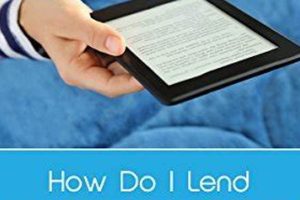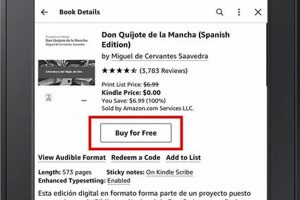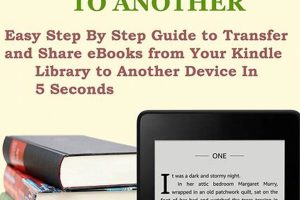Acquiring reading material for the Kindle application involves a straightforward process facilitated by the device’s integrated store. The process initiates with accessing the Kindle Store through the application, browsing available titles, and proceeding to purchase desired content using a registered payment method linked to the user’s Amazon account. For example, a user identifies a novel of interest, reviews the synopsis and customer reviews, and then selects the ‘Buy Now’ option to add it to their digital library.
This method of acquiring digital books offers several advantages. It provides immediate access to a vast selection of titles, eliminating the need to visit a physical bookstore. The digital format enables portability and convenience, allowing users to carry an extensive library on a single device. Historically, the advent of digital book purchasing has revolutionized the publishing industry, offering authors new avenues for distribution and readers increased accessibility to diverse literary works.
The following sections will detail the specific steps involved in browsing the Kindle Store, selecting a book, managing payment options, and troubleshooting common issues that may arise during the purchasing process. Furthermore, an exploration of alternative methods for adding books to the Kindle app, such as sending personal documents or utilizing Kindle Unlimited, will be provided.
Tips for Acquiring Books via the Kindle Application
The following tips are designed to optimize the process of acquiring digital books for the Kindle application, ensuring a smooth and efficient experience.
Tip 1: Before initiating a purchase, carefully review the book’s sample. Most titles offer a free sample allowing evaluation of the writing style and content, mitigating potential buyer’s remorse.
Tip 2: Verify payment information is accurate and up-to-date within the Amazon account settings. Outdated or incorrect billing details can cause transaction failures and delays in accessing purchased content.
Tip 3: Utilize the ‘Wish List’ feature to curate a collection of desired titles. This allows for efficient tracking of books of interest and facilitates organized purchasing at a later time.
Tip 4: Be mindful of file sizes, particularly when using mobile data. Downloading large books over a cellular connection can consume significant data and incur charges.
Tip 5: Explore alternative purchasing options such as Kindle Unlimited or Amazon Prime Reading. These subscription services offer access to a rotating library of titles for a fixed monthly fee.
Tip 6: Periodically check for special offers and discounts within the Kindle Store. Amazon frequently runs promotions on selected titles, providing opportunities for cost savings.
Tip 7: Understand the Kindle device’s storage capacity. Regularly manage downloaded content to avoid storage limitations impacting the ability to acquire new books.
Adhering to these recommendations enhances the acquisition process, minimizing potential issues and maximizing the benefits of digital book ownership within the Kindle ecosystem.
The subsequent section will delve into potential troubleshooting scenarios and alternative methods for importing content into the Kindle app.
1. Account Configuration
The successful acquisition of digital books via the Kindle application is fundamentally dependent upon accurate and complete account configuration. A user’s Amazon account serves as the central hub for all Kindle-related activities, including purchasing. Without proper setup, the purchasing process is rendered impossible. This dependency stems from the necessity of linking a valid payment method to the account for transactions to occur. For instance, if a user’s credit card has expired and the account settings have not been updated accordingly, any attempt to purchase a title will be rejected. Furthermore, account configuration encompasses the correct association of the Kindle device or application with the Amazon account, ensuring that purchased content is delivered to the intended reading platform.
Beyond payment methods, account configuration also influences the user’s experience by determining the default settings for purchasing and content delivery. Preferences regarding 1-Click ordering, content filtering based on age restrictions, and storage management options are all configured through the account settings. Neglecting these aspects can lead to unintended purchases, exposure to inappropriate content, or storage limitations that hinder the ability to acquire new books. A practical application of proper account configuration lies in its ability to streamline the purchasing process, making it quick and efficient for users who have already established their preferences and payment methods.
In summary, the correlation between account configuration and the ability to purchase digital books on the Kindle application is direct and crucial. Accurate and complete configuration serves as the foundational step in the purchasing process, impacting not only the success of transactions but also the overall user experience. Failure to maintain a properly configured account introduces significant challenges and ultimately prevents users from accessing the desired digital content, undermining the core function of the application. This highlights the importance of regular account maintenance and attention to detail to ensure uninterrupted access to the Kindle ecosystem.
Effective store navigation within the Kindle application is paramount to the digital book purchasing process. A user’s ability to efficiently locate desired titles directly impacts their capacity to successfully complete a purchase. The following elements of store navigation demonstrate this critical relationship.
- Search Functionality
The search function enables users to directly locate specific titles, authors, or keywords. A poorly designed or unresponsive search function inhibits the user’s ability to find what they are looking for, thus preventing purchase. For example, if a user searches for “Pride and Prejudice” and the search yields irrelevant results, the user may abandon their purchase attempt.
- Category Browsing
Category browsing allows exploration of books based on genre, subject matter, or other classifications. An illogical or poorly organized category structure complicates the discovery of relevant titles, potentially leading to user frustration and abandonment of the purchasing process. For instance, if historical fiction is miscategorized, users interested in that genre may not find relevant titles.
- Filtering and Sorting Options
Filtering and sorting options refine search results based on criteria such as price, publication date, customer reviews, and availability. The absence of these features reduces the precision with which users can identify books that meet their specific needs and preferences. Without price filtering, for example, a user on a budget may struggle to find affordable options.
- Recommendations and Personalized Suggestions
Recommendation algorithms and personalized suggestions, based on past purchases and browsing history, guide users towards books they might enjoy. Inaccurate or irrelevant recommendations can misdirect users and detract from the discovery process, reducing the likelihood of a purchase. A recommendation of a technical manual to a user who primarily reads romance novels exemplifies this issue.
These facets of store navigation collectively influence the user’s ability to effectively locate and purchase books within the Kindle application. An intuitive and efficient navigation system directly contributes to a positive purchasing experience, encouraging users to explore the store and complete transactions. Conversely, a poorly designed or implemented navigation system can impede the process, leading to user frustration and potentially lost sales. The effectiveness of store navigation is, therefore, intrinsically linked to the successful execution of the digital book purchasing process.
3. Payment Methods
The successful completion of a digital book purchase via the Kindle application hinges decisively on the availability and validity of acceptable payment methods. The presence of a registered and functional payment source constitutes a prerequisite for any transactional activity within the Kindle Store. A direct causal relationship exists: without a valid payment method linked to the user’s Amazon account, the purchasing process cannot proceed beyond the selection of a desired title. The system mandates a financial instrument to authorize the debiting of funds in exchange for access to digital content. Real-world examples illustrate this dependency; a user attempting to purchase a book with an expired credit card will encounter a failed transaction, halting the intended acquisition.
The Kindle application accommodates a variety of payment methods, including credit cards, debit cards, and Amazon account balances. This flexibility caters to diverse user preferences and financial circumstances. However, the accuracy and currency of the information associated with these payment methods are crucial. Updates to card expiration dates, billing addresses, or security codes must be promptly reflected within the Amazon account settings to ensure uninterrupted purchasing capability. The selection of a primary payment method streamlines the process, enabling expedited purchases through features like 1-Click ordering. Security considerations are also paramount; users should familiarize themselves with Amazon’s security protocols to protect their financial information from unauthorized access.
In summary, the role of payment methods in facilitating digital book purchases through the Kindle application is both fundamental and indispensable. The availability, validity, and secure management of these payment options directly determine the user’s ability to acquire digital content. Challenges related to outdated or incorrect payment information can effectively block access to the Kindle Store’s offerings. Recognizing the integral link between payment methods and the overall purchasing experience is essential for users seeking to seamlessly acquire digital books within the Kindle ecosystem. This understanding supports continued and reliable access to the vast library of titles available through the Kindle application.
4. Purchase Confirmation
A demonstrable link exists between acquisition and purchase confirmation. The completion of a digital book transaction within the Kindle application culminates in a purchase confirmation, serving as verifiable proof that the exchange of funds for content has occurred. It represents a critical control point in the “how to buy a book on kindle app” process. The lack of purchase confirmation introduces ambiguity and uncertainty regarding the transaction’s status. A real-life instance of this could be the user initiates payment, the payment system has problem and transaction never completed.
The purchase confirmation typically takes the form of an on-screen message, an email notification, or both. This message provides key details, including the title of the purchased book, the purchase date and time, the amount charged, and the payment method used. In practical application, this information enables users to reconcile their financial records with their Kindle purchases. The confirmation also serves as a reference point for customer support inquiries, should any issues arise with the purchased content or the transaction itself. Furthermore, successful confirmation triggers the automatic download of the digital book to the user’s Kindle device or application, making the content accessible for reading. Without this confirmation and subsequent download, the user does not gain access to the item for which payment was intended.
In summary, the purchase confirmation is an essential component of the “how to buy a book on kindle app” process. Its absence generates uncertainty, potential financial discrepancies, and prevents access to the purchased content. The receipt of a clear and accurate confirmation assures the user that the transaction has been successfully completed and initiates the delivery of the digital book. This aspect of the purchasing process cannot be overlooked, as it directly impacts user satisfaction and the overall integrity of the Kindle ecosystem.
5. Download Process
The download process constitutes a fundamental and inextricable component of acquiring digital books through the Kindle application. Following successful completion of the payment and purchase confirmation stages, the download process initiates the transfer of the purchased book from Amazon’s servers to the user’s designated Kindle device or application. This transmission is the essential link that bridges the financial transaction with the actual accessibility of the digital content. Consequently, any impediment to or failure of the download process effectively negates the user’s efforts to acquire the book, rendering the purchase incomplete. A demonstrable example lies in network connectivity disruptions: if a user initiates a download on a weak or unstable internet connection, the download may stall or fail entirely, leaving the user with a paid-for but inaccessible book. Therefore, the download process is not merely a supplementary step but an integral element within the encompassing process.
The download process is significantly impacted by factors such as file size, network bandwidth, and the storage capacity of the receiving device. Larger books with high-resolution images inherently require more time and bandwidth to download. In practical terms, this means users with limited data plans or slower internet speeds may experience extended download times or encounter difficulties in completing the process, especially with large graphic novels or textbooks. Furthermore, insufficient storage space on the Kindle device or application prevents the downloaded book from being saved, resulting in an error message and hindering access. Moreover, the download process relies on the seamless integration between the Kindle application, the user’s Amazon account, and Amazon’s content delivery network (CDN). Any disruption or incompatibility within these systems can lead to download failures. Troubleshooting common download issues often involves verifying internet connectivity, ensuring adequate storage space, and restarting the Kindle device or application.
In conclusion, the download process acts as the final critical stage within the “how to buy a book on kindle app” sequence. It is the mechanism through which a financial transaction translates into tangible access to digital content. Its successful execution depends on a confluence of factors, including stable network connectivity, sufficient device storage, and the seamless operation of the Kindle ecosystem. Challenges encountered during the download process effectively undermine the user’s efforts to acquire books, highlighting the importance of understanding and addressing potential impediments to ensure a consistent and satisfactory purchasing experience.
6. Content Access
Content access represents the culminating stage in the process initiated by how to buy a book on kindle app. It signifies the tangible realization of the purchase, transforming a financial transaction into the user’s ability to engage with the acquired digital text. The following facets explore the key elements governing content access after purchase.
- Device Synchronization
Device synchronization ensures that purchased books are automatically delivered to and accessible across all devices registered to the user’s Amazon account. Without proper synchronization, a book purchased on one device may not appear on another, frustrating the user and hindering their ability to read the content at their convenience. For instance, a user purchases a book on their smartphone but finds it unavailable on their Kindle e-reader due to synchronization issues.
- File Format Compatibility
File format compatibility dictates whether a given book can be opened and read on a specific Kindle device or application. Incompatibility can occur if a book is formatted in a non-supported format, preventing the user from accessing the content despite having successfully purchased and downloaded it. For example, a user purchases a PDF document but discovers it renders poorly on their e-reader due to formatting limitations.
- Digital Rights Management (DRM)
Digital Rights Management (DRM) restricts how users can access and use purchased digital content. DRM measures can limit the number of devices a book can be downloaded to or prevent the user from copying or printing the text. For instance, a user attempts to share a purchased book with a family member but is blocked by DRM restrictions, hindering their ability to share the content as they see fit.
- Offline Availability
Offline availability enables users to access purchased books even without an active internet connection. This is particularly crucial for users who travel frequently or read in areas with limited connectivity. If a book cannot be accessed offline, the user’s reading experience is disrupted whenever they are unable to connect to the internet. A user on an airplane, for example, would be unable to read a book that requires a constant internet connection.
These facets of content access directly influence the ultimate value derived from the process of “how to buy a book on kindle app.” Seamless synchronization, format compatibility, manageable DRM, and reliable offline access are essential for ensuring a positive and satisfying user experience. Limitations in any of these areas diminish the perceived value of the purchase and can deter users from future acquisitions within the Kindle ecosystem, highlighting the importance of addressing these factors in the overall design and functionality of the application.
Frequently Asked Questions Regarding Kindle Book Acquisition
The following addresses common inquiries regarding the process of acquiring digital books via the Kindle application. This resource aims to provide clarity and guidance to users seeking to navigate the digital book purchasing landscape efficiently.
Question 1: Is an active Amazon account mandatory for purchasing books on the Kindle app?
Affirmative. An active Amazon account serves as the central hub for all Kindle-related activities. Purchase of content necessitates linking a payment method to said account.
Question 2: What payment methods are accepted for Kindle book purchases?
The Kindle Store typically accepts credit cards, debit cards, and Amazon account balances. Specific accepted payment methods may vary by region. Verification within the Amazon account settings is advised.
Question 3: Is an internet connection required to read purchased Kindle books?
An initial internet connection is required to download purchased books. Subsequently, most Kindle books can be accessed offline, provided they have been fully downloaded to the device.
Question 4: How is a refund requested for a Kindle book purchase?
Refund requests are typically processed through the Amazon website or customer service channels. Eligibility for a refund may be subject to specific terms and conditions, including time constraints and usage patterns.
Question 5: Can purchased Kindle books be shared with other users?
Sharing capabilities are often restricted by Digital Rights Management (DRM). Some books may allow lending to other users under specific conditions, while others may be restricted to a single user account.
Question 6: What steps can be taken if a purchased Kindle book fails to download?
Initial troubleshooting should include verifying internet connectivity, ensuring adequate storage space on the device, and restarting the Kindle application. Contacting Amazon customer support is recommended if the issue persists.
Adherence to these guidelines promotes a seamless acquisition process, while maximizing the full advantages of digital book ownership inside the Kindle ecosystem.
The concluding section delivers extra troubleshooting for alternative techniques of importing material into the Kindle app.
Conclusion
This article has provided a comprehensive overview of the process defining “how to buy a book on kindle app.” Key facets explored included account configuration, store navigation, payment methods, purchase confirmation, the download process, and subsequent content access. Each stage presents crucial elements that must function correctly to enable a seamless and satisfactory user experience. Potential challenges, such as incorrect payment information, inadequate storage space, or connectivity issues, were addressed, along with practical troubleshooting steps.
The ability to efficiently and reliably acquire digital books through the Kindle application has become increasingly integral to modern reading habits. As digital content continues to evolve, understanding the mechanics and nuances of this process is paramount. Further exploration of emerging technologies and changing user needs will undoubtedly shape the future of digital book acquisition, reinforcing the importance of continuous learning and adaptation within this dynamic landscape. Readers are encouraged to apply the principles outlined herein to enhance their digital reading experience and navigate the Kindle ecosystem with confidence.