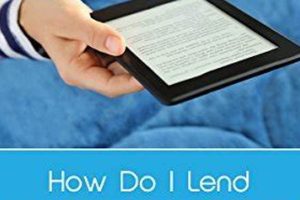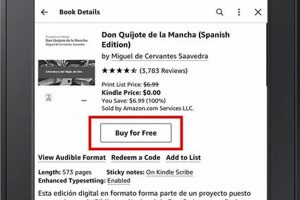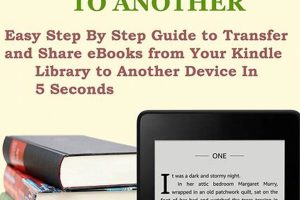The process of distributing electronic reading material acquired through the Amazon Kindle ecosystem to other users, or among one’s own devices, involves specific mechanisms controlled by Amazon. These methods ensure copyright adherence and maintain the digital rights management (DRM) associated with the purchased content. An example is lending an eligible book to another Amazon account holder for a limited duration.
Facilitating access to literature in this manner can broaden reading circles and provide opportunities for individuals to explore new authors or genres without incurring additional costs. Historically, physical books have been shared freely, but the digital realm necessitates structured mechanisms to emulate this practice while protecting intellectual property rights. This functionality allows for a modern adaptation of traditional literary exchange.
The subsequent sections detail the exact procedures for enabling the lending of eligible titles, managing family libraries, and transferring files to Kindle devices via alternative means, thus providing a complete overview of options available for distributing reading content within and beyond the Amazon Kindle environment.
Tips for Electronic Book Distribution on Kindle
The following guidelines assist in maximizing the benefits of sharing books through the Kindle platform, ensuring adherence to platform policies and optimizing the reading experience for all parties involved.
Tip 1: Check Lending Eligibility: Verify that a title is lendable before purchase. Not all books are eligible for lending, as determined by the publisher. The product page typically indicates whether a title can be lent.
Tip 2: Understand Lending Duration: When a book is lent, the lender cannot access the title for the duration of the loan period, which is typically 14 days. Be aware of this restriction before initiating the lending process.
Tip 3: Leverage Amazon Household: Establish an Amazon Household to share books with family members. This allows for seamless access to content across multiple devices and accounts within the same household.
Tip 4: Manage Content and Devices: Use the “Manage Your Content and Devices” section on the Amazon website to oversee which books are available on which devices. This is crucial for organizing a digital library and ensuring relevant content is accessible.
Tip 5: Use Send to Kindle: Employ the “Send to Kindle” feature to transfer personal documents or DRM-free books to a Kindle device or app. This allows for the ingestion of content from sources outside the Amazon ecosystem.
Tip 6: Consider Library Lending Programs: Explore local library lending programs that offer Kindle-compatible ebooks. This can provide access to a wider range of titles at no cost.
Tip 7: Monitor Loan Expirations: Be aware of when a loaned book will expire. The recipient will no longer have access to the book after the lending period concludes.
Following these suggestions ensures efficient distribution of electronic books on the Kindle platform while respecting copyright regulations and optimizing accessibility for all users.
These tips enable effective use of Kindle sharing functionalities. The subsequent section provides a deeper look into the mechanisms for troubleshooting common problems when using Kindle sharing options.
1. Lending Eligibility
Lending eligibility stands as a foundational constraint within the parameters of distributing electronic books via the Kindle ecosystem. Whether a book can be shared at all is determined by this factor, thus directly influencing options for literary content distribution.
- Publisher Rights and Restrictions
The publisher of a given title retains the exclusive right to permit or deny lending. This decision is based on various factors including licensing agreements, marketing strategies, and copyright protections. For example, a publisher might allow lending for older titles to promote discoverability but restrict it for new releases to maximize sales. These restrictions inherently limit the capability to share books.
- Digital Rights Management (DRM)
DRM technology embedded within ebook files governs how the content can be accessed and distributed. Books without DRM, or those with less restrictive DRM, are more amenable to various distribution methods, including file transfer. Titles with stringent DRM often have lending capabilities disabled entirely. DRM protocols thus exert a significant influence on distribution flexibility.
- Amazon’s Lending Program Limitations
Even if a publisher permits lending and DRM allows it, Amazon imposes further limitations. Each book can typically be lent only once, and only to recipients within the same Amazon marketplace. The lending period is fixed, usually 14 days. These limitations ensure controlled distribution within the Amazon environment and prevent widespread unauthorized sharing.
- Identifying Lendable Titles
Prior to purchasing a book, it is critical to verify lending eligibility. Product pages on the Amazon website typically indicate whether a title is lendable. Phrases like “Lend this book” or the absence of lending information provide clues. The absence of a clear indication generally means the title cannot be lent. Thus, consumers must proactively assess eligibility when considering the distribution of content post-purchase.
These interconnected facets underscore the complexity of lending eligibility and its direct impact on whether and under what conditions, Kindle content can be shared. The presence or absence of lending rights forms a crucial determinant in distributing ebooks through official channels.
2. Amazon Household
![Tips: How to Share Kindle Books Quickly [Guide] BoneyBooks | Discover Rare Books, Timeless Classics & Modern Reads Online 2. Amazon Household, Kindle](https://tse1.mm.bing.net/th?q=2.%20Amazon%20Household%2C%20kindle&w=1280&h=720&c=5&rs=1&p=0)
Amazon Household directly facilitates electronic book distribution within defined family groups. It allows up to six members of a family, including two adults, to share Amazon content, including Kindle books, across their accounts and devices. Without an Amazon Household, sharing mechanisms are limited to the one-time lending of eligible titles, a restriction that significantly narrows the scope of ebook distribution. The existence of a Household enables persistent access to shared content for all members, creating a virtual family library. For example, when one Household member purchases a Kindle book, it becomes immediately accessible to others, provided they have enabled the “Share Content” setting within their Household profiles. This capability fosters a collaborative reading environment and reduces the need for multiple purchases of the same title.
The practical significance of Amazon Household extends to managing content access and parental controls. Adult members can curate content for younger family members, ensuring age-appropriate material is accessible while restricting access to potentially unsuitable titles. This control is managed through individual profiles within the Household, each customizable with specific content preferences. For instance, a parent might create a Kindle FreeTime profile for a child, pre-populating it with educational ebooks and disabling access to the main Kindle library. Furthermore, Amazon Household simplifies payment methods. One adult member can manage payment settings for the entire Household, enabling seamless ebook purchases while maintaining oversight of spending.
In summary, Amazon Household serves as a central component for enabling electronic book distribution within families on the Kindle platform. It surpasses the limitations of individual lending by creating a persistent, shared digital library. Challenges may arise in managing user permissions and resolving potential conflicts in content preferences within a Household, but the overall impact is to enhance content sharing and promote a cohesive family reading experience. Understanding this connection is crucial for optimizing access to ebooks across multiple devices and accounts within a single family unit.
3. Content Management
Effective content management forms an essential pillar for the efficient sharing of electronic books on Kindle devices. The ability to organize, track, and control access to digital reading material directly influences how effectively these resources can be distributed among users. Without proper content management, the process of lending, sharing via Amazon Household, or transferring files becomes cumbersome and prone to error. For example, if a user cannot easily identify which books are eligible for lending within their library, the process is significantly hindered. Similarly, without a clear understanding of which devices have access to specific content, unintended disclosure or unauthorized access may occur. The presence of well-defined organizational systems is therefore critical for streamlined distribution.
Practical application of content management principles involves utilizing tools provided by Amazon and implementing personal organizational strategies. The “Manage Your Content and Devices” section of the Amazon website allows users to view their entire Kindle library, filter by title or author, and determine which titles are lendable. Moreover, this section facilitates the removal of books from specific devices or the entire account, providing granular control over access. Consider a family with multiple children sharing a Kindle library through Amazon Household. By using content management tools, parents can ensure that age-appropriate books are accessible on each child’s device, while simultaneously restricting access to content deemed unsuitable. This level of control is crucial for maintaining a positive and safe reading experience.
In summary, the efficiency and effectiveness of distributing electronic books on Kindle devices hinges on the robustness of content management practices. From verifying lending eligibility to controlling device access within Amazon Household, diligent management ensures that content is shared appropriately and securely. While Amazon provides a suite of tools to facilitate this process, the onus is on the user to implement these tools effectively and develop personalized strategies for managing their digital library. The absence of such management leads to inefficiencies and potential security risks, thereby undermining the benefits of shared access to Kindle content.
4. Send to Kindle
The “Send to Kindle” feature constitutes a significant, yet often overlooked, method for distributing electronic reading material to Kindle devices and applications, functioning as a supplementary channel beyond the standard Amazon ecosystem. Its utility is particularly relevant when considering the broader strategies for facilitating electronic book access, especially when dealing with documents and files not directly purchased through the Amazon store.
- Format Compatibility
“Send to Kindle” supports a range of document formats, including DOC, DOCX, PDF, TXT, RTF, and MOBI, among others. This versatility enables the transfer of documents created outside of the Amazon Kindle environment, such as personal writings, research papers, or DRM-free ebooks acquired from alternative sources. For instance, a user might utilize “Send to Kindle” to transfer a self-authored novel to their Kindle device for proofreading before publication.
- DRM Restrictions
While “Send to Kindle” facilitates the transfer of compatible files, it does not circumvent Digital Rights Management (DRM) restrictions. Files protected by DRM from other platforms will not be readable on Kindle devices through this method. Therefore, this feature is primarily intended for distributing DRM-free content or personal documents where copyright is not a concern. The implication is that only legitimately acquired, unprotected content can be effectively shared via this mechanism.
- Multiple Delivery Methods
The “Send to Kindle” function offers multiple delivery methods, including email, a dedicated desktop application, and a web browser extension. The email method involves sending the document as an attachment to a specific Kindle email address associated with each device or application. The desktop application allows users to right-click on a file and select “Send to Kindle” directly from their computer. The browser extension enables sending web pages directly to Kindle for later reading. Each method provides flexibility in transferring documents from various sources.
- Personal Document Archiving
Files sent via “Send to Kindle” can be optionally archived in the user’s Kindle library, similar to purchased ebooks. This allows the user to access the documents across multiple devices and applications linked to their Amazon account. The archiving feature provides a centralized repository for all Kindle content, regardless of its source. For example, a student might archive research papers and lecture notes alongside their purchased textbooks, creating a comprehensive digital library.
“Send to Kindle” effectively broadens the scope of electronic book distribution on Kindle devices by accommodating a wider range of file types and sources beyond the Amazon store. While limitations exist concerning DRM-protected content, the feature provides a valuable mechanism for distributing personal documents, DRM-free ebooks, and web content to Kindle devices. It thus constitutes a relevant tool for individuals seeking to maximize the versatility of their Kindle devices and expand their digital reading options.
5. Library Programs
Library programs represent a significant avenue for accessing and distributing electronic books compatible with Kindle devices, offering an alternative to direct purchase through Amazon. This integration broadens access to literary resources while adhering to copyright regulations and library lending policies.
- Ebook Lending Platforms
Public libraries often utilize platforms like OverDrive or Libby to provide access to ebooks. Patrons can borrow these ebooks for a limited time, similar to physical books. These platforms typically integrate with Kindle devices, allowing users to download borrowed ebooks directly to their Kindle or Kindle app. The integration means a patron can borrow a digital book from the local library’s website and choose to “Read with Kindle” in the US. This process redirects the user to Amazon, where the ebook is delivered to their Kindle device, provided they have an Amazon account linked to their library card.
- Copyright and Licensing Restrictions
Library ebook lending operates under strict copyright and licensing agreements. Libraries purchase licenses for ebooks, which determine how many patrons can borrow a title simultaneously and for how long. Unlike lending a physical book, lending an ebook is managed through DRM to ensure that the ebook automatically returns to the library after the loan period expires. This is important because it influences how Kindle users access the digital resources: after 21 days, it is automatically unavailable in Kindle even if the user forgets to remove it.
- Device Compatibility and Setup
Accessing library ebooks on Kindle requires proper device setup and compatibility. Users need an Amazon account and must ensure their Kindle device or app is registered to that account. They also need a valid library card and must link their library account to their Amazon account through the OverDrive or Libby platform. This setup process enables seamless transfer of borrowed ebooks to the Kindle device. This influences the users with multiple kindle devices where they want to only read on specific device.
- Borrowing and Returning Ebooks
Borrowing an ebook from a library typically involves browsing the library’s digital catalog, selecting a title, and “borrowing” it. If the ebook is available, it is then delivered to the user’s Kindle device. If the ebook is already checked out, the user can place a hold on it. Returning an ebook is usually automatic, as the license expires after the loan period. However, users can also manually return ebooks early through the OverDrive or Libby interface. Borrowers who return items earlier are more likely to have other borrowers read books faster.
The connection between library programs and distributing content on Kindle devices offers a legal and cost-effective method for accessing a wide range of titles. While copyright restrictions and device compatibility requirements influence the process, library programs significantly expand the options available to Kindle users for accessing literary content without direct purchase.
6. Loan Expiration
The expiration of loan periods forms a critical aspect of digital book distribution on Kindle, directly impacting the mechanisms and limitations of sharing purchased content. Its understanding is integral to navigating the options for, and constraints surrounding, electronic book distribution within the Amazon ecosystem.
- Fixed Loan Duration
Lent Kindle books are typically subject to a fixed loan duration, usually fourteen days. Upon expiration of this period, the recipient’s access to the title is automatically revoked. The lender regains access, if they had originally lent the book from their purchased library. This enforced timeframe, dictated by Amazon and publishers, ensures adherence to copyright agreements and prevents indefinite sharing of copyrighted material. It also provides a framework for managing digital rights within the lending process.
- Automated Content Removal
At the end of the loan period, the Kindle system automatically removes the lent book from the recipient’s device. This process is seamless and requires no manual action from either the lender or the recipient. The automated removal mechanism is designed to protect copyright holders by limiting the period of access to their digital content, a crucial aspect of digital rights management. Consider a scenario where a user forgets to return a physical book to a library; in contrast, with Kindle lending, the book vanishes at the pre-determined time.
- Notification Systems
While the system enforces automated removal, recipients may not always receive advance notification regarding the impending expiration. Some third-party apps or services may provide reminders, but such notifications are not consistently integrated within the Kindle ecosystem. This aspect influences the user experience and may lead to abrupt interruptions in reading, underscoring the need for users to proactively track lending periods.
- Impact on Sharing Strategies
The limited loan duration directly influences strategies for sharing books. Knowing that a lent book will expire after a fixed period encourages lenders to consider the recipient’s reading habits and timelines. If the recipient is a slow reader, a fourteen-day loan may be insufficient to complete the book. This consideration impacts whether the book is lent at all, or whether alternative sharing methods, like Amazon Household, are explored for longer-term access.
In summary, the concept of loan expiration plays a pivotal role in how Kindle books are shared, shaping lending practices, influencing user expectations, and enforcing copyright adherence. Understanding this aspect is crucial for effectively distributing and managing electronic book content within the Kindle environment.
Frequently Asked Questions About Distributing Electronic Books on Kindle
The subsequent questions address common concerns and misconceptions related to the distribution of electronic books acquired through the Amazon Kindle platform.
Question 1: Is it possible to share every book purchased on Kindle?
No, the ability to share books is contingent upon publisher permissions. Not all titles are lendable, and this restriction is determined by the publisher’s agreement with Amazon.
Question 2: What is the maximum duration for which a Kindle book can be lent?
Kindle books, when eligible for lending, can typically be lent for a period of fourteen days. After this period, the recipient’s access is automatically revoked.
Question 3: How does Amazon Household facilitate book sharing?
Amazon Household allows up to six family members to share purchased content, including Kindle books, across their accounts and devices. This enables seamless access to a shared digital library within the family unit.
Question 4: Is it possible to share personal documents on Kindle?
Yes, the “Send to Kindle” feature allows the transfer of personal documents and DRM-free ebooks to Kindle devices or applications, providing a method for distributing content from sources outside the Amazon store.
Question 5: How can library ebooks be accessed on a Kindle?
Library ebooks can be accessed on a Kindle through platforms like OverDrive or Libby, provided the user has a valid library card and links their library account to their Amazon account. Borrowed ebooks can then be downloaded to the Kindle device.
Question 6: Is there a way to prevent unintended access to shared content on Kindle?
Yes, Amazon Household allows for the creation of individual profiles and the implementation of parental controls, ensuring that content is appropriately filtered for each family member.
These clarifications aim to provide a clearer understanding of the methods and limitations surrounding electronic book distribution on the Kindle platform.
The following section will delve into advanced strategies for maximizing the Kindle sharing capabilities and troubleshooting common issues encountered during the distribution process.
Conclusion
This discourse has elucidated the various facets of how to share books on Kindle, encompassing lending protocols, Amazon Household functionalities, “Send to Kindle” options, and library integrations. The limitations imposed by publisher rights, DRM technologies, and loan durations have been examined, alongside strategies for effective content management and account oversight. The comprehensive overview provides a framework for informed navigation of the Kindle ecosystem.
As digital rights management evolves and publisher policies adapt, staying abreast of current sharing options is essential for maximizing the utility of Kindle devices. Continued exploration of these methods enables readers to responsibly access and disseminate electronic literary resources in a manner compliant with copyright regulations and platform guidelines.