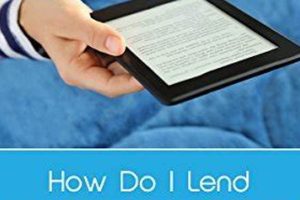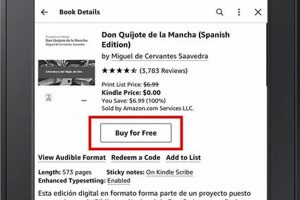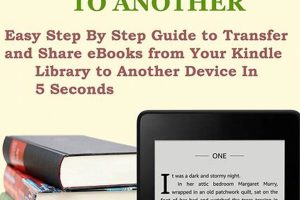The process of acquiring reading material for the Kindle application on an iPhone necessitates understanding the limitations imposed by Apple’s in-app purchase policies. Direct purchasing of Kindle books through the iOS app is restricted. Consequently, users must utilize alternative methods to obtain digital books for reading within the Kindle environment on their iPhones. This process typically involves leveraging web browsers or other devices.
This workaround is crucial for accessing the vast library available through Amazon’s Kindle store. Circumventing in-app purchase restrictions provides access to competitive pricing and a greater selection of titles. Historically, the ability to directly purchase within apps was a key feature; however, policy changes have necessitated alternative approaches, underlining the importance of understanding how digital marketplaces function.
The subsequent sections will detail the specific steps involved in purchasing Kindle books through alternative channels, such as the Amazon website, and subsequently accessing those purchases on an iPhone. This guide will outline the procedures for using both a web browser on the iPhone itself and other devices to complete the book purchasing process.
Tips for Acquiring Kindle Books on iPhone
The following recommendations are designed to optimize the experience of obtaining Kindle books for use on an iPhone, given the constraints of in-app purchasing.
Tip 1: Utilize a Web Browser: Access the Amazon website through a web browser, such as Safari or Chrome, on the iPhone. This allows direct purchasing of Kindle books from the Amazon store without using the Kindle application’s built-in purchasing mechanism.
Tip 2: Consider Desktop Purchasing: Acquire Kindle books via a computer’s web browser. Purchased books will automatically sync to the Kindle application on the iPhone, provided the application is logged into the same Amazon account.
Tip 3: Explore the Kindle Store’s Website: Familiarize yourself with the Kindle Store’s website layout and search functions. Understanding how to effectively navigate the website will streamline the book purchasing process.
Tip 4: Leverage Wish Lists: Add desired books to a wish list within the Amazon website. This acts as a holding area for potential purchases and simplifies the checkout process when ready to buy.
Tip 5: Manage Kindle Settings: Ensure that the Kindle application’s settings are correctly configured to automatically download purchased books. This ensures that newly acquired titles appear promptly on the iPhone.
Tip 6: Monitor Kindle Deals: Regularly check for Kindle deals and promotions on the Amazon website. This can provide cost-effective access to a wider range of reading material.
Tip 7: Check Whispersync Settings: Confirm that Whispersync is activated within the Kindle application and on the Amazon account. This setting ensures seamless synchronization of reading progress across devices.
Following these suggestions will improve the overall experience of obtaining and reading Kindle books on an iPhone, despite the limitations of in-app purchasing.
Adherence to these guidelines ensures optimal access to the Kindle library on the specified device.
1. Amazon Website Access
Accessing the Amazon website is a fundamental prerequisite for acquiring Kindle books for use on iPhones, given Apple’s restrictions on in-app purchases for digital content. It serves as the primary portal through which users circumvent these limitations and directly purchase Kindle books for their devices.
- Direct Purchase Capability
The Amazon website enables direct purchases of Kindle books that are then delivered to the user’s Kindle library. This bypasses the need for in-app purchases within the Kindle iOS application, which are subject to Apple’s revenue-sharing policies. For example, a user can browse the Amazon website on an iPhone, select a desired Kindle book, and complete the purchase using a registered payment method. The book then becomes available in the user’s Kindle library for download and reading on the iPhone.
- Account Management and Synchronization
The website facilitates account management, allowing users to update payment information, manage subscriptions, and configure settings that govern the Kindle reading experience. Account synchronization ensures that purchased books and reading progress are consistently updated across all devices registered to the same Amazon account. A user who purchases a book on a desktop computer via the Amazon website can subsequently find the book available for download and reading on the Kindle application on their iPhone.
- Access to Kindle Unlimited and Prime Reading
Subscription services like Kindle Unlimited and Prime Reading are managed through the Amazon website. These services provide access to a rotating selection of books that can be borrowed and read on Kindle devices and applications. A user can subscribe to Kindle Unlimited via the Amazon website and then access the available titles through the Kindle application on their iPhone, without additional charges for each individual book.
- Exploitation of Promotions and Discounts
The Amazon website is the primary venue for Kindle book promotions, discounts, and bundled offers. Users can monitor these promotions to acquire books at reduced prices. For instance, seasonal sales events or author-specific discounts are typically advertised on the Amazon website, enabling users to purchase books for their Kindle library on their iPhones at a lower cost.
In summary, access to the Amazon website is integral to obtaining Kindle books for iPhones, as it provides a direct channel for purchasing, managing, and accessing digital content, effectively navigating the constraints imposed by the iOS ecosystem. It allows for the utilization of services like Kindle Unlimited and promotions, ultimately enhancing the Kindle reading experience on iPhones.
2. Browser-Based Purchases
Browser-based purchases represent the primary method for acquiring digital books for the Kindle application on iPhones, given the restrictions imposed by Apple’s in-app purchase policies. This circumvention is not merely a workaround; it is the fundamental action enabling users to populate their Kindle libraries on iOS devices. The absence of direct purchasing within the Kindle iPhone app necessitates the use of a web browser typically Safari or Chrome to access the Amazon website and complete transactions. Without this capability, Kindle book acquisition on iPhones would be severely limited. As a real-life example, a user seeking to download a new release must navigate to Amazons website, log in, search for the title, and complete the purchase through the browser interface. Once finalized, the digital book automatically synchronizes with the Kindle application, becoming available for reading. The understanding of this process is thus of practical significance.
Further analysis reveals that browser-based purchasing facilitates access to the complete spectrum of Amazon’s Kindle offerings, including Kindle Unlimited subscriptions, pre-orders, and promotional pricing unavailable through in-app mechanisms. This approach also ensures the user benefits from Amazon’s ecosystem, managing subscriptions, payment methods, and device settings via a central web interface. A user can initiate a Kindle Unlimited subscription via a browser on a desktop, which then automatically extends to the Kindle app on their iPhone without further intervention. The browser-based approach extends beyond simple acquisition, becoming the linchpin for the comprehensive management of Kindle content and user accounts.
In summary, browser-based purchasing directly addresses the challenge of limited in-app functionality, allowing seamless access to an extensive digital library. The process, while a bypass, is integral to the Kindle experience on iPhones. Understanding this process ensures continued access to a wide array of reading materials. This understanding directly supports the ability to “buy books on kindle for iphone”, emphasizing the integral relationship between browser access and the continued enjoyment of digital books on Apples mobile platform.
3. Whispersync Functionality
Whispersync functionality, a hallmark of the Kindle ecosystem, bears a significant, albeit indirect, relationship to the process of acquiring Kindle books on iPhones. While Whispersync does not directly facilitate the purchase, its operation ensures seamless accessibility of purchased content across multiple devices, including iPhones, once the purchasing action is completed via an alternative channel, such as a web browser. For instance, upon purchasing a digital book through the Amazon website on a desktop computer, Whispersync automatically synchronizes the content and the user’s reading progress with the Kindle application on their iPhone. This ensures the user can immediately access and continue reading the book on their iPhone without manual intervention, highlighting Whispersync’s integral role in the overall user experience, particularly given the in-app purchase restrictions.
Further examination reveals that Whispersync enhances the value proposition of purchasing books through alternative channels. The ability to seamlessly transition between reading on a computer, tablet, or phone, while maintaining the same page and annotations, diminishes the inconvenience associated with bypassing the direct in-app purchasing route. For example, if a user begins reading on their desktop and then commutes, Whispersync ensures the iPhone Kindle application opens to the last page read on the computer. The feature thus contributes to the attractiveness of the Kindle ecosystem, indirectly supporting the user’s willingness to engage in the multi-step process of acquiring books on iPhones. The integration also includes syncing of bookmarks, notes, and highlights across devices, creating a consistent and streamlined user experience.
In summary, Whispersync functionality, while not directly involved in the purchasing transaction, is essential for ensuring a fluid and unified Kindle experience across various devices, thereby indirectly supporting the acquisition and enjoyment of books on iPhones. This functionality mitigates potential inconveniences associated with Apple’s restrictions on in-app purchases, making the multi-step process more acceptable and fostering a sense of continuity for Kindle users. By maintaining synchronized reading progress and annotations across devices, Whispersync makes “how do I buy books on kindle for iphone” a worthwhile effort.
4. Account Synchronization
Account synchronization within the Kindle ecosystem is a crucial, albeit often unseen, element that directly impacts the ability to effectively populate a Kindle library on an iPhone. Given the limitations imposed by Apple’s in-app purchase policies, users must rely on alternative purchase methods, making account synchronization essential for bridging the gap between purchase and consumption.
- Seamless Content Delivery
Account synchronization ensures that any Kindle books purchased through the Amazon website, either on a computer or directly via the iPhone’s web browser, are automatically delivered to and accessible within the Kindle application on the iPhone. A user who purchases a book on their desktop will find it instantly available for download within the Kindle app on their iPhone, provided both devices are logged into the same Amazon account. Without synchronization, purchased content would not propagate to the iPhone, defeating the purpose of the purchase.
- Unified Reading Experience
Beyond mere content delivery, account synchronization facilitates a unified reading experience across multiple devices. Reading progress, bookmarks, notes, and highlights are synchronized, allowing users to seamlessly switch between reading on a computer, tablet, or iPhone without losing their place. For example, a user reading on a Kindle device can pick up their iPhone and continue reading from the exact page where they left off, enhancing the continuity of the reading experience. This cohesiveness indirectly supports the purchasing process by increasing the perceived value of digital content.
- Subscription Management
Account synchronization ensures that subscriptions to services like Kindle Unlimited or Prime Reading are recognized and applied across all devices associated with the Amazon account. A user who subscribes to Kindle Unlimited through the Amazon website gains immediate access to the service’s library within the Kindle application on their iPhone. Without proper synchronization, the user might not be able to access subscribed content on their iPhone, undermining the value of the subscription and hindering the ability to effectively acquire and enjoy Kindle books.
- Payment Method Consistency
Account synchronization maintains consistency in payment methods and settings across devices, streamlining the purchasing process on the Amazon website. A user who updates their payment information on their computer will have those changes automatically reflected on their iPhone, ensuring seamless transactions when purchasing Kindle books via the iPhone’s web browser. This consistency minimizes friction and ensures that the technical aspects of the purchasing process do not impede the user’s ability to acquire Kindle books for their iPhone.
In summary, account synchronization is a non-negotiable aspect of the Kindle ecosystem, particularly for users seeking to “buy books on kindle for iphone.” By enabling seamless content delivery, unified reading experiences, simplified subscription management, and consistent payment methods, account synchronization effectively bridges the gap between the restrictions imposed by in-app purchase policies and the desire to enjoy Kindle books on Apple’s mobile devices. Without it, the process would be fragmented and significantly less user-friendly.
5. Content Downloading
Content downloading represents the concluding phase in the process of acquiring and accessing Kindle books on iPhones, particularly given the constraints of in-app purchasing limitations imposed by Apple. The preceding stepspurchasing through a web browser, account synchronization, and Whispersyncculminate in the act of downloading the purchased content to the iPhone device, enabling reading within the Kindle application. This download process is therefore pivotal in realizing the objective of populating a Kindle library on an iOS platform.
- Initiation of Download
The download of purchased Kindle books is initiated either automatically upon purchase or manually through the Kindle application on the iPhone. Automatic downloading relies on correctly configured settings within the Kindle application, ensuring that newly acquired titles are promptly downloaded upon synchronization with the Amazon account. Manual downloading involves navigating to the Kindle library within the application and selecting the desired book for download. This process ensures content is readily available for offline reading, exemplifying direct results of acquiring content through the alternative methods.
- Storage Management
Effective content downloading also involves managing storage capacity on the iPhone. Kindle books, while generally small in file size, can accumulate over time, potentially impacting device performance if storage space is limited. The Kindle application provides options for managing downloaded content, including removing books from the device while retaining them in the cloud-based Kindle library. This management approach ensures that users can access their entire library without overburdening the local storage of their iPhone.
- Network Dependency
Content downloading is inherently dependent on network connectivity. A stable Wi-Fi or cellular data connection is required to download Kindle books to the iPhone. The speed and reliability of the network connection directly influence the download time, affecting the user experience. In areas with limited or intermittent connectivity, downloading content may be challenging, emphasizing the importance of planning ahead and downloading books in advance of periods with limited network access. Network access and speed significantly impact the final access to purchased content.
- DRM and Licensing Verification
The content downloading process includes verification of digital rights management (DRM) and licensing associated with the purchased Kindle books. The Kindle application checks the user’s Amazon account to ensure that they have the necessary rights to access and read the content. This verification is a standard component of the downloading process and is typically transparent to the user. DRM technology exists to protect copyrighted material and, thus, the book’s legal acquisition is verified at the time of downloading to the device.
The culmination of purchasing Kindle books through alternative channels is realized through content downloading to the iPhone. Without a reliable and efficient download process, the preceding steps would be rendered largely ineffective. The ability to download content is therefore intrinsically linked to the broader objective of enabling users to read Kindle books on their iPhones, making content download a pivotal final step in the workaround to achieve a reading experience on iPhones.
6. Payment Method Setup
The configuration of payment methods within an Amazon account is a fundamental prerequisite for acquiring Kindle books on iPhones, particularly given the need to circumvent in-app purchase restrictions. The ability to successfully purchase Kindle books through alternative channels, such as the Amazon website accessed via a web browser, hinges directly on the establishment of valid and current payment information. A user, for example, seeking to acquire a new digital title must first ensure that a credit card, debit card, or gift card balance is accurately associated with their Amazon account. Failure to establish a functional payment method effectively halts the purchasing process, irrespective of the users intent. The setup is not a mere suggestion; it is a necessary condition for Kindle book acquisition on iPhones.
Further examination reveals that the complexity of payment method setup extends beyond the simple addition of a credit card. Users may encounter issues such as expired cards, incorrect billing addresses, or limitations imposed by their financial institutions. Successful navigation of these potential obstacles requires proactive management of the Amazon account’s payment settings. For example, a user may need to update their billing address to match the address on file with their credit card company to avoid transaction errors. Additionally, users might opt to utilize Amazon gift card balances as an alternative payment source, necessitating the addition of gift card codes to their account prior to initiating a purchase. These detailed configuration choices are crucial to the overall goal of acquiring Kindle books seamlessly.
In summary, payment method setup is not merely a peripheral aspect of “how do I buy books on Kindle for iPhone”; it is a foundational component without which the purchase process is rendered impossible. Ensuring that payment information is accurate, current, and properly configured is essential for navigating the limitations imposed by in-app purchase restrictions and enabling users to access the vast library of Kindle books on their iPhones. The correct setup resolves the problem of getting from “wanting” to “reading” a book.
7. Book Availability
Book availability constitutes a critical, yet often overlooked, factor impacting the process of acquiring Kindle books for iPhones. The seemingly straightforward action of purchasing digital content is predicated on the book being offered for sale in the user’s geographical region and compatible with the Kindle format. The phrase “how do I buy books on kindle for iphone” presupposes that the desired title is indeed available for purchase. For instance, a user residing in one country may attempt to purchase a book that is only licensed for distribution in another, rendering the purchase impossible despite correct account and payment settings. The intended transaction is thus thwarted by limitations independent of user proficiency or technical expertise, highlighting that book availability is a primary condition.
Further analysis reveals the complexities surrounding distribution rights, publishing agreements, and regional restrictions. A book published in one region may not be immediately accessible in another due to contractual obligations between publishers and distributors. Furthermore, some titles might be exclusively available through Kindle Unlimited or Prime Reading in certain territories, requiring a subscription to access them. A user intending to purchase a specific book may discover that it is only accessible through a Kindle Unlimited subscription in their region, impacting their purchasing decision. The book might only be accessible for renting, not for an outright purchase which emphasizes the interconnectedness of subscription services and availability. Understanding these factors is essential for a realistic and efficient approach to building a Kindle library on an iPhone.
In summary, the phrase “how do I buy books on kindle for iphone” is implicitly contingent on book availability. Distribution rights, geographical restrictions, and subscription models influence the accessibility of digital content. Therefore, users must verify that their desired titles are available for purchase in their region and format before undertaking the steps involved in the acquisition process. Ignoring this prerequisite can lead to frustration and wasted effort, emphasizing the importance of considering book availability as a crucial first step.
Frequently Asked Questions About Acquiring Kindle Books on iPhones
The following questions address common concerns regarding the purchase and access of Kindle books on Apple’s iPhone, given the limitations of in-app purchasing.
Question 1: Why cannot Kindle books be purchased directly within the Kindle application on an iPhone?
Apple’s policies regarding in-app purchases require a percentage of revenue from digital content sales to be remitted to Apple. Amazon, therefore, restricts direct book purchases within the iOS Kindle application to circumvent these fees.
Question 2: What is the primary alternative method for acquiring Kindle books on an iPhone?
The primary method involves accessing the Amazon website through a web browser, such as Safari or Chrome, on the iPhone. Books can then be purchased directly from the Amazon website and subsequently accessed within the Kindle application.
Question 3: Is a Kindle Unlimited subscription accessible on an iPhone?
Yes, a Kindle Unlimited subscription can be utilized on an iPhone. However, the subscription must be initiated and managed through the Amazon website, not within the Kindle application itself. Once subscribed, users can access the available titles through the Kindle application.
Question 4: How is reading progress synchronized across multiple devices when purchasing books through a web browser?
Whispersync, a feature of the Kindle ecosystem, automatically synchronizes reading progress, bookmarks, and notes across all devices registered to the same Amazon account. This ensures a seamless reading experience regardless of the device used.
Question 5: What steps should be taken if a purchased Kindle book does not appear in the Kindle application on an iPhone?
First, ensure that the iPhone is connected to the internet. Second, verify that the Kindle application is logged into the same Amazon account used to purchase the book. Finally, manually synchronize the Kindle application by tapping the sync icon within the application.
Question 6: Are there any geographical restrictions on the availability of Kindle books?
Yes, geographical restrictions may apply to certain Kindle books due to publishing rights and licensing agreements. A book available in one country may not be available in another. Users should verify the book’s availability in their region before attempting to purchase it.
Successful acquisition of Kindle books on iPhones requires an understanding of Apple’s in-app purchase policies and the alternative methods available through the Amazon website and Kindle ecosystem.
The following section will delve into troubleshooting potential issues and providing solutions to common problems encountered during the process.
Concluding Guidance on Kindle Book Acquisition for iPhones
The preceding discussion delineated the procedural and contextual intricacies surrounding digital literature acquisition for the Kindle application on iPhones. Due to restrictions imposed by Apple’s in-app purchasing policies, obtaining content requires accessing the Amazon website via a web browser. This process involves careful attention to account synchronization, payment method setup, content downloading, and, crucially, verifying book availability within the user’s geographic region. Failure to adequately address any of these elements can impede successful acquisition. While not intuitive, the process outlined is integral for populating a Kindle library on iOS devices.
Given the evolving landscape of digital marketplaces and content distribution, a thorough understanding of these workarounds remains essential for iPhone users seeking to access the expansive Kindle catalog. Adherence to these guidelines ensures optimal access to digital content. Therefore, prospective readers should approach the process with diligence and foresight, ensuring a seamless transition from purchase to consumption.