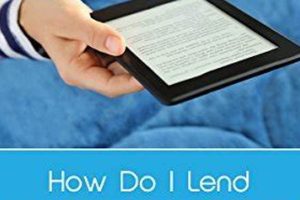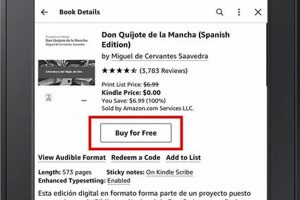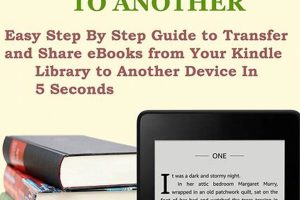The process of acquiring electronic reading material for a Kindle device involves several methods. Individuals can obtain digital books via the Amazon website, directly through a Kindle e-reader, or using the Kindle application on a smartphone, tablet, or computer. Each approach requires an active Amazon account and a valid payment method linked to the account.
Acquiring books digitally offers numerous advantages. It provides immediate access to a vast library of titles, eliminates physical storage concerns, and often presents cost savings compared to traditional print editions. Furthermore, it contributes to sustainable practices by reducing reliance on paper and minimizing shipping requirements. This method of obtaining reading material has become increasingly prevalent with the proliferation of portable electronic devices and the growing acceptance of digital media.
The subsequent sections will elaborate on the specific steps involved in acquiring digital books via each available method. This includes using the Amazon website, utilizing a Kindle e-reader, and accessing the Kindle application on alternative devices. Detailed instructions will be provided to ensure a seamless acquisition experience for the user.
Guidance on Digital Book Acquisition
Consider the following recommendations to optimize the process of acquiring reading material for a Kindle device. These guidelines aim to facilitate a streamlined and informed purchase experience.
Tip 1: Verify Device Compatibility: Prior to finalizing a purchase, confirm the chosen title is compatible with the specific Kindle device or application in use. Certain formats may be restricted to particular devices.
Tip 2: Leverage Sample Downloads: Utilize the ‘Send Sample’ option to preview a portion of the book before committing to a full purchase. This allows for an evaluation of the writing style and content relevance.
Tip 3: Monitor Promotional Offers: Regularly check for promotional discounts and limited-time offers on digital books. Amazon frequently provides discounted pricing on select titles.
Tip 4: Explore Kindle Unlimited: If frequent reading is a practice, investigate a Kindle Unlimited subscription. This service grants access to a library of titles for a fixed monthly fee.
Tip 5: Manage Digital Library: Organize purchased titles into collections within the Kindle library for efficient navigation and categorization.
Tip 6: Review Customer Ratings: Before making a purchase, review the customer ratings and reviews for the title. This can provide valuable insight into the book’s quality and reader satisfaction.
Tip 7: Understand Refund Policies: Familiarize oneself with the established refund policies for digital book purchases. While returns are not always guaranteed, understanding the policy is prudent.
Adhering to these guidelines can improve the selection process, enhance the digital reading experience, and promote responsible management of a digital library.
The following section will provide a summary of the essential points covered, reinforcing the best practices for acquiring digital books.
1. Amazon Account Required
![Guide: How Do I Purchase a Kindle Book? [Easy Steps] BoneyBooks | Discover Rare Books, Timeless Classics & Modern Reads Online 1. Amazon Account Required, Kindle](https://tse1.mm.bing.net/th?q=1.%20Amazon%20Account%20Required%2C%20kindle&w=1280&h=720&c=5&rs=1&p=0)
An Amazon account is a prerequisite for acquiring digital books for a Kindle device. This dependency stems from the integrated nature of Amazon’s ecosystem, where the Kindle platform operates as a component of Amazon’s broader services. The Amazon account serves as the central mechanism for authentication, payment processing, and digital content management. Without an active Amazon account, a potential user cannot access the Kindle store, browse available titles, complete the purchase transaction, or manage their digital library. For example, an individual attempting to purchase a digital book directly from a Kindle device will be prompted to log in to their Amazon account or create a new one if none exists.
The Amazon account further provides essential functionalities, such as linking payment methods for seamless transactions. It also enables the synchronization of purchased content across multiple devices registered to the same account. This interconnectedness facilitates a consistent reading experience regardless of the device used. An individual who purchases a book on the Amazon website can subsequently download and read it on their Kindle e-reader or the Kindle application installed on a tablet, illustrating the practical value of the Amazon account as the unifying element.
In summary, the requirement for an Amazon account is foundational to the digital book acquisition process for Kindle devices. This account acts as the gatekeeper to the Kindle store, enables secure transactions, and synchronizes content across devices. Understanding this dependency is crucial for any individual seeking to access and manage digital books within the Amazon ecosystem.
2. Select a Title
The “Select a Title” step constitutes a pivotal juncture in the digital book acquisition process. It represents the point where the user’s intention to acquire content coalesces with the vast array of available titles. The ramifications of this selection extend beyond mere entertainment, impacting the user’s intellectual growth and the allocation of their financial resources. Its relevance in purchasing a Kindle book is paramount as it sets the stage for the overall user experience.
- Discovery Methods
The user’s path to selecting a title can originate from multiple sources. Recommendations from friends, online reviews, bestseller lists, and genre-specific search filters all contribute to the discovery process. For example, a user might encounter a highly-rated science fiction novel on a prominent book review website and subsequently search for it within the Kindle store. The efficacy of these discovery methods directly influences the likelihood of selecting a title that aligns with the user’s preferences.
- Title Examination
Before committing to a purchase, the user typically examines various aspects of the title. This includes scrutinizing the book’s cover design, reading the synopsis, reviewing customer ratings, and, if available, downloading a sample chapter. Consider a user evaluating two historical fiction novels: one with a visually appealing cover and positive reviews highlighting its historical accuracy, and another with a generic cover and mixed reviews. The user is more likely to select the former based on this examination.
- Format Considerations
Within the Kindle store, digital books are offered in various formats, primarily Kindle Format 8 (KF8) and MOBI. While compatibility is generally seamless, users should be aware of potential variations in formatting and features depending on the device or application used. For instance, a book containing complex diagrams might display optimally on a Kindle Fire tablet but less effectively on a basic Kindle e-reader. Format considerations thus play a role in the selection process.
- Pricing Evaluation
The perceived value of a digital book is a subjective assessment influenced by factors such as the author’s reputation, the book’s length, and the user’s willingness to pay. Users often compare the price of the digital edition to the price of a physical copy or consider the cost relative to other titles in the same genre. A user might hesitate to purchase a short story for a price comparable to a full-length novel, illustrating the impact of pricing evaluation on the title selection process.
The selection of a title represents a culmination of research, evaluation, and personal preference. The various facets discussed above underscore the multifaceted nature of this process and its direct relevance to the overall digital book acquisition experience. By understanding these facets, users can make more informed decisions and enhance their satisfaction with their purchases.
3. Add to Cart
The “Add to Cart” function represents a crucial transactional step within the digital book acquisition process. It signifies the user’s intent to proceed with purchasing a selected title and initiates the sequence that culminates in the acquisition of the digital content. Its relevance to the overall process cannot be overstated, serving as the direct precursor to finalizing the transaction.
- Functionality and Purpose
The primary purpose of “Add to Cart” is to aggregate the user’s desired purchases into a temporary holding space. This allows users to accumulate multiple titles before initiating the checkout procedure, streamlining the purchasing process. For example, a user might browse through several genres, adding various books to the cart before proceeding to payment, rather than completing individual transactions for each item. This functionality facilitates efficiency and encourages exploration of the available catalog.
- Implications of the Click
The action of clicking the “Add to Cart” button carries specific implications. It signifies the user’s acceptance of the listed price and their understanding that they will be prompted to complete the transaction. Furthermore, it typically triggers the storage of data related to the selected title within the user’s Amazon account, ensuring that the item remains in the cart even if the user navigates away from the page. This maintains continuity and prevents the user from losing their selection.
- Cart Management Options
The “Add to Cart” function is typically complemented by cart management options. Users can access the cart to review the selected items, adjust quantities, remove items, or save items for later purchase. These options provide flexibility and control over the purchasing process. For example, a user might add a book to the cart but later decide to remove it after finding a similar title at a lower price.
- Security Considerations
From a security perspective, the “Add to Cart” function must be implemented with appropriate safeguards. This includes secure transmission of data between the user’s device and the Amazon server, protection against unauthorized access to the cart contents, and adherence to industry best practices for e-commerce security. A failure to implement these safeguards could expose user data to potential risks, undermining trust in the platform.
The “Add to Cart” action functions as an integral component within the framework. It connects the act of title selection to the subsequent stages of payment and delivery. Its implementation directly affects the user’s experience, underscoring the importance of a seamless and secure cart management system. It enables them to initiate the purchasing of a Kindle book in a manner that is both efficient and user-friendly.
4. Payment Method Validated
The successful acquisition of digital books necessitates a confirmed and accepted payment method. This validation process represents a non-negotiable checkpoint within the digital commerce framework, ensuring the financial transaction is authorized before content delivery.
- Authorization Protocols
Validation relies on standardized protocols, such as Address Verification System (AVS) and Card Verification Value (CVV), to mitigate fraudulent activity. These security measures compare the entered billing address and security code against information on file with the card issuer. For instance, a mismatch between the entered address and the cardholder’s registered address would trigger a failed validation, preventing the transaction.
- Payment Gateway Integration
The validation process interfaces directly with payment gateways, which act as intermediaries between the merchant and the financial institution. Upon submission of payment details, the gateway transmits the information securely to the card issuer for authorization. This interaction is transparent to the end-user, occurring in the background, but is crucial for confirming the availability of funds and the legitimacy of the transaction.
- Stored Payment Credentials
For recurring purchases, users may opt to store payment credentials securely within their account. This eliminates the need to re-enter payment information for subsequent transactions. However, the initial storage and any subsequent use of these stored credentials are subject to security protocols to prevent unauthorized access or use.
- Transaction Security
The validation process employs encryption technologies, such as Secure Socket Layer (SSL) or Transport Layer Security (TLS), to protect sensitive data during transmission. This ensures that payment details are not intercepted or compromised during the validation process. Failure to maintain adequate security measures could result in data breaches and financial losses.
These intertwined facets emphasize the central role of a validated payment method. The completion of such verification guarantees a smooth and legitimate transaction, solidifying the payment validation as a critical and important aspect of the book purchasing process. Without a successful payment validation, any attempt to acquire digital reading material through digital channels will not work.
5. Download to Device
The “Download to Device” function constitutes the definitive step in the process of acquiring electronic reading material after a purchase. It represents the transition from ownership of a digital license to the actual possession and accessibility of the book on a designated reading platform. Without the successful completion of this download, the purchased digital content remains inaccessible, thereby rendering the entire purchasing process incomplete and the user’s intention unrealized. For example, an individual might complete a purchase on the Amazon website, but if the download fails due to network connectivity issues or device incompatibility, the book cannot be read on their Kindle device.
The successful download process is contingent upon several factors, including the stability of the user’s internet connection, the compatibility of the book’s format with the target device, and the availability of sufficient storage space on the device. Furthermore, the proper synchronization of the device with the user’s Amazon account is essential to ensure that the purchased content is correctly attributed and accessible. Consider a scenario where a user attempts to download a large, graphically intensive book onto an older Kindle device with limited storage capacity. The download might fail or the device’s performance might be negatively impacted, highlighting the practical implications of these technical considerations.
In summary, the “Download to Device” function is a critical component of the digital book acquisition process. It serves as the culminating action that transforms a digital purchase into accessible reading material. Factors such as network connectivity, device compatibility, and storage capacity significantly influence the successful execution of this process. Addressing potential challenges associated with downloading ensures a seamless transition from purchase to reading, underscoring the importance of understanding and optimizing this final step.
Frequently Asked Questions
The following questions address common inquiries regarding the purchase of electronic reading material for use on Kindle devices.
Question 1: Is an Amazon Prime membership required to purchase digital books for a Kindle?
No. An Amazon Prime membership is not a prerequisite for purchasing electronic books. An active Amazon account with a valid payment method is sufficient.
Question 2: Can digital books purchased for a Kindle be read on other devices?
Yes, purchased books can be accessed on devices with the Kindle application, including smartphones, tablets, and computers, provided these devices are registered to the same Amazon account.
Question 3: What recourse is available if a purchased digital book is not compatible with a Kindle device?
In cases of incompatibility, contact Amazon customer support. Refund or exchange options may be available depending on the circumstances and the specific terms of sale.
Question 4: Are there methods to acquire digital books for a Kindle without a credit card?
Yes. Amazon gift cards can be redeemed for credit within the Amazon account and used to purchase electronic books.
Question 5: How is a Kindle book returned or refunded after purchase?
Returns are subject to Amazon’s return policy. Typically, a return request can be submitted within seven days of purchase, provided the book has not been extensively read.
Question 6: Is it possible to lend purchased Kindle books to other individuals?
Certain titles may be eligible for lending, as determined by the publisher. The lending period is typically limited to 14 days, and the book is inaccessible to the original purchaser during this time.
These responses provide clarification on frequently encountered concerns, contributing to a more informed understanding of the digital book acquisition process.
The subsequent section will provide a concise summary of the key steps and recommendations outlined in this document, reinforcing best practices.
Conclusion
The preceding exploration of the topic of how do i purchase a kindle book has elucidated the essential steps and considerations involved in acquiring digital reading material for Kindle devices. From the mandatory Amazon account to the crucial download process, each stage contributes to a seamless digital reading experience. Understanding device compatibility, leveraging preview options, monitoring promotions, and adhering to security protocols all enhance the acquisition process.
As digital reading continues to evolve, a thorough understanding of these processes remains crucial for both seasoned e-readers and newcomers alike. Informed engagement with the digital marketplace ensures access to a vast library of knowledge and entertainment, optimized for individual reading preferences and technological capabilities. Continued adherence to best practices will enable users to navigate the digital landscape effectively and confidently.