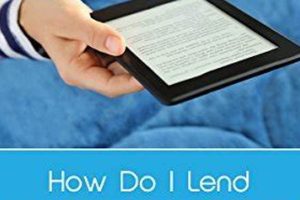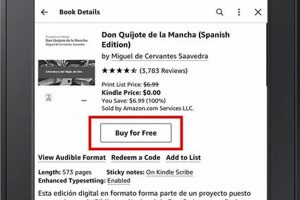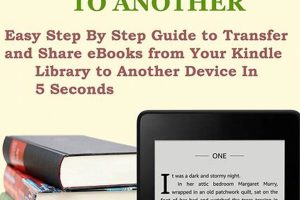The process of transferring reading material to Amazon’s e-reader devices involves several methods. These methods provide users with the ability to populate their devices with a diverse range of content, from purchased titles to personal documents.
Accessing a wide variety of digital texts on a portable device allows for convenient reading anytime, anywhere. This capability enhances both leisure reading and educational endeavors by providing access to a personal library at one’s fingertips. The evolution of digital reading has democratized access to literature, offering a flexible and cost-effective alternative to traditional print.
The subsequent sections will detail the specific procedures for loading content onto the aforementioned e-reader, encompassing methods such as direct download from the Amazon store, transfer via USB cable, email delivery, and utilization of cloud storage services.
Tips for Efficiently Adding Content to the E-reader
Optimizing the process of transferring reading material to the device ensures a seamless and enjoyable reading experience. These tips provide guidance on efficient and effective methods.
Tip 1: Leverage the Amazon Ecosystem. Purchasing directly from the Amazon store ensures automatic delivery to the device. Registered devices are automatically recognized, streamlining the acquisition process.
Tip 2: Optimize File Formats. The device supports specific formats. Ensure files are in a compatible format, such as MOBI, AZW3, or PDF. Conversion tools can facilitate compatibility.
Tip 3: Utilize the Send-to-Kindle Email Service. This service allows documents to be sent directly to the device via email. The device’s registered email address can be found in the settings menu.
Tip 4: Employ USB Transfer for Large Files. For substantial files or collections, a USB connection offers a stable and rapid transfer method. Locate the device within the computer’s file explorer and copy the files to the “documents” folder.
Tip 5: Manage Storage Space. Regularly review the device’s storage capacity to avoid performance issues. Remove previously read or unwanted files to maintain optimal performance. Cloud storage can supplement the available space.
Tip 6: Consider Cloud Storage Integration. Services like Dropbox or Google Drive can be integrated to provide a central repository for reading materials, accessible across multiple devices. This requires transferring the desired content from these services to the device.
By implementing these suggestions, users can streamline the acquisition and management of reading material. This ensures a seamless and convenient experience.
The next section will consolidate the information presented and offer concluding remarks on the importance of efficiently managing digital reading content.
1. Amazon Store

The Amazon Store constitutes a primary and streamlined avenue for acquiring digital content for devices. Its integration directly influences the ease and speed with which users can access and manage their reading libraries.
- Direct Purchase and Delivery
Content purchased through the Amazon Store is automatically delivered to registered devices. This eliminates the need for manual file transfers or complex setup procedures. The user selects a title, completes the purchase, and the content is immediately available on the linked device. This seamless integration provides convenience and promotes immediate reading enjoyment.
- Format Compatibility
Materials offered within the Amazon Store are formatted to be fully compatible. This compatibility eliminates concerns regarding file conversions or formatting errors. The Amazon ecosystem ensures that purchased content renders correctly and provides an optimal reading experience. This pre-verified compatibility saves time and reduces the potential for technical issues.
- Whispersync Integration
The Amazon Store facilitates Whispersync functionality, which synchronizes reading progress, bookmarks, and notes across multiple devices. This capability enables users to seamlessly switch between devices, such as a tablet and e-reader, without losing their place in the book. Whispersync enhances flexibility and provides a consistent reading experience across various platforms.
- Content Management Tools
The Amazon Store interface provides tools for managing the digital library. Users can organize content into collections, archive finished books, and search for new titles based on recommendations or personalized preferences. These tools support efficient library management and facilitate the discovery of new reading material.
The Amazon Store’s direct integration, format compatibility, Whispersync functionality, and content management tools significantly streamline adding content. These features contribute to a user-friendly experience.
2. USB Transfer
USB transfer represents a direct method for transferring digital files, including books, to e-reader devices. This method bypasses reliance on wireless networks or online stores, offering a practical alternative for individuals with limited internet access or those seeking to manage their digital content offline. The connection between USB transfer and the process of loading books onto a device lies in its provision of a physical conduit for data transmission. When direct download from the device’s store or email transfer is not feasible, USB transfer becomes a key component. For example, users possessing DRM-free ePub files from sources outside the Amazon ecosystem often employ USB transfer to load these files onto their devices after converting them to a compatible format. This underscores the function of USB transfer as a critical step for adding non-Amazon-sourced content.
The practical application of USB transfer extends to situations where users possess large collections of digital books or documents. Transferring multiple files simultaneously via USB is significantly faster and more stable than transferring each file individually via email or wireless download. Furthermore, USB transfer allows users to maintain a local backup of their digital library, ensuring access to their books even in the absence of an internet connection. For instance, travelers may preload a variety of reading material onto their devices via USB transfer before embarking on a trip, guaranteeing access to entertainment regardless of network availability. The utilization of USB transfer also allows users to have a high degree of control over the specific files added to their device.
In summary, USB transfer is an integral aspect of the larger process of adding books to an e-reader, offering a reliable and efficient method for transferring digital content. While other methods such as direct download and email transfer provide convenience, USB transfer remains essential for managing non-Amazon-sourced files, large collections, and offline access. Despite the growth of wireless technology, USB transfer continues to provide a practical and reliable solution for managing digital reading material.
3. Email Delivery
Email delivery serves as a convenient method for transferring documents and books directly to registered e-reader devices. Its accessibility and ease of use make it a practical option for users seeking to expand their digital libraries.
- Personal Document Archiving
Email delivery enables users to send personal documents, such as PDFs or Word documents, directly to their devices for reading and annotation. For example, a student might email research papers to their device for convenient review. The ability to send and archive personal files enhances the device’s utility beyond commercially available books.
- Simplified File Transfer
This method offers a straightforward way to transfer files without requiring a physical connection or navigating complex file systems. A user simply attaches the document to an email and sends it to the device’s designated email address. This simplified process makes it accessible to users with varying levels of technical expertise.
- Format Conversion
The email delivery system often includes automatic format conversion, allowing users to send documents in various formats. For instance, sending a .mobi file will allow automatic opening of the ebook. This reduces the need for manual file conversion, streamlining the transfer process.
- Remote Content Management
Email delivery allows users to manage content remotely, sending books or documents to their device from any location with internet access. A business traveler, for instance, could email important reports to their device while on the move. The ability to remotely manage content enhances accessibility and convenience.
Email delivery simplifies the process of loading content. Its ease of use, format conversion capabilities, and remote accessibility make it a valuable tool for managing digital reading material. It offers a practical alternative to other transfer methods, enhancing overall user convenience.
4. File Compatibility
File compatibility is a cornerstone of successfully transferring content to e-reader devices. The capacity to successfully load reading material hinges upon the format aligning with the device’s supported specifications. Failure to adhere to these parameters results in unsuccessful transfers or impaired reading experiences. For instance, attempting to load a file in a format unsupported by the e-reader, such as an incompatible .docx or .odt file, will result in the device failing to recognize and display the content, thereby negating the transfer attempt. Conversely, files adhering to compatible formats like .MOBI, .AZW3, or PDF, generally facilitate a seamless transfer and rendering process.
The significance of file compatibility extends beyond mere transfer success; it directly impacts the quality of the reading experience. A compatible file is properly formatted for the device’s screen size and resolution, ensuring legible text and accurate rendering of images and layout elements. In contrast, an incompatible or improperly converted file may exhibit distorted text, missing images, or incorrect page breaks. Consider the example of converting a PDF document with complex layouts to a .MOBI format; if the conversion is not executed meticulously, the resulting file may present significant formatting errors, diminishing readability and hindering the reader’s comprehension. Thus, understanding and adhering to compatibility guidelines is essential for optimizing the reading experience.
In conclusion, file compatibility constitutes a critical pre-requisite for successfully and effectively loading content onto an e-reader. Recognizing and adhering to supported file formats is crucial for ensuring seamless transfers and optimal reading experiences. The challenge lies in identifying reliable conversion methods and tools when dealing with incompatible file types. Ultimately, mastering file compatibility is a vital component of effectively managing digital reading material on these devices.
5. Cloud Services
Cloud services provide a method for wirelessly delivering and storing digital content, including books, accessible across multiple devices. The connection between cloud services and accessing reading material on Amazon’s e-readers lies in their integration within the Amazon ecosystem. Content purchased or uploaded to the Amazon cloud is automatically synchronized to registered devices. This eliminates the need for manual file transfers via USB or email. For example, if a user purchases a book through the Amazon website, that title appears automatically on the e-reader upon synchronization. This function represents a crucial aspect of the device’s accessibility, making reading material readily available.
Beyond Amazon’s cloud, third-party cloud storage providers also play a role. While not directly integrated for automatic synchronization, services like Dropbox or Google Drive can store DRM-free books. Users can then download these files to their devices via the e-reader’s web browser or a connected computer. This process provides flexibility, allowing users to incorporate content from various sources, but it requires a manual transfer step not needed with Amazon’s cloud. Furthermore, some applications enable direct transfer to a designated application folder on the device when it’s connected to a computer, further enhancing compatibility and cloud services between these third party sources and amazon.
In conclusion, cloud services streamline the process of accessing reading material by enabling wireless delivery and synchronization. While direct integration within the Amazon ecosystem offers the most seamless experience, third-party cloud services provide a supplementary option for managing and transferring DRM-free content. The efficient utilization of cloud services contributes significantly to a more user-friendly and versatile experience on the e-reader. Despite the convenience, challenges related to DRM and file format compatibility necessitate an understanding of both Amazon’s cloud and alternative storage solutions.
6. Device Storage
The amount of available space dictates the number of digital texts that can be accommodated. When adding books to the e-reader, the storage capacity directly influences the quantity of content a user can carry. Limited storage necessitates careful selection of titles, requiring users to remove older books to make room for new acquisitions. This constraint highlights storage as a critical factor when managing a digital library on the device. For instance, an individual with a device possessing 8GB of storage might comfortably store several thousand books, whereas a device with 4GB would hold significantly fewer. The available capacity affects the device’s functionality and the overall user experience.
Managing storage space involves deleting previously read books or archiving them to the cloud. This process ensures optimal device performance and prevents storage limitations from hindering the addition of new content. Furthermore, the size of individual book files, which varies based on factors such as image content and formatting complexity, impacts the total number of books that can be stored. High-resolution images or embedded audio can significantly increase file size, reducing the available storage for additional texts. Therefore, users must be cognizant of both overall device capacity and the file sizes of individual titles to effectively manage their digital libraries. For example, graphic novels or illustrated textbooks consume considerably more space than plain text novels, necessitating more frequent storage management.
In summary, device storage forms an integral component of adding books to the e-reader, acting as a limiting factor that requires thoughtful management. Users must consider the available capacity, file sizes, and methods for archiving or deleting content to ensure a seamless experience. Understanding the relationship between storage and content management is essential for maximizing the utility of the device and avoiding frustration caused by insufficient space. While cloud storage offers a supplementary solution, the device’s internal storage remains a fundamental constraint that users must actively address.
Frequently Asked Questions
This section addresses common queries regarding the process of transferring reading material to the device. The aim is to provide clear, concise answers to frequently encountered issues.
Question 1: What file formats are compatible?
The e-reader natively supports MOBI, AZW3, and unprotected PDF formats. Other formats may require conversion.
Question 2: How is DRM-protected content handled?
Content protected by Digital Rights Management (DRM) may only be accessible through authorized platforms. Direct transfer of DRM-protected files from unauthorized sources is often restricted.
Question 3: Can files be transferred wirelessly without the Amazon store?
Yes. The “Send to” email service and cloud services can facilitate wireless file transfers, provided the files are compatible and meet any size restrictions.
Question 4: Is there a limit to the number of books that can be stored?
The number of books is limited by the device’s internal storage capacity. Archiving content to cloud storage can alleviate storage constraints.
Question 5: What steps are involved in converting a file to a compatible format?
File conversion typically involves using dedicated software or online conversion tools. Selecting appropriate conversion settings is crucial for maintaining formatting integrity.
Question 6: What should be done if a transferred file is not displaying correctly?
Ensure the file is in a compatible format and that the transfer process was completed successfully. If the issue persists, try re-transferring the file or consulting the device’s user manual.
These responses provide a general overview of common concerns. Individual circumstances may require additional troubleshooting or consultation of device-specific documentation.
The following section will offer a summary of the information presented.
Conclusion
This exploration of how to add books kindle has delineated various methodologies for loading digital content onto the aforementioned device. The methods discussed, including direct purchase from the Amazon store, USB transfer, email delivery, and utilization of cloud services, each offer distinct advantages and cater to different user preferences and scenarios. File compatibility and storage management were identified as crucial factors influencing the success and efficiency of these processes.
Mastering these techniques is essential for maximizing the potential of the e-reader as a portable digital library. As technology evolves, further innovations in content delivery and storage management are anticipated, promising even greater convenience and accessibility. Continued adaptation to these advancements will ensure a seamless and enriching experience for all users.