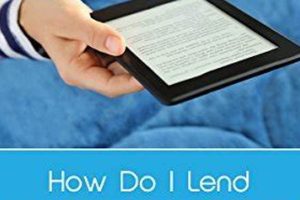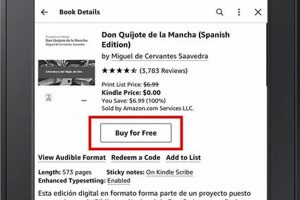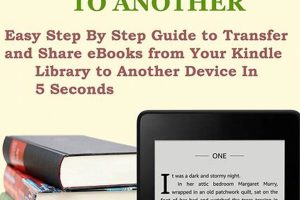The process of eliminating digital books from a Kindle Fire tablet encompasses several methods, each catering to different user needs and storage preferences. This can involve either permanently deleting the item from the Amazon account or simply removing it from the device’s local storage. Understanding these distinctions is key to effectively managing a Kindle Fire library.
Managing digital content effectively allows for optimized device performance and more efficient utilization of available storage space. Removing unneeded items also streamlines the user experience, providing quicker access to actively read or frequently referenced materials. In the early days of e-readers, storage capacity was limited, making content management a necessity; even with increased capacity today, organization remains beneficial.
This discussion will explore the various techniques for clearing book content from a Kindle Fire, covering options for both local removal and permanent deletion from the Amazon cloud. It will also outline the steps involved in each method and the implications of choosing one approach over another.
Tips for Managing Book Content on Kindle Fire Devices
Effectively managing digital book content on a Kindle Fire device can enhance the user experience and optimize device storage. The following tips outline strategies for efficient content management.
Tip 1: Archive Instead of Delete: Consider archiving a book instead of deleting it from the Amazon account. Archiving removes the book from the device but retains it in the Amazon cloud, allowing for future retrieval without repurchase.
Tip 2: Utilize Cloud Storage: Be aware that removing a book from the device does not necessarily remove it from the Amazon cloud. Confirm the desired outcome local removal or permanent deletion before proceeding.
Tip 3: Manage Content Via the Amazon Website: Use the “Manage Your Content and Devices” page on the Amazon website for bulk management of digital content, including books. This method allows for efficient organization and deletion across multiple devices.
Tip 4: Check Storage Space Regularly: Periodically review available storage space on the Kindle Fire. Large files, such as audiobooks and graphic novels, can quickly consume available storage, necessitating content removal.
Tip 5: Create Collections: Organize digital books into collections based on genre, author, or reading status. This facilitates easier navigation and identification of books that can be removed.
Tip 6: Understand DRM Restrictions: Be mindful of Digital Rights Management (DRM) restrictions. Books purchased from sources other than Amazon may have different removal or transfer procedures.
Implementing these tips facilitates efficient library management, conserves device storage, and improves the overall user experience. Prioritize organization and understanding of available removal options for optimal content management.
The subsequent section will address troubleshooting common issues encountered when deleting or archiving digital books on a Kindle Fire.
1. Device Storage Management
Device storage management is intrinsically linked to the process of removing books from a Kindle Fire. The limited capacity of these devices necessitates strategic management of stored content, and removing books is often a primary method for freeing up valuable space.
- Book Size and Storage Capacity
The physical size of digital books, especially those with high-resolution images or audio components, directly impacts the available storage space on the Kindle Fire. Removing large books, such as graphic novels or audiobooks, can significantly increase available storage. This becomes crucial when the device approaches its storage limit, hindering performance and the ability to download new content.
- Temporary Files and Cache
Kindle Fire devices store temporary files and cached data related to downloaded books. Over time, these files can accumulate, consuming storage space. Removing books also clears associated temporary files, contributing to improved device performance. This is often an overlooked aspect of device storage management.
- Application Performance and Book Removal
Insufficient storage can negatively impact the overall performance of applications on the Kindle Fire, including the Kindle app itself. Removing books, particularly those that are rarely accessed, can alleviate this strain on device resources, leading to faster loading times and smoother operation of the Kindle application.
- Offline Accessibility vs. Storage Constraints
A key consideration is the trade-off between offline accessibility and storage constraints. Keeping a large library of books readily available for offline reading consumes considerable storage. Removing books that are not currently being read, or are unlikely to be read again soon, allows for prioritizing storage space for more actively used content and applications.
In conclusion, device storage management, in relation to the removal of books from a Kindle Fire, is a fundamental aspect of maintaining device performance and usability. By strategically removing or archiving content, users can optimize storage space, improve application performance, and ensure a smoother overall user experience. This underscores the significance of understanding the various methods and implications associated with book removal.
2. Amazon Cloud Deletion

Amazon Cloud Deletion represents the definitive removal of digital books from a user’s Amazon account and consequently, from any associated Kindle Fire device. It constitutes a critical component of fully realizing the objective of book removal, as merely removing a book from a Kindle Fire device does not erase its presence in the Amazon cloud. If the book remains in the cloud, it continues to occupy storage space within the user’s account and remains accessible for redownloading onto any registered device. For example, a user might remove a book from their Kindle Fire to free up local storage, unaware that the book still resides in the cloud. The book would then reappear upon synchronization or could be manually redownloaded, thus negating the initial effort to eliminate the book from their ecosystem.
The practical significance of understanding Amazon Cloud Deletion lies in its impact on managing digital libraries. Consider a user approaching their Amazon account storage limit. Simply removing books from individual devices offers only a temporary solution. To permanently reclaim storage space and prevent automatic re-downloads, accessing the “Manage Your Content and Devices” section on the Amazon website and initiating cloud deletion becomes necessary. This process removes the book from the user’s purchase history, ensuring it is no longer accessible unless repurchased. The user must understand that this action is irreversible and should be undertaken only when permanent removal is desired.
In summary, while removing books from a Kindle Fire device provides immediate storage relief, Amazon Cloud Deletion ensures permanent eradication. This distinction is crucial for effective digital library management, allowing users to reclaim account storage, prevent unintended re-downloads, and fully control their digital content ownership. The deliberate choice to utilize Amazon Cloud Deletion signifies a commitment to a permanent change in the user’s digital library, distinguishing it from temporary device-level management.
3. Archiving vs. Deleting
The distinction between archiving and deleting is central to how digital books are managed on a Kindle Fire. The choice between these two actions dictates the permanence of content removal and impacts the user’s access to the book in the future. Archiving removes a book from the device’s local storage but retains a record of the purchase in the Amazon account. This allows for redownloading the book at a later date without requiring a repurchase. Deleting, conversely, permanently removes the book from both the device and the Amazon account (with some caveats regarding refunds or shared family library content), effectively relinquishing access unless the book is acquired again.
Archiving offers a method of decluttering the Kindle Fire interface and freeing up storage space while maintaining the option to revisit the book. For instance, after finishing a series, a user might archive the books to streamline their library without losing access to them. Deleting, on the other hand, is appropriate when the user is certain they will not reread the book or when storage space is a critical concern and no future access is desired. An example would be removing a sample or a promotional ebook that is no longer of interest.
Therefore, understanding the nuanced difference between archiving and deleting is crucial for effective Kindle Fire book management. Archiving provides flexibility and reversibility, while deleting offers permanence and maximizes storage space. The decision hinges on individual user preferences and the anticipated future value of the digital content. Ultimately, both archiving and deleting contribute to how books are removed from the user’s immediate Kindle Fire experience, catering to different needs and priorities regarding access and storage.
4. Content Organization Tools
Content organization tools directly influence book removal efficiency on Kindle Fire devices. The use of Collections and filters provides users with the means to quickly identify books eligible for removal, streamlining the process. Without these tools, locating specific titles within a large digital library becomes cumbersome, extending the time required for content management. For example, a user seeking to remove all unread books from a specific genre would find Collections an invaluable resource, whereas manually scrolling through the entire library would be impractical.
The ability to sort and filter by author, title, or file size also facilitates the selection of books for removal. Users concerned about storage space can readily identify large files, such as graphic novels or audiobooks, and evaluate whether they warrant removal. Similarly, sorting by author allows for the quick removal of multiple books by an author of diminishing interest. In practice, utilizing these tools significantly reduces the cognitive load associated with content management, allowing users to focus on strategic decisions regarding their digital library. The absence of effective content organization tools would transform book removal into a laborious and time-consuming task, effectively discouraging proactive library management.
In summary, content organization tools are integral to effective book removal on Kindle Fire devices. These tools empower users to quickly locate, assess, and remove books based on a variety of criteria, thereby optimizing device storage and enhancing the overall user experience. The efficient management facilitated by these tools transforms a potentially burdensome task into a streamlined process, ensuring users can readily adapt their digital library to their evolving needs and preferences. Their utility underscores the importance of leveraging organizational features within the Kindle ecosystem for effective content management strategies.
5. DRM Considerations
Digital Rights Management (DRM) plays a crucial role in the process of removing books from a Kindle Fire. DRM technology restricts the usage, modification, and distribution of copyrighted works. Consequently, it directly impacts the methods available for removing or transferring books purchased from various sources. Books acquired through the Amazon Kindle Store typically employ Amazon’s proprietary DRM, limiting the user’s ability to transfer the book to non-Kindle devices or platforms, even if removed from the Kindle Fire. Conversely, DRM-free books, often obtained from independent publishers or through specific promotions, offer greater flexibility. These books can generally be copied, transferred, and archived without the restrictions imposed by DRM, influencing how removal is approached from a device management perspective.
The practical significance of DRM considerations manifests when users attempt to archive or permanently delete books. For instance, if a user removes a DRM-protected book from their Kindle Fire, it might still be linked to their Amazon account and thus redownloadable. However, attempting to access that same book on a different e-reader without compatible DRM support will likely prove unsuccessful. Furthermore, DRM can complicate the transfer of purchased books to other family members, particularly if the books were not acquired through Amazon’s Family Library feature. Therefore, recognizing the DRM status of a book is a prerequisite for understanding the implications of its removal. Failure to do so can lead to unexpected restrictions or difficulties in accessing or managing the removed content.
In summary, DRM considerations are intrinsic to the removal of books from a Kindle Fire. The presence or absence of DRM dictates the user’s control over the content and influences the scope of removal, extending beyond the device itself to encompass account access and transferability. Understanding these limitations and freedoms is essential for effectively managing a digital library and avoiding potential complications during content removal and subsequent access. Neglecting DRM considerations can lead to frustration and impede the user’s ability to fully control their digital reading experience.
6. Account Synchronization Status
Account synchronization status significantly affects book management on Kindle Fire devices. It determines how changes made on one device or through the Amazon account are reflected across all connected devices. The effectiveness of book removal hinges upon accurate and timely synchronization, influencing whether a book disappears as intended.
- Removal Propagation
The speed and reliability with which a book removal command propagates across a user’s devices depend on the account synchronization status. If the Kindle Fire is not actively synchronizing or experiences synchronization errors, a book removed from one device may persist on others. This discrepancy necessitates manual intervention to ensure consistent library management across all devices associated with the account. For instance, a user might remove a book on their Kindle Fire only to find it still present on their smartphone’s Kindle app due to a synchronization failure.
- Cloud Content Visibility
Account synchronization status dictates the visibility of books stored in the Amazon cloud. When a device is not properly synchronized, it may display an outdated list of books available for download, potentially including books that have already been removed from the user’s account. This discrepancy can lead to confusion and unintended redownloads. Consider a scenario where a user deletes a book via the Amazon website, but the Kindle Fire, due to synchronization issues, continues to show the book as available in the cloud, prompting an unnecessary download attempt.
- Conflict Resolution
In cases of conflicting removal commands or intermittent connectivity, the account synchronization status determines how these conflicts are resolved. A device struggling to synchronize might retain outdated information regarding book availability, leading to conflicts when the device eventually reconnects. The Amazon system typically resolves these conflicts based on timestamps and the most recent action recorded, but inconsistencies can arise if synchronization is interrupted. For example, a user might remove a book offline on a Kindle Fire, then reconnect, only to find the book reappearing because a previously unsynchronized device still registered the book as active.
- Family Library Impact
Account synchronization extends to Amazon’s Family Library feature, affecting how shared books are managed across multiple accounts. When a book is removed from a Family Library, the synchronization status determines how quickly and reliably this change is reflected on other family members’ devices. Synchronization delays can cause confusion and temporary access issues. Imagine a parent removing a book from their child’s Family Library; the synchronization status dictates how soon the child’s Kindle Fire will reflect this change, preventing further access to the removed title.
In conclusion, account synchronization status is a cornerstone of effective book removal on Kindle Fire devices. Synchronization failures or delays can undermine the intended outcome of removal commands, leading to inconsistencies across devices, cloud content visibility issues, conflict resolution problems, and impacts on shared Family Libraries. Maintaining proper account synchronization is, therefore, paramount for ensuring a streamlined and predictable book management experience on the Kindle Fire.
Frequently Asked Questions
This section addresses common inquiries regarding the removal of digital books from Kindle Fire devices, clarifying procedures and potential implications.
Question 1: Does removing a book from a Kindle Fire permanently delete it?
Removing a book from the device does not necessarily constitute permanent deletion. It typically removes the book from local storage, but it may remain in the Amazon cloud. Full deletion requires accessing the “Manage Your Content and Devices” section on the Amazon website.
Question 2: How to remove several books at once?
The “Manage Your Content and Devices” section on the Amazon website facilitates bulk management of digital content. Multiple books can be selected and removed simultaneously via this interface.
Question 3: What is the difference between deleting and archiving a book?
Deleting a book removes it permanently from the Amazon account, requiring repurchase for future access. Archiving removes the book from the device but retains it in the Amazon cloud for later retrieval.
Question 4: If a book is removed from a Family Library, does it affect all family members?
Yes, removing a book from a Family Library removes it from the devices of all family members sharing the library. Account synchronization ensures this change propagates across all associated accounts.
Question 5: Can a book removed by mistake be recovered?
If a book was archived, it can be easily redownloaded from the Amazon cloud. However, if the book was permanently deleted, it must be repurchased to regain access.
Question 6: How does DRM affect the removal process?
DRM restrictions may limit the transfer or use of a book on non-Kindle devices, even after removal from the Kindle Fire. DRM-free books offer greater flexibility in transfer and archiving.
Understanding these distinctions ensures effective and informed management of digital content on Kindle Fire devices. Choosing the appropriate removal method is crucial to maintaining desired access and storage configurations.
The next section will explore troubleshooting techniques for common issues encountered during book removal.
Conclusion
The preceding discussion provided a comprehensive overview of the mechanisms by which digital books are eliminated from a Kindle Fire device and related Amazon accounts. It emphasized the critical distinctions between device-level removal, cloud-based deletion, and the archiving process. Further, it delineated the significance of content organization tools, DRM considerations, and account synchronization status. The exploration of these aspects constitutes a foundational understanding for the effective management of digital libraries within the Kindle ecosystem.
Effective digital content management requires a proactive approach, incorporating a full awareness of the available options and their respective implications. As digital libraries continue to expand, the strategic implementation of these removal techniques becomes increasingly critical for optimizing device performance and ensuring efficient utilization of cloud storage resources. Continued diligence in mastering these processes will empower users to maintain organized and accessible digital reading environments.