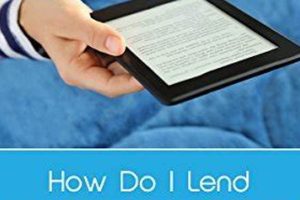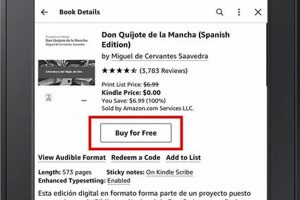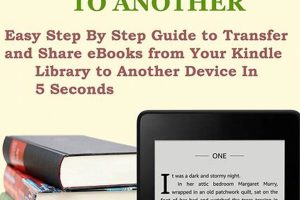The process of removing reading material from the Kindle application involves differentiating between deleting a title from a device and removing it entirely from one’s Amazon account. Deleting from the device frees up storage space, while complete removal prevents the title from appearing in the cloud library. For example, if one wishes to clear space on a tablet, they would delete the downloaded version of the book. To prevent the book from appearing in the ‘Cloud’ or ‘All’ tab, a different procedure is required.
Managing digital reading collections efficiently offers several advantages. It optimizes device performance by freeing up storage, crucial for users with extensive libraries. Furthermore, maintaining a curated selection of titles improves navigation and organization within the application. Historically, physical book ownership entailed limitations on space; digital management provides a more flexible and customizable reading experience.
The following sections will outline the specific steps involved in removing content from the Kindle application on various devices, and also detail the method for permanently removing a book from an Amazon account. The explanation covers both downloaded books and cloud-based storage management.
Guidance on Content Removal from the Kindle Application
The following tips provide specific guidance on managing digital content within the Kindle ecosystem, allowing users to optimize their reading experience and storage utilization.
Tip 1: Delete Downloaded Content Directly from the Device: To free up space, access the Kindle app’s library, long-press the book cover, and select “Remove from Device.” This action only removes the downloaded file, leaving the book available in the cloud.
Tip 2: Utilize the “Manage Your Content and Devices” Page on Amazon’s Website: For complete removal from the Amazon account, navigate to this page, locate the title, and select “Delete.” This action permanently removes the book from your library.
Tip 3: Filter Content Displayed within the App: To avoid confusion, ensure the Kindle app’s filter is set to “Downloaded” or “On Device” to see only items currently occupying storage. This prevents unnecessary attempts to remove books already stored in the cloud.
Tip 4: Be Mindful of Kindle Unlimited Titles: Books borrowed through Kindle Unlimited require a different procedure for removal. Return the book through the “Manage Your Content and Devices” page to prevent continued billing.
Tip 5: Consider Archiving, Not Deleting: If unsure about permanent deletion, move books to an archived collection. This effectively removes them from the main library view without losing access.
Tip 6: Regularly Review Downloaded Content: Periodically assess your downloaded books to identify titles no longer needed, ensuring optimal storage management on the Kindle device or app.
Tip 7: Use Cloud Collections for Organization: Organize books into collections within the cloud. Even after deleting local copies, these collections remain, facilitating future retrieval or reorganization.
Mastering these techniques for content management enhances the overall Kindle experience, providing greater control over digital libraries and device performance.
The subsequent section will offer detailed, step-by-step instructions for content removal across various Kindle platforms.
1. Device Storage
Device storage is a critical factor in the performance of the Kindle application. The presence of numerous downloaded books consumes valuable space, potentially leading to slower operation and reduced capacity for new content. Therefore, understanding the connection between device storage and content removal is essential.
- Downloaded Books
Downloaded books reside directly on the device, impacting available storage. Large files, such as graphic novels or audiobooks, consume significant space. Removing these downloads directly addresses storage limitations and positively impacts application responsiveness.
- Cache and Temporary Files
The Kindle application accumulates cache and temporary files during usage. While these files facilitate faster loading times, their accumulation can contribute to storage inefficiency. Regularly clearing the cache, often accessible through device settings, complements the removal of downloaded content.
- Indexing and Metadata
The Kindle application indexes downloaded content to enable search and organization features. The metadata associated with each book, while relatively small, contributes to overall storage consumption. Removing downloaded books eliminates the associated metadata from the device.
- Operating System Overhead
The operating system requires a certain amount of free storage to function efficiently. When device storage is near capacity due to downloaded Kindle content, the operating system’s performance can be negatively affected. Freeing up space through content removal benefits the entire device, not just the Kindle application.
In conclusion, effective management of device storage within the Kindle ecosystem requires a proactive approach to content removal. Regularly deleting downloaded books, clearing the cache, and understanding the impact of indexing and metadata ensures optimal performance and a seamless reading experience.
2. Cloud Management
Cloud management is integral to understanding procedures for content removal from the Kindle application. It dictates whether a title is merely removed from a specific device or entirely expunged from the user’s Amazon library, impacting future accessibility across all devices linked to the account.
- Synchronization Across Devices
The Kindle ecosystem synchronizes reading progress, bookmarks, and downloaded titles across all registered devices. Removing a title from the cloud, therefore, prevents it from being accessible on any device associated with the account. This differs from removing content solely from a device, where the title remains available for download from the cloud.
- Archiving vs. Deletion
Amazon provides options to archive content, effectively removing it from the primary library view but retaining it in the cloud for future access. This contrasts with permanent deletion, which necessitates navigating to the “Manage Your Content and Devices” page on Amazon’s website. The distinction between archiving and deleting is crucial for users aiming to declutter their libraries without permanently losing access to titles.
- Subscription Services Integration
Kindle Unlimited and Prime Reading titles are managed via cloud services. Removing these titles necessitates ending the loan or returning the book through the “Manage Your Content and Devices” page to prevent recurring charges. Simple deletion from a device does not cancel the subscription-based access.
- Family Sharing Implications
Books shared through Amazon’s Family Library feature are subject to cloud management. Removing a title from the cloud library impacts its availability for all family members. This necessitates careful consideration when managing content, particularly within shared accounts.
Therefore, comprehending the intricacies of cloud management is paramount for Kindle users seeking to control their digital libraries effectively. It is important to understand the various pathways to remove content, the permanence of deletion, and the potential impact on synced devices, subscription services, and family sharing arrangements.
3. Amazon Account

The Amazon account serves as the central control point for all digital content acquired through the Kindle platform. Procedures for removing reading material from the Kindle application are inextricably linked to the state of the content within this account. Specifically, the decision to delete content permanently necessitates action within the Amazon account, not merely on the device itself. For instance, removing a downloaded book from a Kindle tablet only affects that specific device’s storage; the book remains accessible in the Amazon account’s cloud library, available for redownloading or access on other devices. The Amazon account, therefore, is the locus of ultimate control over one’s digital library.
The “Manage Your Content and Devices” section of the Amazon account interface provides the means for permanently removing books. This action dissociates the title from the user’s account entirely, rendering it inaccessible across all devices and applications linked to the account. A practical example arises when a user no longer wishes to retain a book, perhaps due to disinterest or completion. By deleting the book through their Amazon account, the user ensures that it no longer appears in their library, preventing accidental redownloads or clutter within the Kindle application. Furthermore, managing content through the Amazon account impacts features such as Family Sharing, where removing a title affects its availability to other members of the shared library.
In summary, the Amazon account is paramount for complete content management within the Kindle ecosystem. Actions taken solely on the Kindle application only affect the local device, while interventions within the Amazon account directly impact the user’s digital library across all platforms. Understanding this distinction is crucial for users seeking to curate their collections effectively and permanently remove unwanted titles.
4. Content Type
Content type significantly influences the process of removing reading material from the Kindle application. The procedures for removing a purchased e-book differ from those applied to borrowed content via Kindle Unlimited or Prime Reading. This differentiation stems from the ownership rights associated with each content type. Purchased e-books, considered permanent acquisitions, necessitate a process for either device removal or complete deletion from the Amazon account. Conversely, borrowed content operates under a licensing agreement that expires, requiring a different method to prevent continued charges or retain access beyond the borrowing period. For example, directly deleting a Kindle Unlimited title from a device does not terminate the borrowing agreement; it merely removes the local copy. The subscriber remains liable for continued charges until the book is formally returned through the “Manage Your Content and Devices” page on Amazon’s website.
Understanding content type enables informed decision-making regarding content removal. A user might wish to retain a purchased e-book in their cloud library for future access while permanently removing a Kindle Unlimited title after completion. Moreover, the type of content affects the visibility and organization within the Kindle application. Filters can be applied to display purchased or borrowed titles separately, facilitating targeted removal. Furthermore, certain content types, such as personal documents uploaded to the Kindle library, may require unique removal methods compared to commercially available e-books. The “Send to Kindle” service, for example, stores personal documents in the cloud, necessitating account-level management for complete removal.
In summary, content type serves as a critical parameter in the effective management of a digital library within the Kindle ecosystem. It dictates the appropriate procedure for removing titles and influences the persistence of access rights. Differentiating between purchased, borrowed, and personal content enables users to curate their collections effectively, optimizing storage and preventing unwanted recurring charges. Failure to recognize content type can lead to inadvertent deletions or continued billing, highlighting the practical significance of this understanding.
5. Permanent Removal
Permanent removal represents the most definitive action available within the Kindle application and associated Amazon ecosystem. It signifies the complete dissociation of a digital title from a user’s account, precluding future access across all linked devices and services. An understanding of this process is crucial for individuals seeking to curate their digital libraries and manage their content ownership effectively.
- Content Inaccessibility
Permanent removal renders a title irretrievable through the user’s Amazon account. Unlike temporary removal from a device, which retains the title in the cloud, permanent deletion eliminates the digital item from the user’s possession. For example, a user who has finished a book and wishes to declutter their library can permanently remove the title, ensuring it will not appear in searches or recommendations. The implication is a clean slate for the user, with no trace of the item remaining within their digital space.
- Licensing Termination
For e-books acquired through purchase, permanent removal signifies the user’s voluntary relinquishment of their digital license. While the user initially obtained the right to read the content, permanent deletion effectively terminates that right. As an illustration, consider a textbook purchased for a course. After completion of the course, the user may decide to permanently remove the textbook from their account, forfeiting future access but freeing their digital library from unwanted material.
- Account-Level Action
Permanent removal is executed through the “Manage Your Content and Devices” section of the user’s Amazon account. This action is not initiated within the Kindle application itself, underscoring the significance of the Amazon account as the central repository of digital content ownership. For example, attempting to delete a title solely from the Kindle application will only remove the downloaded version; the title will remain accessible from the cloud unless explicitly deleted via the Amazon account.
- Irreversibility and Caution
The permanent removal process is irreversible; once a title is deleted, it cannot be restored through the user’s account. This necessitates careful consideration before initiating the action. Users are advised to ensure they have no future need for the content before proceeding with permanent deletion. This action differs markedly from archiving, which allows for later retrieval. Due to this irreversibility, the process often includes a confirmation step to mitigate accidental deletions.
Permanent removal, therefore, represents the endpoint of digital content ownership within the Kindle ecosystem. Its execution necessitates a clear understanding of its implications, ensuring that users are fully aware of the consequences before irrevocably relinquishing access to their digital titles. It is vital to manage and delete books off the kindle app and amazon accounts.
6. Kindle Unlimited
Kindle Unlimited, a subscription service offering access to a rotating catalog of e-books and audiobooks, necessitates a specific understanding of content removal distinct from purchased titles. The method by which a user terminates access to a Kindle Unlimited title directly impacts continued billing and library organization.
- Returning Titles vs. Deleting Downloads
Deleting a downloaded Kindle Unlimited title from a device does not terminate the subscription agreement. The title must be formally “returned” through the “Manage Your Content and Devices” page on Amazon’s website. Failure to do so results in continued charges, as the subscription remains active for that particular title. For instance, a user who finishes a novel and removes it from their Kindle Paperwhite without returning it continues to be billed as if the title were still borrowed.
- Subscription Management Integration
The Kindle application’s interface does not directly offer a return function for Kindle Unlimited titles. Instead, users must navigate to their Amazon account via a web browser to manage their subscriptions and return borrowed content. This separation of functions can lead to confusion, as users may mistakenly assume that deleting the download equates to returning the title. The implication is that effective management of Kindle Unlimited requires familiarity with both the Kindle application and the Amazon account interface.
- Simultaneous Borrowing Limits
Kindle Unlimited typically imposes a limit on the number of titles that can be borrowed simultaneously. Attempting to borrow a new title beyond this limit requires returning an existing one. This constraint necessitates active management of borrowed content, directly impacting the “how to delete books off kindle app” considerations. A user who reaches their borrowing limit must first return a title, a process involving the “Manage Your Content and Devices” page, before downloading a new book.
- Content Availability Fluctuations
The catalog of titles available through Kindle Unlimited is subject to change. A title previously borrowed may become unavailable during the borrowing period. While the user typically retains access until the end of the loan period, the title may not be available for redownload if removed from the device and later desired. This introduces a temporal element to the content management process; users must consider the potential for content unavailability when deciding to remove a downloaded title.
These facets underscore the importance of distinguishing between managing purchased e-books and Kindle Unlimited titles. Effective utilization of Kindle Unlimited necessitates an understanding of subscription management principles and the Amazon account interface. The “how to delete books off kindle app” scenario becomes intertwined with contractual obligations and borrowing limitations, demanding a nuanced approach to digital library management.
7. Storage Optimization
Storage optimization directly correlates with the necessity of content management within the Kindle application. As digital libraries expand, the available storage space on Kindle devices and associated mobile platforms diminishes. This reduction in available storage frequently results in decreased application performance and an inability to download new content. The imperative to remove reading material, driven by storage limitations, therefore becomes a practical necessity for maintaining device functionality. A user encountering slow response times or download errors due to insufficient storage serves as a prime example of the cause-and-effect relationship between inadequate storage and the need for content removal. The more a library grows, the importance of using “how to delete books off kindle app” increases.
The connection between storage optimization and content removal extends beyond simply freeing up space. Efficient management practices facilitate better organization and navigation within the Kindle application. By removing completed or unwanted titles, the user reduces clutter and streamlines their library, making it easier to locate desired reading material. This proactive approach to storage optimization contributes to a more enjoyable reading experience. For example, consistently removing finished books prevents the accumulation of hundreds of titles, simplifying the process of browsing and selecting new books to read. Moreover, optimizing storage improves device responsiveness, ensuring faster page turns and reduced loading times, particularly beneficial for large graphic novels or heavily formatted publications.
In conclusion, storage optimization forms a critical component of effective Kindle application usage. By understanding the direct relationship between storage space and content removal, users can proactively manage their digital libraries to maintain device performance, enhance organization, and streamline the reading experience. While “how to delete books off kindle app” may initially seem a simple task, its strategic application facilitates a better usage of the Kindle application. Neglecting storage optimization leads to performance degradation and a cluttered library, whereas proactive management ensures a seamless and efficient digital reading environment. The interplay between storage space, content removal practices, and overall device usability underscores the practical significance of this understanding.
Frequently Asked Questions
This section addresses common inquiries regarding content removal from the Kindle application, providing clear and concise answers.
Question 1: What is the distinction between removing a book from a device and permanently deleting it from an Amazon account?
Removing a book from a device frees up storage space, leaving the title accessible in the Amazon cloud library. Permanently deleting the book removes it entirely from the account, rendering it inaccessible across all devices.
Question 2: How does content type affect the deletion process?
Purchased books and borrowed titles from Kindle Unlimited or Prime Reading necessitate different removal procedures. Borrowed titles require formal return to prevent continued charges, whereas purchased titles can be removed from the device or permanently deleted from the account.
Question 3: What steps are involved in permanently removing a book from my Amazon account?
Access the “Manage Your Content and Devices” page on the Amazon website, locate the title, and select “Delete.” This action permanently removes the book from the account.
Question 4: What happens to a book shared through Family Sharing when it is removed from the Amazon account?
Removing a title from the Amazon account also removes access for all members of the Family Sharing library. Careful consideration is advised when managing shared content.
Question 5: What is the procedure for returning a Kindle Unlimited title to avoid continued billing?
Kindle Unlimited titles must be returned through the “Manage Your Content and Devices” page on Amazon’s website. Deleting the download from the device does not terminate the borrowing agreement.
Question 6: Is it possible to recover a book after it has been permanently deleted from the Amazon account?
No, the permanent removal process is irreversible. Once a title is deleted, it cannot be restored through the user’s account. Exercise caution before proceeding with this action.
Effective content management within the Kindle ecosystem requires an understanding of the different removal procedures and their implications.
The subsequent section will provide a detailed, step-by-step guide to content removal on various Kindle devices and platforms.
Conclusion
The comprehensive exploration of the procedures related to how to delete books off kindle app has revealed a nuanced process extending beyond simple deletion from a device. It involves careful consideration of content type, subscription status, and the ultimate impact on the user’s Amazon account. Permanent removal necessitates navigating account settings, while borrowed content requires a return action to prevent ongoing charges. Effective management of storage space through strategic content removal improves application performance and promotes efficient library organization.
Therefore, individuals engaging with the Kindle ecosystem are encouraged to familiarize themselves with these guidelines to ensure optimal management of their digital libraries. Understanding these distinctions prevents unintended content loss, subscription billing errors, and ultimately promotes a streamlined and personalized reading experience. The careful application of these principles ensures that each user maintains control over their digital collection and device performance, fostering a more efficient and enjoyable reading journey.