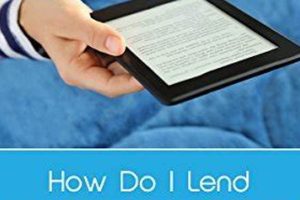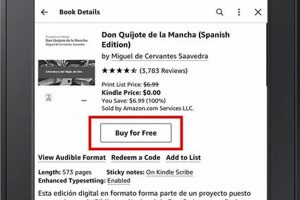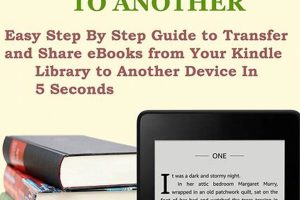The procedure of moving digital reading material from one electronic reading device to a secondary device of the same brand involves several methods. This process can be facilitated via cloud services, direct USB connection, or, in some cases, by exporting and importing files. The method employed is largely dependent on the file type, source of the book (e.g., purchased from the manufacturer’s store or a third-party source), and the user’s technical proficiency. For example, books purchased directly often sync automatically, while sideloaded documents require manual transfer.
Ensuring access to one’s digital library across multiple devices enhances reading convenience and flexibility. This capability is particularly beneficial for individuals who utilize multiple devices in different contexts, such as reading on a dedicated e-reader at home and using a tablet for reading on the go. Historically, this has required complex file management, but current systems strive for seamless integration, simplifying the user experience. The ability to access books across multiple devices ensures that readers can continue their reading regardless of the device they have at hand.
The subsequent sections will detail specific approaches for achieving this transfer, covering options for both books purchased through the official store and those acquired from other sources. It will also provide troubleshooting steps for common issues encountered during the transfer process, along with considerations for managing multiple devices under a single account.
Practical Guidance on Electronic Book Relocation
The following advice aims to optimize the book transfer process between e-reading devices. These tips emphasize efficiency and data integrity during relocation.
Tip 1: Utilize the Cloud Synchronization Feature: Electronic books purchased from the official store are typically linked to an account. Ensure both devices are registered to the same account and that cloud synchronization is enabled. This will facilitate automatic download of purchased content.
Tip 2: Employ USB Transfer for Non-Store Purchases: For books acquired from external sources, connect the sending device to a computer via USB. Locate the “documents” folder on the device’s storage. Copy the desired files to a corresponding “documents” folder on the receiving device after it is also connected to the computer.
Tip 3: Verify File Compatibility: The target device supports specific file formats. Ensure that the books being transferred are in a compatible format (e.g., MOBI, AZW3, PDF). Convert files using appropriate software if necessary before transfer.
Tip 4: Monitor Storage Capacity: Before transferring a large number of books, check the available storage space on the target device. Insufficient space may lead to transfer errors or device malfunction.
Tip 5: Update Device Firmware: Ensure both devices are running the latest firmware. Outdated firmware can cause compatibility issues and hinder the transfer process.
Tip 6: Address Indexing Issues: After transferring a large batch of books, the device may experience temporary performance degradation due to indexing. Allow sufficient time for indexing to complete before expecting optimal performance.
These strategies provide a framework for managing the movement of digital books between devices, promoting a seamless reading experience.
The following sections will explore common pitfalls and troubleshooting steps for a successful book transfer process.
1. Account Synchronization
Account synchronization serves as a cornerstone for efficient book transfer between devices. When both source and target devices are associated with the same account, access to purchased content is streamlined. The underlying mechanism leverages cloud storage linked to the account, facilitating automatic download of previously acquired books. Without proper synchronization, manual transfer methods become necessary, increasing complexity and time investment. For example, a user acquiring a new device can simply register it to the existing account, triggering a download of the existing library. This eliminates the need for USB connections or file manipulation.
The dependency on account synchronization also introduces a point of failure. Network connectivity is essential for this process to function correctly. If either device lacks internet access or the synchronization process is interrupted, books may not transfer as expected. Furthermore, changes to account settings or password updates can disrupt synchronization, requiring manual intervention to re-establish the connection. The functionality hinges upon a secure and consistent link between the devices and the central account management system.
In summary, account synchronization significantly simplifies the transfer process for purchased books by employing cloud-based distribution. While advantageous, this approach is contingent upon network availability and consistent account management. In instances where synchronization fails, alternative transfer methods become essential. Understanding the role and limitations of account synchronization is critical for a fluid device transition process.
2. File Format Compatibility
File format compatibility constitutes a critical consideration when relocating digital books between electronic reading devices. Incompatibility between the source file format and the target device’s supported formats can impede the transfer process, rendering the book unreadable. This necessitates an understanding of supported formats and conversion procedures.
- Supported Formats
Different devices support varying file formats. Common formats include MOBI, AZW3 (native formats), EPUB, PDF, and TXT. An electronic reader may not natively support EPUB, a widely used format for digital books. Attempting to transfer an unsupported format without conversion will result in the device failing to recognize the file. This underscores the necessity of identifying supported formats for both the source file and the destination device.
- Conversion Software
When a file is in an incompatible format, conversion software is required. Software applications can transform books from one format to another. For example, a user could convert an EPUB file to MOBI for compatibility. Conversion software selection should consider factors such as output quality, batch processing capabilities, and support for various formats. Improper conversion can lead to formatting errors, loss of embedded fonts, or other aesthetic compromises.
- DRM Restrictions
Digital Rights Management (DRM) restrictions complicate file format compatibility. DRM-protected books may be locked to a specific ecosystem, preventing conversion or transfer to unauthorized devices. Attempting to circumvent DRM may violate copyright laws. Users must understand the DRM status of their books and the legal implications of removing such protections before initiating a transfer. For example, a book purchased from a store may include restrictions preventing its transfer to an electronic reader. This necessitates purchasing the book from a different vendor.
- Metadata Integrity
During file transfer and conversion, maintaining metadata integrity is crucial. Metadata includes information such as title, author, publisher, and cover art. Incorrect or missing metadata can detract from the reading experience. File transfer utilities and conversion tools may offer options to preserve metadata. Failing to preserve metadata can result in a disorganized library and difficulties in locating specific books. After transferring a large library, metadata correction can become a time-consuming undertaking.
These facets highlight the significance of file format compatibility. Successfully navigating these considerations ensures that digital books can be transferred and read on the intended device, preserving both content and aesthetic integrity. Ultimately, achieving functional file compatibility streamlines the transition between digital reading devices.
3. USB Connection Stability
The reliability of a USB connection is paramount for successful book transfer to electronic reading devices. A stable connection ensures uninterrupted data flow, preventing file corruption and transfer failures. Disruptions during the transfer process necessitate restarting, potentially causing data loss or device malfunction.
- Physical Connection Integrity
The physical interface between the connecting cable and the device ports significantly impacts connection stability. A damaged cable, loose port, or debris obstructing the connection can lead to intermittent disconnections. For example, using a frayed USB cable may result in repeated interruptions during the transfer, requiring the user to hold the cable in a specific position for the connection to remain active. This highlights the need for a physically sound connection to ensure data integrity.
- Driver Compatibility and Installation
Proper driver installation is crucial for seamless communication between the computer and the electronic reading device. Incompatible or outdated drivers can cause connection instability, preventing the device from being recognized by the operating system. For instance, connecting a newly released device to an older computer may require driver updates to facilitate proper communication. Failure to install the correct drivers can result in the device not appearing as a storage medium, thus impeding book transfer.
- Power Supply Fluctuations
USB ports draw power from the computer’s power supply. Insufficient power or fluctuations in voltage can lead to unstable connections, particularly during large file transfers. Certain ports, such as those on older computers or USB hubs, may not provide adequate power to sustain a stable connection. Attempting to transfer large book files through a low-powered USB hub may result in repeated connection drops. Utilizing a direct connection to a high-powered USB port on the computer’s motherboard can mitigate this issue.
- Software Interruptions
Background processes or conflicting software can interrupt the USB connection. Anti-virus scans, operating system updates, or other resource-intensive applications may interfere with data transfer, causing connection instability. For example, scheduling a virus scan during book transfer can lead to intermittent disconnections or slow transfer speeds. Temporarily disabling non-essential software during the transfer process can improve connection stability and reduce the likelihood of interruptions.
These factors collectively influence the stability of the USB connection, directly impacting the ease and reliability of the book transfer process. Addressing potential issues related to the physical connection, driver compatibility, power supply, and software conflicts ensures a smoother, more efficient experience. Maintaining a stable USB connection is a crucial step toward successfully moving digital books to another device.
4. Storage Space Adequacy
The availability of sufficient storage space on the recipient device is a fundamental prerequisite for the successful transfer of electronic books. Inadequate storage can impede the process, leading to incomplete transfers, device malfunction, or the inability to access transferred content. Therefore, assessing storage capacity before initiating the transfer is a critical step.
- Available Space Verification
Prior to initiating any transfer, it is imperative to verify the amount of available storage on the target device. Electronic reading devices typically display available storage in the settings menu. Attempting to transfer content exceeding available storage will result in a failed transfer and may cause device slowdown. An example is attempting to transfer a 5GB library to a device with only 2GB of free space, resulting in an incomplete transfer and potential errors. Adequate preparation involves determining storage needs prior to initiation.
- File Size Assessment
The size of the books to be transferred must be taken into account. File sizes can vary considerably, particularly for graphic-intensive books or audiobooks. Failure to account for file size can lead to overestimation of available storage and subsequent transfer failures. Transferring a large collection of high-resolution comics without considering file sizes can quickly exhaust device storage. Assessing file sizes and comparing them to available space is a practical measure.
- Temporary File Management
During the transfer process, temporary files may be created on the device, consuming additional storage space. This is particularly relevant when using conversion software directly on the device. Neglecting temporary file management can lead to unexpected storage limitations. Converting a large EPUB file to a format may create temporary files that occupy significant space, hindering the overall transfer. Periodic clearing of temporary files helps maintain sufficient available storage.
- Storage Medium Health
The health of the storage medium itself can impact the transfer process. Corrupted storage or failing memory can lead to write errors, rendering the transfer process unreliable. Transferring books to a device with a failing storage module may result in data corruption. Performing storage diagnostics and ensuring the medium’s integrity is a preemptive measure that safeguards against data loss and transfer failures.
These facets highlight the interconnectedness of storage space adequacy and the seamless transfer of books. By carefully assessing available space, file sizes, temporary file management, and storage medium health, users can mitigate potential issues and optimize the transfer experience. Storage space availability directly affects the capability to complete the transfer process successfully, thereby reinforcing the value of these considerations.
5. Firmware Version Consistency
Firmware version consistency plays a critical role in ensuring the successful transfer of electronic books between devices. Inconsistent firmware versions can introduce compatibility issues, hindering the transfer process or rendering transferred books unreadable. The operating software on e-readers dictates how the device handles file formats, DRM, and communication protocols. Disparities in these areas, stemming from divergent firmware versions, can disrupt the seamless movement of digital content.
For instance, a newer device possessing updated DRM protocols may be unable to read books transferred from an older device with outdated security measures. This is particularly pertinent when dealing with books purchased from an online store that employs DRM. Conversely, a newer device with advanced file format support may fail to recognize books transferred from an older device that used legacy formats. Moreover, firmware governs USB connectivity and communication protocols. Discrepancies in these parameters can prevent the devices from recognizing each other during a direct transfer. A user attempting to transfer files between devices running drastically different firmware versions may encounter errors or experience slow transfer speeds due to incompatibility in the underlying communication protocols. Maintaining consistent firmware versions mitigates these potential conflicts and promotes a more reliable transfer experience. Ensuring both the source and destination device possess compatible firmware versions is a fundamental step when moving electronic reading material.
In summary, firmware version consistency significantly impacts the book transfer process by ensuring compatibility in DRM, file formats, and communication protocols. Discrepancies can lead to transfer failures, file unreadability, and connectivity issues. Regular firmware updates are recommended to minimize these risks and facilitate a smoother transition between devices. The practical significance of understanding this relationship lies in its direct effect on user experience and the ability to maintain seamless access to digital libraries across multiple devices.
6. Indexing Completion Time
Indexing completion time represents a critical, often overlooked, factor influencing the usability of electronic books after transfer to a device. This process involves the device cataloging the transferred books, making them searchable and accessible within the device’s library interface. The duration of this process can vary considerably, directly impacting user experience.
- Library Size and Processing Load
The volume of books transferred dictates the processing load on the device. A larger library necessitates more extensive indexing, leading to prolonged completion times. For example, transferring several thousand books will predictably result in a longer indexing period compared to transferring only a few titles. Users should anticipate a delay before accessing the transferred content when dealing with extensive libraries. The larger the library, the bigger the indexing completion time.
- Device Processing Capabilities
The processing power of the receiving device significantly influences indexing speed. Devices with slower processors will require more time to complete the indexing process compared to devices with faster processors. An older device with limited processing resources will take considerably longer to index the same library compared to a newer, more powerful model. This difference in processing capability directly affects the immediacy with which transferred books become available.
- File Format Complexity
The complexity of the file formats being indexed impacts the time required for completion. Certain file formats, such as PDFs with extensive graphics or complex formatting, require more processing power to index compared to simpler formats like TXT files. Transferring a library comprised primarily of graphically rich PDFs will result in longer indexing times compared to transferring a library of plain text files. Format considerations play a vital role in estimating indexing duration.
- Background Processes and System Load
Background processes and overall system load can affect indexing completion time. If the device is simultaneously running other tasks, such as downloading updates or performing background synchronization, indexing will proceed at a slower pace. A device engaged in multiple processes will allocate fewer resources to indexing, prolonging the process. Minimizing background activity can expedite indexing and improve the overall user experience.
Understanding the relationship between indexing completion time and the transfer process enables users to anticipate delays and optimize their workflow. Factors like library size, device processing capabilities, file format complexity, and background processes all contribute to the overall indexing duration. Awareness of these factors allows for informed decision-making and a more seamless transition to accessing newly transferred books.
7. Content Ownership Verification
Content ownership verification is a crucial step when transferring electronic books between devices. This process ensures that the individual initiating the transfer has the legal right to access and move the digital content. Neglecting this aspect can result in copyright infringement or the inability to access transferred materials due to digital rights management (DRM) restrictions.
- DRM Compliance
Digital Rights Management (DRM) is a technology employed to protect copyrighted material. Many electronic books purchased from online stores are protected by DRM, limiting their transferability. Transferring a DRM-protected book to another device may require authorization from the content provider. Attempting to circumvent DRM protections is illegal in many jurisdictions and can render the book unusable on the target device. Understanding DRM restrictions is crucial for legally compliant transfers.
- Account Authorization
Many digital book platforms link purchases to specific user accounts. Transferring books between devices often requires both devices to be registered to the same account. This serves as a form of content ownership verification. A user attempting to access books on a device not associated with the purchasing account may be denied access. Account authorization ensures that only legitimate owners can access and transfer content.
- Licensing Agreements
Electronic books are typically licensed, not sold outright. Licensing agreements dictate the terms of use, including transferability. Some licenses may restrict the number of devices on which a book can be accessed. Transferring a book beyond the limitations specified in the license agreement may constitute a breach of contract. Reviewing licensing agreements clarifies the permitted uses of digital content.
- Content Source Validation
The source of the electronic book influences the requirements for content ownership verification. Books acquired from legitimate sources are more likely to have clearly defined licensing terms and DRM protections. Conversely, books obtained from unauthorized sources may lack proper licensing, raising legal concerns. Transferring content from questionable sources increases the risk of copyright infringement. Verifying the legitimacy of the content source mitigates these risks.
In summary, content ownership verification safeguards copyright and ensures compliance with licensing agreements when transferring electronic books. Adhering to DRM restrictions, verifying account authorization, understanding licensing agreements, and validating the content source are essential elements of this process. These considerations promote the legal and ethical transfer of digital content.
Frequently Asked Questions
This section addresses common inquiries regarding the transfer of electronic books to additional devices. It provides clarity on various aspects of the transfer process.
Question 1: What steps are involved in transferring electronic books purchased from the manufacturers store to an additional device?
Electronic books purchased through the official store are typically linked to an account. Registering the secondary device to the same account and enabling cloud synchronization facilitates automatic download of purchased content. Verification of internet connectivity on both devices is essential for successful synchronization.
Question 2: Is it possible to transfer electronic books acquired from third-party sources?
Yes, transferring books acquired from external sources is possible. Connect the source device to a computer via USB. Locate the “documents” folder on the device’s storage. Copy the desired files to the corresponding “documents” folder on the target device after connecting it to the computer. Ensure compatibility of the file format with the target device.
Question 3: What file formats are supported by these electronic reading devices?
The devices support various file formats, including MOBI, AZW3 (proprietary formats), PDF, and TXT. Compatibility may vary depending on the device model and firmware version. Consult the device’s specifications or user manual for a comprehensive list of supported formats. Conversion may be necessary for unsupported formats.
Question 4: What actions should be taken if a transferred book fails to open on the secondary device?
First, verify that the file format is supported by the target device. If the format is supported, check for file corruption. Re-transfer the book or convert it to a different format. Confirm the absence of digital rights management (DRM) restrictions that may prevent opening the file on unauthorized devices. Ensure the device has sufficient storage space.
Question 5: Are there limitations on the number of devices that can be registered to a single account?
While an account can be registered on multiple devices, simultaneous usage may be restricted by the content provider. Exceeding the device limit can result in the inability to access purchased content on one or more devices. Refer to the content provider’s terms of service for specific device limitations.
Question 6: How can one resolve slow performance or freezing after transferring a large number of books?
After transferring a large number of books, the device may experience temporary performance degradation due to indexing. Allow sufficient time for indexing to complete before expecting optimal performance. Reducing the number of books transferred simultaneously can mitigate performance issues. Consider updating the device’s firmware.
Understanding these considerations can streamline the electronic book transfer process and mitigate potential issues. Addressing these points ensures a seamless reading experience across multiple devices.
The next section provides troubleshooting steps for common transfer-related problems.
How to Transfer Books to Another Kindle
This document has explored the multifaceted process of transferring electronic books to secondary devices. Critical considerations include verifying content ownership, ensuring file format compatibility, maintaining a stable USB connection (when applicable), confirming adequate storage space, and ensuring firmware version consistency. Adherence to these practices facilitates a more reliable and efficient transfer of digital reading material. The importance of addressing these steps cannot be overstated; each element contributes to a successful outcome. The document also tackled the practical application of moving digital books, and issues such as the process of indexing or dealing with copyright.
The ability to seamlessly transfer electronic books between devices is increasingly vital in a mobile and interconnected world. Proper execution of the discussed procedures safeguards access to one’s digital library. Future advancements in device technology and cloud services may further simplify this process, but a foundational understanding of the principles outlined herein will remain relevant. Therefore, conscientious application of these guidelines is encouraged for ensuring long-term access to and enjoyment of digital literature.