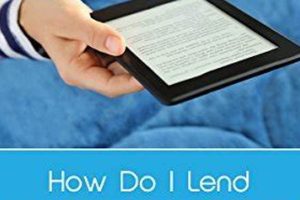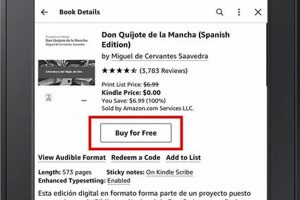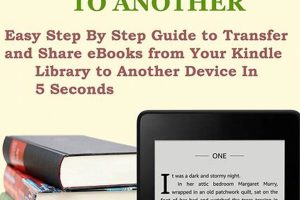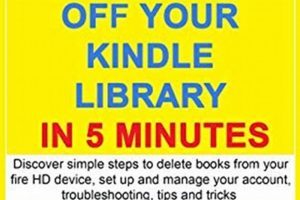Removing titles from a Kindle device or account is a fundamental task for managing digital libraries. This process involves eliminating unwanted content, freeing up storage space, and maintaining a well-organized collection. For instance, a user might choose to remove a book after finishing it or to eliminate sample titles that are no longer of interest.
Effective content management on a Kindle contributes to improved device performance and enhanced user experience. Historically, the ability to easily delete content has been a core feature of e-readers, reflecting the desire for portable, customizable libraries. Deleting books ensures that the device remains responsive and relevant to the user’s current reading preferences.
The subsequent sections will detail the various methods for removing books, covering options for both device storage and cloud management, offering solutions for temporary removal and permanent deletion.
Content Removal Strategies
The following tips offer guidance on effectively removing content from a Kindle device and associated account. Implement these strategies to maintain a well-organized digital library and optimize device performance.
Tip 1: Understand the Difference Between Removal and Deletion: Distinguish between removing a book from the device, which simply frees up storage space, and permanently deleting it from the Amazon account, which requires additional steps.
Tip 2: Utilize the Device’s Context Menu: Long-pressing on a title within the Kindle library brings up a context menu. Options presented in the menu allow for immediate removal from the device.
Tip 3: Manage Cloud Content Through the Amazon Website: To permanently delete a book, navigate to the “Content and Devices” section of the Amazon website. This interface provides control over all purchased and downloaded content associated with the account.
Tip 4: Leverage Filters and Sorting: Within the Kindle library, employ filters to display only downloaded content. This simplifies the process of identifying and removing books stored locally on the device.
Tip 5: Consider Airplane Mode for Initial Removal: To ensure that a book is only removed from the device and not immediately re-downloaded, activate airplane mode before initiating the removal process. This prevents automatic syncing.
Tip 6: Regularly Review Archived Content: Periodically assess archived books within the Amazon account. Removal of unnecessary or unwanted content from the cloud helps to maintain a clean and relevant digital library.
Tip 7: Utilize Batch Selection for Efficiency: The Amazon website allows for the selection of multiple titles for simultaneous deletion. This streamlines the removal process for larger quantities of unwanted books.
Implementing these strategies ensures efficient content management on Kindle devices, contributing to a more streamlined reading experience and optimal device performance. Regularly reviewing and removing unwanted titles is a beneficial practice for all Kindle users.
The subsequent section will provide a comprehensive overview of troubleshooting common issues encountered during the removal process.
1. Device Storage
Device storage limitations directly correlate with the necessity for removing books from a Kindle. When internal storage capacity is reached, the device’s performance can degrade, impacting responsiveness and download speeds. Removing books no longer needed frees up space, mitigating these performance issues. This process is crucial, as failure to manage device storage can result in an inability to download new content or access existing files. As an example, a Kindle Paperwhite with a limited storage capacity may struggle to accommodate a large collection of graphic novels or audiobooks, necessitating the removal of less frequently accessed titles.
The available storage on a Kindle device is often divided between system files, pre-installed content, and user-added content, including books, documents, and audio files. Regular removal of books provides ongoing optimization of this allocated space. Utilizing the Kindle’s built-in storage management tools allows users to identify and remove the largest files, further streamlining the process. Some users periodically transfer downloaded books to the cloud, a process that requires an active internet connection, and then remove the books from the device to ensure adequate space for future downloads.
In summary, managing device storage by removing unneeded books is a fundamental aspect of Kindle ownership. Addressing this need optimizes performance and enables continued access to new content. Neglecting storage management will inevitably lead to usability issues. Understanding the interplay between device storage and the removal process is key to sustained device functionality.
2. Amazon Account

The Amazon account serves as the central repository for all Kindle content purchased or acquired by a user. Understanding the relationship between the Amazon account and content deletion is essential for effective digital library management.
- Purchase History and Content Library
The Amazon account maintains a record of all digital purchases, including books, audiobooks, and periodicals. This purchase history forms the foundation of the user’s Kindle library. Removing a book from a Kindle device does not automatically remove it from the Amazon account’s content library. The title remains available for future download unless explicitly deleted.
- Content and Devices Management
The Amazon website provides a “Content and Devices” section, offering a centralized interface for managing all digital content associated with the account. This interface enables users to view, organize, and delete content, as well as manage registered Kindle devices. Deletion performed through this interface permanently removes the content from the account, preventing future downloads unless repurchased.
- Cloud Storage and Synchronization
Amazon provides cloud storage for Kindle content. This feature allows users to access their purchased books from any registered device or the Kindle reading app. Removing a book from a device does not impact its availability in the cloud. However, deleting a book from the cloud through the “Content and Devices” section removes it from all synchronized devices and the account’s content library.
- Family Sharing and Content Access
The Amazon Household feature allows users to share content with family members. Deleting a book from the primary account’s content library affects access for all shared family members. Content shared through Family Library must be managed carefully to avoid unintended removal of content from other users’ libraries.
In conclusion, the Amazon account is integral to the deletion process. Device-level removal differs significantly from account-level deletion, with the latter permanently impacting content availability across all synced devices and affecting shared family libraries. Using the “Content and Devices” page on Amazon.com gives users the highest level of control over content associated with their account.
3. Permanent Deletion
Permanent deletion represents the ultimate removal of content from a Kindle ecosystem. This process involves the irreversible elimination of a digital book from both the device and the associated Amazon account, differentiating it from temporary removal, which only affects the local device storage. Understanding the nuances of permanent deletion is crucial for users seeking complete control over their digital libraries.
- Irreversible Action
Permanent deletion is an irreversible action. Once a book is permanently deleted, it is removed from the user’s Amazon content library and is no longer accessible for download without repurchase. This action should be undertaken with careful consideration, as recovering deleted content requires a new purchase. For example, if a user deletes a book they later want to reread, they must purchase it again.
- Amazon Content and Devices Page
The primary method for initiating permanent deletion is through the “Content and Devices” page on the Amazon website. This interface provides a centralized location for managing all digital content associated with the user’s account. Selecting the “Delete” option for a book in this interface permanently removes it from the account. The content and devices page clearly allows users to manage which content they don’t need, to keep the rest organised.
- Impact on Whispersync
Permanent deletion also impacts Whispersync functionality. If a book is deleted while Whispersync is enabled, any associated annotations, bookmarks, and last-read positions will also be permanently removed from the cloud. This means that if the book is repurchased, these previous reading markers will not be restored. This highlights the necessity to save important notes prior to removal.
- Family Library Considerations
When deleting content from a Family Library, the action affects all members of the household sharing the content. Permanently deleting a book removes it from the libraries of all shared accounts, preventing them from accessing the title unless they purchase it individually. Thus, careful communication is required within households to avoid unintended deletion of shared content. It may create family conflicts.
These facets underscore that permanent deletion goes beyond simply freeing up space. It’s a decisive action with repercussions for content accessibility, Whispersync data, and shared family libraries. The understanding of these considerations ensures users are aware of the full impact when deleting from their Kindle library.
4. Temporary Removal
Temporary removal serves as a preliminary step in content management on a Kindle, offering a method to free device storage without permanently deleting titles. Understanding its role is essential when considering strategies for managing a digital library. Unlike permanent deletion, temporary removal allows for easy re-download of previously acquired content, contingent upon its continued availability in the user’s Amazon account.
- Device Storage Management
Temporary removal directly impacts device storage capacity. By removing downloaded books from the device, users can free up valuable space for new content or improved device performance. For instance, a user completing a lengthy novel may opt to temporarily remove it to accommodate other books. This action does not affect the book’s presence within the user’s Amazon account, allowing for future re-download as needed.
- Cloud Synchronization and Accessibility
Content subject to temporary removal remains accessible through cloud synchronization. This means that even after removing a book from a Kindle device, it can still be accessed via other registered devices or the Kindle reading app. This feature is beneficial for users who switch between multiple reading devices or prefer to read on a larger screen. An example is beginning a book on a Kindle device and continuing on a tablet using the Kindle app.
- Re-download Considerations
Re-downloading a previously removed title is contingent upon its continued availability in the user’s Amazon account and the Amazon store. While most purchased books remain accessible, some titles may be removed from the store due to copyright issues or other reasons. Users should consider this possibility before relying solely on temporary removal as a long-term storage solution. A user might discover a temporarily removed book is no longer available for download due to a change in publishing rights.
- Offline Access Limitations
Books that have been temporarily removed are not accessible offline. This is a critical consideration for users who frequently read in environments without internet connectivity, such as during travel or in areas with limited cellular service. In these cases, users must ensure that desired titles are downloaded to the device prior to entering the offline environment. For example, before taking a flight, a user should re-download any temporarily removed books they wish to read during the journey.
These elements emphasize that temporary removal provides a flexible approach to managing Kindle content. While it effectively frees up device storage and maintains cloud accessibility, it also necessitates awareness of re-download contingencies and offline access limitations. Understanding these aspects is vital for implementing a well-informed strategy for managing one’s digital library without permanently severing access to content.
5. Cloud Management
Cloud management plays a crucial role in the overall content management strategy for Kindle devices. The ability to access and manage digital books stored in the cloud directly impacts the effectiveness of removing content from a Kindle, offering a centralized location for organization and deletion.
- Centralized Content Repository
The Amazon cloud serves as a centralized repository for all purchased and acquired Kindle content. This allows users to access books from any registered device or the Kindle reading app. When removing content, understanding that the book still exists in the cloud is crucial, as it dictates whether it’s a temporary removal or requires additional steps for complete deletion. This impacts the ‘how to delete books on a kindle’ process, as users must access the cloud to permanently delete content.
- Content and Devices Page
Amazon’s “Content and Devices” page on their website is the primary interface for cloud management. It provides a comprehensive overview of all digital content associated with the account. Within this interface, users can filter, sort, and delete books. This page is indispensable for users seeking to permanently remove titles, as the action removes the book from the entire ecosystem, preventing future downloads. The instructions for “how to delete books on a kindle” often lead users to the content and devices page.
- Synchronization and Device Consistency
Cloud synchronization ensures consistency across all registered Kindle devices and apps. When a book is deleted from the cloud, the change propagates to all connected devices. This means a book removed via the “Content and Devices” page will disappear from all Kindles associated with the account. However, it’s essential to understand that the device needs an active internet connection for the change to take effect. Troubleshooting related to “how to delete books on a kindle” often involves ensuring proper synchronization after the deletion process.
- Family Library and Shared Content
The Family Library feature allows users to share content with family members. Cloud management dictates how deleting books impacts shared content. When a book is permanently deleted from the primary account, it is removed from the libraries of all family members. Therefore, users must be mindful of shared content when employing “how to delete books on a kindle” to avoid unintended consequences for other household members.
These facets illustrate the integral link between cloud management and the ability to remove books from a Kindle. Managing content in the cloud ensures efficient library organization, consistent experience across devices, and control over shared content, making it a crucial consideration when determining the method for removing books from a Kindle.
6. Context Menu
The context menu on a Kindle device provides a direct and immediate interface for managing content. Its relevance to the process of content removal stems from its accessibility and the range of options presented for interacting with individual titles within a user’s digital library. The utility of the context menu directly impacts the efficiency of removing books, representing a primary method for initiating the removal process.
- Accessing Content Options
The context menu is typically accessed by long-pressing on a book title within the Kindle library. This action prompts a menu to appear, offering various options relevant to the selected title. These options often include “Remove from Device,” “Delete Permanently,” and “Add to Collection,” among others. The availability of these options streamlines content management, providing users with a focused set of actions directly related to the selected book. For instance, a user wishing to free up space after completing a book can quickly access the context menu and select “Remove from Device” without navigating through multiple settings screens.
- Direct Device Removal
The “Remove from Device” option within the context menu provides a straightforward method for freeing up device storage. This action removes the book from the Kindle’s local storage, making it accessible only through the cloud unless re-downloaded. This functionality is beneficial for users with limited device storage or those who wish to keep their device uncluttered. An example is a user preparing for a trip who wants to load several new books onto their Kindle but needs to remove previously read titles to make space. This method is a common step in the “how to delete books on a kindle” process.
- Initiating Permanent Deletion (Limited)
While not universally available directly on the device, some Kindle models or software versions may include an option to initiate permanent deletion through the context menu. However, it is more common for the context menu to primarily offer the “Remove from Device” option, with permanent deletion requiring a separate process through the Amazon website. The presence or absence of this option directly influences the user’s ability to completely remove content directly from the Kindle interface. Some users might expect to find a direct deletion option in the context menu, leading to confusion if it is not available. This is an important distinction to keep in mind when managing the Kindle library.
- Managing Whispersync Data
The context menu also indirectly affects Whispersync data. When a book is removed from the device using the context menu, the associated reading progress, bookmarks, and notes remain stored in the cloud. This ensures that if the book is re-downloaded, the user can resume reading from where they left off. However, permanently deleting a book through the Amazon website removes this data as well. This underscores the importance of understanding the difference between removing and deleting content and the impact on Whispersync functionality. Users who value their reading progress should be aware of this distinction when managing their Kindle content.
The context menu significantly simplifies the task of removing books from a Kindle device, offering direct access to frequently used content management options. The efficiency and convenience of this interface make it a primary tool for users seeking to manage their digital libraries, highlighting its importance in the overall process of maintaining a streamlined and organized Kindle reading experience. It offers quick solution regarding “how to delete books on a kindle”.
7. Syncing Behavior
Syncing behavior significantly influences the process of removing books from a Kindle device. The device’s automatic synchronization with the Amazon cloud impacts whether removed content remains accessible, is immediately re-downloaded, or is permanently deleted across all devices associated with the user’s account.
- Automatic Download and Re-download
Kindle devices are configured to automatically download purchased content and synchronize reading progress across devices. This feature means that simply removing a book from a device may result in its immediate re-download if the device is connected to Wi-Fi and syncing is enabled. To prevent this, users must either disable Wi-Fi or adjust syncing settings before removing the book. The automatic downloading can interfere with the intended outcome of removing a book, making a more strategic approach necessary.
- Cloud Deletion Propagation
When a book is permanently deleted from the Amazon account via the “Content and Devices” page, this change is propagated to all synced devices. The device must be connected to the internet to receive this update. Consequently, the book will be removed from all registered Kindles and reading apps associated with that account. This ensures consistency across the user’s digital library but also requires users to be aware of the global impact of deleting content through the cloud.
- Whispersync and Reading Progress
Whispersync synchronizes reading progress, bookmarks, and annotations across devices. When a book is removed from a device, this data remains stored in the cloud. If the book is re-downloaded, the user can resume reading from where they left off. However, permanently deleting a book also removes this Whispersync data, meaning that if the book is repurchased, the previous reading progress will not be restored. Thus, syncing behavior extends beyond mere content availability to encompass the user’s reading experience.
- Airplane Mode and Manual Control
To gain greater control over content removal, users can utilize airplane mode to disable Wi-Fi connectivity. This prevents automatic syncing and allows for content to be removed from the device without the immediate risk of re-download. Users can then manually manage syncing settings to control when and how content is updated. This method offers a way to remove content without the automatic processes interfering, enabling a more deliberate and controlled content management strategy.
The interplay between syncing behavior and the removal process necessitates a clear understanding of device settings and cloud functionality. Disregarding these factors can lead to unintended re-downloads, loss of reading progress, or the unintended removal of content from all devices. Effective content management, therefore, requires careful consideration of the syncing implications when removing books from a Kindle.
Frequently Asked Questions
The following addresses common inquiries regarding the removal of books from a Kindle device and associated account. These responses aim to clarify the processes involved and address potential misunderstandings.
Question 1: Does removing a book from a Kindle device permanently delete it?
Removing a book from a Kindle device does not automatically result in permanent deletion. This action primarily frees up storage space on the device. The title remains accessible within the user’s Amazon account and can be re-downloaded unless explicitly deleted from the cloud.
Question 2: How is a book permanently deleted from a Kindle account?
Permanent deletion requires accessing the “Content and Devices” section of the Amazon website. Within this interface, users can select titles for permanent removal, which eliminates the book from the account and prevents future downloads unless repurchased.
Question 3: What happens to Whispersync data when a book is permanently deleted?
Permanently deleting a book also removes associated Whispersync data, including reading progress, bookmarks, and annotations. This data is not recoverable if the book is repurchased at a later date.
Question 4: How does deleting a book affect Family Library sharing?
Deleting a book from the primary account’s library affects access for all members of a shared Family Library. The title is removed from all associated accounts, preventing family members from accessing the book unless they individually purchase it.
Question 5: Can a book be re-downloaded after it has been removed from a Kindle device?
A book can be re-downloaded after it has been removed from a Kindle device, provided that it has not been permanently deleted from the Amazon account and remains available in the Amazon store.
Question 6: Is it possible to remove multiple books simultaneously?
The Amazon website allows for the selection and removal of multiple titles simultaneously through the “Content and Devices” interface. This facilitates efficient management of larger digital libraries.
These responses provide clarity on various aspects of content removal on Kindle devices and accounts. By understanding these processes, users can effectively manage their digital libraries and avoid unintended consequences.
The subsequent section will provide troubleshooting tips for dealing with challenges encountered during the content removal process.
Conclusion
This exploration has detailed the necessary procedures for how to delete books on a Kindle, emphasizing the distinction between temporary removal and permanent deletion. Effective management of digital content requires understanding both the device-level actions and the broader implications within the Amazon ecosystem. Users must consider factors such as device storage, cloud synchronization, and shared family libraries to avoid unintended data loss or disruption of access for other users.
Proficiently managing a Kindle library ensures optimal device performance and responsible content access. By adhering to the outlined procedures and considering the potential consequences of content removal, users can maintain a well-organized and functional digital reading environment. Ongoing diligence in content management will continue to be relevant as digital libraries evolve and expand.